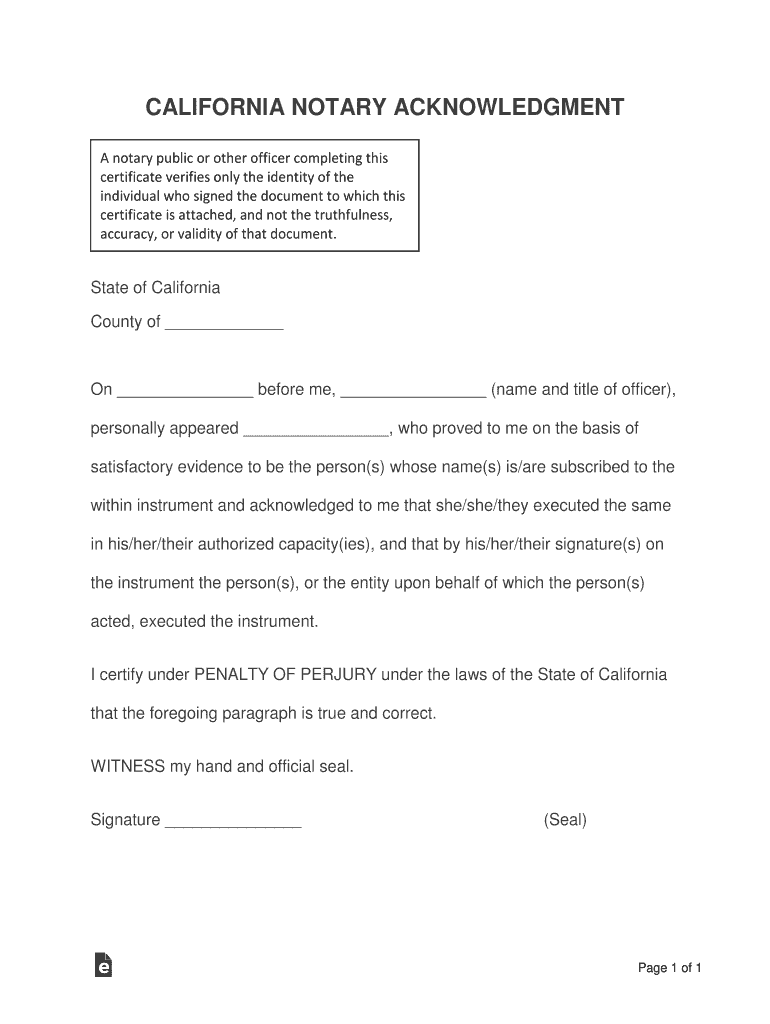
Acknowledgment Form


What is the acknowledgment?
The California acknowledgment form is a legal document used to verify the identity of a signer in the presence of a notary public. This form is essential in various legal transactions, ensuring that the signer willingly executed the document. The acknowledgment serves as proof that the signer has appeared before the notary and has acknowledged that they signed the document voluntarily. This process is crucial in maintaining the integrity of legal documents and preventing fraud.
How to use the acknowledgment
To use the California acknowledgment form, first ensure that the document requiring acknowledgment is complete and ready for signing. The signer must appear in person before a notary public, who will then verify their identity through acceptable forms of identification. After confirming the signer's identity, the notary will complete the acknowledgment section of the document, which includes details such as the date, the notary's signature, and their official seal. This process legitimizes the document for legal purposes.
Steps to complete the acknowledgment
Completing the California acknowledgment form involves several key steps:
- Prepare the document that requires acknowledgment.
- Locate a notary public and schedule an appointment.
- Bring valid identification, such as a driver's license or passport, to the appointment.
- Sign the document in the presence of the notary.
- The notary will fill out the acknowledgment section, including their signature and seal.
Legal use of the acknowledgment
The California acknowledgment form is legally binding when completed correctly. It is commonly used in real estate transactions, legal filings, and other situations where proof of signature is necessary. The form must comply with state laws, including the California Civil Code, which outlines the requirements for valid acknowledgments. Failure to use the acknowledgment properly can lead to disputes regarding the authenticity of the document.
Key elements of the acknowledgment
Several key elements must be included in the California acknowledgment form to ensure its validity:
- The name of the signer.
- The date of the acknowledgment.
- A statement affirming that the signer personally appeared before the notary.
- The notary's signature and seal.
- The location where the acknowledgment took place.
State-specific rules for the acknowledgment
Each state has specific rules governing the use of acknowledgment forms. In California, the acknowledgment must be executed according to the California Civil Code, which specifies the necessary wording and format. Additionally, notaries must adhere to state regulations regarding identification and record-keeping. Understanding these rules is crucial for ensuring that the acknowledgment is accepted in legal proceedings.
Quick guide on how to complete acknowledgment
Effortlessly prepare Acknowledgment on any device
Digital document management has become increasingly favored by businesses and individuals alike. It offers an ideal eco-friendly substitute for conventional printed and signed documents, as you can easily access the proper form and securely store it online. airSlate SignNow equips you with all the resources needed to create, edit, and electronically sign your documents quickly without any holdups. Manage Acknowledgment on any device with the airSlate SignNow Android or iOS applications and simplify any document-related task today.
How to edit and electronically sign Acknowledgment with ease
- Locate Acknowledgment and click Get Form to begin.
- Utilize the tools we offer to complete your document.
- Highlight important sections of the documents or obscure sensitive information with tools specifically designed for this purpose by airSlate SignNow.
- Generate your signature using the Sign tool, which takes mere seconds and holds the same legal validity as a conventional wet ink signature.
- Review all the information and click the Done button to preserve your changes.
- Choose your preferred method to submit your form, whether by email, SMS, or invite link, or download it to your computer.
Eliminate worries about lost or misplaced files, cumbersome form searching, or mistakes that necessitate printing new copies. airSlate SignNow meets your document management needs in just a few clicks from a device of your choice. Modify and electronically sign Acknowledgment to ensure outstanding communication at every stage of the form preparation process with airSlate SignNow.
Create this form in 5 minutes or less
Create this form in 5 minutes!
How to create an eSignature for the acknowledgment
The way to create an electronic signature for a PDF document online
The way to create an electronic signature for a PDF document in Google Chrome
How to generate an eSignature for signing PDFs in Gmail
The best way to make an eSignature from your smart phone
The best way to create an eSignature for a PDF document on iOS
The best way to make an eSignature for a PDF file on Android OS
People also ask
-
What is an acknowledgment in the context of document signing?
An acknowledgment in document signing refers to a formal confirmation that the recipient has received and understood the document. With airSlate SignNow, the acknowledgment process is streamlined, ensuring that all parties are aware of their agreements, enhancing accountability and transparency.
-
How does airSlate SignNow ensure secure acknowledgments?
airSlate SignNow provides a secure platform for electronic acknowledgments by utilizing advanced encryption methods. This ensures that your signed documents, along with acknowledgments, remain confidential and protected from unauthorized access, instilling confidence in your document management.
-
What are the benefits of using airSlate SignNow for acknowledgments?
Using airSlate SignNow for acknowledgments allows for faster processing times, reduced paper usage, and enhanced organization. By digitizing the acknowledgment process, your business can save time and resources while ensuring compliance and legal validity in your documentation.
-
Is there a free trial available for airSlate SignNow's acknowledgment features?
Yes, airSlate SignNow offers a free trial that includes access to all features related to acknowledgments. This allows potential users to explore the platform's capabilities in sending, signing, and managing documents with acknowledgment options before committing to a subscription.
-
What pricing plans does airSlate SignNow offer for acknowledgment services?
airSlate SignNow offers several pricing plans that cater to different business needs, including those that focus on acknowledgment features. Each plan includes various functionalities, allowing you to choose the best option for your volume of document management and acknowledgment requirements.
-
Can airSlate SignNow integrate with other software for better acknowledgment handling?
Absolutely! airSlate SignNow integrates seamlessly with various applications such as CRM tools and project management software to enhance acknowledgment handling. This integration facilitates a smoother workflow, allowing businesses to manage documents and acknowledgments efficiently.
-
How can I track acknowledgments once they are sent through airSlate SignNow?
With airSlate SignNow, tracking acknowledgments is simple and straightforward. Users can monitor the status of sent documents and receive notifications once acknowledgments have been completed, providing peace of mind that every step of your process is accounted for.
Get more for Acknowledgment
- Control number de p069 pkg form
- Annual financial check up form
- Control number de p077 pkg form
- Control number dep078 pkg form
- Delaware last will and testamentlegal will formsus
- Control number de p081 pkg form
- Control number de p082 pkg form
- Identity theftnewark de official website city of newark form
Find out other Acknowledgment
- eSign Hawaii Doctors Claim Later
- eSign Idaho Construction Arbitration Agreement Easy
- eSign Iowa Construction Quitclaim Deed Now
- How Do I eSign Iowa Construction Quitclaim Deed
- eSign Louisiana Doctors Letter Of Intent Fast
- eSign Maine Doctors Promissory Note Template Easy
- eSign Kentucky Construction Claim Online
- How Can I eSign Maine Construction Quitclaim Deed
- eSign Colorado Education Promissory Note Template Easy
- eSign North Dakota Doctors Affidavit Of Heirship Now
- eSign Oklahoma Doctors Arbitration Agreement Online
- eSign Oklahoma Doctors Forbearance Agreement Online
- eSign Oregon Doctors LLC Operating Agreement Mobile
- eSign Hawaii Education Claim Myself
- eSign Hawaii Education Claim Simple
- eSign Hawaii Education Contract Simple
- eSign Hawaii Education NDA Later
- How To eSign Hawaii Education NDA
- How Do I eSign Hawaii Education NDA
- eSign Hawaii Education Arbitration Agreement Fast