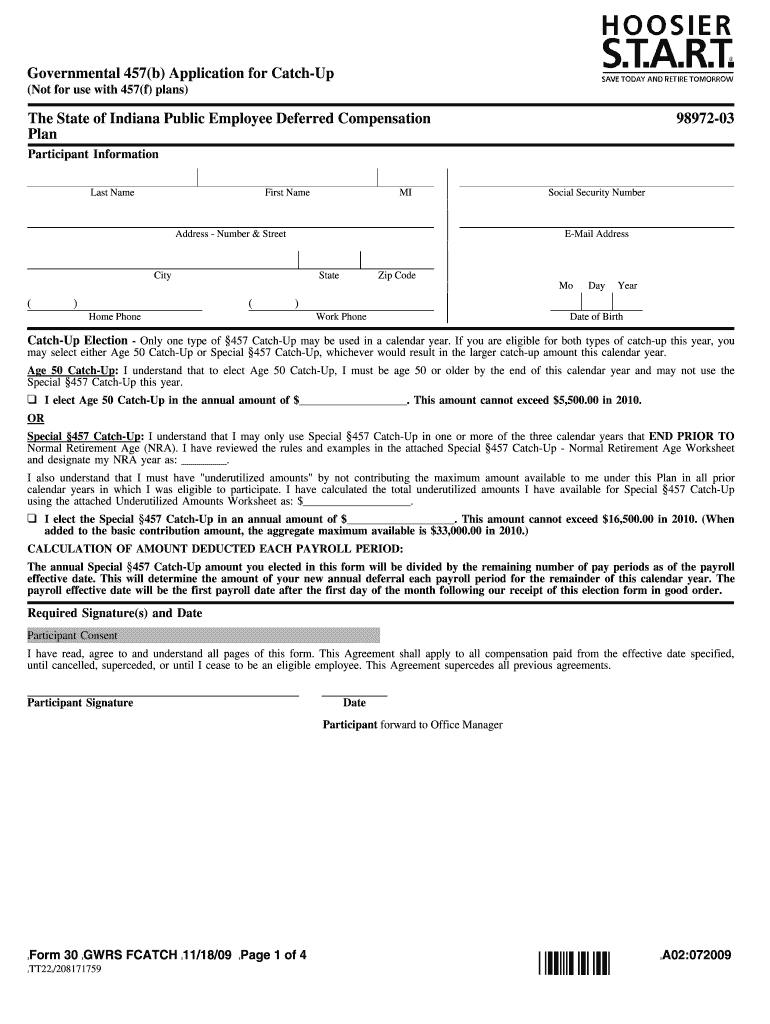
Governmental 457b Application for Catch Up the State FASCore 2009-2026


What is the Governmental 457b Application For Catch Up The State FASCore
The Governmental 457b Application for Catch Up the State FASCore is a specialized form designed for employees of state and local governments who wish to make additional contributions to their retirement savings. This application allows eligible participants to take advantage of catch-up provisions, enabling them to contribute above the standard limits set by the IRS. Understanding the purpose and use of this form is essential for individuals looking to maximize their retirement savings while adhering to legal guidelines.
Steps to Complete the Governmental 457b Application For Catch Up The State FASCore
Completing the Governmental 457b Application involves several key steps to ensure accuracy and compliance. First, gather all necessary personal and employment information, including your current salary and years of service. Next, carefully read the instructions provided with the form to understand the eligibility criteria for catch-up contributions. Fill out the application accurately, ensuring that all required fields are completed. After reviewing the form for errors, submit it according to the specified submission methods outlined in the guidelines.
Legal Use of the Governmental 457b Application For Catch Up The State FASCore
The legal use of the Governmental 457b Application is governed by federal and state regulations that dictate the eligibility and contribution limits for retirement savings. To ensure that your application is legally valid, it is crucial to comply with the requirements set forth by the IRS, including adherence to the catch-up contribution rules. Utilizing a reliable electronic signature solution can further enhance the legal standing of your submission, providing a secure and verifiable method for signing the document.
Eligibility Criteria for the Governmental 457b Application For Catch Up The State FASCore
Eligibility for the Governmental 457b Application for Catch Up is primarily determined by your age and years of service. Generally, participants must be nearing retirement age, typically fifty or older, and have at least fifteen years of service with a governmental employer. It is essential to review the specific criteria applicable to your state, as variations may exist. Meeting these requirements allows you to take full advantage of the catch-up provisions available under the 457b plan.
Form Submission Methods for the Governmental 457b Application For Catch Up The State FASCore
The Governmental 457b Application can be submitted through various methods, depending on the guidelines provided by your state or local government. Common submission methods include online submission via a secure portal, mailing the completed form to the designated office, or delivering it in person. Each method has its own advantages, and it is important to choose the one that best fits your needs while ensuring timely processing of your application.
Key Elements of the Governmental 457b Application For Catch Up The State FASCore
Understanding the key elements of the Governmental 457b Application is vital for successful completion. Important components include personal identification information, employment details, and specific sections dedicated to catch-up contributions. Additionally, the form may require acknowledgment of understanding the rules and regulations associated with the 457b plan. Ensuring that all these elements are accurately filled out is crucial for the approval of your application.
Quick guide on how to complete governmental 457b application for catch up the state fascore
Complete Governmental 457b Application For Catch Up The State FASCore effortlessly on any device
Online document management has become increasingly popular among businesses and individuals. It offers an ideal eco-friendly alternative to traditional printed and signed papers, as you can obtain the necessary form and securely store it online. airSlate SignNow equips you with all the tools required to create, modify, and eSign your documents swiftly without delays. Manage Governmental 457b Application For Catch Up The State FASCore on any platform with the airSlate SignNow Android or iOS applications and streamline any document-related process today.
How to modify and eSign Governmental 457b Application For Catch Up The State FASCore with ease
- Find Governmental 457b Application For Catch Up The State FASCore and click on Get Form to begin.
- Utilize the tools we provide to complete your document.
- Emphasize pertinent sections of the documents or conceal sensitive information with tools specifically provided by airSlate SignNow for that purpose.
- Create your eSignature with the Sign tool, which takes seconds and carries the same legal validity as a traditional wet ink signature.
- Review the information and click the Done button to save your changes.
- Select your preferred delivery method for your form, via email, SMS, invitation link, or download it to your computer.
Eliminate worries about lost or misplaced documents, tedious form searching, or errors that necessitate printing new document copies. airSlate SignNow addresses all your document management needs in just a few clicks from any device you choose. Modify and eSign Governmental 457b Application For Catch Up The State FASCore and ensure exceptional communication at every stage of the form preparation process with airSlate SignNow.
Create this form in 5 minutes or less
Create this form in 5 minutes!
How to create an eSignature for the governmental 457b application for catch up the state fascore
How to generate an electronic signature for a PDF in the online mode
How to generate an electronic signature for a PDF in Chrome
The way to create an eSignature for putting it on PDFs in Gmail
How to generate an eSignature straight from your smart phone
How to make an eSignature for a PDF on iOS devices
How to generate an eSignature for a PDF document on Android OS
People also ask
-
What is fascore and how does it work with airSlate SignNow?
Fascore is a scoring system that evaluates the effectiveness of document management solutions like airSlate SignNow. It assesses factors such as user experience, features, and pricing, ensuring businesses can choose the best eSigning option to improve their workflows.
-
How does airSlate SignNow's fascore compare to other eSignature solutions?
AirSlate SignNow consistently achieves a high fascore compared to other eSignature tools due to its user-friendly interface, competitive pricing, and robust features. This ensures that users can effectively manage and sign documents without complications, streamlining their processes.
-
What are the pricing options for airSlate SignNow with respect to fascore?
AirSlate SignNow provides several pricing tiers that cater to different business needs, all reflected in its strong fascore. These options are designed to deliver cost-effective solutions without sacrificing quality, making it easier for businesses to manage their document signing needs.
-
What key features contribute to airSlate SignNow's high fascore?
Key features like customizable templates, advanced security options, and integration capabilities signNowly contribute to airSlate SignNow’s high fascore. These features enhance user experience and ensure that businesses can efficiently handle their document workflows.
-
Can I integrate airSlate SignNow with other tools using fascore?
Yes, airSlate SignNow offers seamless integrations with various tools and platforms, which positively impacts its fascore. This flexibility allows businesses to connect their existing systems for a more cohesive document management experience.
-
What benefits does airSlate SignNow provide that align with a high fascore?
AirSlate SignNow delivers numerous benefits that align with its high fascore, such as improved efficiency and reduced turnaround times for document approval. By leveraging this solution, businesses can enhance productivity and reduce operational costs effectively.
-
How secure is airSlate SignNow according to fascore standards?
According to fascore standards, airSlate SignNow maintains a high level of security, featuring data encryption and secure cloud storage. This ensures that all documents are protected, providing peace of mind for businesses when handling sensitive information.
Get more for Governmental 457b Application For Catch Up The State FASCore
- Confirmation of this plan by the bankruptcy court may modify your rights by providing form
- Chapter 13 plan united states bankruptcy court for the form
- Earnest money georgia real estate infobase form
- Statement by sellers check one form
- Sworn to and subscribed before me this the day of 20 form
- Tips for handling residential real estate sales in minnesota form
- Georgia last will ampamp testament single adult children legal form
- Seven steps to a proper notarization american association form
Find out other Governmental 457b Application For Catch Up The State FASCore
- eSign Montana High Tech Lease Agreement Online
- eSign Mississippi Government LLC Operating Agreement Easy
- eSign Ohio High Tech Letter Of Intent Later
- eSign North Dakota High Tech Quitclaim Deed Secure
- eSign Nebraska Healthcare / Medical LLC Operating Agreement Simple
- eSign Nebraska Healthcare / Medical Limited Power Of Attorney Mobile
- eSign Rhode Island High Tech Promissory Note Template Simple
- How Do I eSign South Carolina High Tech Work Order
- eSign Texas High Tech Moving Checklist Myself
- eSign Texas High Tech Moving Checklist Secure
- Help Me With eSign New Hampshire Government Job Offer
- eSign Utah High Tech Warranty Deed Simple
- eSign Wisconsin High Tech Cease And Desist Letter Fast
- eSign New York Government Emergency Contact Form Online
- eSign North Carolina Government Notice To Quit Now
- eSign Oregon Government Business Plan Template Easy
- How Do I eSign Oklahoma Government Separation Agreement
- How Do I eSign Tennessee Healthcare / Medical Living Will
- eSign West Virginia Healthcare / Medical Forbearance Agreement Online
- eSign Alabama Insurance LLC Operating Agreement Easy