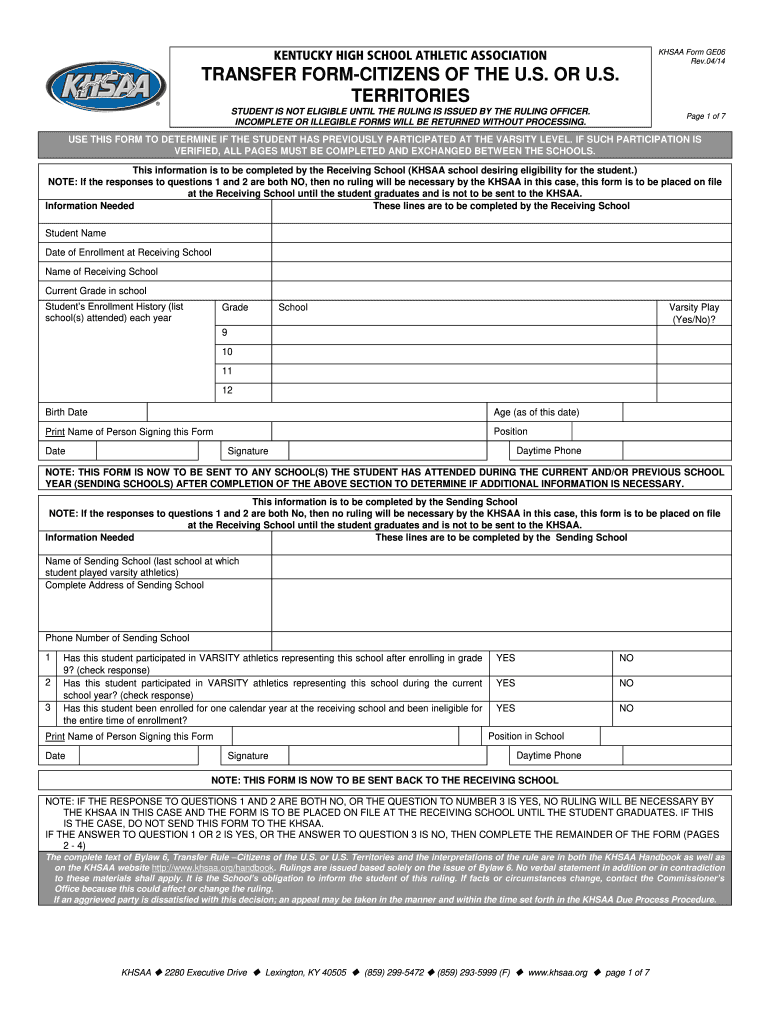
Khsaa Transfer Form 2014-2026


What is the Khsaa Transfer Form
The Khsaa transfer form is an essential document for students wishing to change schools within the Kentucky High School Athletic Association (KHSAA) jurisdiction. This form facilitates the transfer process for student-athletes, ensuring compliance with KHSAA regulations. It is designed to maintain fair play and eligibility standards in high school sports across Kentucky. Understanding the purpose and requirements of this form is crucial for students and parents navigating the transfer process.
Steps to complete the Khsaa Transfer Form
Completing the Khsaa transfer form involves several important steps to ensure accuracy and compliance. First, gather all necessary information, including personal details, school information, and reasons for the transfer. Next, fill out the form carefully, ensuring all sections are completed. It is essential to provide truthful and complete information to avoid complications. After filling out the form, review it for any errors before submitting. Finally, submit the form to the appropriate KHSAA office or designated school official, following any specific submission guidelines provided.
Legal use of the Khsaa Transfer Form
The Khsaa transfer form must be used in accordance with KHSAA regulations to ensure its legal validity. This includes adhering to specific timelines and eligibility criteria set forth by the association. The form serves as a legal document that verifies a student's intent to transfer and their eligibility to participate in sports at the new school. Understanding the legal implications of the transfer process is vital for students and parents to avoid potential penalties or loss of eligibility.
Eligibility Criteria
Eligibility criteria for using the Khsaa transfer form are defined by the KHSAA and vary based on individual circumstances. Generally, students must meet specific academic and residency requirements to qualify for a transfer. Additionally, the reasons for transferring, such as family relocation or academic needs, may impact eligibility. It is important for students and parents to review these criteria carefully to ensure compliance and avoid any disruptions in athletic participation.
Form Submission Methods
The Khsaa transfer form can be submitted through various methods, including online, by mail, or in person. Each method has its own set of guidelines and requirements. Submitting the form online may offer a quicker processing time, while mailing it may require additional time for delivery. In-person submissions can provide immediate confirmation of receipt. Understanding the submission methods and choosing the most appropriate one can help streamline the transfer process.
Key elements of the Khsaa Transfer Form
Key elements of the Khsaa transfer form include sections for personal information, school details, and the reasons for the transfer. Additionally, the form may require signatures from both the student and a parent or guardian, confirming their understanding of the transfer process and eligibility requirements. Providing accurate and complete information in these sections is crucial for the form's acceptance and the student's eligibility to participate in sports at the new school.
Quick guide on how to complete khsaa transfer form
Effortlessly Prepare Khsaa Transfer Form on Any Device
Managing documents online has gained popularity among businesses and individuals. It offers an ideal environmentally-friendly substitute for conventional printed and signed documents, as you can obtain the appropriate format and securely store it online. airSlate SignNow provides all the tools necessary to create, modify, and electronically sign your documents quickly and without delays. Manage Khsaa Transfer Form on any platform with airSlate SignNow’s Android or iOS applications and enhance any document-focused operation today.
The Easiest Way to Modify and Electronically Sign Khsaa Transfer Form
- Obtain Khsaa Transfer Form and then click Get Form to begin.
- Utilize the tools available to complete your document.
- Highlight pertinent sections of your documents or redact sensitive information with tools specifically provided by airSlate SignNow for this purpose.
- Generate your electronic signature with the Sign tool, which takes only seconds and holds the same legal validity as a traditional wet ink signature.
- Review all information and then click the Done button to save your changes.
- Choose how you want to send your form, via email, SMS, or invitation link, or download it to your computer.
Eliminate concerns about lost or misplaced documents, tedious form searching, or errors that require printing new copies. airSlate SignNow addresses your document management needs in just a few clicks from any device of your choice. Edit and electronically sign Khsaa Transfer Form and ensure excellent communication at every stage of the form preparation process with airSlate SignNow.
Create this form in 5 minutes or less
Create this form in 5 minutes!
How to create an eSignature for the khsaa transfer form
How to generate an eSignature for a PDF in the online mode
How to generate an eSignature for a PDF in Chrome
How to create an eSignature for putting it on PDFs in Gmail
How to make an eSignature right from your smart phone
The best way to create an eSignature for a PDF on iOS devices
How to make an eSignature for a PDF on Android OS
People also ask
-
What is the khsaa transfer citizens process?
The khsaa transfer citizens process facilitates the movement of student-athletes between schools while adhering to KHSAA regulations. This process ensures that all necessary forms and approvals are properly managed, allowing for a seamless transition for the student-athletes.
-
How does airSlate SignNow assist with khsaa transfer citizens documentation?
airSlate SignNow simplifies the khsaa transfer citizens documentation by providing an intuitive platform for eSigning and managing forms. Our solution enables users to easily upload, edit, and send necessary documents, ensuring compliance with KHSAA requirements.
-
What features make airSlate SignNow ideal for khsaa transfer citizens?
Key features of airSlate SignNow for khsaa transfer citizens include template creation, automated workflows, and secure cloud storage. These tools enhance efficiency, reduce manual errors, and ensure all documentation is readily available for review and submission.
-
Is airSlate SignNow cost-effective for schools managing khsaa transfer citizens?
Yes, airSlate SignNow offers competitive pricing plans tailored for schools managing khsaa transfer citizens. With various subscription options, you can choose a plan that aligns with your institution's budget and needs, all while gaining access to advanced eSignature capabilities.
-
How can airSlate SignNow integrate with existing systems for khsaa transfer citizens processes?
airSlate SignNow offers seamless integrations with various education management systems, making it easy to incorporate khsaa transfer citizens documentation into your existing workflows. This interoperability allows for a smoother experience in managing student-athlete transfers.
-
What benefits does using airSlate SignNow provide for khsaa transfer citizens?
By using airSlate SignNow for khsaa transfer citizens, schools can expect improved efficiency, reduced paperwork, and enhanced compliance. The electronic signature capabilities ensure fast processing of transfer documentation, enabling student-athletes to join their new teams promptly.
-
Can airSlate SignNow help track khsaa transfer citizens forms?
Absolutely! airSlate SignNow includes tracking features that allow schools to monitor the status of khsaa transfer citizens forms throughout the signing process. You can receive notifications when documents are viewed, signed, or require additional action.
Get more for Khsaa Transfer Form
- Notice of commencement corporation form
- Louisiana quitclaim deed form 1 id5dfbd729e01df
- Demand for filing claim of lien to potential lien claimant form
- Form mechanics lien claim homesaclaworg
- Georgia mechanics lien law in construction faqs forms
- Demand for filing claim of lien to potential lien claimant on non residential property form
- Affidavit for cancellation of preliminary lien notice individual form
- Column a column b new york state department of taxation form
Find out other Khsaa Transfer Form
- How To Sign Alaska Insurance Promissory Note Template
- Sign Arizona Insurance Moving Checklist Secure
- Sign New Mexico High Tech Limited Power Of Attorney Simple
- Sign Oregon High Tech POA Free
- Sign South Carolina High Tech Moving Checklist Now
- Sign South Carolina High Tech Limited Power Of Attorney Free
- Sign West Virginia High Tech Quitclaim Deed Myself
- Sign Delaware Insurance Claim Online
- Sign Delaware Insurance Contract Later
- Sign Hawaii Insurance NDA Safe
- Sign Georgia Insurance POA Later
- How Can I Sign Alabama Lawers Lease Agreement
- How Can I Sign California Lawers Lease Agreement
- Sign Colorado Lawers Operating Agreement Later
- Sign Connecticut Lawers Limited Power Of Attorney Online
- Sign Hawaii Lawers Cease And Desist Letter Easy
- Sign Kansas Insurance Rental Lease Agreement Mobile
- Sign Kansas Insurance Rental Lease Agreement Free
- Sign Kansas Insurance Rental Lease Agreement Fast
- Sign Kansas Insurance Rental Lease Agreement Safe