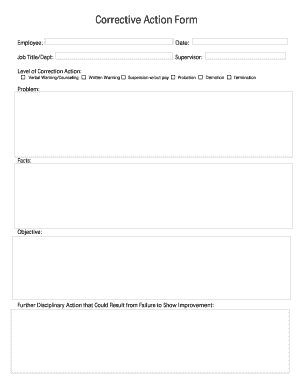
Internal Correctivr Action Report Form


Understanding the Internal Corrective Action Report
The Internal Corrective Action Report serves as a vital document for organizations aiming to address and rectify issues that impact performance or compliance. This report outlines the specific problems identified, the corrective actions proposed, and the timeline for implementation. It is essential for maintaining quality standards and ensuring that organizations adhere to regulatory requirements.
Typically, this report includes sections detailing the nature of the issue, root cause analysis, and the steps taken to resolve the problem. By documenting these elements, businesses can track their progress and demonstrate accountability to stakeholders.
Steps to Complete the Internal Corrective Action Report
Completing the Internal Corrective Action Report involves several systematic steps to ensure thoroughness and accuracy. Follow these steps:
- Identify the Issue: Clearly define the problem that necessitates corrective action.
- Conduct Root Cause Analysis: Investigate the underlying causes of the issue to prevent recurrence.
- Propose Corrective Actions: Outline specific actions that will be taken to address the identified issues.
- Assign Responsibilities: Designate team members responsible for implementing the corrective actions.
- Set Timelines: Establish deadlines for each action to ensure timely resolution.
- Review and Approve: Have the report reviewed by relevant stakeholders for approval before implementation.
Key Elements of the Internal Corrective Action Report
To ensure the effectiveness of the Internal Corrective Action Report, certain key elements must be included. These elements provide clarity and facilitate better communication among team members. Important components include:
- Issue Description: A detailed account of the problem.
- Root Cause Analysis: Insights into why the issue occurred.
- Corrective Actions: Specific steps to rectify the issue.
- Timeline: A schedule for implementing corrective actions.
- Responsible Parties: Individuals or teams accountable for each action.
- Follow-Up Procedures: Methods for monitoring the effectiveness of the corrective actions.
Legal Use of the Internal Corrective Action Report
The Internal Corrective Action Report holds legal significance, particularly in regulated industries. To ensure its legal validity, the report must comply with relevant regulations and standards. This includes maintaining accurate records and ensuring that all corrective actions are documented and executed as planned.
By adhering to these legal requirements, organizations can protect themselves from potential liabilities and demonstrate their commitment to quality and compliance. Proper documentation can also be crucial during audits or inspections, reinforcing the organization’s accountability.
Examples of Using the Internal Corrective Action Report
Practical applications of the Internal Corrective Action Report can vary across industries. Here are a few examples:
- Manufacturing: A company may use the report to address defects in a product line, detailing the steps taken to improve quality control processes.
- Healthcare: A healthcare provider might implement corrective actions to resolve patient safety issues, ensuring compliance with health regulations.
- Food Industry: A restaurant may document corrective actions taken to address food safety violations, demonstrating adherence to health codes.
How to Obtain the Internal Corrective Action Report
Organizations typically create the Internal Corrective Action Report internally, often using templates or standardized formats. To obtain a report, follow these guidelines:
- Template Access: Check if your organization has a standardized template for the report.
- Consult Relevant Departments: Engage with quality assurance or compliance teams for guidance on report creation.
- Training Resources: Utilize training materials or workshops that provide insights into effective report writing.
Quick guide on how to complete internal correctivr action report
Complete Internal Correctivr Action Report effortlessly on any device
Managing documents online has gained popularity among companies and individuals alike. It presents an excellent eco-friendly substitute for traditional printed and signed papers, allowing you to acquire the necessary form and securely keep it online. airSlate SignNow equips you with all the tools needed to create, edit, and eSign your documents promptly without any hold-ups. Handle Internal Correctivr Action Report on any device using airSlate SignNow’s Android or iOS applications and simplify any document-related process today.
The easiest way to modify and eSign Internal Correctivr Action Report without hassle
- Find Internal Correctivr Action Report and then click Get Form to begin.
- Utilize the tools we provide to complete your form.
- Highlight important sections of the documents or cover sensitive information with tools specifically offered by airSlate SignNow for that purpose.
- Create your eSignature using the Sign tool, which takes mere seconds and carries the same legal validity as a traditional handwritten signature.
- Review all the details and then click on the Done button to save your changes.
- Choose your preferred method to send your form, via email, text (SMS), invitation link, or download it to your computer.
Eliminate the worry of lost or misplaced documents, the hassle of searching for forms, or errors that require printing new copies. airSlate SignNow addresses all your document management needs in just a few clicks from any device of your choice. Modify and eSign Internal Correctivr Action Report and ensure excellent communication at every stage of your form preparation process with airSlate SignNow.
Create this form in 5 minutes or less
Create this form in 5 minutes!
How to create an eSignature for the internal correctivr action report
The best way to create an electronic signature for your PDF file online
The best way to create an electronic signature for your PDF file in Google Chrome
How to make an eSignature for signing PDFs in Gmail
The best way to generate an eSignature straight from your mobile device
The way to create an electronic signature for a PDF file on iOS
The best way to generate an eSignature for a PDF document on Android devices
People also ask
-
What is a corrective action report and how does it work?
A corrective action report is a structured document used to identify and address issues within a process. It helps organizations understand the root cause of a problem and implement a solution to prevent future incidents. With airSlate SignNow, you can easily create and manage corrective action reports digitally, ensuring efficient communication and tracking.
-
How can I create a corrective action report using airSlate SignNow?
Creating a corrective action report with airSlate SignNow is simple and intuitive. You can use our template library to access pre-made forms or create a custom report tailored to your needs. Once your report is ready, you can eSign it and share it with your team for prompt action.
-
What are the key features of airSlate SignNow for managing corrective action reports?
airSlate SignNow offers several key features for managing corrective action reports, including customizable templates, real-time collaboration, and robust tracking capabilities. These features ensure that all stakeholders stay updated on the report's status and that necessary actions are taken seamlessly. Plus, the solution allows for secure eSignatures to expedite approvals.
-
Is airSlate SignNow cost-effective for small businesses needing corrective action reports?
Yes, airSlate SignNow is a cost-effective solution for small businesses looking to streamline their corrective action report processes. Our pricing plans are designed to fit various budgets while providing essential features for document management. This ensures that even small businesses can access professional tools without breaking the bank.
-
Can airSlate SignNow integrate with other software for handling corrective action reports?
Absolutely! airSlate SignNow seamlessly integrates with numerous applications and platforms, allowing you to connect your corrective action reports with other tools you already use. This integration enhances workflow efficiency, making it simpler to manage documents and collaborate across different systems.
-
What are the benefits of using airSlate SignNow for corrective action reports?
Using airSlate SignNow for your corrective action reports brings multiple benefits, such as improved productivity and reduced processing time. The digital nature of our solution facilitates faster communication and easy access to documents, ensuring that corrective actions are taken swiftly. Additionally, the eSigning feature enhances document security and compliance.
-
How secure is the data in my corrective action reports when using airSlate SignNow?
Your data security is a top priority at airSlate SignNow. We employ advanced encryption and security measures to protect all your corrective action reports and related documents. This ensures that sensitive information remains confidential and compliant with industry standards.
Get more for Internal Correctivr Action Report
Find out other Internal Correctivr Action Report
- eSignature West Virginia Distribution Agreement Safe
- Electronic signature Nevada Equipment Rental Agreement Template Myself
- Can I Electronic signature Louisiana Construction Contract Template
- Can I eSignature Washington Engineering Proposal Template
- eSignature California Proforma Invoice Template Simple
- eSignature Georgia Proforma Invoice Template Myself
- eSignature Mississippi Proforma Invoice Template Safe
- eSignature Missouri Proforma Invoice Template Free
- Can I eSignature Mississippi Proforma Invoice Template
- eSignature Missouri Proforma Invoice Template Simple
- eSignature Missouri Proforma Invoice Template Safe
- eSignature New Hampshire Proforma Invoice Template Mobile
- eSignature North Carolina Proforma Invoice Template Easy
- Electronic signature Connecticut Award Nomination Form Fast
- eSignature South Dakota Apartment lease agreement template Free
- eSignature Maine Business purchase agreement Simple
- eSignature Arizona Generic lease agreement Free
- eSignature Illinois House rental agreement Free
- How To eSignature Indiana House rental agreement
- Can I eSignature Minnesota House rental lease agreement