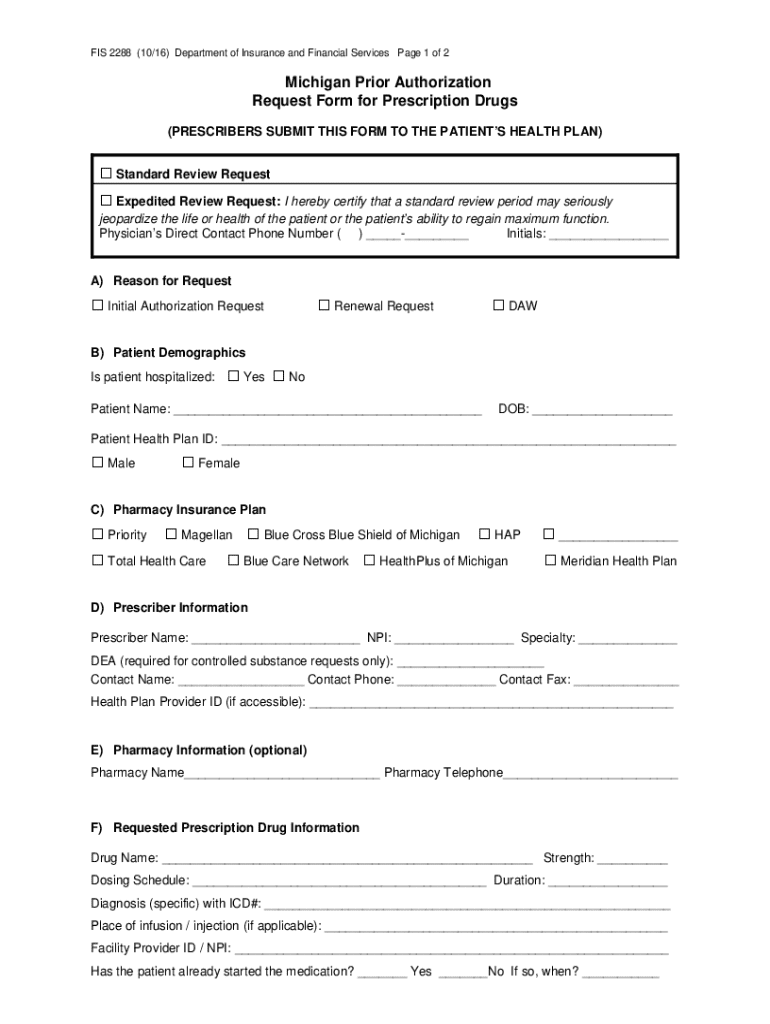
Michigan Authorization Form 2016-2026


What is the Michigan Authorization Form
The Michigan prior authorization form is a critical document used by healthcare providers to obtain approval from insurance companies before a patient can receive specific medical services, treatments, or medications. This form is essential for ensuring that the prescribed services are covered under the patient's insurance plan. It helps streamline the approval process and ensures that patients receive the necessary care without unnecessary delays.
How to use the Michigan Authorization Form
To effectively use the Michigan prior authorization form, healthcare providers should first verify the patient's insurance requirements. Each insurance company may have specific guidelines and forms. Once the appropriate form is selected, the provider must fill out the required sections accurately, including patient information, details of the requested service, and medical justification for the request. After completing the form, it should be submitted to the insurance company via the specified method, which may include online submission, fax, or mail.
Steps to complete the Michigan Authorization Form
Completing the Michigan prior authorization form involves several key steps:
- Gather necessary patient information, including name, date of birth, and insurance details.
- Clearly specify the requested service or medication, including the relevant codes if applicable.
- Provide a detailed medical justification, outlining the need for the service based on the patient's condition.
- Review the form for accuracy and completeness before submission.
- Submit the form to the insurance provider using the preferred submission method.
Legal use of the Michigan Authorization Form
The Michigan prior authorization form is legally binding when completed and submitted according to the regulations set forth by the state and the insurance provider. It is essential for healthcare providers to adhere to these legal guidelines to ensure that the authorization request is valid. This includes providing accurate and truthful information, as any discrepancies may lead to denial of the authorization or potential legal repercussions.
Key elements of the Michigan Authorization Form
Several key elements must be included in the Michigan prior authorization form to ensure its effectiveness:
- Patient Information: Full name, date of birth, and insurance details.
- Provider Information: Name, contact details, and NPI number of the healthcare provider.
- Requested Service: A clear description of the service, treatment, or medication being requested.
- Medical Necessity: Justification for the request, including relevant medical history and treatment plans.
- Signature: The provider's signature, confirming the accuracy of the information provided.
Form Submission Methods
The Michigan prior authorization form can be submitted through various methods, depending on the preferences of the healthcare provider and the requirements of the insurance company. Common submission methods include:
- Online Submission: Many insurance companies offer online portals for submitting prior authorization requests.
- Fax: Providers can fax the completed form directly to the insurance company.
- Mail: The form can also be mailed to the insurance provider's designated address.
Quick guide on how to complete michigan authorization form
Easily Prepare Michigan Authorization Form on Any Device
The management of documents online has gained popularity among organizations and individuals. It serves as an ideal environmentally friendly alternative to traditional printed and signed documents, allowing you to find the appropriate form and securely save it online. airSlate SignNow equips you with all the tools necessary to create, edit, and electronically sign your documents promptly without any holdups. Manage Michigan Authorization Form on any device with the airSlate SignNow apps for Android or iOS and enhance any document-related process today.
Effortlessly Edit and eSign Michigan Authorization Form
- Obtain Michigan Authorization Form and click Get Form to begin.
- Utilize the tools we provide to complete your form.
- Select pertinent parts of your documents or obscure sensitive information with tools offered by airSlate SignNow specifically for this purpose.
- Generate your eSignature using the Sign tool, which takes moments and holds the same legal validity as a traditional handwritten signature.
- Review the details and then click the Done button to save your modifications.
- Choose your preferred method to send your form, whether by email, SMS, invitation link, or download it to your computer.
Say goodbye to lost or misplaced files, tedious form searches, or mistakes that require new document copies to be printed. airSlate SignNow addresses your document management needs in just a few clicks from any device of your preference. Edit and eSign Michigan Authorization Form to ensure excellent communication at every step of the form preparation process with airSlate SignNow.
Create this form in 5 minutes or less
Create this form in 5 minutes!
How to create an eSignature for the michigan authorization form
The best way to create an eSignature for a PDF document in the online mode
The best way to create an eSignature for a PDF document in Chrome
The best way to generate an eSignature for putting it on PDFs in Gmail
The best way to generate an electronic signature straight from your mobile device
The way to generate an eSignature for a PDF document on iOS devices
The best way to generate an electronic signature for a PDF document on Android devices
People also ask
-
What is a Michigan prior authorization form?
A Michigan prior authorization form is a document required by healthcare providers to obtain approval for certain medical services or medications before they are provided to patients. By using airSlate SignNow, you can efficiently manage and eSign these forms, ensuring compliance and streamlined processes.
-
How can airSlate SignNow help with Michigan prior authorization forms?
airSlate SignNow provides an intuitive platform that allows businesses to create, send, and eSign Michigan prior authorization forms quickly and securely. This not only speeds up the approval process but also enhances the overall efficiency of your operations.
-
Is airSlate SignNow cost-effective for managing Michigan prior authorization forms?
Yes, airSlate SignNow is a cost-effective solution for managing Michigan prior authorization forms. Our pricing plans are designed to fit various business needs, ensuring that you can access the tools and features necessary without straining your budget.
-
What features does airSlate SignNow offer for handling Michigan prior authorization forms?
airSlate SignNow offers features such as customizable templates, electronic signatures, and real-time tracking for Michigan prior authorization forms. These tools simplify document management and ensure that all parties can access and sign forms with ease.
-
Can I integrate airSlate SignNow with other software for managing Michigan prior authorization forms?
Absolutely! airSlate SignNow seamlessly integrates with various software solutions, allowing you to manage Michigan prior authorization forms alongside your existing systems. This integration capability enhances your workflow and promotes better coordination across teams.
-
What are the benefits of using airSlate SignNow for Michigan prior authorization forms?
Using airSlate SignNow for Michigan prior authorization forms offers several benefits, including faster processing times, improved accuracy, and reduced paper waste. These advantages contribute to a more efficient and environmentally friendly document management process.
-
How secure is airSlate SignNow for processing Michigan prior authorization forms?
Security is a top priority at airSlate SignNow. Our platform uses advanced encryption and authentication measures to protect your Michigan prior authorization forms, ensuring that sensitive information remains confidential and secure.
Get more for Michigan Authorization Form
- This concrete contract contract effective as of the date of the last party form
- Scope of work demolition is the process of using wrecking machinery form
- Framing includes the installation of form
- Security company contractsagreement for security guard form
- Contractee vs contractor whats the differencewikidiff form
- Cancelling an asphalting or paving contract concluded in person form
- May include foundation pad preparation compacting and soil boring form
- This refrigeration contract contract effective as of the date of the form
Find out other Michigan Authorization Form
- Can I Sign Georgia Charity Warranty Deed
- How To Sign Iowa Charity LLC Operating Agreement
- Sign Kentucky Charity Quitclaim Deed Myself
- Sign Michigan Charity Rental Application Later
- How To Sign Minnesota Charity Purchase Order Template
- Sign Mississippi Charity Affidavit Of Heirship Now
- Can I Sign Nevada Charity Bill Of Lading
- How Do I Sign Nebraska Charity Limited Power Of Attorney
- Sign New Hampshire Charity Residential Lease Agreement Online
- Sign New Jersey Charity Promissory Note Template Secure
- How Do I Sign North Carolina Charity Lease Agreement Form
- How To Sign Oregon Charity Living Will
- Sign South Dakota Charity Residential Lease Agreement Simple
- Sign Vermont Charity Business Plan Template Later
- Sign Arkansas Construction Executive Summary Template Secure
- How To Sign Arkansas Construction Work Order
- Sign Colorado Construction Rental Lease Agreement Mobile
- Sign Maine Construction Business Letter Template Secure
- Can I Sign Louisiana Construction Letter Of Intent
- How Can I Sign Maryland Construction Business Plan Template