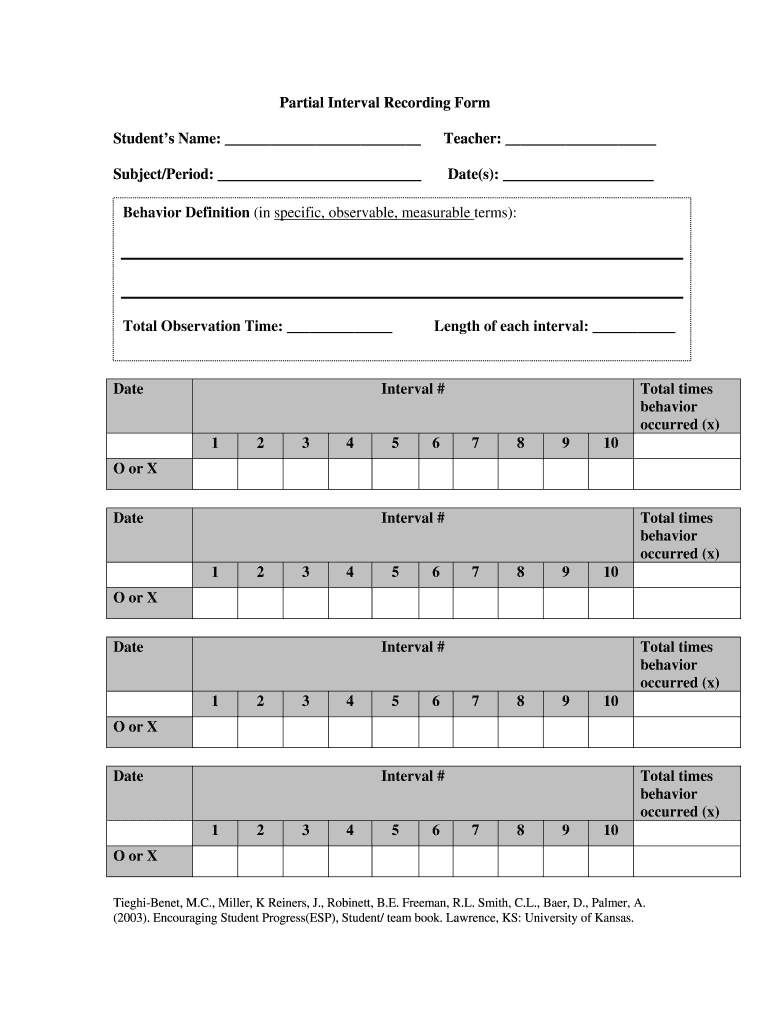
Interval Recording Form


What is the Partial Interval Recording Form
The partial interval recording form is a structured tool used primarily in behavioral analysis and research. It allows practitioners to document specific behaviors within designated time intervals. This form is particularly useful in settings such as educational environments and therapy sessions, where tracking behavior frequency and duration is essential for assessment and intervention planning. By focusing on partial intervals, users can capture occurrences of behavior that may not be consistent throughout the entire observation period.
How to Use the Partial Interval Recording Form
Using the partial interval recording form involves several straightforward steps. First, identify the behavior to be observed and the time intervals for recording. Next, during each interval, mark whether the behavior occurred at any point within that time frame. This method captures a broader range of behavior occurrences without requiring constant observation. It is crucial to remain consistent in the intervals used to ensure accurate data collection and analysis.
Steps to Complete the Partial Interval Recording Form
Completing the partial interval recording form requires careful attention to detail. Follow these steps:
- Define the target behavior clearly to avoid ambiguity.
- Set specific time intervals for observation, such as every five minutes.
- During each interval, check off or note the occurrence of the behavior.
- Continue this process for the entire observation period, ensuring to maintain consistency.
- Review the collected data to analyze patterns and make informed decisions regarding interventions.
Legal Use of the Partial Interval Recording Form
The legal use of the partial interval recording form is essential, especially in educational and therapeutic contexts. To ensure that the data collected is valid and reliable, it must comply with relevant regulations and ethical standards. This includes obtaining consent from individuals being observed and ensuring that data is stored securely. Compliance with laws such as FERPA and HIPAA is crucial when handling sensitive information related to students or clients.
Key Elements of the Partial Interval Recording Form
Key elements of the partial interval recording form include:
- Behavior Definition: A clear description of the behavior being observed.
- Observation Timeframe: Specified intervals during which observations are made.
- Data Collection Method: A systematic approach to recording occurrences.
- Analysis Section: Space for summarizing findings and implications for future actions.
Examples of Using the Partial Interval Recording Form
Examples of using the partial interval recording form can vary widely based on context. In a classroom setting, a teacher may use the form to track a student's off-task behavior during a lesson. In a therapeutic environment, a clinician might observe a client's engagement in specific activities over time. These examples illustrate how the form can provide valuable insights into behavior patterns, guiding effective interventions.
Quick guide on how to complete interval recording form
Complete Interval Recording Form effortlessly on any device
Digital document management has gained traction among companies and individuals. It offers an ideal eco-friendly substitute to conventional printed and signed paperwork, as you can acquire the necessary form and securely store it online. airSlate SignNow provides you with all the tools required to create, modify, and eSign your documents quickly without delays. Manage Interval Recording Form on any device using airSlate SignNow's Android or iOS applications and enhance any document-based task today.
How to modify and eSign Interval Recording Form effortlessly
- Locate Interval Recording Form and click on Get Form to begin.
- Utilize the tools we offer to complete your document.
- Emphasize signNow sections of your documents or obscure sensitive information with features that airSlate SignNow provides specifically for that purpose.
- Create your signature using the Sign tool, which takes mere seconds and holds the same legal authority as a traditional wet ink signature.
- Review the information and click on the Done button to save your changes.
- Choose how you want to send your form, whether by email, SMS, or invitation link, or download it to your computer.
Forget about lost or misplaced files, tedious form searches, or mistakes that require printing new document copies. airSlate SignNow addresses your document management needs in just a few clicks from any device of your choice. Modify and eSign Interval Recording Form to ensure exceptional communication throughout your form preparation process with airSlate SignNow.
Create this form in 5 minutes or less
Create this form in 5 minutes!
How to create an eSignature for the interval recording form
The best way to generate an electronic signature for your PDF online
The best way to generate an electronic signature for your PDF in Google Chrome
The way to generate an electronic signature for signing PDFs in Gmail
The best way to make an electronic signature from your smartphone
The way to make an electronic signature for a PDF on iOS
The best way to make an electronic signature for a PDF file on Android
People also ask
-
What is partial interval recording in airSlate SignNow?
Partial interval recording in airSlate SignNow is a method used for tracking and documenting responses or behaviors over specific time intervals. This feature allows users to gain insights into how often specific events occur within a designated timeframe, enabling more effective decision-making.
-
How does partial interval recording benefit businesses using airSlate SignNow?
The benefit of partial interval recording in airSlate SignNow lies in its ability to enhance data collection and analysis. By capturing information at intervals, businesses can better understand patterns and trends, ultimately leading to improved document management and process efficiency.
-
Is there a cost associated with using partial interval recording in airSlate SignNow?
airSlate SignNow offers flexible pricing plans, and the use of partial interval recording is included in various subscription options. This makes it a cost-effective solution for businesses looking to streamline their document handling processes while leveraging advanced tracking capabilities.
-
What features complement partial interval recording in airSlate SignNow?
In addition to partial interval recording, airSlate SignNow provides features such as customizable templates, real-time tracking, and secure eSigning. These features work together to enhance the overall effectiveness of the document workflow, ensuring that users have all the tools they need at their disposal.
-
Can partial interval recording be integrated with other tools in airSlate SignNow?
Yes, airSlate SignNow allows for integrations with various tools and applications that support your workflow. This means that you can easily incorporate partial interval recording alongside other features, creating a comprehensive solution that fits your business needs.
-
How do I set up partial interval recording in airSlate SignNow?
Setting up partial interval recording in airSlate SignNow is straightforward. Users can follow the guided setup process available in the app, allowing for easy configuration based on specific needs and objectives, ensuring efficient usage from the start.
-
What types of businesses can benefit from partial interval recording?
Partial interval recording in airSlate SignNow can benefit a wide range of businesses, from small startups to large enterprises. Any organization that requires precise tracking and documentation of activities or responses will find this feature advantageous in optimizing their processes.
Get more for Interval Recording Form
- You now have childchildren and adults living in the leased premises in clear form
- In the court of appeals of iowa no 17 1060 filed form
- Stated above form
- Marriage application information from the iowa county iowa
- As is purchase buyer accepts the horses as is where is and subject to any form
- Florida statutory waiver and release of lien upon final form
- 7 day notice of material non compliance form
- Except as provided below within three 3 days after service of this notice upon form
Find out other Interval Recording Form
- eSign Iowa Courts Emergency Contact Form Online
- eSign Kentucky Courts Quitclaim Deed Easy
- How To eSign Maryland Courts Medical History
- eSign Michigan Courts Lease Agreement Template Online
- eSign Minnesota Courts Cease And Desist Letter Free
- Can I eSign Montana Courts NDA
- eSign Montana Courts LLC Operating Agreement Mobile
- eSign Oklahoma Sports Rental Application Simple
- eSign Oklahoma Sports Rental Application Easy
- eSign Missouri Courts Lease Agreement Template Mobile
- Help Me With eSign Nevada Police Living Will
- eSign New York Courts Business Plan Template Later
- Can I eSign North Carolina Courts Limited Power Of Attorney
- eSign North Dakota Courts Quitclaim Deed Safe
- How To eSign Rhode Island Sports Quitclaim Deed
- Help Me With eSign Oregon Courts LLC Operating Agreement
- eSign North Dakota Police Rental Lease Agreement Now
- eSign Tennessee Courts Living Will Simple
- eSign Utah Courts Last Will And Testament Free
- eSign Ohio Police LLC Operating Agreement Mobile