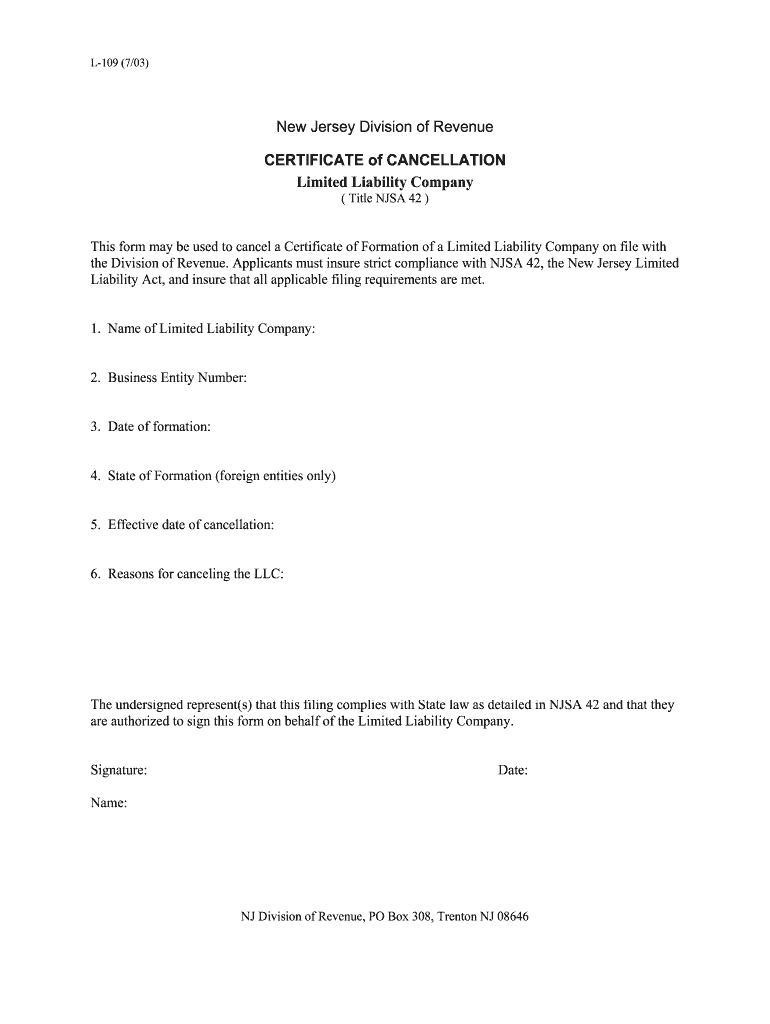
Certificate of Cancellation 2003-2026


What is the certificate of cancellation?
The certificate of cancellation is a formal document that officially terminates the existence of a business entity, such as a limited liability company (LLC) or corporation. This document is essential for ensuring that the business is legally dissolved and that all obligations are settled. By filing this certificate, the business owner can prevent any future liabilities or legal issues associated with the entity. It serves as proof that the business has been properly dissolved according to state regulations.
Steps to complete the certificate of cancellation
Completing the certificate of cancellation involves several key steps:
- Gather necessary information about the business, including its name, address, and identification number.
- Check the specific requirements for your state, as they may vary in terms of the information needed and the filing process.
- Fill out the certificate of cancellation form accurately, ensuring all details are correct.
- Obtain any required signatures from members or managers of the business.
- Submit the completed form to the appropriate state agency, either online, by mail, or in person, depending on state guidelines.
Legal use of the certificate of cancellation
The legal use of the certificate of cancellation is crucial for businesses that wish to formally end their operations. This document must be filed in accordance with state laws to ensure compliance and to avoid any future legal complications. Once filed, it serves as a public record that the business has been officially dissolved. This can protect the owners from personal liability for any debts or obligations incurred after the cancellation date.
State-specific rules for the certificate of cancellation
Each state has its own rules and regulations regarding the certificate of cancellation. It is important to understand the specific requirements in your state, including:
- The form to be used and any variations specific to the state.
- The filing fees associated with submitting the certificate.
- Any additional documents that may need to accompany the certificate, such as tax clearance certificates.
- The timeframe for processing the cancellation.
Consulting the state’s business filing agency or website can provide the most accurate and up-to-date information.
Who issues the certificate of cancellation?
The certificate of cancellation is typically issued by the state agency responsible for business registrations, often the Secretary of State or a similar department. After the business owner submits the cancellation form along with any required fees, the agency reviews the submission. Once approved, they will issue the certificate, which serves as official documentation of the business's dissolution.
Required documents
When filing a certificate of cancellation, certain documents may be required to ensure proper processing. These can include:
- The completed certificate of cancellation form.
- Proof of payment for any filing fees.
- Tax clearance certificates, if applicable, to show that all state taxes have been paid.
- Any additional documentation requested by the state agency.
It is advisable to check with the specific state agency for a complete list of required documents.
Quick guide on how to complete certificate of cancellation
Execute Certificate Of Cancellation effortlessly on any device
Digital document management has gained signNow traction among businesses and individuals alike. It serves as an ideal environmentally friendly alternative to conventional printed and signed documents, as you can secure the correct form and safely store it online. airSlate SignNow provides you with all the resources necessary to create, modify, and electronically sign your documents quickly without any delays. Manage Certificate Of Cancellation on any device using the airSlate SignNow apps for Android or iOS, and enhance any document-driven process today.
The simplest method to modify and electronically sign Certificate Of Cancellation seamlessly
- Obtain Certificate Of Cancellation and then click Get Form to begin.
- Utilize the tools we provide to fill out your form.
- Emphasize pertinent sections of your documents or redact sensitive information using tools specifically designed by airSlate SignNow for that purpose.
- Create your signature with the Sign tool, which takes mere seconds and holds the same legal validity as a traditional wet ink signature.
- Review the information and then hit the Done button to save your modifications.
- Choose your preferred method to send your form, whether by email, SMS, invitation link, or download it to your computer.
Eliminate the hassle of lost or misfiled documents, tedious form searches, or errors that necessitate reprinting new document copies. airSlate SignNow fulfills all your document management needs in just a few clicks from any device you choose. Edit and electronically sign Certificate Of Cancellation to ensure outstanding communication at every stage of your form preparation process with airSlate SignNow.
Create this form in 5 minutes or less
Create this form in 5 minutes!
How to create an eSignature for the certificate of cancellation
The best way to make an electronic signature for your PDF online
The best way to make an electronic signature for your PDF in Google Chrome
The best way to generate an electronic signature for signing PDFs in Gmail
The way to generate an eSignature right from your smartphone
How to generate an electronic signature for a PDF on iOS
The way to generate an eSignature for a PDF on Android
People also ask
-
What is form l 109 and why is it important?
Form l 109 is a critical tax document that businesses utilize to report specific tax information to the government. Understanding and correctly managing form l 109 can help businesses ensure compliance and avoid penalties, making it essential for financial accountability.
-
How can airSlate SignNow help with form l 109?
airSlate SignNow streamlines the process of preparing, signing, and managing form l 109 securely online. Our platform allows users to easily fill out the form, obtain eSignatures, and store documents securely, ensuring a hassle-free experience.
-
Is there a cost associated with using airSlate SignNow for form l 109?
Yes, airSlate SignNow offers several pricing plans tailored to different business needs. While basic functionalities for form l 109 might be included in the free trial, advanced features and integrations are available under paid plans.
-
What features does airSlate SignNow provide for form l 109?
With airSlate SignNow, you gain access to features like customizable templates, eSignature capabilities, and document tracking specifically for form l 109. These features enhance productivity and simplify the overall document management process.
-
Can I integrate airSlate SignNow with other software when handling form l 109?
Absolutely! airSlate SignNow offers seamless integrations with popular software like CRM systems and accounting tools, making it easy to manage form l 109 alongside your existing workflows. This integration helps streamline operations and improve efficiency.
-
How secure is the submission of form l 109 through airSlate SignNow?
Security is a top priority at airSlate SignNow. We implement advanced encryption techniques to protect your data when submitting form l 109, ensuring that your sensitive information remains confidential and secure throughout the process.
-
Can I track the status of my form l 109 submissions in airSlate SignNow?
Yes, airSlate SignNow provides document status tracking features that allow you to monitor the progress of your form l 109 submissions. Users can see when their documents are viewed, signed, or completed, providing transparency throughout the process.
Get more for Certificate Of Cancellation
Find out other Certificate Of Cancellation
- Electronic signature Florida Child Support Modification Simple
- Electronic signature North Dakota Child Support Modification Easy
- Electronic signature Oregon Child Support Modification Online
- How Can I Electronic signature Colorado Cohabitation Agreement
- Electronic signature Arkansas Leave of Absence Letter Later
- Electronic signature New Jersey Cohabitation Agreement Fast
- Help Me With Electronic signature Alabama Living Will
- How Do I Electronic signature Louisiana Living Will
- Electronic signature Arizona Moving Checklist Computer
- Electronic signature Tennessee Last Will and Testament Free
- Can I Electronic signature Massachusetts Separation Agreement
- Can I Electronic signature North Carolina Separation Agreement
- How To Electronic signature Wyoming Affidavit of Domicile
- Electronic signature Wisconsin Codicil to Will Later
- Electronic signature Idaho Guaranty Agreement Free
- Electronic signature North Carolina Guaranty Agreement Online
- eSignature Connecticut Outsourcing Services Contract Computer
- eSignature New Hampshire Outsourcing Services Contract Computer
- eSignature New York Outsourcing Services Contract Simple
- Electronic signature Hawaii Revocation of Power of Attorney Computer