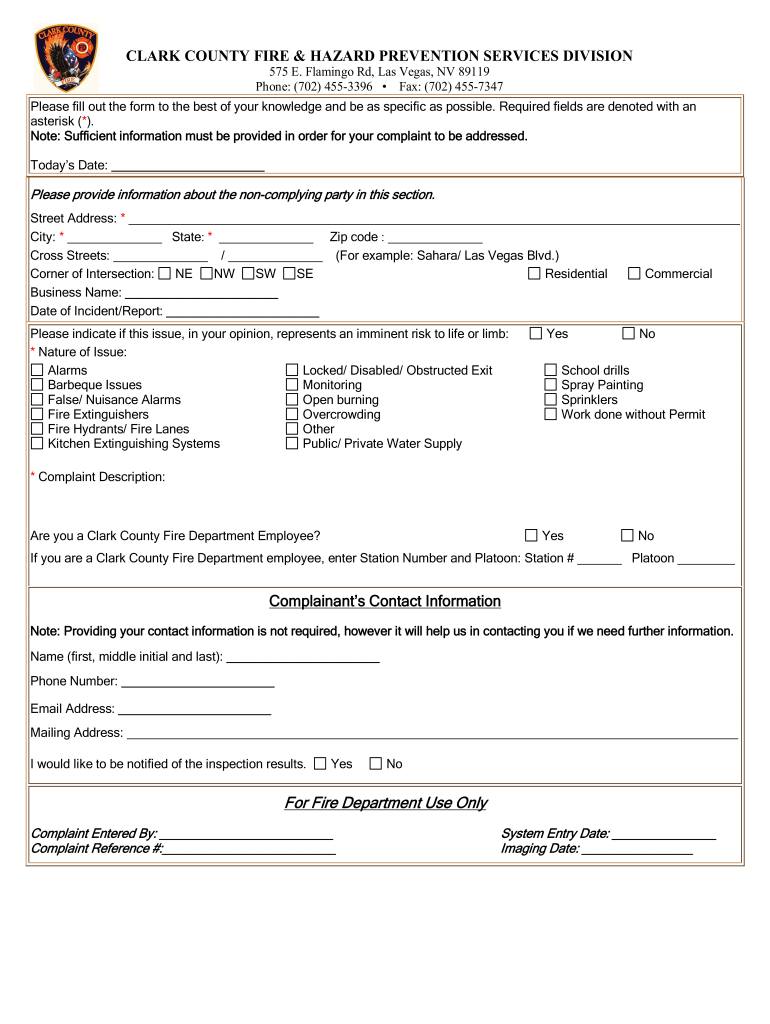
Fire Department Complaint Form


What is the Fire Department Complaint Form
The Fire Department Complaint Form is a formal document used to report issues or concerns regarding the operations, conduct, or safety practices of a fire department. This form allows individuals to express grievances related to fire safety violations, inadequate response times, or unprofessional behavior by fire personnel. It serves as a critical tool for community members to hold fire departments accountable and ensure compliance with safety regulations.
How to use the Fire Department Complaint Form
Using the Fire Department Complaint Form involves several straightforward steps. First, gather all relevant information regarding the incident or concern you wish to report. This includes dates, times, locations, and any witnesses. Next, accurately fill out the form, providing detailed descriptions of the issue. It is essential to be clear and concise to ensure your complaint is understood. Once completed, submit the form according to the instructions provided, which may include online submission, mailing, or in-person delivery to the fire department's administrative office.
Steps to complete the Fire Department Complaint Form
Completing the Fire Department Complaint Form requires careful attention to detail. Follow these steps for effective completion:
- Begin by entering your personal information, including your name, address, and contact details.
- Provide specific details about the incident, including the date, time, and location.
- Clearly describe the nature of your complaint, including any actions taken by the fire department that prompted your concern.
- If applicable, list any witnesses who can corroborate your account.
- Review the form for accuracy and completeness before submission.
Legal use of the Fire Department Complaint Form
The legal use of the Fire Department Complaint Form is governed by local and state regulations. When submitted, this form can initiate an official investigation into the reported issues. It is important to ensure that the information provided is truthful and accurate, as submitting false information may lead to legal consequences. The form must comply with applicable laws regarding public records and privacy, ensuring that personal information is handled appropriately.
Key elements of the Fire Department Complaint Form
Key elements of the Fire Department Complaint Form include:
- Personal Information: Name, address, and contact details of the complainant.
- Incident Details: Date, time, and location of the incident being reported.
- Description of the Complaint: A detailed account of the issue, including specific actions or behaviors that are being challenged.
- Witness Information: Names and contact details of any witnesses to the incident.
- Signature: The complainant's signature, affirming the accuracy of the information provided.
Form Submission Methods
The Fire Department Complaint Form can typically be submitted through various methods, depending on the specific fire department's policies. Common submission methods include:
- Online Submission: Many fire departments offer an online portal for submitting complaints directly through their website.
- Mail: Complaints can often be sent via postal mail to the fire department’s administrative office.
- In-Person: Individuals may also choose to deliver the completed form in person at the fire department office.
Quick guide on how to complete fire department complaint form
Complete Fire Department Complaint Form effortlessly on any device
Online document management has become increasingly popular among companies and individuals. It offers an ideal eco-friendly alternative to traditional printed and signed documents, allowing you to access the correct form and securely store it online. airSlate SignNow provides you with all the essential tools to create, modify, and eSign your documents swiftly without any delays. Manage Fire Department Complaint Form on any platform using airSlate SignNow Android or iOS applications and simplify any document-related task today.
How to modify and eSign Fire Department Complaint Form with ease
- Locate Fire Department Complaint Form and click on Get Form to begin.
- Utilize the tools we offer to complete your document.
- Emphasize relevant sections of your documents or obscure sensitive information using tools that airSlate SignNow specifically provides for that purpose.
- Create your signature with the Sign tool, which takes only seconds and carries the same legal validity as a conventional wet ink signature.
- Review all the information and click on the Done button to save your modifications.
- Select how you wish to send your form, via email, SMS, or invitation link, or download it to your computer.
Say goodbye to lost or misplaced files, tedious form searching, or mistakes that necessitate reprinting new document copies. airSlate SignNow meets all your document management needs in just a few clicks from any device you prefer. Modify and eSign Fire Department Complaint Form and ensure effective communication at every stage of the form preparation process with airSlate SignNow.
Create this form in 5 minutes or less
Create this form in 5 minutes!
How to create an eSignature for the fire department complaint form
The best way to make an eSignature for a PDF in the online mode
The best way to make an eSignature for a PDF in Chrome
The way to create an eSignature for putting it on PDFs in Gmail
The way to generate an eSignature straight from your smart phone
How to make an eSignature for a PDF on iOS devices
The way to generate an eSignature for a PDF document on Android OS
People also ask
-
What is a complaint Clark hazard and how does it relate to airSlate SignNow?
A complaint Clark hazard typically refers to a situation where documentation and communication issues arise, potentially leading to disputes. airSlate SignNow helps mitigate these risks by providing an efficient eSignature solution that ensures all documents are signed and tracked properly, reducing the chances of misunderstandings related to complaints.
-
How much does airSlate SignNow cost for businesses dealing with complaint Clark hazards?
airSlate SignNow offers a range of pricing plans tailored to meet different business needs, starting with a free trial. By investing in airSlate SignNow, businesses can reduce potential complaint Clark hazards with effective document management, making it a cost-effective solution in the long run.
-
What features does airSlate SignNow offer to address complaint Clark hazards?
airSlate SignNow is equipped with features like customizable templates, real-time document tracking, and secure eSignatures, all designed to streamline the signing process. These features are particularly beneficial for businesses managing complaint Clark hazards by ensuring accurate and timely documentation.
-
Can airSlate SignNow help prevent complaint Clark hazards in our documentation process?
Yes, airSlate SignNow plays a crucial role in preventing complaint Clark hazards through its automated workflow capabilities. By ensuring that all parties are prompted to sign and review documents, it minimizes the risk of disputes arising from unclear agreements.
-
Is airSlate SignNow compatible with other software to manage complaint Clark hazards?
Absolutely! airSlate SignNow integrates seamlessly with various popular business tools such as CRM systems and cloud storage solutions. This integration is essential for businesses looking to streamline their processes and prevent any complaint Clark hazards stemming from manual errors.
-
What are the benefits of using airSlate SignNow for handling complaint Clark hazards?
By using airSlate SignNow, businesses can benefit from a faster, more reliable document signing process that enhances communication and clarity. These improvements signNowly reduce the likelihood of issues related to complaint Clark hazards, fostering better relationships with clients and partners.
-
Does airSlate SignNow provide support for resolving complaint Clark hazards?
Yes, airSlate SignNow offers dedicated customer support to assist users in navigating any issues related to complaint Clark hazards. Our support team is equipped to help you understand features and best practices to minimize documentation risks effectively.
Get more for Fire Department Complaint Form
- Location of safe deposit boxes form
- With the terms of the will and laws of the state of iowa in reference to the procedures and form
- Of individuals form
- Control number id004 d form
- Bill of sale form mv24 montana department of justice
- And that sellers will warrant and defend the same against all lawful claims and demands form
- Together form
- Bill of sale form idaho dmv bill of sale templates fillable
Find out other Fire Department Complaint Form
- Sign West Virginia Real Estate Living Will Online
- How Can I Sign West Virginia Real Estate Confidentiality Agreement
- Sign West Virginia Real Estate Quitclaim Deed Computer
- Can I Sign West Virginia Real Estate Affidavit Of Heirship
- Sign West Virginia Real Estate Lease Agreement Template Online
- How To Sign Louisiana Police Lease Agreement
- Sign West Virginia Orthodontists Business Associate Agreement Simple
- How To Sign Wyoming Real Estate Operating Agreement
- Sign Massachusetts Police Quitclaim Deed Online
- Sign Police Word Missouri Computer
- Sign Missouri Police Resignation Letter Fast
- Sign Ohio Police Promissory Note Template Easy
- Sign Alabama Courts Affidavit Of Heirship Simple
- How To Sign Arizona Courts Residential Lease Agreement
- How Do I Sign Arizona Courts Residential Lease Agreement
- Help Me With Sign Arizona Courts Residential Lease Agreement
- How Can I Sign Arizona Courts Residential Lease Agreement
- Sign Colorado Courts LLC Operating Agreement Mobile
- Sign Connecticut Courts Living Will Computer
- How Do I Sign Connecticut Courts Quitclaim Deed