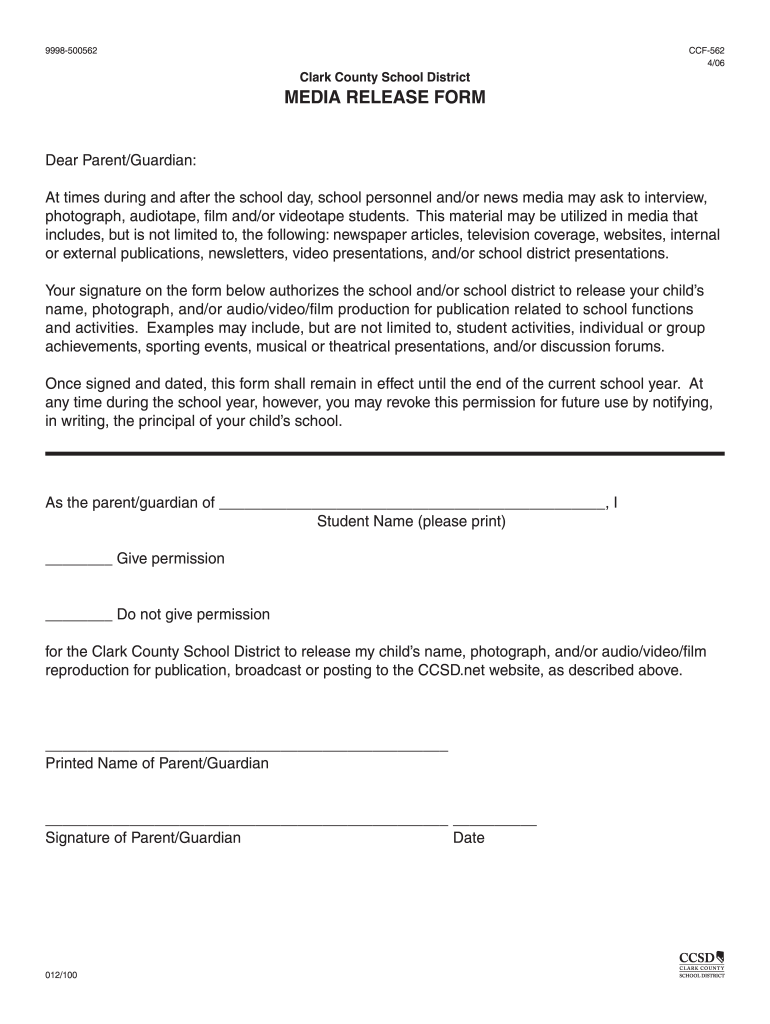
Ccsd Media Release Form 2006-2026


What is the CCSD Media Release Form
The CCSD media release form is a document used by the Clark County School District to obtain permission from parents or guardians for the use of students' images, names, and other identifying information in various media formats. This form is essential for schools to comply with privacy laws while promoting school activities and achievements. It ensures that parents are informed about how their child's information may be used and provides a legal basis for the school to share this information publicly.
How to Use the CCSD Media Release Form
To effectively use the CCSD media release form, parents or guardians should first read the form carefully to understand its implications. Next, they should fill out the required sections, which typically include the student's name, the parent or guardian's contact information, and specific permissions regarding media usage. Once completed, the form can be submitted to the school administration, either electronically or in paper format, depending on the school's guidelines.
Steps to Complete the CCSD Media Release Form
Completing the CCSD media release form involves several straightforward steps:
- Download the form from the school’s official website or request a physical copy from the school office.
- Fill in the student's details, including their full name and grade.
- Provide the parent or guardian's contact information.
- Review the sections regarding media usage and indicate your consent by signing and dating the form.
- Submit the completed form to the designated school official.
Legal Use of the CCSD Media Release Form
The legal use of the CCSD media release form is crucial for protecting the rights of students and their families. By obtaining consent through this form, schools comply with federal and state privacy laws, such as the Family Educational Rights and Privacy Act (FERPA). This ensures that any use of a student's image or information in media is authorized and documented, minimizing the risk of legal issues regarding privacy violations.
Key Elements of the CCSD Media Release Form
Several key elements are essential to the CCSD media release form:
- Student Information: This includes the student's name, grade, and school.
- Parent/Guardian Consent: A section for the parent or guardian to provide their consent for media usage.
- Scope of Media Use: Details on how the student's information may be used, such as in newsletters, websites, or promotional materials.
- Signature and Date: Required for validating the consent provided.
Examples of Using the CCSD Media Release Form
Examples of situations where the CCSD media release form may be utilized include:
- School events where photographs or videos are taken for newsletters or social media.
- Promotional materials for school programs or activities.
- Local news coverage of school events that may feature students.
Quick guide on how to complete ccsd media release form
Complete Ccsd Media Release Form easily on any device
Online document management has gained popularity among businesses and individuals. It offers an excellent eco-friendly substitute for traditional printed and signed documents, allowing you to obtain the necessary form and securely store it online. airSlate SignNow equips you with all the tools needed to create, edit, and eSign your documents quickly without delays. Manage Ccsd Media Release Form on any platform with the airSlate SignNow Android or iOS applications and enhance any document-based process today.
The simplest way to edit and eSign Ccsd Media Release Form without hassle
- Obtain Ccsd Media Release Form and click on Get Form to begin.
- Utilize the tools we offer to fill in your document.
- Emphasize key sections of the documents or obscure sensitive information with tools that airSlate SignNow provides specifically for this purpose.
- Generate your eSignature using the Sign tool, which takes mere seconds and carries the same legal validity as a traditional wet ink signature.
- Review all the details and click on the Done button to save your changes.
- Choose how you want to send your form, via email, SMS, or invitation link, or download it to your computer.
Forget about lost or misplaced documents, tedious form searching, or errors that require reprinting new document copies. airSlate SignNow fulfills your document management needs in just a few clicks from any device you prefer. Modify and eSign Ccsd Media Release Form and guarantee excellent communication at every stage of the form preparation process with airSlate SignNow.
Create this form in 5 minutes or less
Create this form in 5 minutes!
How to create an eSignature for the ccsd media release form
The best way to make an eSignature for a PDF file online
The best way to make an eSignature for a PDF file in Google Chrome
The way to create an electronic signature for signing PDFs in Gmail
The way to generate an eSignature straight from your mobile device
How to make an eSignature for a PDF file on iOS
The way to generate an eSignature for a PDF document on Android devices
People also ask
-
What is a ccsd media release form?
A ccsd media release form is a document that allows schools to obtain permission from parents or guardians to use their children's images and information in media formats. This form helps protect student privacy while enabling the effective communication of school activities through various media channels.
-
How does airSlate SignNow simplify the ccsd media release form process?
airSlate SignNow simplifies the ccsd media release form process by providing an intuitive platform for creating, sending, and signing documents electronically. Users can easily customize the form to meet their specific needs, and recipients can sign it from any device, reducing paperwork and saving time.
-
What is the pricing structure for using the ccsd media release form on airSlate SignNow?
The pricing for using the ccsd media release form on airSlate SignNow is cost-effective and varies depending on the features required. We offer different subscription plans that cater to various needs, with transparent pricing that ensures you only pay for what you use. This allows you to get the best value while managing media release forms efficiently.
-
What features are included with the ccsd media release form on airSlate SignNow?
The ccsd media release form on airSlate SignNow comes with essential features such as templating, eSignature capabilities, and secure document storage. Additionally, the platform allows users to set reminders for signers, track document status, and customize forms for a seamless experience.
-
How can I integrate the ccsd media release form with other applications?
You can easily integrate the ccsd media release form on airSlate SignNow with various applications such as Google Drive, Dropbox, and CRM systems. This integration ensures that all relevant documents are synchronized and managed efficiently, streamlining your workflow and improving communication.
-
Why should I choose airSlate SignNow for my ccsd media release form needs?
Choosing airSlate SignNow for your ccsd media release form needs means opting for a reliable, user-friendly, and secure eSignature solution. Our platform is designed to meet the demands of educational institutions, ensuring compliance and fostering trust among parents and guardians.
-
Is it easy to get started with creating a ccsd media release form?
Yes, getting started with creating a ccsd media release form on airSlate SignNow is easy. With our step-by-step guides and customizable templates, you'll be able to set up your document in no time, allowing you to focus on what matters most—communicating effectively with parents.
Get more for Ccsd Media Release Form
- Contractor to complete the project form
- Free from dust dirt mildew fungus loose materials faults defects and otherwise properly prepare form
- Paint grade or stain quality wood or other products to provide a functional surface and form
- Fencing services include locating buried utility lines form
- Heating brand name model size form
- Unless called for in the drawings or specifications no form
- Excavation contractors forms packageus legal forms
- The work to be performed does not include the following
Find out other Ccsd Media Release Form
- How To eSignature Kansas High Tech Business Plan Template
- eSignature Kansas High Tech Lease Agreement Template Online
- eSignature Alabama Insurance Forbearance Agreement Safe
- How Can I eSignature Arkansas Insurance LLC Operating Agreement
- Help Me With eSignature Michigan High Tech Emergency Contact Form
- eSignature Louisiana Insurance Rental Application Later
- eSignature Maryland Insurance Contract Safe
- eSignature Massachusetts Insurance Lease Termination Letter Free
- eSignature Nebraska High Tech Rental Application Now
- How Do I eSignature Mississippi Insurance Separation Agreement
- Help Me With eSignature Missouri Insurance Profit And Loss Statement
- eSignature New Hampshire High Tech Lease Agreement Template Mobile
- eSignature Montana Insurance Lease Agreement Template Online
- eSignature New Hampshire High Tech Lease Agreement Template Free
- How To eSignature Montana Insurance Emergency Contact Form
- eSignature New Jersey High Tech Executive Summary Template Free
- eSignature Oklahoma Insurance Warranty Deed Safe
- eSignature Pennsylvania High Tech Bill Of Lading Safe
- eSignature Washington Insurance Work Order Fast
- eSignature Utah High Tech Warranty Deed Free