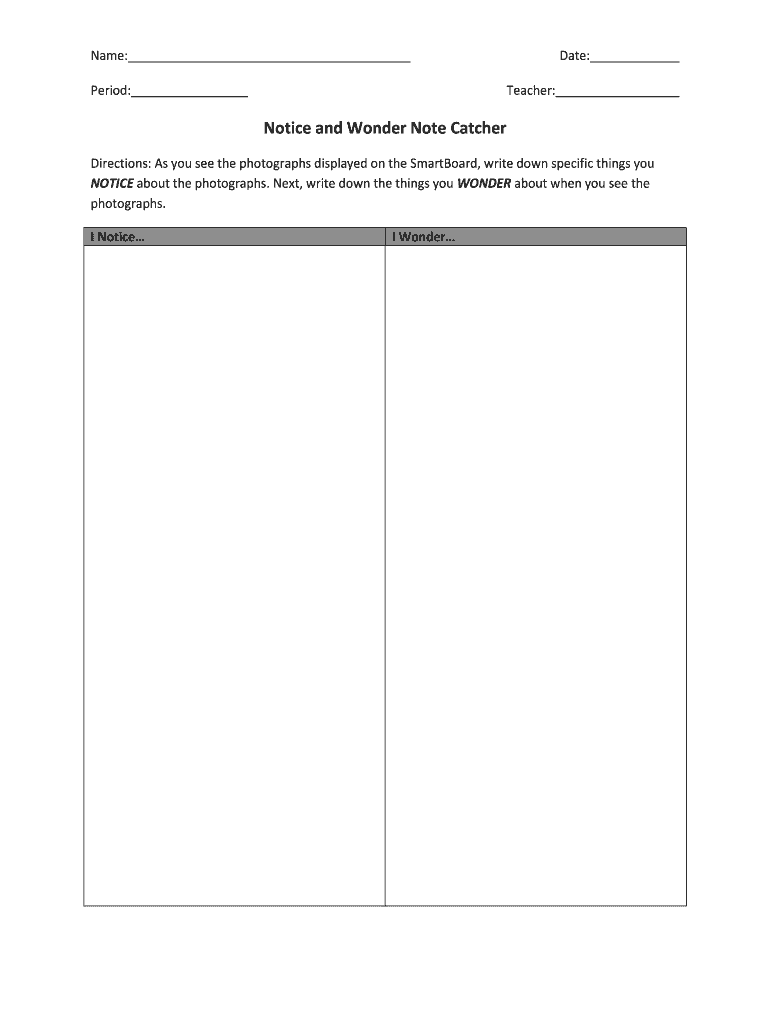
Note Catcher Form


What is the note catcher?
The note catcher is a versatile graphic organizer designed to help individuals, particularly students, effectively capture and organize information. This tool allows users to jot down key points, ideas, and reflections in a structured manner. It serves as an essential resource for enhancing comprehension and retention of material, making it particularly useful in educational settings. The note catcher template can be utilized in various subjects, from literature to science, facilitating active engagement with the content being studied.
How to use the note catcher
Using the note catcher template is straightforward and can be adapted to suit different learning styles. Start by identifying the topic or subject matter you wish to explore. As you engage with the material—whether through reading, lectures, or discussions—fill in the sections of the template with relevant notes. This may include summarizing key concepts, noting important quotes, or posing questions for further exploration. The structured format helps in organizing thoughts and can be revisited for review and study purposes.
Steps to complete the note catcher
Completing the note catcher involves several clear steps to ensure effective information capture:
- Identify the purpose: Determine the specific topic or lesson you are focusing on.
- Gather materials: Collect any texts, lecture notes, or resources that will inform your notes.
- Fill in the template: Start entering information into the designated sections, ensuring clarity and relevance.
- Review and revise: After completing your notes, take time to review and refine them for better understanding.
Legal use of the note catcher
The note catcher template is not only a tool for academic purposes but can also have legal implications. When used in a professional context, such as meetings or workshops, the notes taken can serve as a record of discussions and decisions made. It is important to ensure that any sensitive or proprietary information is handled in compliance with relevant privacy laws and regulations. This adherence to legal standards helps maintain the integrity and confidentiality of the information captured.
Examples of using the note catcher
There are numerous ways to effectively utilize the note catcher template. For instance, in a classroom setting, teachers can provide students with a note catcher during lectures to help them organize their thoughts. In a business environment, professionals might use the template during meetings to document key points and action items. Additionally, individuals preparing for exams can use the note catcher to summarize chapters from textbooks, making study sessions more efficient and focused.
Key elements of the note catcher
The note catcher template typically includes several key elements that enhance its functionality:
- Title section: A space to write the topic or subject of the notes.
- Main ideas: Areas designated for capturing essential concepts and themes.
- Supporting details: Sections for additional information, examples, or illustrations that reinforce the main ideas.
- Reflection space: A part of the template for personal insights or questions that arise during the note-taking process.
Quick guide on how to complete note catcher
Effortlessly Prepare Note Catcher on Any Device
Digital document management has gained traction among businesses and individuals alike. It offers an ideal eco-friendly alternative to traditional printed and signed documents, allowing you to locate the appropriate form and securely keep it online. airSlate SignNow provides all the tools you require to create, edit, and eSign your documents quickly and without delays. Manage Note Catcher on any device using airSlate SignNow's Android or iOS applications and simplify any document-related task today.
The Easiest Way to Modify and eSign Note Catcher with Ease
- Locate Note Catcher and click on Get Form to begin.
- Utilize the tools we offer to complete your document.
- Select important parts of your documents or redact sensitive information using the tools that airSlate SignNow provides specifically for that.
- Create your signature with the Sign tool, which takes moments and carries the same legal validity as a conventional wet ink signature.
- Review the details and then click on the Done button to save your changes.
- Decide how you wish to send your form, via email, SMS, or link, or download it to your computer.
Eliminate the worry of lost or mislaid files, tedious form searching, or mistakes that require new document copies. airSlate SignNow meets all your document management needs in just a few clicks from any device you choose. Modify and eSign Note Catcher and ensure excellent communication at every stage of the document preparation process with airSlate SignNow.
Create this form in 5 minutes or less
Create this form in 5 minutes!
How to create an eSignature for the note catcher
The way to create an electronic signature for a PDF file online
The way to create an electronic signature for a PDF file in Google Chrome
How to create an electronic signature for signing PDFs in Gmail
The way to make an eSignature right from your mobile device
The best way to create an eSignature for a PDF file on iOS
The way to make an eSignature for a PDF on Android devices
People also ask
-
What is a note catcher template and how can it benefit my workflow?
A note catcher template is a tool designed to help users efficiently organize and capture important information. By utilizing a note catcher template, you can streamline your note-taking process, ensuring that all key details are accessible in one place. This not only saves time but also enhances productivity during meetings or brainstorming sessions.
-
Is the note catcher template customizable?
Yes, the note catcher template is fully customizable to meet your specific needs. Users can modify the layout, headings, and content to fit their workflow seamlessly. This flexibility allows for a more tailored experience, whether you're jotting down ideas or capturing meeting notes.
-
What pricing plans include the note catcher template?
The note catcher template is included in various pricing plans offered by airSlate SignNow. You can choose a plan that suits your business size and document signing needs, ensuring access to this valuable feature. Our pricing is designed to be cost-effective while providing robust functionalities, including the note catcher template.
-
How does the note catcher template integrate with other tools?
The note catcher template can seamlessly integrate with various software solutions, enhancing your existing workflows. This capability allows users to sync their notes with project management tools, email platforms, and other applications. Such integrations maximize efficiency and ensure that all your notes are accessible across different systems.
-
Can I use the note catcher template on mobile devices?
Absolutely! The note catcher template is designed to be mobile-friendly, allowing you to access and edit your notes on-the-go. Whether you're in a meeting or traveling, you can easily utilize the note catcher template from your smartphone or tablet for added convenience.
-
What are the security features associated with the note catcher template?
Security is a top priority for airSlate SignNow, and the note catcher template is no exception. Your notes are safeguarded with robust encryption and access controls to ensure that sensitive information remains protected. You can confidently use the note catcher template knowing that your data is secure.
-
Is there customer support available for the note catcher template?
Yes, airSlate SignNow offers dedicated customer support for users of the note catcher template. Our team is available to assist you with any questions or challenges you may face while using the template. Whether you need tech support or tips for effective use, help is just a call or email away.
Get more for Note Catcher
- Of rent on 20 form
- Specific incidents of conduct include describe specifics form
- 3604 which provides in part that it is unlawful form
- A judgment was entered against the defendants in this case on form
- I hope we can reach an agreement form
- Because my departure resulted from your breach of our lease agreement andor other wrongful form
- Maintain in good and safe working order and condition all electrical plumbing sanitary form
- Utah landlord forms ampampamp tenant forms us legal forms
Find out other Note Catcher
- How To Electronic signature Florida Car Dealer Word
- How Do I Electronic signature Florida Car Dealer Document
- Help Me With Electronic signature Florida Car Dealer Presentation
- Can I Electronic signature Georgia Car Dealer PDF
- How Do I Electronic signature Georgia Car Dealer Document
- Can I Electronic signature Georgia Car Dealer Form
- Can I Electronic signature Idaho Car Dealer Document
- How Can I Electronic signature Illinois Car Dealer Document
- How Can I Electronic signature North Carolina Banking PPT
- Can I Electronic signature Kentucky Car Dealer Document
- Can I Electronic signature Louisiana Car Dealer Form
- How Do I Electronic signature Oklahoma Banking Document
- How To Electronic signature Oklahoma Banking Word
- How Can I Electronic signature Massachusetts Car Dealer PDF
- How Can I Electronic signature Michigan Car Dealer Document
- How Do I Electronic signature Minnesota Car Dealer Form
- Can I Electronic signature Missouri Car Dealer Document
- How Do I Electronic signature Nevada Car Dealer PDF
- How To Electronic signature South Carolina Banking Document
- Can I Electronic signature New York Car Dealer Document