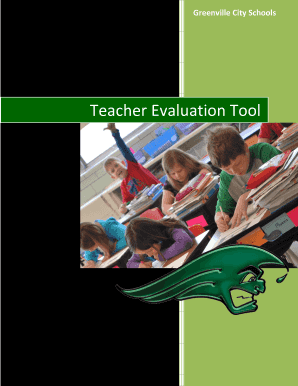
Teacher Evaluation Tool Form


What is the Teacher Evaluation Tool
The teacher evaluation tool is a structured document designed to assess the performance and effectiveness of educators. This tool typically includes criteria such as teaching methods, classroom management, and student engagement. By utilizing a standardized format, the evaluation process becomes more objective, allowing for fair assessments that can inform professional development and improve teaching practices. The tool can be customized to meet specific district or state requirements, ensuring alignment with educational standards.
How to Use the Teacher Evaluation Tool
Using the teacher evaluation tool involves several steps to ensure a comprehensive assessment. First, the evaluator should familiarize themselves with the criteria outlined in the tool. Next, observations of the teacher in the classroom should be conducted to gather evidence of their performance. After observations, the evaluator can complete the evaluation form by rating the teacher on various aspects and providing constructive feedback. This feedback is essential for guiding the teacher's professional growth and addressing areas needing improvement.
Steps to Complete the Teacher Evaluation Tool
Completing the teacher evaluation tool requires a systematic approach. Start by collecting relevant data through classroom observations and student feedback. Next, review the evaluation criteria to ensure all aspects of teaching are covered. Fill out the evaluation form, providing specific examples to support ratings. After completing the form, schedule a meeting with the teacher to discuss the evaluation results, allowing for a two-way conversation that fosters growth and development.
Key Elements of the Teacher Evaluation Tool
Key elements of the teacher evaluation tool include clear performance indicators, a rating scale, and space for comments. Performance indicators outline specific expectations for teaching practices, while the rating scale allows evaluators to quantify performance levels. Additionally, providing comments enables evaluators to offer personalized feedback, highlighting strengths and areas for improvement. These elements work together to create a comprehensive evaluation that can guide professional development efforts.
Legal Use of the Teacher Evaluation Tool
The legal use of the teacher evaluation tool is governed by various educational laws and regulations. It is essential to ensure that the evaluation process complies with state and federal guidelines, including those related to privacy and discrimination. The tool should be used consistently and fairly across all educators to avoid potential legal challenges. Proper documentation and adherence to established procedures can help protect both the evaluator and the institution from legal repercussions.
Examples of Using the Teacher Evaluation Tool
Examples of using the teacher evaluation tool can vary by educational setting. In a high school, a principal might use the tool to assess a teacher's effectiveness in delivering curriculum and engaging students. In a district-wide evaluation, multiple evaluators may collaborate to ensure consistency in assessments across schools. These examples illustrate how the tool can be adapted to different contexts while maintaining its core purpose of improving teaching quality.
State-Specific Rules for the Teacher Evaluation Tool
State-specific rules for the teacher evaluation tool can significantly impact its implementation. Each state may have unique requirements regarding evaluation frequency, criteria, and processes. Educators and evaluators should be aware of these regulations to ensure compliance and effectiveness. Additionally, some states may require specific training for evaluators to ensure they are equipped to use the tool appropriately and fairly.
Quick guide on how to complete teacher evaluation tool
Effortlessly Prepare Teacher Evaluation Tool on Any Device
The management of online documents has become increasingly popular among businesses and individuals alike. It offers a perfect eco-friendly substitute for traditional printed and signed documents, allowing you to locate the right form and securely store it online. airSlate SignNow provides all the tools necessary to create, modify, and electronically sign your documents swiftly and without holdups. Handle Teacher Evaluation Tool on any device using the airSlate SignNow applications for Android or iOS, and streamline any document-related process today.
The easiest way to edit and eSign Teacher Evaluation Tool with ease
- Locate Teacher Evaluation Tool and click Get Form to begin.
- Make use of the tools we provide to complete your document.
- Emphasize key sections of the documents or hide sensitive information with tools that airSlate SignNow specifically offers for that purpose.
- Generate your electronic signature using the Sign tool, which takes mere seconds and carries the same legal validity as a conventional handwritten signature.
- Review the details and click on the Done button to finalize your changes.
- Select your preferred method to share your form: via email, SMS, invitation link, or download it to your computer.
Eliminate concerns over lost or misplaced documents, tedious form searches, or mistakes that necessitate printing new copies. airSlate SignNow addresses your document management needs in just a few clicks from any device you choose. Edit and eSign Teacher Evaluation Tool and guarantee excellent communication at every stage of the document preparation process with airSlate SignNow.
Create this form in 5 minutes or less
Create this form in 5 minutes!
How to create an eSignature for the teacher evaluation tool
The way to create an eSignature for a PDF file in the online mode
The way to create an eSignature for a PDF file in Chrome
The best way to create an electronic signature for putting it on PDFs in Gmail
The way to make an electronic signature straight from your smartphone
The best way to generate an eSignature for a PDF file on iOS devices
The way to make an electronic signature for a PDF document on Android
People also ask
-
What is a teacher evaluation tool PDF?
A teacher evaluation tool PDF is a digital document designed to assess and review teacher performance and effectiveness. With airSlate SignNow, educators can easily create, share, and manage these evaluation forms, making the assessment process straightforward and efficient.
-
How does airSlate SignNow enhance teacher evaluations?
airSlate SignNow enhances teacher evaluations by providing a user-friendly platform to create customizable evaluation tool PDFs. This allows for seamless feedback collection and e-signature capabilities, streamlining the entire evaluation process for both teachers and administrators.
-
Can I try airSlate SignNow for free?
Yes, airSlate SignNow offers a free trial that allows you to explore its features, including the creation of teacher evaluation tool PDFs. This trial period enables educational institutions to assess the effectiveness of the platform before committing to a full subscription.
-
What features are included in the teacher evaluation tool PDF?
The teacher evaluation tool PDF includes features such as template customization, e-signatures, reporting tools, and integration with existing education management systems. These features help educators streamline the evaluation process and enhance collaboration with stakeholders.
-
Is airSlate SignNow cost-effective for schools?
Absolutely! airSlate SignNow offers competitive pricing models that make it cost-effective for schools and educational institutions. With its focus on delivering value through features tailored to creating teacher evaluation tool PDFs, it ensures that you can improve evaluation processes without overspending.
-
What benefits does using a teacher evaluation tool PDF provide?
Using a teacher evaluation tool PDF helps ensure consistency and transparency in evaluating performance. It simplifies record-keeping, reduces administrative workload, and provides a structured format for collecting valuable feedback on teaching methods and effectiveness.
-
Can airSlate SignNow integrate with other educational software?
Yes, airSlate SignNow seamlessly integrates with various educational software and learning management systems. This ensures that you can easily access and utilize the teacher evaluation tool PDF within the tools already in use at your institution.
Get more for Teacher Evaluation Tool
Find out other Teacher Evaluation Tool
- Can I eSignature Oregon Orthodontists LLC Operating Agreement
- How To eSignature Rhode Island Orthodontists LLC Operating Agreement
- Can I eSignature West Virginia Lawers Cease And Desist Letter
- eSignature Alabama Plumbing Confidentiality Agreement Later
- How Can I eSignature Wyoming Lawers Quitclaim Deed
- eSignature California Plumbing Profit And Loss Statement Easy
- How To eSignature California Plumbing Business Letter Template
- eSignature Kansas Plumbing Lease Agreement Template Myself
- eSignature Louisiana Plumbing Rental Application Secure
- eSignature Maine Plumbing Business Plan Template Simple
- Can I eSignature Massachusetts Plumbing Business Plan Template
- eSignature Mississippi Plumbing Emergency Contact Form Later
- eSignature Plumbing Form Nebraska Free
- How Do I eSignature Alaska Real Estate Last Will And Testament
- Can I eSignature Alaska Real Estate Rental Lease Agreement
- eSignature New Jersey Plumbing Business Plan Template Fast
- Can I eSignature California Real Estate Contract
- eSignature Oklahoma Plumbing Rental Application Secure
- How Can I eSignature Connecticut Real Estate Quitclaim Deed
- eSignature Pennsylvania Plumbing Business Plan Template Safe