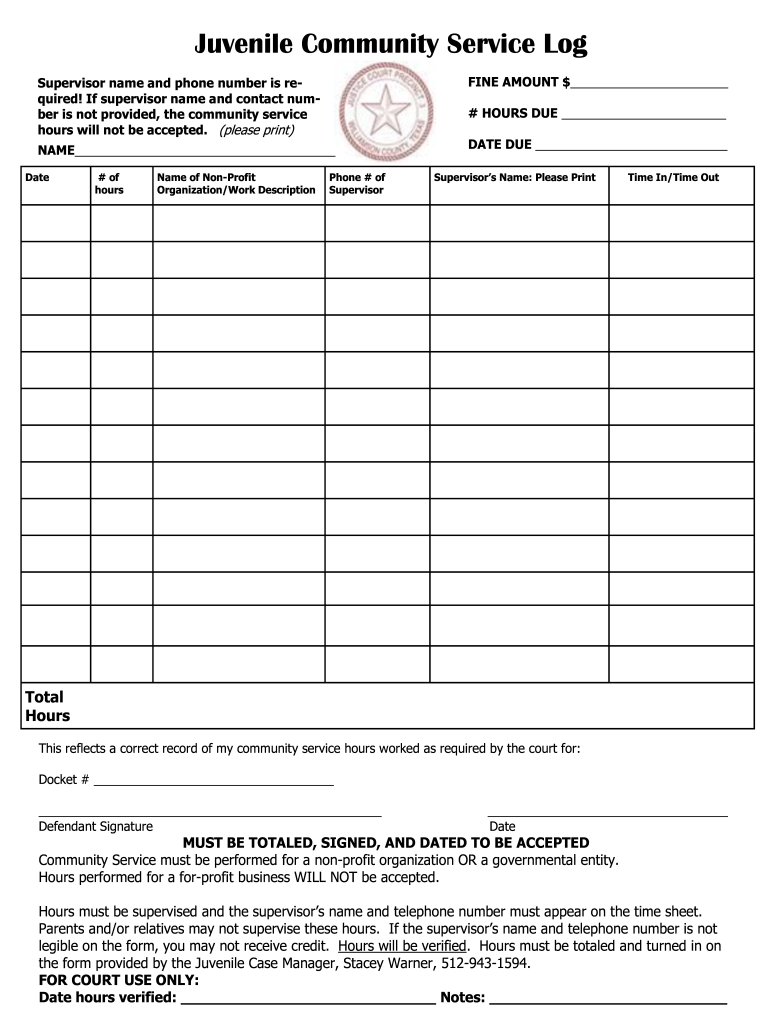
Juvenile Community Service Log Wilcoorg Form


Key elements of the community service form for court
The community service form for court typically includes essential details that ensure its legal validity. Key elements include:
- Participant Information: Full name, address, and contact details of the individual completing the service.
- Service Details: Description of the community service performed, including the type of work and location.
- Time Log: Accurate records of hours worked, often requiring specific dates and total hours.
- Signature Section: A designated area for both the participant and the supervising authority to sign, confirming the completion of the service.
- Judicial Information: Case number and court details to link the form to the specific legal matter.
Steps to complete the community service hours form
Completing the community service hours form involves several straightforward steps to ensure accuracy and compliance. Follow these steps:
- Gather Necessary Information: Collect all required details, such as personal information and service specifics.
- Fill Out the Form: Carefully enter information in each section, ensuring clarity and correctness.
- Document Hours: Log the hours worked, including dates and total time spent on community service.
- Sign the Form: Both the participant and the supervising authority should sign the document to validate it.
- Submit the Form: Follow the submission guidelines provided by the court, which may include online, mail, or in-person options.
Legal use of the community service form for court
The community service form for court serves a crucial legal purpose. It acts as a formal record of the service completed, which is often mandated by a court order. To ensure its legal use:
- Compliance with Court Orders: Ensure that the form meets all requirements specified in the court's directive.
- Accurate Record Keeping: Maintain detailed records of hours and activities to avoid discrepancies.
- Proper Signatures: Obtain necessary signatures to confirm the authenticity of the form.
- Timely Submission: Submit the form within the deadlines set by the court to avoid penalties.
Examples of using the community service log sheet
Utilizing a community service log sheet can vary based on the context and requirements of the court. Here are examples of how this form may be used:
- Probation Requirements: Individuals on probation may be required to complete community service hours and submit the log sheet as proof.
- Juvenile Offenders: Courts may mandate community service for juvenile offenders, using the log sheet to track compliance.
- Restorative Justice Programs: Participants in restorative justice initiatives may use the log sheet to document their service contributions.
State-specific rules for the community service form
Each state may have unique regulations regarding community service requirements and the corresponding forms. Important considerations include:
- Form Variants: Some states may have specific versions of the community service form tailored to their legal requirements.
- Submission Guidelines: Each state may dictate how and where to submit the completed form, including deadlines.
- Verification Processes: States may have different methods for verifying the completion of community service hours.
How to obtain the community service form for court
Obtaining the community service form for court is a straightforward process. Here are the common methods:
- Court Websites: Many courts provide downloadable versions of the form on their official websites.
- Local Court Clerk's Office: Individuals can visit their local court clerk's office to request a physical copy of the form.
- Legal Aid Organizations: Nonprofit organizations may offer assistance in obtaining and completing the form.
Quick guide on how to complete juvenile community service log wilcoorg
Complete Juvenile Community Service Log Wilcoorg effortlessly on all devices
Digital document management has become increasingly popular among businesses and individuals. It provides an ideal eco-friendly substitute for traditional printed and signed documents, as you can access the appropriate form and securely store it online. airSlate SignNow equips you with all the tools necessary to create, edit, and eSign your documents swiftly and without delays. Manage Juvenile Community Service Log Wilcoorg on any platform using airSlate SignNow's Android or iOS applications and simplify any document-related process today.
How to modify and eSign Juvenile Community Service Log Wilcoorg with ease
- Obtain Juvenile Community Service Log Wilcoorg and click on Get Form to begin.
- Utilize the tools we offer to fill out your document.
- Emphasize important sections of your documents or redact sensitive information using tools specifically provided by airSlate SignNow for that purpose.
- Create your signature using the Sign function, which takes mere seconds and holds the same legal validity as a conventional wet ink signature.
- Review all the information and click the Done button to save your modifications.
- Choose how you want to send your form, via email, text message (SMS), invitation link, or download it to your computer.
Forget about lost or misplaced documents, tedious form searching, or errors that necessitate printing new document copies. airSlate SignNow addresses your document management needs in just a few clicks from any device you prefer. Modify and eSign Juvenile Community Service Log Wilcoorg and ensure effective communication at every stage of the form preparation process with airSlate SignNow.
Create this form in 5 minutes or less
Create this form in 5 minutes!
How to create an eSignature for the juvenile community service log wilcoorg
How to create an electronic signature for a PDF file in the online mode
How to create an electronic signature for a PDF file in Chrome
How to create an electronic signature for putting it on PDFs in Gmail
The best way to create an eSignature from your smartphone
How to create an eSignature for a PDF file on iOS devices
The best way to create an eSignature for a PDF file on Android
People also ask
-
What are printable community service forms for court?
Printable community service forms for court are official documents that individuals can fill out and submit to fulfill community service requirements. These forms are often mandated by the court to document hours served and ensure compliance with legal obligations. Using airSlate SignNow, you can easily create and sign these forms online.
-
How can I access printable community service forms for court?
You can access printable community service forms for court directly through the airSlate SignNow platform. Our user-friendly interface allows you to customize and download these forms in just a few clicks. Simply sign up for an account, and you will have instant access to a variety of templates tailored for court requirements.
-
Are there any costs associated with printable community service forms for court?
The cost of printable community service forms for court depends on the features you select on the airSlate SignNow platform. We offer various pricing plans to fit different budgets, including free options for basic needs. Explore our pricing page to find the plan that works best for you without compromising quality.
-
What features do the printable community service forms for court include?
Our printable community service forms for court come equipped with customizable fields, electronic signature capabilities, and secure storage options. These features provide a seamless experience for both users and court officials, ensuring that all necessary information is captured accurately. You can also track the status of your submissions in real time.
-
Can I integrate printable community service forms for court with other applications?
Yes, airSlate SignNow allows you to integrate printable community service forms for court with popular applications such as Google Drive, Dropbox, and more. This integration lets you streamline your workflow and easily manage your documents across different platforms. Enjoy increased efficiency by connecting your favorite tools to our solution.
-
What are the benefits of using airSlate SignNow for community service forms?
Using airSlate SignNow for printable community service forms for court offers numerous benefits including time savings, cost-effectiveness, and ease of use. The platform simplifies the signing process, reduces paper waste, and eliminates the hassle of mailing forms. With our secure technology, your documents remain protected and compliant with legal standards.
-
Is it easy to fill out printable community service forms for court on your platform?
Absolutely! Filling out printable community service forms for court on airSlate SignNow is designed to be straightforward and intuitive. Users can quickly navigate through the customizable fields, save their progress, and easily submit forms, making it accessible for everyone, regardless of technical skill.
Get more for Juvenile Community Service Log Wilcoorg
- Examples of conduct for which the landlord may not retaliate include but are not form
- Your remedy will be to sue the sub tenant form
- In this regard check those that apply form
- Subsequently appear form
- Ex 107 7 ex10 7htm commercial lease agreement form
- Year to year lease form
- Take notice tenant has elected to terminate the lease form
- Except as provided below within ten form
Find out other Juvenile Community Service Log Wilcoorg
- eSignature South Dakota Apartment lease agreement template Free
- eSignature Maine Business purchase agreement Simple
- eSignature Arizona Generic lease agreement Free
- eSignature Illinois House rental agreement Free
- How To eSignature Indiana House rental agreement
- Can I eSignature Minnesota House rental lease agreement
- eSignature Missouri Landlord lease agreement Fast
- eSignature Utah Landlord lease agreement Simple
- eSignature West Virginia Landlord lease agreement Easy
- How Do I eSignature Idaho Landlord tenant lease agreement
- eSignature Washington Landlord tenant lease agreement Free
- eSignature Wisconsin Landlord tenant lease agreement Online
- eSignature Wyoming Landlord tenant lease agreement Online
- How Can I eSignature Oregon lease agreement
- eSignature Washington Lease agreement form Easy
- eSignature Alaska Lease agreement template Online
- eSignature Alaska Lease agreement template Later
- eSignature Massachusetts Lease agreement template Myself
- Can I eSignature Arizona Loan agreement
- eSignature Florida Loan agreement Online