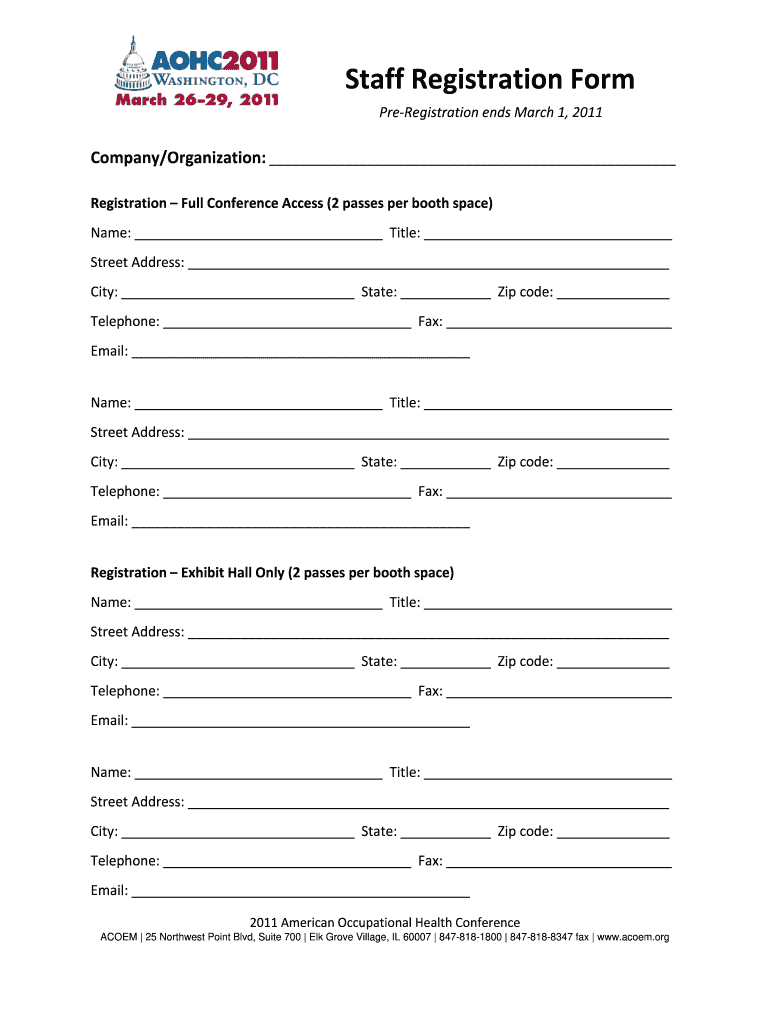
Staff Registration Form 2011-2026


What is the Staff Registration Form
The employee registration form is a crucial document used by organizations to collect essential information about their employees. This form typically includes personal details such as the employee's full name, address, contact information, Social Security number, and emergency contacts. It may also require information regarding the employee's position, department, and start date. By gathering this data, employers can ensure accurate record-keeping and compliance with various legal and regulatory requirements.
Key elements of the Staff Registration Form
Understanding the key elements of the employee registration form is vital for both employers and employees. The form generally contains the following components:
- Personal Information: Full name, address, phone number, and email address.
- Employment Details: Job title, department, supervisor's name, and start date.
- Tax Information: Social Security number and tax withholding preferences.
- Emergency Contacts: Names and contact details of individuals to be reached in case of an emergency.
- Signature: A section for the employee's signature to confirm the accuracy of the information provided.
Steps to complete the Staff Registration Form
Completing the employee registration form involves several straightforward steps to ensure that all necessary information is accurately captured:
- Gather personal information, including identification and contact details.
- Provide employment-related details such as job title and department.
- Fill in tax information, ensuring that the Social Security number is accurate.
- List emergency contacts with their current information.
- Review the completed form for accuracy and sign it to validate the information.
Legal use of the Staff Registration Form
The employee registration form serves not only as a record-keeping tool but also has legal implications. It must comply with federal and state regulations regarding employee information. The form should be stored securely to protect sensitive data, and access should be limited to authorized personnel only. Compliance with laws such as the Fair Labor Standards Act (FLSA) and the Family Medical Leave Act (FMLA) is essential to avoid legal consequences.
How to obtain the Staff Registration Form
Organizations can obtain the employee registration form through various means. Many companies create their own customized forms tailored to their specific needs. Alternatively, templates are available online, which can be modified to fit the organization's requirements. It is essential to ensure that the chosen form complies with relevant legal standards and includes all necessary fields to capture employee information effectively.
Digital vs. Paper Version
In today's digital age, many organizations are transitioning from paper forms to digital formats for the employee registration form. Digital forms offer several advantages, including ease of storage, accessibility, and the ability to integrate with human resources software. However, some businesses may still prefer paper versions for their simplicity and familiarity. Regardless of the format chosen, it is important to ensure that the form is completed accurately and securely.
Quick guide on how to complete staff registration form
Complete Staff Registration Form effortlessly on any device
Virtual document management has gained popularity among businesses and individuals. It offers an ideal eco-friendly alternative to conventional printed and signed documents, as you can locate the right template and securely store it online. airSlate SignNow equips you with all the tools necessary to create, modify, and eSign your documents swiftly without delays. Manage Staff Registration Form on any device with airSlate SignNow Android or iOS applications and enhance any document-focused process today.
The easiest way to modify and eSign Staff Registration Form with ease
- Obtain Staff Registration Form and click Get Form to initiate the process.
- Utilize the tools we provide to complete your document.
- Highlight pertinent sections of your documents or redact sensitive information with tools that airSlate SignNow offers specifically for that purpose.
- Generate your eSignature using the Sign tool, which takes seconds and holds the same legal validity as a traditional wet ink signature.
- Verify all the information and click on the Done button to save your changes.
- Choose how you wish to send your form, by email, SMS, or invitation link, or download it to your computer.
Say goodbye to lost or misplaced files, tedious form searching, or errors that necessitate printing new document copies. airSlate SignNow meets all your document management needs with just a few clicks from any device of your preference. Edit and eSign Staff Registration Form and ensure excellent communication at every stage of your form preparation process with airSlate SignNow.
Create this form in 5 minutes or less
Create this form in 5 minutes!
How to create an eSignature for the staff registration form
How to generate an eSignature for a PDF in the online mode
How to generate an eSignature for a PDF in Chrome
How to create an eSignature for putting it on PDFs in Gmail
The best way to make an eSignature right from your smart phone
The best way to create an eSignature for a PDF on iOS devices
The best way to make an eSignature for a PDF on Android OS
People also ask
-
What is an employee registration form?
An employee registration form is a document used by organizations to collect essential information from new employees. It typically includes personal details, tax information, and emergency contacts. Using airSlate SignNow, businesses can easily create and manage these forms electronically, ensuring a smooth onboarding process.
-
How does airSlate SignNow streamline the employee registration form process?
airSlate SignNow simplifies the employee registration form process by allowing businesses to create, send, and eSign documents online. This eliminates the need for physical paperwork and reduces processing time. Additionally, automated workflows help ensure that all required information is collected efficiently and securely.
-
Is there a cost associated with using airSlate SignNow for employee registration forms?
Yes, airSlate SignNow offers various pricing plans tailored to different business needs. Depending on your requirements, you can choose the plan that suits your organization best. Each plan includes features designed to facilitate the use of employee registration forms effectively.
-
Can I integrate airSlate SignNow with other HR software?
Absolutely! airSlate SignNow seamlessly integrates with various HR software platforms, allowing you to connect your employee registration form data directly into your existing systems. This integration helps streamline your HR processes and enhances data accuracy.
-
What are the benefits of using airSlate SignNow for employee registration forms?
Using airSlate SignNow for employee registration forms offers numerous benefits, including time savings, reduced paperwork, and improved accuracy. The platform enables quick access to signed documents and ensures compliance with legal requirements. Additionally, the user-friendly interface enhances the onboarding experience for new hires.
-
How secure is the data collected on employee registration forms in airSlate SignNow?
Security is a top priority for airSlate SignNow. All data collected through employee registration forms is encrypted and stored securely. The platform complies with industry standards and regulations to protect sensitive employee information, ensuring that your data is safe.
-
Can I customize the employee registration form in airSlate SignNow?
Yes, airSlate SignNow allows for extensive customization of your employee registration form. You can tailor the fields, layout, and branding to meet your organization's specific needs. This flexibility ensures that the form aligns with your company's policies and procedures.
Get more for Staff Registration Form
- City kansas or a form
- Between and sub lessor form
- Zi7 city of jersey city form
- Notice of abandoned junked wrecked or impounded motor form
- Attendant late charges owing up to the time of receipt of payment by lessor within five 5 days form
- Exb 108 lease agreement secgov form
- Hourly rate if applicable form
- Against landlord for any injury incurred while carrying out such work form
Find out other Staff Registration Form
- Help Me With eSign Nevada Police Living Will
- eSign New York Courts Business Plan Template Later
- Can I eSign North Carolina Courts Limited Power Of Attorney
- eSign North Dakota Courts Quitclaim Deed Safe
- How To eSign Rhode Island Sports Quitclaim Deed
- Help Me With eSign Oregon Courts LLC Operating Agreement
- eSign North Dakota Police Rental Lease Agreement Now
- eSign Tennessee Courts Living Will Simple
- eSign Utah Courts Last Will And Testament Free
- eSign Ohio Police LLC Operating Agreement Mobile
- eSign Virginia Courts Business Plan Template Secure
- How To eSign West Virginia Courts Confidentiality Agreement
- eSign Wyoming Courts Quitclaim Deed Simple
- eSign Vermont Sports Stock Certificate Secure
- eSign Tennessee Police Cease And Desist Letter Now
- Help Me With eSign Texas Police Promissory Note Template
- eSign Utah Police LLC Operating Agreement Online
- eSign West Virginia Police Lease Agreement Online
- eSign Wyoming Sports Residential Lease Agreement Online
- How Do I eSign West Virginia Police Quitclaim Deed