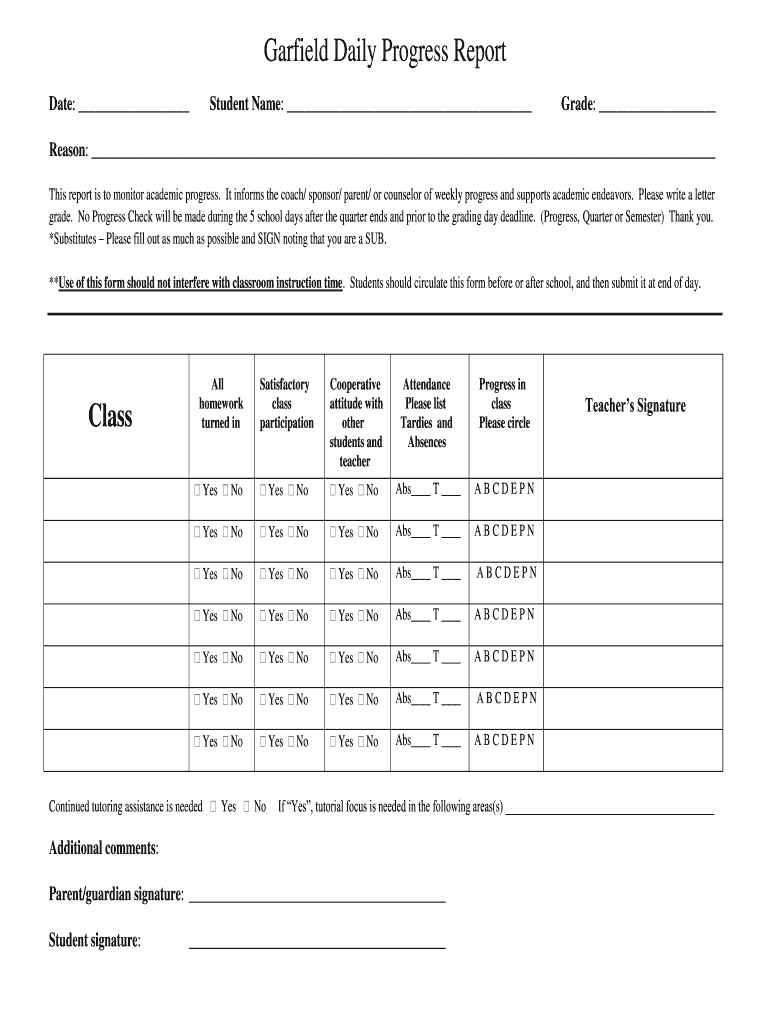
Garfield Daily Progress Report Garfield High School Form


Key elements of the high school progress report
A progress report for high school students typically includes several essential components that provide a comprehensive overview of a student's academic performance and behavior. These elements ensure that parents, teachers, and students have a clear understanding of the student's progress throughout the school year.
Common elements found in a progress report include:
- Student Information: This section contains the student's name, grade level, and identification number.
- Course Listings: A detailed list of subjects or courses the student is enrolled in, including the names of the teachers.
- Grades: An overview of the student's performance in each subject, typically represented as letter grades or percentage scores.
- Attendance Record: Information on the student's attendance, including days present, absent, and tardy.
- Comments from Teachers: Personalized feedback from teachers regarding the student's strengths, areas for improvement, and overall engagement in class.
- Behavioral Notes: Observations related to the student's behavior, participation, and interaction with peers.
Steps to complete the high school progress report
Completing a progress report for high school students involves several straightforward steps to ensure accuracy and clarity. This process is essential for maintaining effective communication between teachers, students, and parents.
The steps include:
- Gather Student Information: Collect all necessary details about the student, including their full name, grade level, and courses.
- Assess Academic Performance: Review the student's grades and performance in each subject, noting any significant achievements or challenges.
- Document Attendance: Record the student's attendance, highlighting any patterns of absence or tardiness that may impact performance.
- Provide Teacher Feedback: Include comments from teachers that reflect the student's engagement, participation, and areas for growth.
- Review and Finalize: Ensure all information is accurate and complete before finalizing the report for distribution.
How to use the high school progress report
The high school progress report serves multiple purposes and can be utilized effectively by various stakeholders in the education process. Understanding how to use this document can enhance student support and engagement.
Key uses include:
- Communication Tool: The progress report facilitates communication between teachers and parents, allowing for discussions about the student's academic journey.
- Monitoring Progress: Students can use the report to track their own academic performance and identify areas where they may need additional support.
- Setting Goals: The information in the report can help students and parents set realistic academic goals and create plans for improvement.
- Identifying Trends: Regularly reviewing progress reports can help identify trends in performance, attendance, and behavior that may require attention.
Legal use of the high school progress report
Understanding the legal implications of the high school progress report is crucial for ensuring compliance with educational regulations and protecting student privacy. The report must adhere to specific guidelines to be considered valid and effective.
Key legal considerations include:
- FERPA Compliance: The Family Educational Rights and Privacy Act (FERPA) protects students' educational records, ensuring that information is shared only with authorized individuals.
- Data Security: Schools must implement measures to safeguard personal information contained in progress reports, including secure storage and transmission methods.
- Accuracy and Honesty: The information presented in the report must be accurate and truthful to avoid potential legal repercussions related to false reporting.
Examples of using the high school progress report
Progress reports can be employed in various contexts to support student development and enhance educational outcomes. Here are some practical examples of how these reports are used:
- Parent-Teacher Conferences: Progress reports are often discussed during conferences to provide a comprehensive overview of the student's performance.
- Intervention Planning: Educators can use progress reports to identify students who may benefit from additional academic support or intervention programs.
- End-of-Term Reviews: Schools may use progress reports to evaluate student performance at the end of a term, assisting in decisions regarding promotions or retention.
Obtaining the high school progress report
Obtaining a high school progress report typically involves a straightforward process that ensures students and parents have access to important academic information. Schools usually have established procedures for distributing these reports.
The process may include:
- Requesting from Teachers: Parents can directly contact teachers to request copies of their child's progress reports.
- Accessing Online Portals: Many schools provide digital access to progress reports through online portals, allowing parents and students to view current academic standings.
- Scheduled Distribution: Schools often distribute progress reports at regular intervals, such as at the end of grading periods or during parent-teacher conferences.
Quick guide on how to complete garfield daily progress report garfield high school
Complete Garfield Daily Progress Report Garfield High School effortlessly on any device
Web-based document management has gained signNow traction among businesses and individuals. It serves as an ideal eco-friendly alternative to conventional printed and signed documents, allowing you to acquire the necessary form and securely store it online. airSlate SignNow offers all the tools you need to create, modify, and eSign your documents quickly and efficiently. Handle Garfield Daily Progress Report Garfield High School on any device using airSlate SignNow’s Android or iOS applications and enhance any document-related process today.
The easiest way to modify and eSign Garfield Daily Progress Report Garfield High School without hassle
- Locate Garfield Daily Progress Report Garfield High School and click on Get Form to begin.
- Use the tools at your disposal to complete your form.
- Emphasize signNow sections of your documents or obscure sensitive information with tools that airSlate SignNow provides specifically for that purpose.
- Generate your signature with the Sign feature, which takes mere seconds and holds the same legal validity as a traditional handwritten signature.
- Review all the information and click on the Done button to save your modifications.
- Select your preferred method to send your form, whether by email, SMS, invitation link, or download it to your computer.
Say goodbye to lost or misfiled documents, tedious form searches, or errors that necessitate printing new copies. airSlate SignNow fulfills all your document management needs in just a few clicks from any device you choose. Edit and eSign Garfield Daily Progress Report Garfield High School while ensuring excellent communication throughout the form preparation process with airSlate SignNow.
Create this form in 5 minutes or less
Create this form in 5 minutes!
How to create an eSignature for the garfield daily progress report garfield high school
How to generate an eSignature for a PDF file in the online mode
How to generate an eSignature for a PDF file in Chrome
How to create an electronic signature for putting it on PDFs in Gmail
The best way to make an eSignature from your smartphone
The best way to create an eSignature for a PDF file on iOS devices
The best way to make an eSignature for a PDF file on Android
People also ask
-
What is a progress report in high school?
A progress report in high school is a tool used by educators to communicate a student's academic performance, behavior, and overall engagement. It provides valuable insights into the student's progress towards completing their coursework and meeting educational standards.
-
How can airSlate SignNow help with progress reports in high school?
airSlate SignNow simplifies the process of sending and signing progress reports in high school by providing an easy-to-use platform. Educators can quickly create, send, and collect signatures on important documents, ensuring that communication is efficient and effective.
-
Is airSlate SignNow cost-effective for schools?
Yes, airSlate SignNow offers affordable pricing plans tailored to educational institutions, making it a cost-effective solution for managing progress reports in high school. With minimal setup costs and flexible options, schools can enhance their document management without breaking the budget.
-
What features does airSlate SignNow offer for progress reports?
airSlate SignNow provides features such as customizable templates for progress reports in high school, electronic signatures, and real-time tracking. These features enable schools to streamline their reporting process while ensuring compliance and security.
-
Can airSlate SignNow integrate with other school systems?
Yes, airSlate SignNow offers seamless integrations with various student information systems and learning management platforms. This allows schools to automate the process of generating and sending progress reports in high school, reducing administrative workload.
-
What are the benefits of using airSlate SignNow for progress reports?
Using airSlate SignNow for progress reports in high school helps enhance communication between educators and parents. It also increases transparency regarding student performance, which can lead to better engagement and support for students needing additional help.
-
How secure is airSlate SignNow for handling student progress reports?
airSlate SignNow incorporates advanced security measures to protect sensitive student information in progress reports. This includes data encryption, secure access controls, and compliance with regulations, ensuring peace of mind for schools.
Get more for Garfield Daily Progress Report Garfield High School
- And assignor on the day of 20 and is incorporated herein by form
- Form ks 864lt
- Check enclosed number form
- Form ks 988lt
- The initial monthlyweeklydaily circle one charge applicable to form
- Free kansas notarial certificate attestation of a copy form
- Fcl 010 authorization for emergency medical care kansas form
- Cerner enters into agreement to purchase former bannister
Find out other Garfield Daily Progress Report Garfield High School
- How To eSign Arizona Lawers PDF
- How To eSign Utah Government Word
- How Can I eSign Connecticut Lawers Presentation
- Help Me With eSign Hawaii Lawers Word
- How Can I eSign Hawaii Lawers Document
- How To eSign Hawaii Lawers PPT
- Help Me With eSign Hawaii Insurance PPT
- Help Me With eSign Idaho Insurance Presentation
- Can I eSign Indiana Insurance Form
- How To eSign Maryland Insurance PPT
- Can I eSign Arkansas Life Sciences PDF
- How Can I eSign Arkansas Life Sciences PDF
- Can I eSign Connecticut Legal Form
- How Do I eSign Connecticut Legal Form
- How Do I eSign Hawaii Life Sciences Word
- Can I eSign Hawaii Life Sciences Word
- How Do I eSign Hawaii Life Sciences Document
- How Do I eSign North Carolina Insurance Document
- How Can I eSign Hawaii Legal Word
- Help Me With eSign Hawaii Legal Document