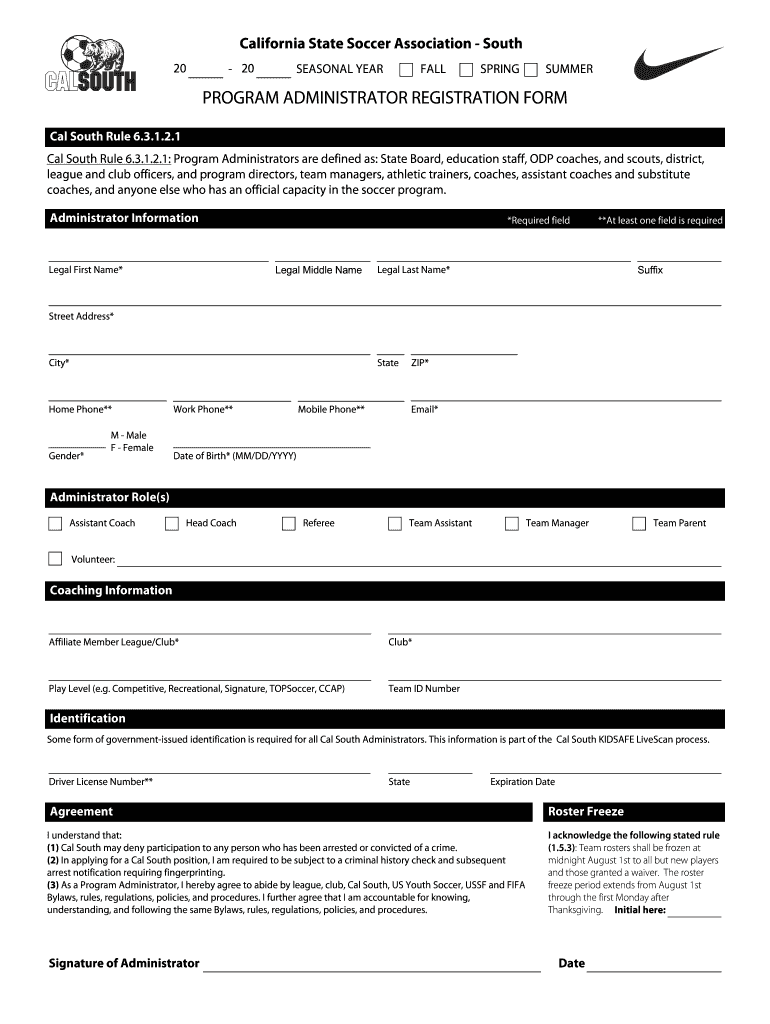
Cal South Program Administrator Form


What is the Cal South Program Administrator Form
The Cal South Program Administrator Form is a crucial document designed for individuals or organizations involved in youth soccer programs under the Cal South umbrella. This form serves as a registration tool that captures essential information about the program administrator, ensuring compliance with Cal South regulations. It is necessary for maintaining organized records and facilitating communication between program administrators and Cal South officials.
How to use the Cal South Program Administrator Form
Using the Cal South Program Administrator Form involves several straightforward steps. First, download the form from the Cal South website or access it through designated channels. Once you have the form, fill in the required fields, including personal information, program details, and any relevant affiliations. After completing the form, review it for accuracy before submitting it as instructed. This ensures that your registration is processed smoothly and efficiently.
Steps to complete the Cal South Program Administrator Form
Completing the Cal South Program Administrator Form requires attention to detail. Follow these steps for successful submission:
- Download the form from the official Cal South platform.
- Fill in your name, contact information, and the details of your program.
- Provide any necessary documentation that supports your application.
- Review all entries to ensure accuracy and completeness.
- Submit the form through the designated method, whether online or via mail.
Legal use of the Cal South Program Administrator Form
The legal use of the Cal South Program Administrator Form is essential for ensuring that all parties involved adhere to the regulations set forth by Cal South. When completed correctly, the form holds legal weight, confirming the identity and authority of the program administrator. It is important to ensure that all information is truthful and accurate to avoid potential legal issues or penalties associated with misrepresentation.
Key elements of the Cal South Program Administrator Form
Several key elements must be included in the Cal South Program Administrator Form to ensure its validity. These elements typically include:
- Full name of the program administrator.
- Contact information, including email and phone number.
- Details about the soccer program, such as its name and location.
- Signature of the program administrator, affirming the accuracy of the information provided.
Form Submission Methods
The Cal South Program Administrator Form can be submitted through various methods, accommodating different preferences. Common submission methods include:
- Online submission via the Cal South website, which may require creating an account.
- Mailing the completed form to the designated Cal South office address.
- In-person submission at Cal South events or designated locations.
Quick guide on how to complete cal south program administrator form
Finalize Cal South Program Administrator Form effortlessly on any device
Digital document management has gained popularity among organizations and individuals. It offers an ideal eco-friendly substitute for traditional printed and signed paperwork, allowing you to access the necessary form and securely preserve it online. airSlate SignNow equips you with all the features required to create, modify, and eSign your documents swiftly without hurdles. Manage Cal South Program Administrator Form on any device with airSlate SignNow's Android or iOS applications and enhance any document-related process today.
How to modify and eSign Cal South Program Administrator Form without any hassle
- Locate Cal South Program Administrator Form and click on Get Form to begin.
- Utilize the tools we provide to complete your document.
- Emphasize important sections of your documents or obscure sensitive data with tools that airSlate SignNow offers specifically for that purpose.
- Craft your signature using the Sign feature, which takes moments and holds the same legal validity as a conventional wet ink signature.
- Review the information and click on the Done button to preserve your adjustments.
- Select your preferred method for delivering your form, whether by email, SMS, or invite link, or download it to your computer.
Eliminate concerns about lost or misplaced documents, tedious form searches, or mistakes that necessitate printing new document copies. airSlate SignNow addresses your needs in document management with just a few clicks from any device you choose. Edit and eSign Cal South Program Administrator Form and guarantee effective communication at any stage of your form preparation process with airSlate SignNow.
Create this form in 5 minutes or less
Create this form in 5 minutes!
How to create an eSignature for the cal south program administrator form
The best way to create an eSignature for a PDF document in the online mode
The best way to create an eSignature for a PDF document in Chrome
The best way to generate an eSignature for putting it on PDFs in Gmail
The way to generate an electronic signature straight from your mobile device
The way to generate an eSignature for a PDF document on iOS devices
The way to generate an electronic signature for a PDF document on Android devices
People also ask
-
What are cal south forms and downloads available through airSlate SignNow?
airSlate SignNow provides a comprehensive selection of cal south forms and downloads designed to streamline your document management process. These forms include essential templates for various business needs, ensuring you have access to the tools necessary for efficient operations. Explore our library to find the specific forms that suit your requirements.
-
How can I create and customize cal south forms and downloads?
Creating and customizing cal south forms and downloads is straightforward with airSlate SignNow. You can easily edit templates to fit your organization's specific needs by using our intuitive interface. This allows you to ensure that all your forms align with your branding and operational requirements efficiently.
-
What are the pricing options for accessing cal south forms and downloads?
airSlate SignNow offers flexible pricing plans that cater to different business sizes, making it easy to access cal south forms and downloads at a cost-effective rate. We provide various subscription levels, allowing you to choose the option that best fits your budget and document management needs. Sign up today to see which plan works for you.
-
Are cal south forms and downloads legally binding?
Yes, all cal south forms and downloads processed through airSlate SignNow are legally binding. Our platform complies with all eSignature laws, ensuring that your signed documents hold the same legal weight as traditional signatures. You can confidently use our services for your business transactions.
-
How does airSlate SignNow integrate with other tools I use?
airSlate SignNow seamlessly integrates with a variety of applications, enhancing the functionality of your cal south forms and downloads. Whether you use CRM systems, cloud storage, or productivity software, our APIs and pre-built integrations make it easy to sync your workflows. This allows you to keep your business processes smooth and efficient.
-
What features are included with cal south forms and downloads?
With airSlate SignNow, cal south forms and downloads come packed with features like customizable templates, built-in workflows, and advanced security options. These tools enable you to manage your documents with ease while ensuring data protection. Enjoy features that enhance collaboration and streamline your signing process.
-
Can I track the status of cal south forms and downloads?
Absolutely! airSlate SignNow allows you to track the status of your cal south forms and downloads in real-time. This feature helps you stay updated on document progress, making it easy to manage pending actions and ensure timely completion. You'll always know where your documents stand.
Get more for Cal South Program Administrator Form
- Located at the following address hereinafter form
- Referred to as vendor does hereby grant bargain sell convey deliver and warrant with full guarantee form
- Hereinafter referred to as vendor does hereby grant bargain sell convey deliver and warrant with full form
- Hereinafter referred to as vendor does hereby quitclaim give grant sell convey and deliver unto form
- And two individuals as joint tenants with rights form
- Guarantee of actions of warranty against all former proprietors of the property herein conveyed together
- Deliver and warrant with full guarantee of actions of warranty against all former proprietors of the
- And husband and wife whose address is form
Find out other Cal South Program Administrator Form
- How To Integrate Sign in Banking
- How To Use Sign in Banking
- Help Me With Use Sign in Banking
- Can I Use Sign in Banking
- How Do I Install Sign in Banking
- How To Add Sign in Banking
- How Do I Add Sign in Banking
- How Can I Add Sign in Banking
- Can I Add Sign in Banking
- Help Me With Set Up Sign in Government
- How To Integrate eSign in Banking
- How To Use eSign in Banking
- How To Install eSign in Banking
- How To Add eSign in Banking
- How To Set Up eSign in Banking
- How To Save eSign in Banking
- How To Implement eSign in Banking
- How To Set Up eSign in Construction
- How To Integrate eSign in Doctors
- How To Use eSign in Doctors