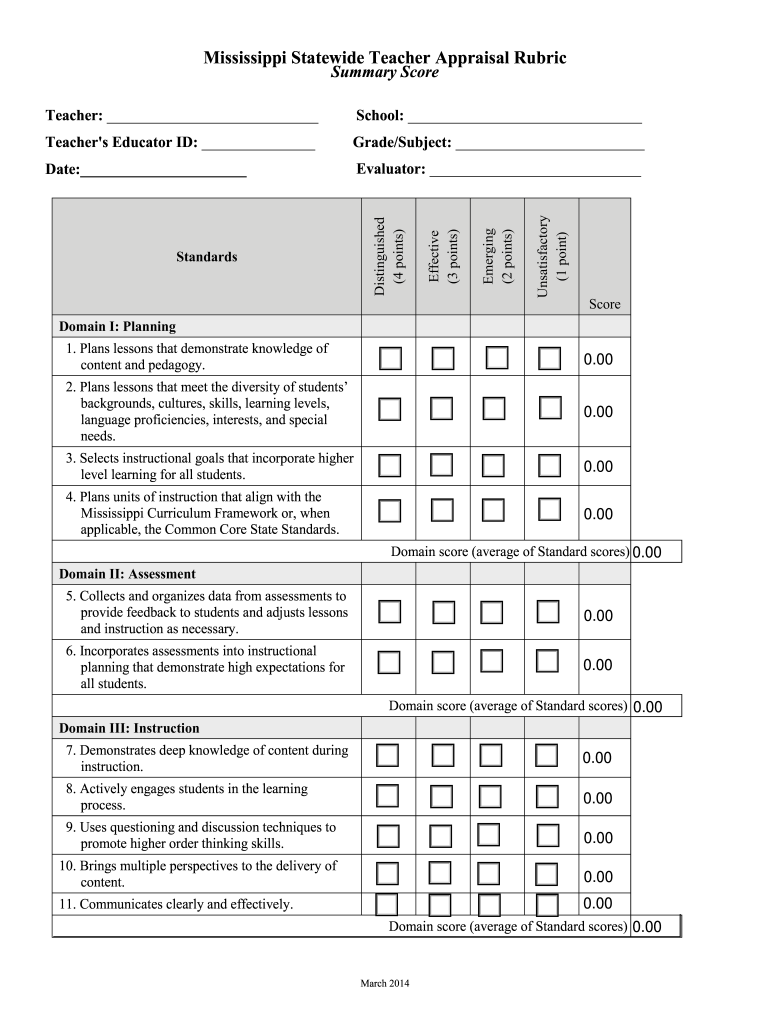
Mississippi Teacher Rubric 2014-2026


What is the Mississippi Teacher Rubric
The Mississippi Teacher Rubric is a structured evaluation tool designed to assess the performance and effectiveness of teachers in the state of Mississippi. This rubric aligns with the Mississippi Statewide Teacher Appraisal System and aims to provide a comprehensive framework for evaluating teaching practices. It focuses on various domains such as instructional strategies, classroom management, and professional responsibilities, ensuring that teachers are assessed fairly and consistently.
How to use the Mississippi Teacher Rubric
Using the Mississippi Teacher Rubric involves several steps to ensure accurate evaluation. Educators should first familiarize themselves with the rubric's criteria, which detail the expectations for effective teaching. Observations should be conducted in the classroom, where evaluators can collect evidence based on the rubric's domains. After observations, evaluators should provide constructive feedback and score the teacher's performance according to the established criteria, ensuring that the evaluation process is transparent and supportive.
Key elements of the Mississippi Teacher Rubric
The Mississippi Teacher Rubric comprises several key elements that reflect effective teaching practices. These elements include:
- Instructional Delivery: Assessing how well teachers engage students and deliver content.
- Classroom Environment: Evaluating the learning atmosphere and classroom management techniques.
- Assessment Practices: Reviewing how teachers assess student learning and adjust instruction accordingly.
- Professional Responsibilities: Considering the teacher's commitment to professional development and collaboration with colleagues.
Steps to complete the Mississippi Teacher Rubric
Completing the Mississippi Teacher Rubric involves a systematic approach. The steps include:
- Review the rubric criteria to understand the expectations.
- Conduct classroom observations to gather evidence of teaching practices.
- Score each domain based on the observed evidence.
- Provide written feedback that highlights strengths and areas for improvement.
- Discuss the evaluation with the teacher to foster professional growth.
Legal use of the Mississippi Teacher Rubric
The legal use of the Mississippi Teacher Rubric is governed by state education laws and regulations. It is essential that the rubric is applied consistently and fairly to ensure compliance with the Mississippi Statewide Teacher Appraisal System. Proper documentation and adherence to evaluation protocols are crucial to uphold the integrity of the appraisal process and protect the rights of both teachers and evaluators.
Examples of using the Mississippi Teacher Rubric
Examples of using the Mississippi Teacher Rubric can illustrate its effectiveness in various educational settings. For instance, a principal may use the rubric during a formal evaluation to assess a teacher's lesson on mathematics. By observing the teacher's instructional strategies and student engagement, the principal can provide targeted feedback based on the rubric's criteria. Additionally, teachers may utilize the rubric for self-reflection, identifying areas for personal growth and professional development.
Quick guide on how to complete mississippi teacher rubric
Complete Mississippi Teacher Rubric effortlessly on any device
Online document management has become increasingly popular among businesses and individuals. It offers an ideal environmentally friendly substitute to traditional printed and signed documents, as you can access the correct form and securely store it online. airSlate SignNow equips you with all the resources necessary to create, modify, and eSign your documents swiftly without delays. Manage Mississippi Teacher Rubric on any platform with airSlate SignNow Android or iOS applications and simplify any document-related task today.
How to modify and eSign Mississippi Teacher Rubric with ease
- Obtain Mississippi Teacher Rubric and then click Get Form to begin.
- Utilize the tools we offer to fill out your form.
- Highlight important sections of the documents or obscure confidential details with tools that airSlate SignNow provides specifically for that purpose.
- Create your signature using the Sign tool, which takes mere seconds and carries the same legal validity as a conventional ink signature.
- Review all the details and then click on the Done button to save your changes.
- Select how you wish to send your form, by email, text message (SMS), or invitation link, or download it to your computer.
Put aside concerns about lost or misplaced documents, tedious form searches, or errors necessitating new document copies. airSlate SignNow meets your document management needs with just a few clicks from your chosen device. Modify and eSign Mississippi Teacher Rubric and ensure excellent communication at any stage of the form preparation process with airSlate SignNow.
Create this form in 5 minutes or less
Create this form in 5 minutes!
How to create an eSignature for the mississippi teacher rubric
The way to make an eSignature for your PDF file in the online mode
The way to make an eSignature for your PDF file in Chrome
The way to make an eSignature for putting it on PDFs in Gmail
The best way to make an electronic signature straight from your smartphone
The way to make an electronic signature for a PDF file on iOS devices
The best way to make an electronic signature for a PDF document on Android
People also ask
-
What is the significance of the Mississippi teacher appraisal process?
The Mississippi teacher appraisal process is crucial for evaluating and improving teaching effectiveness in schools. It helps ensure that teachers meet the necessary standards and provide quality education to students. Understanding this process is essential for educators and administrators who aim to enhance teaching performance.
-
How can airSlate SignNow streamline the Mississippi teacher appraisal process?
airSlate SignNow can streamline the Mississippi teacher appraisal process by providing a user-friendly platform for document management and electronic signatures. This eliminates the need for paper-based processes, making it easier for teachers and administrators to manage appraisals efficiently. The integration of digital solutions enhances collaboration and reduces turnaround times.
-
What features does airSlate SignNow offer for Mississippi teacher appraisal documents?
airSlate SignNow offers features such as customizable templates, secure electronic signatures, and real-time document tracking, which are beneficial for the Mississippi teacher appraisal process. These features ensure that documents are completed accurately and efficiently, allowing for a seamless appraisal experience. Additionally, users can easily collaborate and communicate throughout the appraisal cycle.
-
Is airSlate SignNow cost-effective for schools managing Mississippi teacher appraisals?
Yes, airSlate SignNow is a cost-effective solution for schools managing Mississippi teacher appraisals. By reducing the reliance on paper and streamlining the process, schools can save on printing and administrative costs. The subscription offers flexible pricing plans that cater to different school sizes and needs, ensuring affordable access to essential appraisal tools.
-
How does airSlate SignNow ensure the security of Mississippi teacher appraisal documents?
airSlate SignNow prioritizes the security of Mississippi teacher appraisal documents with features such as encrypted data transfer and secure storage. All documents are protected to prevent unauthorized access, ensuring that sensitive information remains confidential. This level of security is crucial for maintaining trust in the appraisal process.
-
Can airSlate SignNow integrate with other tools used in Mississippi teacher appraisal?
Yes, airSlate SignNow can seamlessly integrate with other tools commonly used in the Mississippi teacher appraisal process. This integration allows schools to enhance their existing workflows, ensuring a cohesive approach to appraisal management. Users can connect with popular educational platforms and CRM systems to enhance functionality.
-
What support does airSlate SignNow provide for schools using it for Mississippi teacher appraisal?
airSlate SignNow offers robust support for schools utilizing the platform for Mississippi teacher appraisals. Users can access comprehensive resources, including tutorials and customer service, to help navigate the software effectively. The dedicated support team is available to assist with any inquiries or issues that arise during the appraisal process.
Get more for Mississippi Teacher Rubric
- John doe patients sometimes force hospital staff to play form
- Csclcd 501 06184 state of michigan form
- Michigan department of licensing and form
- Limited liability company state of california llc forms
- Notice of commencement individual 490161771 form
- State of alabama general warranty deed county of mobile form
- Form dmm 107 download printable pdf surety bond form
- Lewis shakespearehtm acandyrose form
Find out other Mississippi Teacher Rubric
- Help Me With eSign Ohio Product Defect Notice
- eSign Mississippi Sponsorship Agreement Free
- eSign North Dakota Copyright License Agreement Free
- How Do I eSign Idaho Medical Records Release
- Can I eSign Alaska Advance Healthcare Directive
- eSign Kansas Client and Developer Agreement Easy
- eSign Montana Domain Name Registration Agreement Now
- eSign Nevada Affiliate Program Agreement Secure
- eSign Arizona Engineering Proposal Template Later
- eSign Connecticut Proforma Invoice Template Online
- eSign Florida Proforma Invoice Template Free
- Can I eSign Florida Proforma Invoice Template
- eSign New Jersey Proforma Invoice Template Online
- eSign Wisconsin Proforma Invoice Template Online
- eSign Wyoming Proforma Invoice Template Free
- eSign Wyoming Proforma Invoice Template Simple
- How To eSign Arizona Agreement contract template
- eSign Texas Agreement contract template Fast
- eSign Massachusetts Basic rental agreement or residential lease Now
- How To eSign Delaware Business partnership agreement