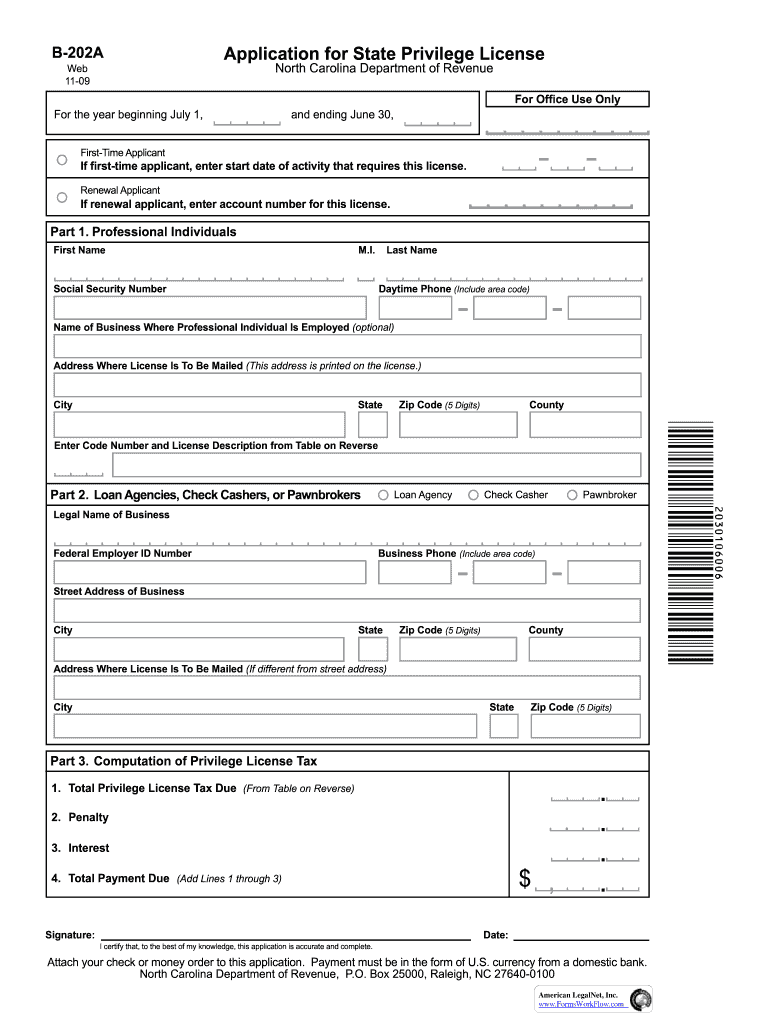
Fillable Online B 202a Application for State Privilege License Web 2009-2026


What is the nc 202a form?
The nc 202a form, also known as the North Carolina Application for State Privilege License, is a document required for businesses operating in North Carolina that need to obtain a privilege license. This form is essential for ensuring compliance with state regulations regarding business operations. It collects vital information about the business, including its structure, ownership, and the specific licenses required based on the type of business activities conducted.
Steps to complete the nc 202a form
Completing the nc 202a form involves several key steps to ensure accuracy and compliance. First, gather all necessary information about your business, including the legal name, address, and type of business entity. Next, identify the specific privilege licenses applicable to your operations. Once you have this information, fill out the form carefully, ensuring that all sections are completed accurately. After filling out the form, review it for any errors or omissions before submission.
Legal use of the nc 202a form
The nc 202a form must be filled out and submitted in accordance with North Carolina state laws to be considered legally valid. This includes providing accurate information and ensuring that all required signatures are obtained. By using this form correctly, businesses can obtain the necessary licenses to operate legally within the state. Failure to comply with these regulations can result in penalties or fines, highlighting the importance of accurate completion and timely submission.
Required documents for the nc 202a form
When completing the nc 202a form, certain documents may be required to support your application. These typically include proof of business registration, identification for the business owner, and any additional documentation specific to the type of privilege license being applied for. It is essential to check the specific requirements for your business type to ensure that all necessary documents are included with your application.
Form submission methods
The nc 202a form can be submitted through various methods, including online submission, mail, or in-person delivery. Online submission is often the most efficient method, allowing for quicker processing times. If submitting by mail, ensure that the form is sent to the correct address and consider using a trackable mailing option. In-person submissions can be made at designated state offices, where assistance may also be available if needed.
Eligibility criteria for the nc 202a form
To be eligible to complete and submit the nc 202a form, businesses must be operating within North Carolina and require a privilege license based on their business activities. Eligibility may vary depending on the specific type of business and the licenses being applied for. It is important to review the state’s guidelines to determine if your business meets the necessary criteria before proceeding with the application.
Quick guide on how to complete fillable online b 202a application for state privilege license web
Easily Prepare Fillable Online B 202a Application For State Privilege License Web on Any Device
Digital document management has become increasingly popular among businesses and individuals. It offers an ideal eco-friendly alternative to traditional printed and signed documents, allowing you to find the right form and securely store it online. airSlate SignNow provides all the necessary tools for you to create, modify, and eSign your documents quickly and without hassle. Manage Fillable Online B 202a Application For State Privilege License Web on any device with airSlate SignNow’s Android or iOS applications and enhance any document-centric process today.
The Simplest Way to Edit and eSign Fillable Online B 202a Application For State Privilege License Web with Ease
- Obtain Fillable Online B 202a Application For State Privilege License Web and click on Get Form to begin.
- Utilize the tools available to fill out your document.
- Highlight important sections of your documents or obscure sensitive information with tools specifically designed for that purpose by airSlate SignNow.
- Create your signature using the Sign tool, which takes just seconds and carries the same legal validity as a conventional wet ink signature.
- Review all the details and click on the Done button to save your modifications.
- Choose your preferred delivery method for your form: via email, text message (SMS), invitation link, or download it to your computer.
Eliminate concerns about lost or misfiled documents, tedious form searches, or mistakes that necessitate reprinting new copies. airSlate SignNow meets your document management needs in just a few clicks from any device you prefer. Edit and eSign Fillable Online B 202a Application For State Privilege License Web and guarantee excellent communication at every stage of the document preparation process using airSlate SignNow.
Create this form in 5 minutes or less
Create this form in 5 minutes!
How to create an eSignature for the fillable online b 202a application for state privilege license web
How to create an electronic signature for a PDF document in the online mode
How to create an electronic signature for a PDF document in Chrome
How to generate an eSignature for putting it on PDFs in Gmail
The way to create an eSignature from your mobile device
How to create an eSignature for a PDF document on iOS devices
The way to create an eSignature for a PDF file on Android devices
People also ask
-
What is the nc 202a form and how can airSlate SignNow help with it?
The nc 202a form is a crucial document used for various legal and business purposes. airSlate SignNow simplifies the process of completing and signing the nc 202a form by providing an easy-to-use platform that allows users to fill, sign, and send documents securely.
-
Is there a free trial available for using airSlate SignNow for the nc 202a form?
Yes, airSlate SignNow offers a free trial that allows you to explore all features, including the ability to manage the nc 202a form. This trial gives you a hands-on experience to understand how our eSigning platform can streamline your document workflow.
-
What features does airSlate SignNow offer for managing the nc 202a form?
airSlate SignNow provides features like document templates, secure eSignatures, and automated reminders specifically catering to the nc 202a form. Our platform also allows you to track document status, ensuring you never miss a signature or important update.
-
How much does it cost to use airSlate SignNow for the nc 202a form?
airSlate SignNow offers various pricing plans that accommodate different business needs, making it cost-effective for managing the nc 202a form. Pricing starts at an affordable monthly rate, and each plan provides unique features that enhance document workflows.
-
Can I integrate airSlate SignNow with other applications for the nc 202a form?
Absolutely! airSlate SignNow allows seamless integration with numerous applications, making it easy to manage the nc 202a form alongside your existing tools. Integrations with platforms like Google Drive, Salesforce, and Microsoft Office enhance efficiency and collaboration.
-
What are the benefits of using airSlate SignNow for the nc 202a form?
Using airSlate SignNow for the nc 202a form provides numerous benefits, including time savings, increased security, and streamlined workflows. Our eSigning solution reduces the hassle of physical paperwork, allowing for faster and more reliable document processing.
-
Is airSlate SignNow secure for signing the nc 202a form?
Yes, airSlate SignNow ensures the highest level of security for signing the nc 202a form. We utilize advanced encryption protocols and provide secure cloud storage, ensuring that your documents are protected against unauthorized access.
Get more for Fillable Online B 202a Application For State Privilege License Web
- Cia 02 judgment civil infraction michigan courts state of form
- Yes xus raug kev txom nyem the passion of christ full movie form
- Pc583 account of fiduciary short form 911
- Original court approved scao 3rd copy defendant state of form
- State of michigan case no judicial district judicial circuit form
- Original return approved scao 2nd copy file 3rd copy form
- Mc 94 notice of judgment lien michigan courts state of form
- Forfeit and dispose of property form
Find out other Fillable Online B 202a Application For State Privilege License Web
- How To Sign Maine Share Donation Agreement
- Sign Maine Share Donation Agreement Simple
- Sign New Jersey Share Donation Agreement Simple
- How To Sign Arkansas Collateral Debenture
- Sign Arizona Bill of Lading Simple
- Sign Oklahoma Bill of Lading Easy
- Can I Sign Massachusetts Credit Memo
- How Can I Sign Nevada Agreement to Extend Debt Payment
- Sign South Dakota Consumer Credit Application Computer
- Sign Tennessee Agreement to Extend Debt Payment Free
- Sign Kentucky Outsourcing Services Contract Simple
- Sign Oklahoma Outsourcing Services Contract Fast
- How Can I Sign Rhode Island Outsourcing Services Contract
- Sign Vermont Outsourcing Services Contract Simple
- Sign Iowa Interview Non-Disclosure (NDA) Secure
- Sign Arkansas Resignation Letter Simple
- Sign California Resignation Letter Simple
- Sign Florida Leave of Absence Agreement Online
- Sign Florida Resignation Letter Easy
- Sign Maine Leave of Absence Agreement Safe