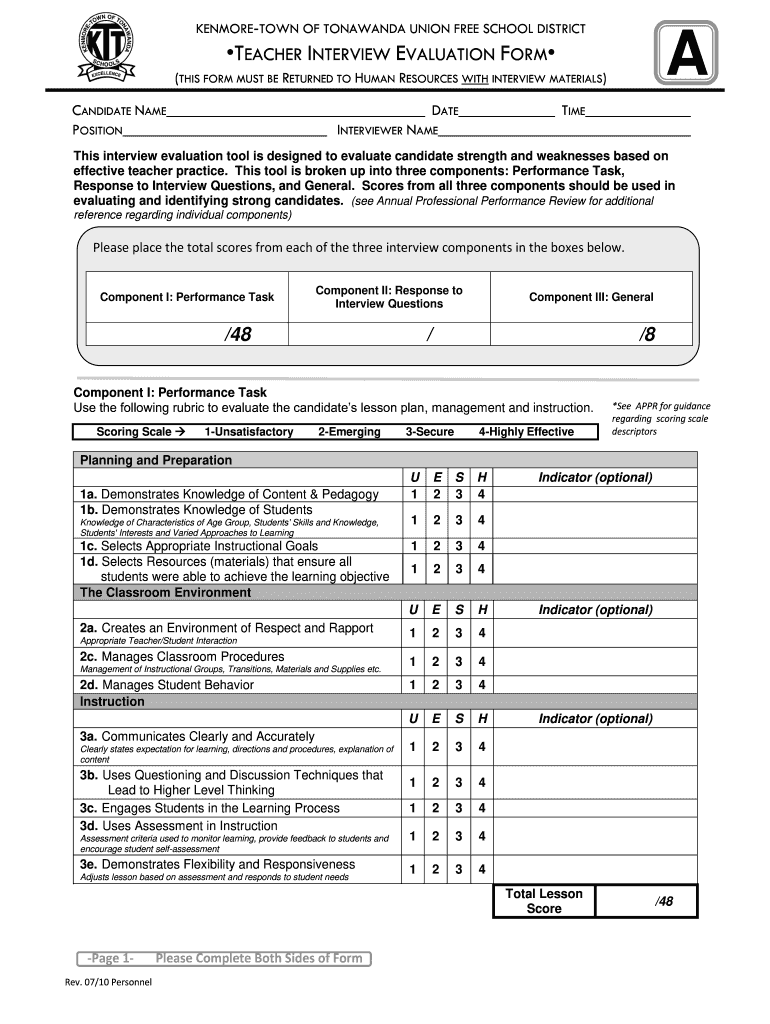
Teacher Interview Rating Sheet 2010-2026


What is the Teacher Interview Rating Sheet
The teacher interview rating sheet is a structured document used to evaluate candidates during the interview process for teaching positions. This form typically includes various criteria that assess a candidate's qualifications, teaching skills, and overall fit for the educational environment. It serves as a standardized method for interviewers to record their observations and scores, ensuring a fair and consistent evaluation process.
How to Use the Teacher Interview Rating Sheet
To effectively utilize the teacher interview rating sheet, interviewers should first familiarize themselves with the evaluation criteria outlined in the form. During the interview, they can take notes and assign scores based on the candidate's responses and performance. It is essential to provide specific examples to support the ratings given. After the interview, the completed rating sheet can be discussed among the hiring committee to facilitate decision-making.
Steps to Complete the Teacher Interview Rating Sheet
Completing the teacher interview rating sheet involves several key steps:
- Review the evaluation criteria before the interview.
- During the interview, listen attentively and take notes on the candidate's responses.
- Assign scores based on the established rubric for each criterion.
- Provide comments or examples to justify the scores given.
- Finalize the rating sheet by ensuring all sections are completed accurately.
Key Elements of the Teacher Interview Rating Sheet
The teacher interview rating sheet typically includes several essential elements:
- Candidate Information: Basic details about the candidate, including name and position applied for.
- Evaluation Criteria: Specific areas of assessment, such as teaching philosophy, classroom management, and subject knowledge.
- Scoring Rubric: A scale that defines how scores are assigned for each criterion.
- Comments Section: Space for interviewers to provide qualitative feedback.
- Overall Recommendation: A final assessment that summarizes the interviewer's impression of the candidate.
Legal Use of the Teacher Interview Rating Sheet
When using the teacher interview rating sheet, it is important to ensure compliance with relevant employment laws and regulations. This includes adhering to non-discrimination policies and maintaining confidentiality regarding candidate information. Proper documentation practices can help protect the institution from potential legal challenges. Additionally, utilizing digital solutions for form completion can enhance security and ensure that the evaluation process meets legal standards.
Examples of Using the Teacher Interview Rating Sheet
Practical examples of using the teacher interview rating sheet include:
- Evaluating candidates for a new teaching position in a public school district.
- Assessing applicants for a specialized program, such as special education or bilingual education.
- Conducting interviews for teaching positions at a private institution where specific criteria are emphasized.
Quick guide on how to complete teacher interview rating sheet
Complete Teacher Interview Rating Sheet effortlessly on any device
Digital document management has become increasingly favored by businesses and individuals alike. It offers an excellent environmentally friendly option to traditional printed and signed documents, allowing you to obtain the correct form and safely store it online. airSlate SignNow equips you with all the necessary tools to create, modify, and eSign your documents promptly without delays. Manage Teacher Interview Rating Sheet on any platform with the airSlate SignNow applications for Android or iOS and enhance any document-related process today.
How to modify and eSign Teacher Interview Rating Sheet effortlessly
- Find Teacher Interview Rating Sheet and then click Get Form to begin.
- Utilize the tools we offer to complete your form.
- Emphasize important sections of your documents or redact sensitive information with specialized tools provided by airSlate SignNow.
- Generate your signature using the Sign feature, which takes just seconds and carries the same legal validity as a conventional wet ink signature.
- Review all the details and then click the Done button to save your changes.
- Choose how you want to send your form, via email, SMS, or invitation link, or download it to your computer.
Eliminate the hassle of lost or misplaced documents, cumbersome form searches, or errors that necessitate printing new document copies. airSlate SignNow meets all your document management needs in just a few clicks from any device you prefer. Edit and eSign Teacher Interview Rating Sheet to ensure exceptional communication at any stage of your form preparation process with airSlate SignNow.
Create this form in 5 minutes or less
Create this form in 5 minutes!
How to create an eSignature for the teacher interview rating sheet
How to generate an electronic signature for a PDF document online
How to generate an electronic signature for a PDF document in Google Chrome
The way to generate an eSignature for signing PDFs in Gmail
The way to generate an electronic signature right from your smart phone
How to make an eSignature for a PDF document on iOS
The way to generate an electronic signature for a PDF on Android OS
People also ask
-
What is an interview score sheet for teachers?
An interview score sheet for teachers is a structured document that helps assess candidates' qualifications and performance during teacher interviews. It typically includes various criteria and scoring scales to ensure a fair and objective evaluation process. Using this tool promotes consistency in hiring practices, enhancing the selection of qualified teachers.
-
How can airSlate SignNow enhance my interview score sheet for teachers?
airSlate SignNow offers a seamless way to create and manage your interview score sheets for teachers electronically. With our platform, you can easily customize templates, share them with hiring committees, and collect feedback in real-time. This streamlines the hiring process and ensures all stakeholders are involved efficiently.
-
Is the interview score sheet for teachers customizable?
Yes, airSlate SignNow provides fully customizable interview score sheets for teachers that can be tailored to suit specific hiring criteria. You can add or modify sections according to the skills and attributes you find essential for your teaching candidates. This flexibility ensures that your evaluation is relevant and effective.
-
What pricing options are available for using airSlate SignNow for interview score sheets?
AirSlate SignNow offers various pricing plans to suit businesses of different sizes, allowing you to choose a package that fits your budget and needs. Specific rates may vary based on the features you require, including the number of templates and user access. Moreover, you can start with a free trial to test the effectiveness of the interview score sheet for teachers.
-
Can I integrate airSlate SignNow with other tools for managing interview score sheets for teachers?
Absolutely! airSlate SignNow integrates seamlessly with a variety of tools such as Google Workspace, Microsoft Office, and many HR management systems. This allows you to incorporate your interview score sheets for teachers into your existing workflows, enhancing efficiency and data management.
-
What are the benefits of using an interview score sheet for teachers?
Using an interview score sheet for teachers helps streamline the evaluation process, ensuring that interviews are conducted fairly and consistently. It aids in capturing important feedback and making informed hiring decisions based on clear criteria. As a result, it not only saves time but also improves the overall quality of teacher recruitment.
-
How does electronic documentation improve my interview process?
Electronic documentation, such as an interview score sheet for teachers, improves your interview process by reducing paperwork and minimizing errors. It allows for quicker retrieval and analysis of candidate evaluations, fostering more informed decision-making. Additionally, it enhances collaboration among hiring teams, ensuring everyone has access to the same information.
Get more for Teacher Interview Rating Sheet
- Time of completion form
- Demolition services include undermining form
- Trim materials over z bar windows exterior doors excepting the garage door frame and case garage form
- Quotcontra form
- Transition trademark license agreement dated as secgov form
- Equipment producing systems rooms and insulated spaces temperature insulation airconditioning units systems or coolers ducts form
- Receptacles form
- This notice is provided to you by registered or certified mail return receipt requested form
Find out other Teacher Interview Rating Sheet
- Electronic signature West Virginia Orthodontists Living Will Online
- Electronic signature Legal PDF Vermont Online
- How Can I Electronic signature Utah Legal Separation Agreement
- Electronic signature Arizona Plumbing Rental Lease Agreement Myself
- Electronic signature Alabama Real Estate Quitclaim Deed Free
- Electronic signature Alabama Real Estate Quitclaim Deed Safe
- Electronic signature Colorado Plumbing Business Plan Template Secure
- Electronic signature Alaska Real Estate Lease Agreement Template Now
- Electronic signature Colorado Plumbing LLC Operating Agreement Simple
- Electronic signature Arizona Real Estate Business Plan Template Free
- Electronic signature Washington Legal Contract Safe
- How To Electronic signature Arkansas Real Estate Contract
- Electronic signature Idaho Plumbing Claim Myself
- Electronic signature Kansas Plumbing Business Plan Template Secure
- Electronic signature Louisiana Plumbing Purchase Order Template Simple
- Can I Electronic signature Wyoming Legal Limited Power Of Attorney
- How Do I Electronic signature Wyoming Legal POA
- How To Electronic signature Florida Real Estate Contract
- Electronic signature Florida Real Estate NDA Secure
- Can I Electronic signature Florida Real Estate Cease And Desist Letter