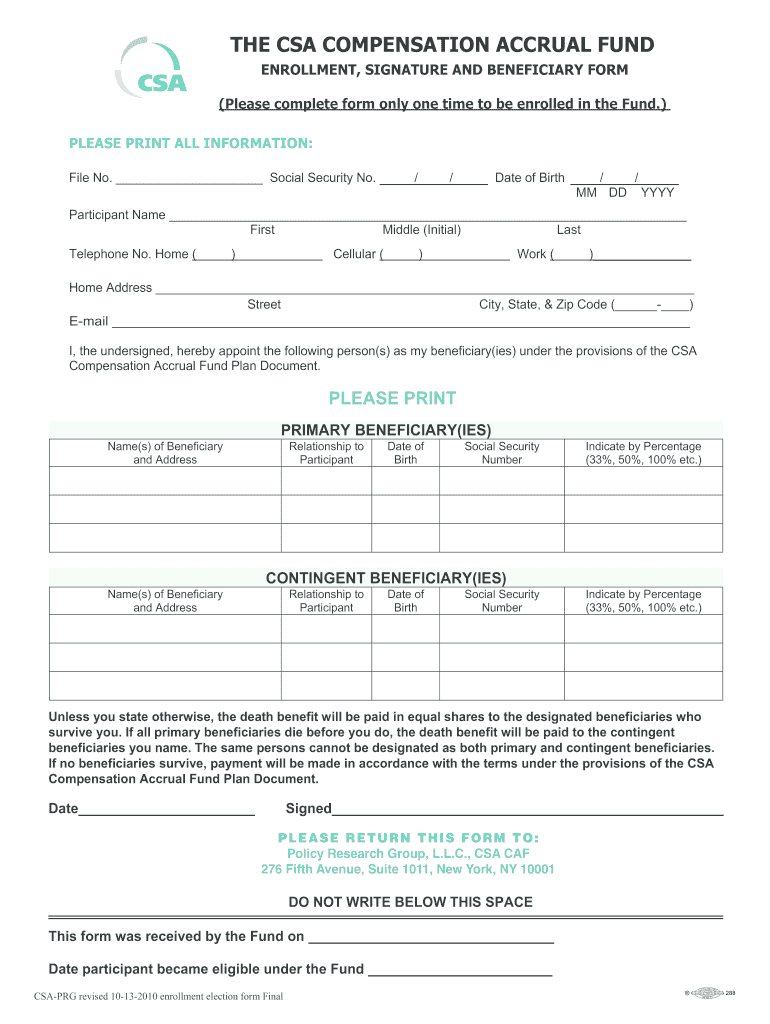
Compensation Accrual Fund 2010-2026


What is the Compensation Accrual Fund
The Compensation Accrual Fund is a financial mechanism designed to set aside funds for future compensation obligations. This fund is particularly relevant for businesses that need to account for employee benefits, such as retirement plans and severance pay, ensuring that they have the necessary resources available when these obligations arise. By establishing a Compensation Accrual Fund, organizations can manage their cash flow more effectively and comply with accounting standards that require the recognition of these liabilities on their financial statements.
How to use the Compensation Accrual Fund
Using the Compensation Accrual Fund involves several steps to ensure proper allocation and management of resources. First, businesses should assess their future compensation liabilities based on employee contracts and benefits policies. Next, they can determine the amount to contribute to the fund periodically, which may align with payroll cycles. Once the fund is established, organizations should regularly review and adjust contributions based on changes in employee status or benefits, ensuring that the fund remains adequately funded to meet future obligations.
Steps to complete the Compensation Accrual Fund
Completing the Compensation Accrual Fund requires a systematic approach:
- Identify obligations: Review employee contracts and benefits to determine future compensation liabilities.
- Calculate contributions: Estimate the total amount needed for the fund based on projected liabilities.
- Establish the fund: Open a dedicated account or set up a financial mechanism to hold the funds.
- Make periodic contributions: Allocate funds regularly, aligning with financial planning and payroll cycles.
- Monitor and adjust: Regularly review the fund's status and adjust contributions as necessary to meet changing obligations.
Legal use of the Compensation Accrual Fund
The legal use of the Compensation Accrual Fund is governed by various accounting principles and regulations. Organizations must ensure compliance with the Generally Accepted Accounting Principles (GAAP) and relevant tax laws. Proper documentation and reporting are essential to demonstrate that the fund is being used for its intended purpose. Failure to adhere to these legal requirements may result in penalties or issues during audits, making it crucial for businesses to maintain accurate records and follow established guidelines.
Eligibility Criteria
Eligibility for establishing a Compensation Accrual Fund typically depends on the nature of the business and its compensation policies. Generally, organizations that offer employee benefits, such as retirement plans, health insurance, or severance packages, can set up this fund. Additionally, businesses must comply with federal and state regulations regarding employee compensation and benefits to ensure that they are eligible to utilize the fund effectively. Consulting with a financial advisor or legal expert can help clarify specific eligibility requirements based on the organization's structure and employee agreements.
Required Documents
To establish and manage a Compensation Accrual Fund, certain documents are necessary:
- Employee contracts: These outline the compensation obligations and benefits offered to employees.
- Financial statements: Recent statements help assess the organization's financial health and ability to contribute to the fund.
- Tax documentation: Relevant tax forms and records ensure compliance with federal and state regulations.
- Fund management policies: Internal policies detailing how the fund will be managed, including contribution schedules and withdrawal processes.
Quick guide on how to complete compensation accrual fund
Complete Compensation Accrual Fund seamlessly on any device
Digital document management has become increasingly prevalent among businesses and individuals. It offers an ideal environmentally friendly alternative to conventional printed and signed documents, as you can easily locate the necessary form and securely store it online. airSlate SignNow provides you with all the resources needed to create, modify, and eSign your documents promptly without delays. Manage Compensation Accrual Fund on any platform with airSlate SignNow's Android or iOS applications and simplify any document-oriented process today.
How to modify and eSign Compensation Accrual Fund effortlessly
- Locate Compensation Accrual Fund and click on Get Form to begin.
- Utilize the tools we offer to complete your form.
- Emphasize pertinent sections of your documents or redact sensitive information using tools that airSlate SignNow provides specifically for that purpose.
- Create your eSignature with the Sign tool, which takes mere seconds and holds the same legal authority as a conventional wet ink signature.
- Review the details and click on the Done button to save your changes.
- Choose your preferred method for sending your form: via email, SMS, or invitation link, or download it to your computer.
Eliminate concerns about lost or misplaced documents, tedious form searches, or errors that necessitate printing new copies. airSlate SignNow meets all your document management needs in just a few clicks from your chosen device. Edit and eSign Compensation Accrual Fund to ensure excellent communication at every stage of your form preparation process with airSlate SignNow.
Create this form in 5 minutes or less
Create this form in 5 minutes!
How to create an eSignature for the compensation accrual fund
How to generate an eSignature for a PDF document online
How to generate an eSignature for a PDF document in Google Chrome
How to generate an eSignature for signing PDFs in Gmail
The way to make an eSignature from your smart phone
The best way to create an eSignature for a PDF document on iOS
The way to make an eSignature for a PDF file on Android OS
People also ask
-
What is a CSA compensation accrual fund?
A CSA compensation accrual fund is a financial reserve set aside to cover anticipated compensation costs for employees. It's designed to ensure that businesses can meet their obligations without cash flow issues related to employee compensation, helping you manage expenses more effectively.
-
How does airSlate SignNow support CSA compensation accrual fund management?
airSlate SignNow offers tools that streamline documentation processes related to compensation funds. With our eSignature capabilities, businesses can quickly approve and manage the agreements tied to the CSA compensation accrual fund, enhancing efficiency and compliance.
-
What are the benefits of using airSlate SignNow for CSA compensation accrual fund documentation?
Using airSlate SignNow for your CSA compensation accrual fund documentation simplifies workflow management by enabling fast and secure electronic signatures. This not only reduces processing time but also ensures that all necessary documents are organized and easily accessible.
-
Are there any integration options available with airSlate SignNow for CSA compensation accrual fund management?
Yes, airSlate SignNow integrates with various accounting and HR systems, allowing for seamless management of your CSA compensation accrual fund processes. This interoperability ensures that your financial data stays synchronized, facilitating accurate tracking and reporting.
-
Is airSlate SignNow a cost-effective solution for managing CSA compensation accrual funds?
Absolutely! airSlate SignNow provides an affordable solution for documentation and eSigning needs, especially for managing CSA compensation accrual funds. Our competitive pricing allows businesses of all sizes to stay compliant without overspending on complex solutions.
-
What features does airSlate SignNow offer for CSA compensation accrual fund management?
airSlate SignNow includes robust features such as customizable templates, bulk sending, and advanced signing workflows, all designed to streamline the management of CSA compensation accrual funds. These features help you automate routine tasks and reduce administrative burdens.
-
Can airSlate SignNow help ensure compliance with regulations regarding CSA compensation accrual funds?
Yes, airSlate SignNow is built to help businesses maintain compliance with regulatory requirements associated with CSA compensation accrual funds. Our platform captures audit trails and maintains document integrity, ensuring that you have the necessary records for compliance audits.
Get more for Compensation Accrual Fund
- It is understood and agreed that trainer shall be construed and considered as form
- Start date and terminating when the foal is weaned form
- Demand for payment and notice of indebtedness and default form
- Assignment of contract for deed and quit claim deed by form
- 61 m uniform conveyancing blanks
- Affidavit by attorney in fact form
- You are notified that default has occurred in the conditions of the following described mortgage form
- Affidavit as to federal tax liens minnesota uniform
Find out other Compensation Accrual Fund
- Electronic signature New Hampshire Car Dealer NDA Now
- Help Me With Electronic signature New Hampshire Car Dealer Warranty Deed
- Electronic signature New Hampshire Car Dealer IOU Simple
- Electronic signature Indiana Business Operations Limited Power Of Attorney Online
- Electronic signature Iowa Business Operations Resignation Letter Online
- Electronic signature North Carolina Car Dealer Purchase Order Template Safe
- Electronic signature Kentucky Business Operations Quitclaim Deed Mobile
- Electronic signature Pennsylvania Car Dealer POA Later
- Electronic signature Louisiana Business Operations Last Will And Testament Myself
- Electronic signature South Dakota Car Dealer Quitclaim Deed Myself
- Help Me With Electronic signature South Dakota Car Dealer Quitclaim Deed
- Electronic signature South Dakota Car Dealer Affidavit Of Heirship Free
- Electronic signature Texas Car Dealer Purchase Order Template Online
- Electronic signature Texas Car Dealer Purchase Order Template Fast
- Electronic signature Maryland Business Operations NDA Myself
- Electronic signature Washington Car Dealer Letter Of Intent Computer
- Electronic signature Virginia Car Dealer IOU Fast
- How To Electronic signature Virginia Car Dealer Medical History
- Electronic signature Virginia Car Dealer Separation Agreement Simple
- Electronic signature Wisconsin Car Dealer Contract Simple