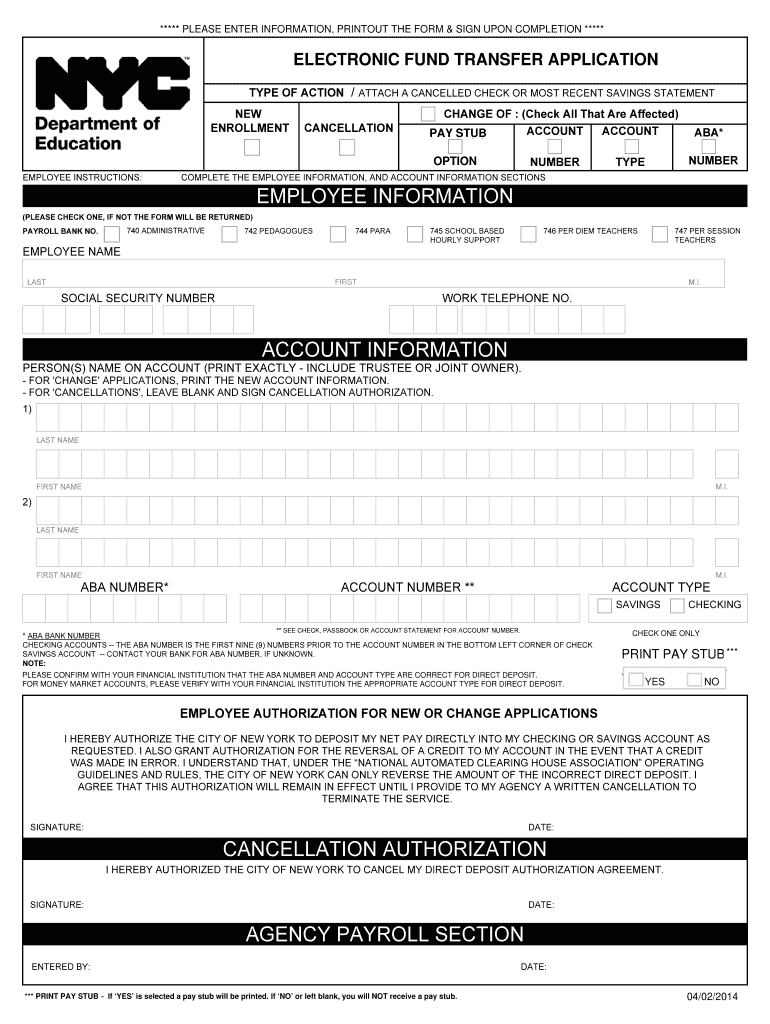
Nyc Doe Direct Deposit Form


Understanding the NYC DOE Direct Deposit
The NYC Department of Education (DOE) offers a direct deposit option for employees, allowing them to receive their salaries electronically. This system simplifies the payment process, ensuring timely and secure deposits directly into employees' bank accounts. Direct deposit is not only convenient but also helps in managing finances more effectively, as funds are available immediately on payday. Employees can choose to deposit their entire paycheck into one account or split it between multiple accounts, providing flexibility in managing their earnings.
Steps to Complete the NYC DOE Direct Deposit Application
To successfully complete the electronic fund transfer application for direct deposit with the NYC DOE, follow these steps:
- Obtain the electronic fund transfer application form from the NYC DOE website or your HR department.
- Fill out the required personal information, including your name, employee ID, and contact details.
- Provide your bank account information, including the account number and routing number. Ensure that these details are accurate to avoid any payment issues.
- Review the completed application for any errors or omissions.
- Submit the application electronically through the designated platform or via email as instructed by your HR department.
Legal Use of the NYC DOE Direct Deposit
The NYC DOE direct deposit system is legally compliant with federal regulations governing electronic payments. For an electronic fund transfer application to be valid, it must meet specific legal requirements, such as obtaining the employee's consent and ensuring that the information provided is accurate. The use of secure electronic signatures, like those offered by signNow, further enhances the legal standing of the application, ensuring that it is recognized as a binding document.
Required Documents for the NYC DOE Direct Deposit Application
When applying for direct deposit, employees must provide certain documents to verify their identity and banking information. These typically include:
- A completed electronic fund transfer application form.
- A voided check or a bank letter confirming your account details.
- Identification documents, such as a government-issued ID or Social Security card, may also be required for verification.
How to Obtain the NYC DOE Direct Deposit Application
The electronic fund transfer application for direct deposit can be obtained through several channels. Employees can access the form via the NYC DOE website, where it is typically available in the HR or payroll section. Alternatively, employees may request a copy from their HR department or payroll office. Ensuring that you have the most current version of the application is crucial for a smooth submission process.
Eligibility Criteria for the NYC DOE Direct Deposit
To be eligible for the NYC DOE direct deposit, employees must meet certain criteria. Generally, all active employees of the NYC DOE are eligible to enroll in the direct deposit program. It is important to ensure that your bank account is in good standing and that you have provided accurate banking information. Additionally, employees must consent to the direct deposit arrangement, which is typically done through the electronic fund transfer application.
Quick guide on how to complete nyc doe direct deposit
Easily Prepare Nyc Doe Direct Deposit on Any Device
Digital document management has gained traction among businesses and individuals. It offers an ideal eco-conscious substitute to traditional printed and signed paperwork, allowing you to obtain the necessary form and securely archive it online. airSlate SignNow equips you with all the resources needed to create, modify, and electronically sign your documents quickly without delays. Handle Nyc Doe Direct Deposit on any platform with the airSlate SignNow Android or iOS applications and enhance any document-focused task today.
The easiest way to edit and electronically sign Nyc Doe Direct Deposit
- Obtain Nyc Doe Direct Deposit and click Get Form to begin.
- Utilize the tools we offer to complete your form.
- Emphasize important sections of your documents or obscure sensitive information with tools that airSlate SignNow provides specifically for that purpose.
- Create your signature using the Sign feature, which takes just seconds and holds the same legal value as a conventional wet ink signature.
- Review all the details and click on the Done button to save your changes.
- Select how you would like to share your form, whether by email, SMS, invite link, or downloading it to your computer.
Eliminate concerns about lost or misplaced documents, tedious form searching, or errors that necessitate reprinting new copies. airSlate SignNow fulfills all your document management needs in just a few clicks from any device you prefer. Modify and electronically sign Nyc Doe Direct Deposit to ensure excellent communication at any stage of the form preparation process with airSlate SignNow.
Create this form in 5 minutes or less
Create this form in 5 minutes!
How to create an eSignature for the nyc doe direct deposit
How to generate an eSignature for your PDF online
How to generate an eSignature for your PDF in Google Chrome
How to generate an electronic signature for signing PDFs in Gmail
The way to make an eSignature straight from your smartphone
The best way to create an electronic signature for a PDF on iOS
The way to make an eSignature for a PDF document on Android
People also ask
-
What is the electronic fund transfer application nycdoe?
The electronic fund transfer application nycdoe is a streamlined process that allows for the efficient handling of financial transactions for NYC Department of Education employees. This application simplifies fund transfers, ensuring quicker processing times and enhanced accuracy.
-
How does airSlate SignNow integrate with the electronic fund transfer application nycdoe?
AirSlate SignNow seamlessly integrates with the electronic fund transfer application nycdoe to enhance the eSigning and document management process. Users can easily sign and send documents electronically, signNowly reducing the time needed for transaction approvals and ensuring compliance.
-
What are the pricing options for using airSlate SignNow with the electronic fund transfer application nycdoe?
AirSlate SignNow offers various pricing plans to fit different business needs while using the electronic fund transfer application nycdoe. With flexible subscription options, businesses can choose a plan that best fits their budget without compromising on features.
-
What features does airSlate SignNow offer for managing the electronic fund transfer application nycdoe?
AirSlate SignNow provides robust features such as document templates, real-time tracking, and secure eSigning specifically tailored for the electronic fund transfer application nycdoe. These functionalities ensure that all transactions are completed efficiently and securely.
-
Can I use airSlate SignNow for other applications apart from the electronic fund transfer application nycdoe?
Yes, airSlate SignNow is versatile and can be used for a variety of applications beyond the electronic fund transfer application nycdoe. It can facilitate eSigning for contracts, agreements, and other important documents, making it a comprehensive solution for all your signing needs.
-
What are the benefits of using airSlate SignNow with the electronic fund transfer application nycdoe?
Using airSlate SignNow with the electronic fund transfer application nycdoe offers numerous benefits, including improved efficiency, reduced paperwork, and enhanced workflow automation. By digitizing the signing process, organizations can save time and minimize errors associated with manual paperwork.
-
Is airSlate SignNow secure for transactions related to the electronic fund transfer application nycdoe?
Absolutely! AirSlate SignNow employs advanced security measures to protect sensitive information during transactions related to the electronic fund transfer application nycdoe. With encryption and secure storage, users can trust that their documents and data are safe.
Get more for Nyc Doe Direct Deposit
- Mechanics liens for minnesota land surveyors form
- Release of land from judgment lien minnesota form
- Affidavit of service of notice to the commissioner of human form
- Sample attorney lien formampquot keyword found websites listing
- Defendant gives notice that these interrogatories are continuing in nature form
- Insufficient funds check packet city of st cloud form
- The trustees are authorized by the instrument to sell convey pledge mortgage lease or form
- City minnesota or a form
Find out other Nyc Doe Direct Deposit
- eSignature New Jersey Last Will and Testament Online
- eSignature Pennsylvania Last Will and Testament Now
- eSign Arkansas Software Development Agreement Template Easy
- eSign Michigan Operating Agreement Free
- Help Me With eSign Nevada Software Development Agreement Template
- eSign Arkansas IT Consulting Agreement Computer
- How To eSignature Connecticut Living Will
- eSign Alaska Web Hosting Agreement Computer
- eSign Alaska Web Hosting Agreement Now
- eSign Colorado Web Hosting Agreement Simple
- How Do I eSign Colorado Joint Venture Agreement Template
- How To eSign Louisiana Joint Venture Agreement Template
- eSign Hawaii Web Hosting Agreement Now
- eSign New Jersey Joint Venture Agreement Template Online
- eSign Missouri Web Hosting Agreement Now
- eSign New Jersey Web Hosting Agreement Now
- eSign Texas Deposit Receipt Template Online
- Help Me With eSign Nebraska Budget Proposal Template
- eSign New Mexico Budget Proposal Template Now
- eSign New York Budget Proposal Template Easy