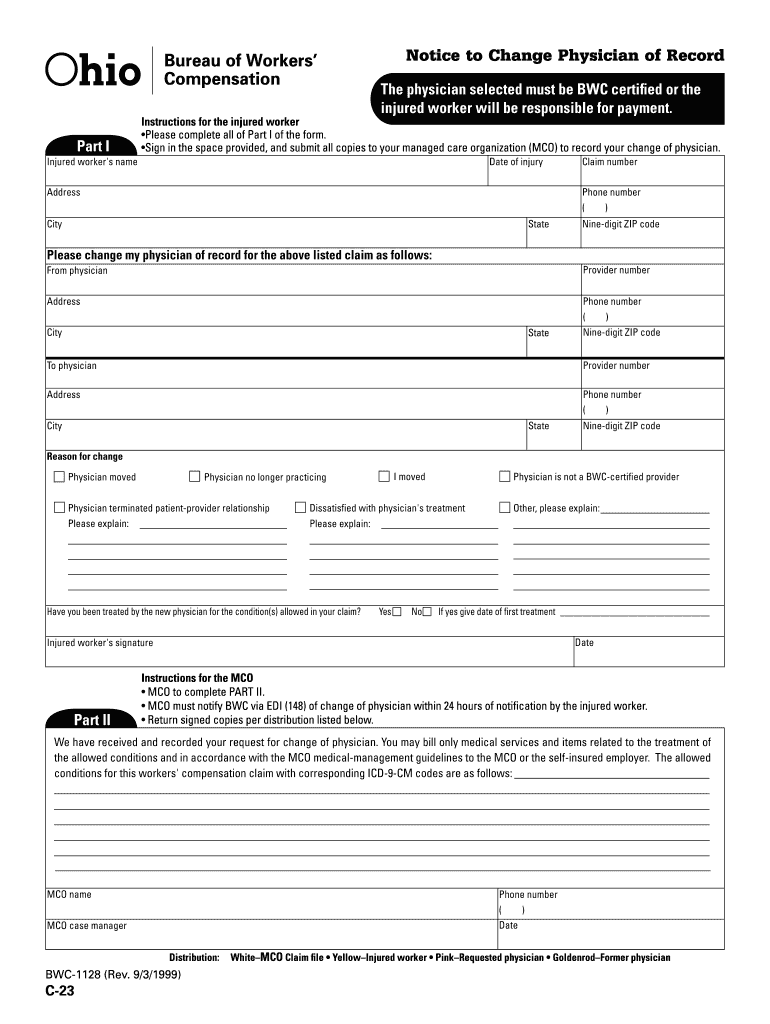
C23 Form 1999-2026


What is the C23 Form
The C23 form, also known as the Ohio C 23 BWC form, is a crucial document used within the Ohio Bureau of Workers' Compensation system. It serves to notify the Bureau of a change in an injured worker's physician. This form is essential for ensuring that the medical treatment of injured workers is appropriately managed and documented. It helps facilitate the transition between healthcare providers, ensuring continuity of care and compliance with workers' compensation regulations.
How to Use the C23 Form
To effectively use the C23 form, individuals must first ensure they have the correct version of the form, which can be obtained from the Ohio Bureau of Workers' Compensation website or other official sources. Once in possession of the form, the user should fill in the necessary details, including the injured worker's information and the new physician's details. It is important to provide accurate and complete information to avoid delays in processing. After completing the form, it should be submitted according to the guidelines provided by the Bureau.
Steps to Complete the C23 Form
Completing the C23 form involves several key steps:
- Obtain the latest version of the C23 form from the Ohio Bureau of Workers' Compensation.
- Fill in the injured worker's personal information, including name, address, and claim number.
- Provide the new physician's name, address, and contact information.
- Sign and date the form to certify that the information provided is accurate.
- Submit the completed form to the Bureau through the specified submission method.
Legal Use of the C23 Form
The C23 form is legally recognized as a valid document within the framework of Ohio's workers' compensation laws. It must be filled out accurately to ensure that it meets all legal requirements. The form serves as a formal notification to the Bureau regarding changes in medical providers, which is crucial for the processing of claims and the provision of medical benefits. Failure to use the form correctly may result in delays or complications in the injured worker's treatment and claims process.
Key Elements of the C23 Form
Several key elements must be included in the C23 form for it to be valid:
- Injured Worker Information: Full name, address, and claim number.
- New Physician Information: Name, address, and contact details of the new healthcare provider.
- Signature: The injured worker's signature is required to certify the accuracy of the information.
- Date: The date on which the form is completed and signed.
Form Submission Methods
The C23 form can be submitted through various methods to ensure it reaches the Ohio Bureau of Workers' Compensation promptly. These methods include:
- Online Submission: Many users prefer to submit the form electronically via the Bureau's online portal.
- Mail: The completed form can be mailed to the appropriate Bureau office, ensuring that it is sent to the correct address.
- In-Person: Individuals may also choose to submit the form in person at designated Bureau locations.
Quick guide on how to complete c23 form
Complete C23 Form seamlessly on any device
Digital document management has become popular among businesses and individuals. It offers an ideal eco-friendly alternative to traditional printed and signed documents, as you can locate the necessary form and securely save it online. airSlate SignNow provides you with all the resources you need to create, modify, and electronically sign your documents quickly without delays. Manage C23 Form on any platform with airSlate SignNow's Android or iOS applications and simplify any document-related task today.
The easiest way to modify and eSign C23 Form effortlessly
- Obtain C23 Form and then click Get Form to begin.
- Utilize the tools we offer to complete your form.
- Emphasize important sections of the documents or obscure sensitive information with tools specifically provided by airSlate SignNow for that purpose.
- Create your signature using the Sign feature, which takes just seconds and carries the same legal validity as a conventional wet ink signature.
- Verify all the details and then click on the Done button to save your changes.
- Choose how you wish to send your form, by email, SMS, or invitation link, or download it to your computer.
Say goodbye to lost or misplaced documents, tedious form searches, or mistakes that necessitate printing new document copies. airSlate SignNow fulfills your document management needs in just a few clicks from a device of your preference. Edit and eSign C23 Form and ensure outstanding communication at every stage of the form preparation process with airSlate SignNow.
Create this form in 5 minutes or less
Create this form in 5 minutes!
How to create an eSignature for the c23 form
How to make an electronic signature for a PDF file in the online mode
How to make an electronic signature for a PDF file in Chrome
The best way to create an electronic signature for putting it on PDFs in Gmail
The way to make an electronic signature straight from your smartphone
The best way to generate an eSignature for a PDF file on iOS devices
The way to make an electronic signature for a PDF document on Android
People also ask
-
What is the Ohio C 23 BWC form and why is it important?
The Ohio C 23 BWC form is a crucial document used in the Ohio Bureau of Workers' Compensation system. It serves to initiate claims related to workplace injuries and can signNowly impact your employees' benefits. Understanding how to fill it out correctly is essential for compliance and efficient processing of claims.
-
How can airSlate SignNow help with the Ohio C 23 BWC form?
airSlate SignNow offers a user-friendly platform that simplifies the process of completing and signing the Ohio C 23 BWC form. With our eSignature solutions, you can fill out required fields quickly and securely send documents to relevant parties. This ensures timely processing of your claims.
-
Is there a cost associated with using airSlate SignNow for the Ohio C 23 BWC form?
Yes, airSlate SignNow provides various pricing plans tailored to meet the needs of businesses, including those needing to fill out the Ohio C 23 BWC form. Pricing is competitive and offers flexibility based on usage, making it a cost-effective solution for managing important documents.
-
Can I integrate airSlate SignNow with other tools for managing the Ohio C 23 BWC form?
Absolutely! airSlate SignNow offers seamless integrations with various business applications, making it easier to manage the Ohio C 23 BWC form alongside your other workflow tools. Integrations with platforms like Google Drive and Salesforce can enhance your document management processes.
-
What features does airSlate SignNow offer for handling the Ohio C 23 BWC form?
airSlate SignNow offers features such as customizable templates, automated workflows, and team collaboration tools that simplify the management of the Ohio C 23 BWC form. Additionally, it provides secure storage options, so your documents are always safe and accessible.
-
How does airSlate SignNow ensure the security of the Ohio C 23 BWC form data?
Data security is a top priority at airSlate SignNow. We use advanced encryption methods to protect sensitive information contained in the Ohio C 23 BWC form. Furthermore, our platform complies with industry standards and regulations, ensuring your data is always secure.
-
Is it easy to get started with airSlate SignNow for the Ohio C 23 BWC form?
Yes, getting started with airSlate SignNow is quick and easy. You can sign up for an account, access pre-built templates for the Ohio C 23 BWC form, and start sending documents for eSignature in just a few minutes. We provide a user-friendly interface that guides you through each step.
Get more for C23 Form
- Legal aspects of health information management by marvins
- Frequently asked questions about alimonywelcome to form
- Memoradum of law form
- Inportant information concerning the dakota county court process of divorce
- Fmr formatting template defensegov
- Respondents statement form
- Judicial district court file number assigned judge case type form
- Information releases
Find out other C23 Form
- Can I eSignature Tennessee Police Form
- How Can I eSignature Vermont Police Presentation
- How Do I eSignature Pennsylvania Real Estate Document
- How Do I eSignature Texas Real Estate Document
- How Can I eSignature Colorado Courts PDF
- Can I eSignature Louisiana Courts Document
- How To Electronic signature Arkansas Banking Document
- How Do I Electronic signature California Banking Form
- How Do I eSignature Michigan Courts Document
- Can I eSignature Missouri Courts Document
- How Can I Electronic signature Delaware Banking PDF
- Can I Electronic signature Hawaii Banking Document
- Can I eSignature North Carolina Courts Presentation
- Can I eSignature Oklahoma Courts Word
- How To Electronic signature Alabama Business Operations Form
- Help Me With Electronic signature Alabama Car Dealer Presentation
- How Can I Electronic signature California Car Dealer PDF
- How Can I Electronic signature California Car Dealer Document
- How Can I Electronic signature Colorado Car Dealer Form
- How To Electronic signature Florida Car Dealer Word