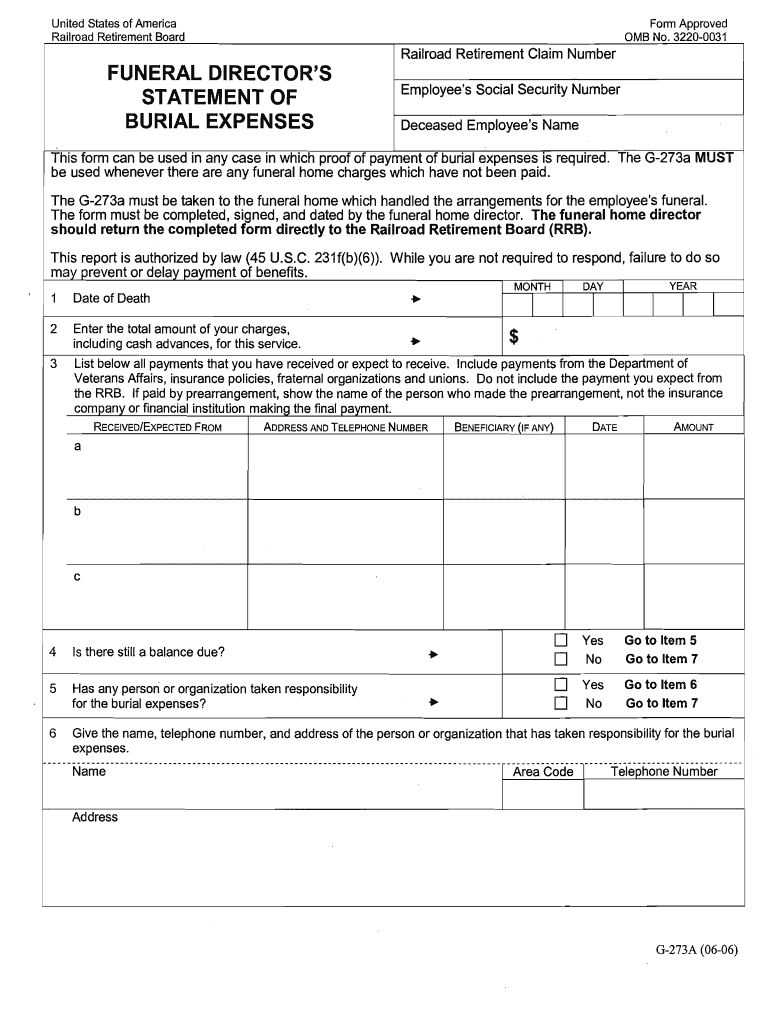
Funeral Statement 2006-2026


What is the Funeral Statement
The funeral statement is a formal document used to outline the expenses associated with a funeral. It serves as a detailed account of costs incurred for services such as burial, cremation, transportation, and memorial services. This statement is essential for families managing the financial aspects of a loved one's passing, providing clarity and organization during a challenging time. It may also be required for insurance claims or financial assistance applications.
How to Use the Funeral Statement
Using the funeral statement involves several steps to ensure it accurately reflects expenses. First, gather all receipts and invoices related to the funeral services. Next, fill out the funeral statement template with the collected data, detailing each expense clearly. This document can then be submitted to relevant parties, such as insurance companies or financial institutions, to facilitate claims or reimbursements. Properly utilizing this statement can help families manage their financial responsibilities more effectively.
Key Elements of the Funeral Statement
A comprehensive funeral statement should include several key elements to ensure it is complete and useful. These elements typically consist of:
- Personal Information: Name of the deceased, date of birth, and date of death.
- Service Details: Description of services provided, including burial or cremation options.
- Itemized Expenses: A detailed list of all costs, including caskets, transportation, and venue fees.
- Total Costs: A summary of total expenses incurred for the funeral.
- Payment Information: Details on how payments were made or are to be made.
Steps to Complete the Funeral Statement
Completing the funeral statement involves a systematic approach to ensure accuracy and completeness. Follow these steps:
- Collect all relevant documents, including receipts and invoices.
- Use the funeral statement template to organize the information.
- Fill in personal details of the deceased and service information.
- Itemize all expenses, ensuring each cost is clearly stated.
- Review the completed statement for accuracy before submission.
Legal Use of the Funeral Statement
The funeral statement can have legal implications, particularly when it comes to settling estates or filing insurance claims. It serves as a formal record of expenses that may be necessary for legal proceedings or financial audits. Ensuring that the statement is accurate and complete can help prevent disputes among heirs or beneficiaries and facilitate smoother transactions with insurance providers. Understanding its legal significance is crucial for families navigating these processes.
Who Issues the Form
The funeral statement is typically issued by funeral homes or service providers involved in the arrangements. These entities provide a detailed account of the services rendered and associated costs. Families may also create their own funeral statements using templates to ensure all expenses are documented, especially if multiple providers were involved. It is important to retain copies of all documents for personal records and potential future use.
Quick guide on how to complete funeral statement
Prepare Funeral Statement easily on any device
Digital document management has become increasingly popular among businesses and individuals. It offers an ideal eco-friendly substitute for traditional printed and signed documents, allowing you to access the appropriate form and securely keep it online. airSlate SignNow provides you with all the tools necessary to create, modify, and eSign your documents swiftly without delays. Manage Funeral Statement on any platform using the airSlate SignNow Android or iOS applications and enhance any document-driven process right now.
The simplest way to alter and eSign Funeral Statement without hassle
- Find Funeral Statement and click Get Form to begin.
- Utilize the tools we provide to complete your document.
- Emphasize important sections of the documents or redact sensitive information with tools that airSlate SignNow offers specifically for that purpose.
- Create your eSignature using the Sign feature, which takes seconds and has the same legal validity as a traditional wet ink signature.
- Review the details and then click on the Done button to save your changes.
- Choose how you want to send your form, via email, SMS, or invitation link, or download it to your PC.
Eliminate concerns about lost or misplaced files, tedious document searches, or errors that require printing new document copies. airSlate SignNow fulfills all your document management needs in just a few clicks from any device you prefer. Modify and eSign Funeral Statement and ensure outstanding communication at every step of the form preparation process with airSlate SignNow.
Create this form in 5 minutes or less
Create this form in 5 minutes!
How to create an eSignature for the funeral statement
How to make an electronic signature for your PDF in the online mode
How to make an electronic signature for your PDF in Chrome
The best way to generate an electronic signature for putting it on PDFs in Gmail
How to create an eSignature right from your smart phone
The best way to generate an electronic signature for a PDF on iOS devices
How to create an eSignature for a PDF on Android OS
People also ask
-
What is a funeral statement template?
A funeral statement template is a pre-designed document that helps families outline and communicate important details about a funeral service. This template typically includes sections for personal information, service dates, and any special requests, making it easier for families to memorialize their loved ones.
-
How can I create a funeral statement template with airSlate SignNow?
To create a funeral statement template with airSlate SignNow, simply log in to your account and select the 'Create Template' option. You can customize the fields and sections specific to your needs, ensuring that all necessary information is captured accurately and efficiently.
-
What are the benefits of using a funeral statement template?
Using a funeral statement template simplifies the process of organizing and distributing funeral information. It ensures that all relevant details are included and can be customized for various situations, allowing families to focus on honoring their loved ones without added stress.
-
Are there any costs associated with the funeral statement template?
airSlate SignNow offers a range of pricing plans, many of which include access to customizable templates such as the funeral statement template. Depending on your chosen plan, you can benefit from various features, including eSigning and document management, at a competitive rate.
-
Can I integrate the funeral statement template with other applications?
Yes, airSlate SignNow supports integrations with various applications, allowing users to streamline their workflow. You can easily connect your funeral statement template with tools like Google Drive or Dropbox to access and share documents seamlessly.
-
Is the funeral statement template customizable?
Absolutely! The funeral statement template is fully customizable in airSlate SignNow. Users can adjust text, add personal elements, and include necessary details to create a document that truly reflects the wishes of the family.
-
How does eSigning work with the funeral statement template?
With airSlate SignNow, eSigning is straightforward and secure. Once your funeral statement template is ready, you can send it for signature directly within the platform, ensuring that all parties can review and agree on the document with ease and speed.
Get more for Funeral Statement
- Pursuant to rule 105 of the form
- Form mn 864 1lt
- Harassment restraining orders minnesota judicial branch form
- Family court pretrial statement superior court maricopa form
- If you have any questions please call our office at form
- Discovery in a paternity action form
- Defendants demand to form
- Michigan court rulesbook michigan courts state of form
Find out other Funeral Statement
- eSignature Louisiana Non-Profit Business Plan Template Now
- How Do I eSignature North Dakota Life Sciences Operating Agreement
- eSignature Oregon Life Sciences Job Offer Myself
- eSignature Oregon Life Sciences Job Offer Fast
- eSignature Oregon Life Sciences Warranty Deed Myself
- eSignature Maryland Non-Profit Cease And Desist Letter Fast
- eSignature Pennsylvania Life Sciences Rental Lease Agreement Easy
- eSignature Washington Life Sciences Permission Slip Now
- eSignature West Virginia Life Sciences Quitclaim Deed Free
- Can I eSignature West Virginia Life Sciences Residential Lease Agreement
- eSignature New York Non-Profit LLC Operating Agreement Mobile
- How Can I eSignature Colorado Orthodontists LLC Operating Agreement
- eSignature North Carolina Non-Profit RFP Secure
- eSignature North Carolina Non-Profit Credit Memo Secure
- eSignature North Dakota Non-Profit Quitclaim Deed Later
- eSignature Florida Orthodontists Business Plan Template Easy
- eSignature Georgia Orthodontists RFP Secure
- eSignature Ohio Non-Profit LLC Operating Agreement Later
- eSignature Ohio Non-Profit LLC Operating Agreement Easy
- How Can I eSignature Ohio Lawers Lease Termination Letter