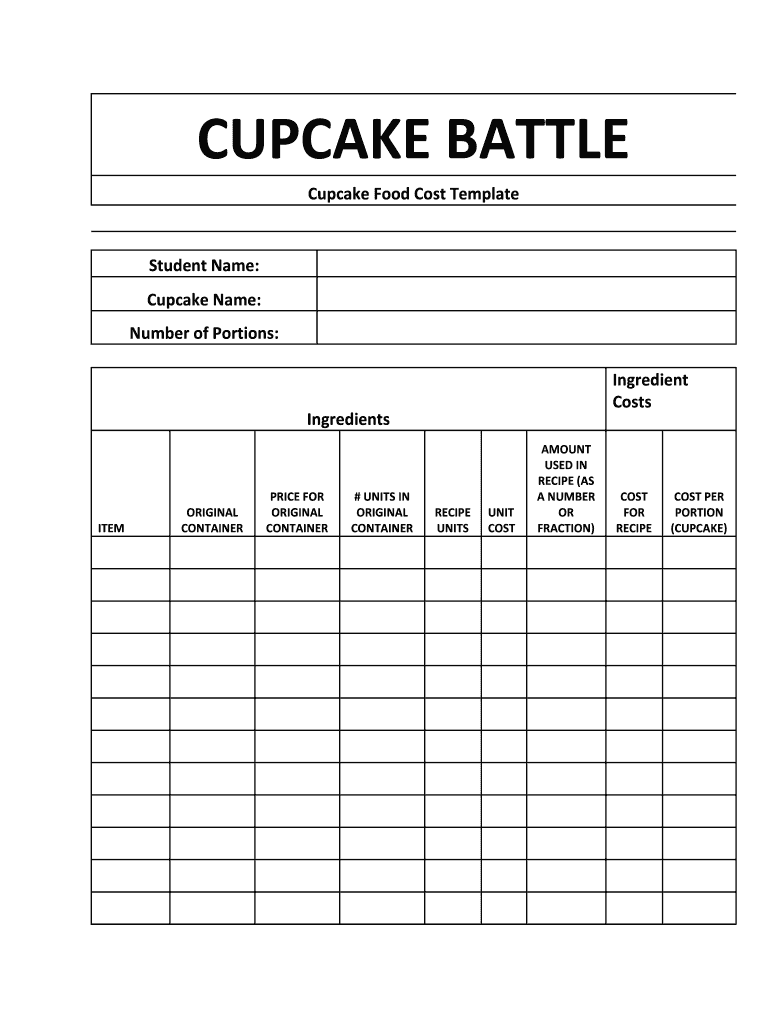
Fccla Cupcake Battle Cost Template Form


Understanding the Fccla Budget Template
The Fccla budget template serves as a crucial tool for members of the Family, Career and Community Leaders of America (FCCLA) to plan and manage their financial resources effectively. This template helps in outlining expected income and expenditures for various activities, ensuring that funds are allocated appropriately to support chapter goals. By utilizing this template, FCCLA members can maintain transparency and accountability in their financial dealings, which is essential for fostering trust within the organization.
Key Elements of the Fccla Budget Template
When creating an Fccla budget template, several key elements should be included to ensure comprehensive financial planning:
- Income Sources: List all potential sources of revenue, such as fundraising events, membership dues, and sponsorships.
- Expenditure Categories: Detail all anticipated expenses, including event costs, materials, and administrative expenses.
- Balance Overview: Provide a summary that shows the total income against total expenditures, helping to assess financial health.
- Contingency Funds: Allocate a portion of the budget for unexpected expenses to ensure financial stability.
Steps to Complete the Fccla Budget Template
Completing the Fccla budget template involves a systematic approach to ensure accuracy and thoroughness. Here are the steps to follow:
- Gather all financial documents related to past budgets, including income statements and expense reports.
- Identify all potential income sources for the upcoming year, estimating amounts based on previous years' data.
- Outline all projected expenses, categorizing them into relevant sections for clarity.
- Calculate the total expected income and total expenditures, determining the overall budget balance.
- Review the budget with chapter members for feedback and adjustments before finalizing.
Legal Use of the Fccla Budget Template
Utilizing the Fccla budget template in a legal context involves adhering to specific guidelines that ensure compliance with organizational and financial regulations. It is important to maintain accurate records, as these documents may be subject to audits or reviews. Proper documentation of income and expenses is crucial for transparency and accountability, which are vital for maintaining the integrity of the FCCLA chapter.
Examples of Using the Fccla Budget Template
Practical examples can illustrate how the Fccla budget template is applied in real scenarios:
- A chapter planning a state conference may use the template to estimate costs for venue rental, catering, and materials.
- For a fundraising event, the template can help outline expected income from ticket sales and expenses for promotional materials.
- Annual budgeting for regular chapter activities can be streamlined using the template to ensure all events are financially supported.
Obtaining the Fccla Budget Template
The Fccla budget template can typically be obtained through official FCCLA resources, such as the national website or local chapter advisors. Many chapters may also provide customized versions of the template, tailored to their specific needs. It is advisable to check with your local FCCLA chapter for any additional resources or guidance on effectively utilizing the budget template.
Quick guide on how to complete fccla cupcake battle cost template
Manage Fccla Cupcake Battle Cost Template effortlessly on any device
Digital document management has gained popularity among businesses and individuals. It serves as an excellent eco-friendly alternative to traditional printed and signed documents, allowing you to obtain the necessary form and securely store it online. airSlate SignNow provides you with all the tools needed to create, modify, and eSign your documents quickly and without delays. Handle Fccla Cupcake Battle Cost Template on any device using airSlate SignNow's Android or iOS applications and enhance any document-based task today.
How to edit and eSign Fccla Cupcake Battle Cost Template with ease
- Locate Fccla Cupcake Battle Cost Template and then click Get Form to begin.
- Make use of the tools we offer to complete your form.
- Highlight important sections of the documents or obscure sensitive information with tools that airSlate SignNow provides specifically for that purpose.
- Generate your eSignature using the Sign tool, which takes only seconds and holds the same legal validity as a traditional wet signature.
- Verify the details and then click the Done button to save your changes.
- Choose how you wish to share your form, whether by email, SMS, or invitation link, or download it to your computer.
Say goodbye to lost or misplaced documents, tedious form searches, or mistakes that necessitate printing new copies. airSlate SignNow fulfills your document management needs in just a few clicks from any device of your choice. Edit and eSign Fccla Cupcake Battle Cost Template and ensure exceptional communication throughout the document preparation process with airSlate SignNow.
Create this form in 5 minutes or less
Create this form in 5 minutes!
How to create an eSignature for the fccla cupcake battle cost template
The best way to create an electronic signature for your PDF document in the online mode
The best way to create an electronic signature for your PDF document in Chrome
How to make an electronic signature for putting it on PDFs in Gmail
How to generate an electronic signature right from your mobile device
The way to create an electronic signature for a PDF document on iOS devices
How to generate an electronic signature for a PDF on Android devices
People also ask
-
What is the fccla budget template and how can it help my organization?
The FCCLA budget template is a structured tool designed to help organizations plan and manage their budgets effectively. By utilizing this template, you can streamline financial planning, track expenditures, and ensure that you stay within your budget limits. This ultimately supports your financial health and decision-making processes.
-
How does airSlate SignNow integrate with the fccla budget template?
airSlate SignNow enhances the efficiency of the FCCLA budget template by allowing users to eSign and send budget documents effortlessly. With seamless integration, you can collaborate with stakeholders, obtain approvals, and manage budgets in one centralized platform. This improves transparency and speeds up your budget management processes.
-
Is there a cost associated with using the fccla budget template?
While the FCCLA budget template itself may be free, costs can arise when using advanced features on platforms like airSlate SignNow. Pricing typically depends on the level of service you choose, which can include additional functionalities for document management, signings, and integrations. It's advisable to review their pricing plans to find what best suits your needs.
-
What features does the airSlate SignNow platform offer for managing the fccla budget template?
The airSlate SignNow platform provides numerous features that enhance the utility of the FCCLA budget template. These include eSigning, document sharing, real-time collaboration, and automated workflows. Such features ensure that you can manage your budgeting documents efficiently and securely.
-
Can I customize the fccla budget template to suit my specific needs?
Yes, the FCCLA budget template can be customized to meet the unique requirements of your organization. You can modify sections, add specific categories, and include organizational branding. This flexibility ensures that the template aligns perfectly with your financial goals.
-
What are the benefits of using the fccla budget template with airSlate SignNow?
Using the FCCLA budget template in conjunction with airSlate SignNow offers numerous benefits, including improved accuracy in budget tracking, expedited approvals through eSigning, and enhanced collaboration. This combination supports better financial oversight and helps you stay on top of your budgeting tasks efficiently.
-
How can I get started with the fccla budget template and airSlate SignNow?
To get started with the FCCLA budget template and airSlate SignNow, simply create an account on the airSlate SignNow website. You can then access templates and tools needed to manage your budget effectively. There are plenty of tutorials and customer support available to assist you along the way.
Get more for Fccla Cupcake Battle Cost Template
- Accordance with the applicable laws of the state of missouri form
- Control number mo 019 78 form
- Subcontractor to have lien when consent of owner form
- Control number mo 020 78 form
- Three individuals to husband and wife form
- Sample jackson county circuit court form
- County state of missouri form
- How to avoid probate of real estate deedclaim form
Find out other Fccla Cupcake Battle Cost Template
- eSign New Hampshire Sports IOU Safe
- eSign Delaware Courts Operating Agreement Easy
- eSign Georgia Courts Bill Of Lading Online
- eSign Hawaii Courts Contract Mobile
- eSign Hawaii Courts RFP Online
- How To eSign Hawaii Courts RFP
- eSign Hawaii Courts Letter Of Intent Later
- eSign Hawaii Courts IOU Myself
- eSign Hawaii Courts IOU Safe
- Help Me With eSign Hawaii Courts Cease And Desist Letter
- How To eSign Massachusetts Police Letter Of Intent
- eSign Police Document Michigan Secure
- eSign Iowa Courts Emergency Contact Form Online
- eSign Kentucky Courts Quitclaim Deed Easy
- How To eSign Maryland Courts Medical History
- eSign Michigan Courts Lease Agreement Template Online
- eSign Minnesota Courts Cease And Desist Letter Free
- Can I eSign Montana Courts NDA
- eSign Montana Courts LLC Operating Agreement Mobile
- eSign Oklahoma Sports Rental Application Simple