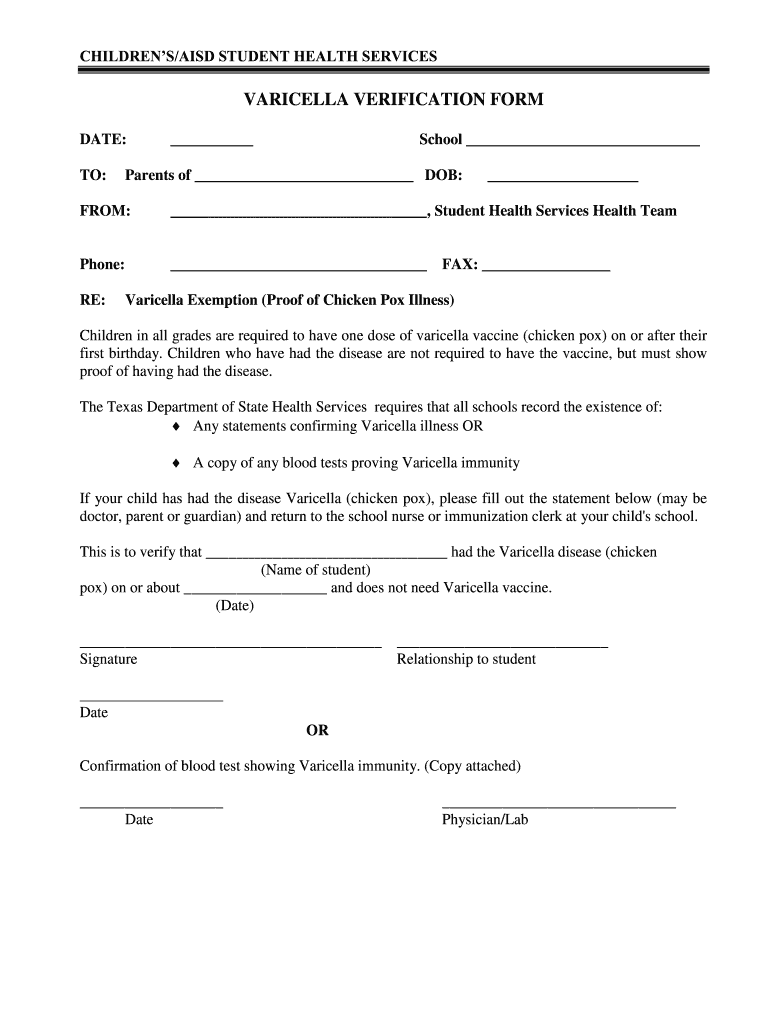
IMMUNIZATION RECORDS REQUEST Kealing Middle School Form


What is the immunization records request for Kealing Middle School?
The immunization records request for Kealing Middle School is a formal document that allows parents or guardians to obtain the vaccination history of their child. This record is essential for enrollment in the school, as it ensures that students meet the immunization requirements set by state health regulations. The request typically includes details such as the student’s name, date of birth, and relevant immunization dates. It is crucial for parents to submit this request in a timely manner to avoid any delays in their child's school admission process.
Steps to complete the immunization records request for Kealing Middle School
Completing the immunization records request involves several straightforward steps:
- Gather necessary information, including the student’s full name, date of birth, and any previous school records.
- Access the immunization records request form, which can typically be found on the Kealing Middle School website or by contacting the school directly.
- Fill out the form accurately, ensuring all required fields are completed.
- Submit the form through the preferred method, which may include online submission, mailing, or delivering it in person to the school’s administrative office.
Legal use of the immunization records request for Kealing Middle School
The immunization records request is legally recognized as a valid means of obtaining health information necessary for school enrollment. Compliance with state laws regarding student immunizations is essential. Schools are required to maintain accurate records and ensure that all students meet health standards. The request form must be handled in accordance with privacy laws, such as the Family Educational Rights and Privacy Act (FERPA), which protects the confidentiality of student records.
Who issues the immunization records request for Kealing Middle School?
The immunization records request is typically issued by the administrative office of Kealing Middle School. This office is responsible for managing student records and ensuring that all documentation complies with state health regulations. Parents or guardians can contact the school directly to obtain the request form or for assistance in completing it. Additionally, local health departments may also provide immunization records upon request, as they maintain vaccination histories for residents.
Required documents for the immunization records request
When submitting the immunization records request, certain documents may be required to verify the student's identity and immunization history. These documents can include:
- A copy of the student’s birth certificate or another form of identification.
- Previous school records that may include vaccination information.
- Any relevant medical records that detail past immunizations.
Form submission methods for the immunization records request
The immunization records request can typically be submitted through various methods, ensuring convenience for parents and guardians. Common submission methods include:
- Online submission through the school’s official website or designated portal.
- Mailing the completed form to the school’s administrative office.
- Delivering the form in person to the school, allowing for immediate processing.
Quick guide on how to complete immunization records request kealing middle school
Complete IMMUNIZATION RECORDS REQUEST Kealing Middle School seamlessly on any device
Managing documents online has gained popularity among organizations and individuals. It offers a perfect eco-friendly substitute for traditional printed and signed paperwork, as you can access the correct form and securely store it online. airSlate SignNow provides you with all the tools needed to create, modify, and electronically sign your documents swiftly without setbacks. Handle IMMUNIZATION RECORDS REQUEST Kealing Middle School on any platform with the airSlate SignNow Android or iOS applications and enhance any document-centered task today.
The easiest way to modify and electronically sign IMMUNIZATION RECORDS REQUEST Kealing Middle School effortlessly
- Locate IMMUNIZATION RECORDS REQUEST Kealing Middle School and click on Get Form to begin.
- Utilize the tools we offer to complete your document.
- Emphasize relevant sections of your documents or redact sensitive information with tools that airSlate SignNow provides specifically for this purpose.
- Create your electronic signature using the Sign feature, which takes only seconds and carries the same legal authority as a traditional wet ink signature.
- Review all information and click on the Done button to save your changes.
- Select your preferred method for sending your form, whether by email, text message (SMS), invite link, or download it to your computer.
Say goodbye to lost or misplaced files, tedious form searching, or mistakes that require printing new document copies. airSlate SignNow meets all your document management needs in just a few clicks from any device of your choice. Modify and electronically sign IMMUNIZATION RECORDS REQUEST Kealing Middle School and ensure excellent communication at any stage of the form preparation process with airSlate SignNow.
Create this form in 5 minutes or less
Create this form in 5 minutes!
How to create an eSignature for the immunization records request kealing middle school
The best way to generate an electronic signature for a PDF file in the online mode
The best way to generate an electronic signature for a PDF file in Chrome
The way to create an electronic signature for putting it on PDFs in Gmail
How to make an electronic signature right from your smartphone
The way to make an eSignature for a PDF file on iOS devices
How to make an electronic signature for a PDF on Android
People also ask
-
What is an immunization records request?
An immunization records request is a formal procedure to obtain a copy of your vaccination history. Using airSlate SignNow, you can easily create and send requests for these records, ensuring a seamless process for both you and the healthcare provider.
-
How does airSlate SignNow streamline immunization records requests?
airSlate SignNow provides a user-friendly platform that allows you to request immunization records efficiently. With features like eSignature and document tracking, you can ensure that your requests are processed quickly and securely.
-
What are the pricing options for airSlate SignNow's services?
airSlate SignNow offers various pricing plans to fit different needs, including a free trial to get started with immunization records requests. The flexible pricing ensures that businesses of all sizes can access our services without breaking the bank.
-
Can I integrate airSlate SignNow with other applications for handling immunization records requests?
Yes, airSlate SignNow supports integrations with various applications, enhancing the way you handle immunization records requests. You can connect with popular tools like Google Drive, Salesforce, and more for a seamless workflow.
-
Is airSlate SignNow secure for immunization records requests?
Absolutely, airSlate SignNow prioritizes the security of your data, especially when dealing with sensitive information like immunization records requests. Our platform complies with industry standards to ensure your documents are protected at all times.
-
What are the benefits of using airSlate SignNow for immunization records requests?
Using airSlate SignNow for your immunization records requests saves time and money while improving the efficiency of your documentation process. You can easily track the status of your requests and reduce paperwork hassle.
-
Does airSlate SignNow offer customer support for immunization records requests?
Yes, airSlate SignNow provides reliable customer support to assist you with any issues regarding immunization records requests. Our dedicated team is available to guide you through any challenges you may encounter.
Get more for IMMUNIZATION RECORDS REQUEST Kealing Middle School
- Western district of missouriunited states courts form
- Plaintiffs first amended complaint for declaratory and form
- District forms western district of missouri united states
- You also must file your answer or motion with the court form
- Local rules of the united states district court for the eastern form
- Subpoena to appear and testify at a hearing or trial in a civil form
- Subpoena to testify at a hearing or trial in a criminal case form
- County and or city of form
Find out other IMMUNIZATION RECORDS REQUEST Kealing Middle School
- Help Me With Electronic signature West Virginia Education Business Letter Template
- Electronic signature West Virginia Education Cease And Desist Letter Easy
- Electronic signature Missouri Insurance Stock Certificate Free
- Electronic signature Idaho High Tech Profit And Loss Statement Computer
- How Do I Electronic signature Nevada Insurance Executive Summary Template
- Electronic signature Wisconsin Education POA Free
- Electronic signature Wyoming Education Moving Checklist Secure
- Electronic signature North Carolina Insurance Profit And Loss Statement Secure
- Help Me With Electronic signature Oklahoma Insurance Contract
- Electronic signature Pennsylvania Insurance Letter Of Intent Later
- Electronic signature Pennsylvania Insurance Quitclaim Deed Now
- Electronic signature Maine High Tech Living Will Later
- Electronic signature Maine High Tech Quitclaim Deed Online
- Can I Electronic signature Maryland High Tech RFP
- Electronic signature Vermont Insurance Arbitration Agreement Safe
- Electronic signature Massachusetts High Tech Quitclaim Deed Fast
- Electronic signature Vermont Insurance Limited Power Of Attorney Easy
- Electronic signature Washington Insurance Last Will And Testament Later
- Electronic signature Washington Insurance Last Will And Testament Secure
- Electronic signature Wyoming Insurance LLC Operating Agreement Computer