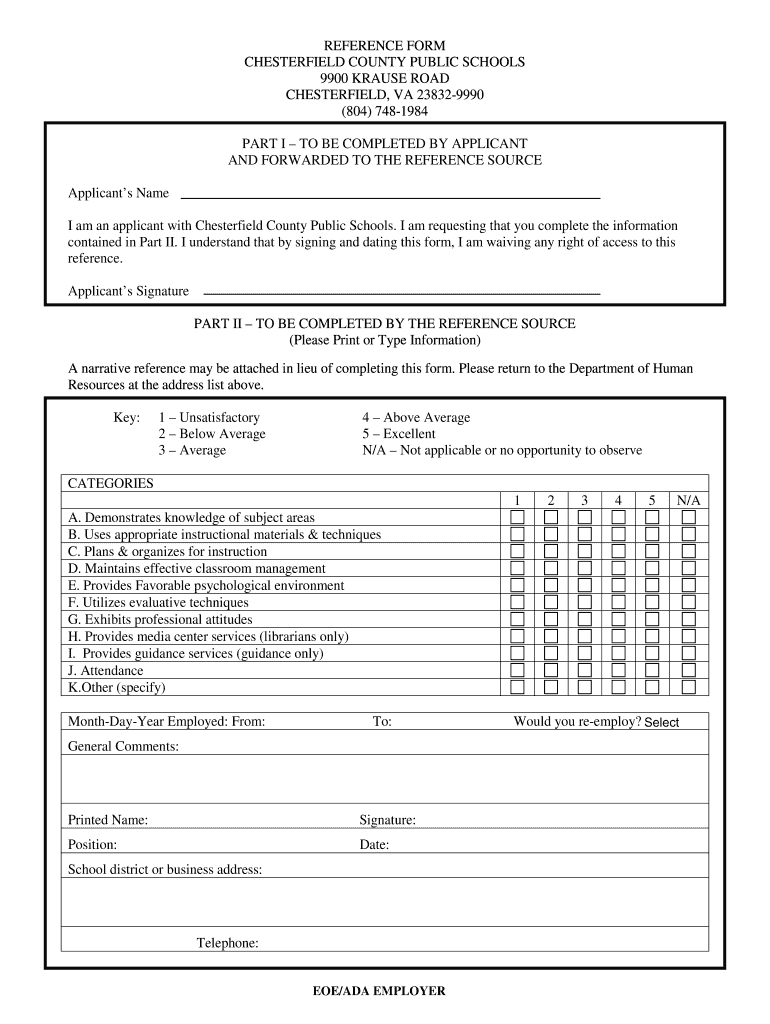
Teacher Reference Form


What is the Teacher Reference Form
The teacher reference form is a document used to gather insights and evaluations from educators regarding a student's abilities, character, and potential. This form is often required for applications to educational programs, scholarships, or job opportunities in educational settings. It typically includes sections for the teacher to provide information about the student’s academic performance, participation in class, and overall behavior. The form serves as a valuable tool for institutions to assess candidates more holistically.
How to Use the Teacher Reference Form
Using the teacher reference form involves several straightforward steps. First, the student or applicant should request the form from the institution requiring it. Once received, the teacher fills out the form, providing detailed responses to each section. It is important for the teacher to be honest and thorough, as their insights can significantly impact the applicant's chances. After completion, the teacher submits the form according to the instructions provided, which may include online submission or mailing it directly to the institution.
Key Elements of the Teacher Reference Form
Several key elements are essential for a comprehensive teacher reference form. These include:
- Student Information: Basic details about the student, such as name, grade, and contact information.
- Academic Performance: An evaluation of the student’s grades, participation, and work ethic.
- Character Assessment: Insights into the student’s behavior, social skills, and leadership abilities.
- Specific Examples: The teacher should provide specific instances that illustrate the student's strengths and areas for improvement.
- Overall Recommendation: A summary statement that reflects the teacher's overall impression and recommendation for the student.
Steps to Complete the Teacher Reference Form
Completing the teacher reference form involves a clear process to ensure all necessary information is provided. The steps include:
- Review the form carefully to understand the requirements and sections.
- Gather relevant information about the student, including grades and personal anecdotes.
- Fill out each section thoughtfully, ensuring clarity and honesty in responses.
- Proofread the completed form for any errors or omissions.
- Submit the form according to the specified method, whether online or by mail.
Legal Use of the Teacher Reference Form
The legal use of the teacher reference form is grounded in its compliance with educational standards and privacy laws. When completed, the form should be treated as a confidential document. Teachers must ensure that their evaluations are fair and based on factual observations to avoid potential legal implications. Additionally, institutions should handle the forms in accordance with regulations such as the Family Educational Rights and Privacy Act (FERPA), which protects student information.
Digital vs. Paper Version
Both digital and paper versions of the teacher reference form have their advantages. Digital forms offer convenience, ease of submission, and the ability to store and share documents securely. They often include features like electronic signatures, which can streamline the process. On the other hand, paper forms may be preferred in certain traditional settings where physical signatures are required. Regardless of the format, it is essential to ensure that the form is filled out accurately and submitted on time.
Quick guide on how to complete teacher reference form
Effortlessly Prepare Teacher Reference Form on Any Device
Managing documents online has gained signNow traction among businesses and individuals alike. It offers an excellent eco-friendly substitute to traditional printed and signed paperwork, allowing you to obtain the correct form and securely store it online. airSlate SignNow equips you with all the tools necessary to create, modify, and electronically sign your documents quickly and efficiently. Handle Teacher Reference Form on any platform using airSlate SignNow's Android or iOS applications and streamline any document-related task today.
How to Modify and Electronically Sign Teacher Reference Form with Ease
- Find Teacher Reference Form and click Get Form to begin.
- Utilize the tools we offer to complete your form.
- Emphasize pertinent sections of the documents or obscure sensitive information with tools that airSlate SignNow specifically provides for such tasks.
- Create your electronic signature using the Sign tool, which takes mere seconds and holds the same legal validity as a conventional ink signature.
- Review the information and click on the Done button to save your changes.
- Choose your preferred method of sending your form, whether by email, SMS, invite link, or download it to your computer.
Say goodbye to lost or mislaid documents, frustrating form searches, or mistakes that necessitate printing new copies. airSlate SignNow meets all your document management needs in just a few clicks from any device you prefer. Alter and electronically sign Teacher Reference Form to ensure outstanding communication throughout your form preparation process with airSlate SignNow.
Create this form in 5 minutes or less
Create this form in 5 minutes!
How to create an eSignature for the teacher reference form
The best way to make an electronic signature for your PDF in the online mode
The best way to make an electronic signature for your PDF in Chrome
The best way to generate an electronic signature for putting it on PDFs in Gmail
The best way to generate an eSignature right from your smart phone
How to generate an electronic signature for a PDF on iOS devices
The best way to generate an eSignature for a PDF on Android OS
People also ask
-
What is a teacher reference form sample?
A teacher reference form sample is a template that educators can use to evaluate a student's qualifications and character. This sample helps streamline the process of providing references for college applications or job opportunities, ensuring that the information is organized and comprehensive.
-
How can airSlate SignNow help with teacher reference forms?
airSlate SignNow enables users to create, send, and eSign teacher reference form samples effortlessly. With our platform, educators can easily fill out and customize forms while maintaining a professional appearance that meets institutional standards.
-
Is there a cost associated with using airSlate SignNow for teacher reference forms?
Yes, airSlate SignNow offers various pricing plans to suit different needs, including options for individual users and institutions. Each plan provides access to features for creating and managing teacher reference form samples, ensuring you get value for your investment.
-
Can I customize a teacher reference form sample on airSlate SignNow?
Absolutely! airSlate SignNow allows users to customize teacher reference form samples to fit their specific requirements. You can add logos, change the layout, and modify fields to capture all necessary information that best reflects the applicant's strengths.
-
What features does airSlate SignNow provide for managing teacher reference forms?
The platform includes robust features such as templates for teacher reference form samples, real-time tracking, and notifications when forms are completed. These functionalities enhance the user experience and provide a seamless process for both teachers and applicants.
-
Are there any integration options available with airSlate SignNow?
Yes, airSlate SignNow integrates with various applications to simplify the document workflow, including Google Workspace, Microsoft Office, and many CRM systems. These integrations can further streamline the management of teacher reference form samples and other paperwork.
-
What benefits do I get from using teacher reference form samples?
Using teacher reference form samples ensures consistency and professionalism in the recommendation process. These forms can help teachers articulate their observations effectively, leading to stronger references that enhance the student's chances of success.
Get more for Teacher Reference Form
- Quitclaim deed retaining vendors lien form
- Authority to cancel vendors lien retained in quitclaim deed form
- Conservatorshipsthe better chancery practice blog form
- In the chancery court of the judicial district form
- Business forms index lawreader
- A mississippi corporation form
- Power of attorney formsdurable health us legal forms
- Warranty deeed form
Find out other Teacher Reference Form
- Help Me With eSign Kentucky Legal Quitclaim Deed
- eSign Louisiana Legal Limited Power Of Attorney Online
- How Can I eSign Maine Legal NDA
- eSign Maryland Legal LLC Operating Agreement Safe
- Can I eSign Virginia Life Sciences Job Description Template
- eSign Massachusetts Legal Promissory Note Template Safe
- eSign West Virginia Life Sciences Agreement Later
- How To eSign Michigan Legal Living Will
- eSign Alabama Non-Profit Business Plan Template Easy
- eSign Mississippi Legal Last Will And Testament Secure
- eSign California Non-Profit Month To Month Lease Myself
- eSign Colorado Non-Profit POA Mobile
- How Can I eSign Missouri Legal RFP
- eSign Missouri Legal Living Will Computer
- eSign Connecticut Non-Profit Job Description Template Now
- eSign Montana Legal Bill Of Lading Free
- How Can I eSign Hawaii Non-Profit Cease And Desist Letter
- Can I eSign Florida Non-Profit Residential Lease Agreement
- eSign Idaho Non-Profit Business Plan Template Free
- eSign Indiana Non-Profit Business Plan Template Fast