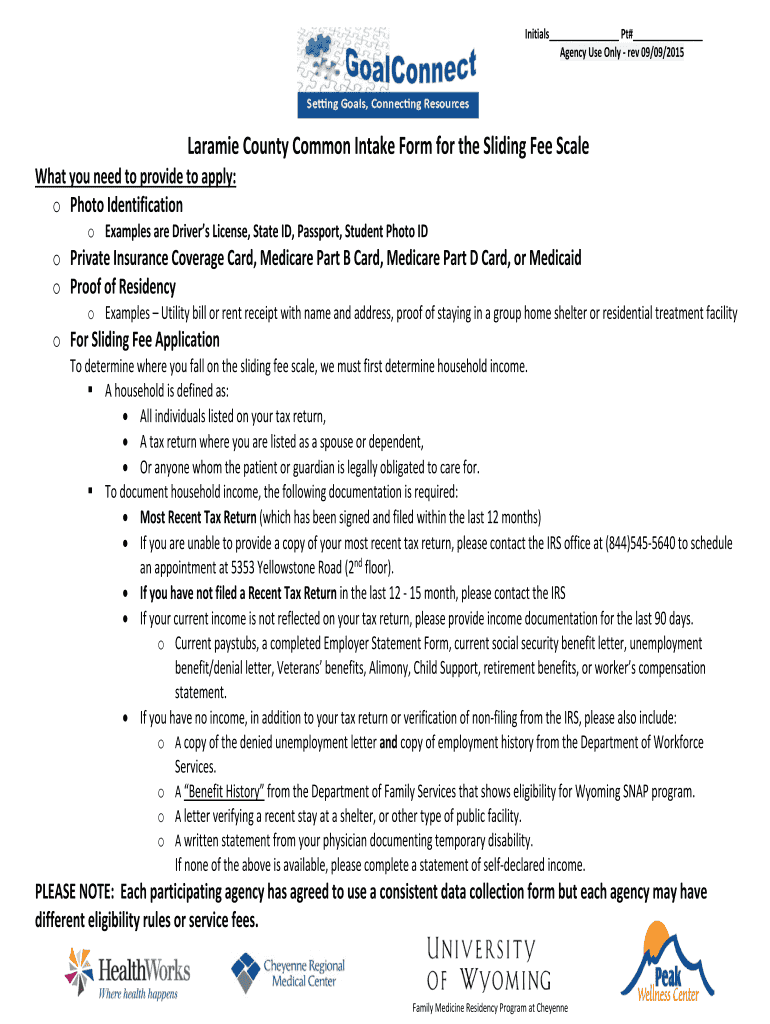
Laramie County Common Intake Form for the Sliding Fee Scale 2015-2026


What is the Laramie County Common Intake Form for the Sliding Fee Scale
The Laramie County Common Intake Form for the Sliding Fee Scale is designed to assess an individual's eligibility for reduced fees based on their income and family size. This form is essential for clients seeking affordable healthcare services, as it helps determine the appropriate fee level for services rendered. By providing necessary financial information, applicants can access vital health services without facing prohibitive costs.
How to use the Laramie County Common Intake Form for the Sliding Fee Scale
Using the Laramie County Common Intake Form for the Sliding Fee Scale involves several straightforward steps. First, gather your financial documents, including income statements and family size information. Next, fill out the form accurately, ensuring all required fields are completed. Once the form is filled, submit it as directed, either online or in person, to the relevant health services provider. This process ensures that your application for reduced fees is processed efficiently.
Steps to complete the Laramie County Common Intake Form for the Sliding Fee Scale
Completing the Laramie County Common Intake Form for the Sliding Fee Scale requires attention to detail. Follow these steps:
- Collect necessary documentation, including proof of income and family size.
- Carefully fill out each section of the form, ensuring accuracy.
- Review the completed form for any errors or omissions.
- Submit the form according to the instructions provided, either online or by mail.
By following these steps, you can ensure a smooth application process for sliding fee scale services.
Legal use of the Laramie County Common Intake Form for the Sliding Fee Scale
The Laramie County Common Intake Form for the Sliding Fee Scale is legally recognized as a valid document for assessing eligibility for reduced fees. Compliance with local and federal regulations is essential, as it protects the rights of both the service provider and the applicant. When completed accurately, the form serves as a binding agreement that facilitates access to necessary health services while adhering to legal standards.
Key elements of the Laramie County Common Intake Form for the Sliding Fee Scale
Several key elements are crucial to the Laramie County Common Intake Form for the Sliding Fee Scale. These include:
- Personal Information: Name, address, and contact details.
- Financial Information: Income sources, amounts, and family size.
- Signature: Acknowledgment of the information provided and consent for processing.
These elements ensure that the form is comprehensive and meets the requirements for determining eligibility for sliding fee services.
Eligibility Criteria for the Laramie County Common Intake Form for the Sliding Fee Scale
Eligibility for the Laramie County Common Intake Form for the Sliding Fee Scale is primarily based on income and family size. Applicants must provide accurate financial information to determine if they meet the criteria for reduced fees. Typically, those with lower income levels relative to the federal poverty guidelines will qualify. It is essential to review the specific eligibility requirements outlined by the health services provider to ensure compliance.
Quick guide on how to complete laramie county common intake form for the sliding fee scale
Effortlessly Prepare Laramie County Common Intake Form For The Sliding Fee Scale on Any Device
Digital document management has become increasingly popular among businesses and individuals. It offers an excellent eco-friendly alternative to conventional printed and signed paperwork, as you can easily access the right form and securely store it online. airSlate SignNow equips you with all the necessary tools to create, modify, and eSign your documents quickly without delays. Manage Laramie County Common Intake Form For The Sliding Fee Scale on any platform using airSlate SignNow's Android or iOS applications and enhance any document-oriented process today.
How to modify and eSign Laramie County Common Intake Form For The Sliding Fee Scale effortlessly
- Obtain Laramie County Common Intake Form For The Sliding Fee Scale and click Get Form to begin.
- Utilize the tools we provide to complete your document.
- Emphasize pertinent sections of the documents or obscure sensitive information using tools that airSlate SignNow offers specifically for this purpose.
- Craft your eSignature with the Sign feature, which takes only seconds and carries the same legal significance as a traditional handwritten signature.
- Review the details and click on the Done button to preserve your edits.
- Choose how you wish to send your form, whether by email, text message (SMS), invitation link, or download it to your PC.
Say goodbye to lost or misfiled documents, tedious form searches, or errors that require printing new document copies. airSlate SignNow meets your document management needs with just a few clicks from any device you prefer. Modify and eSign Laramie County Common Intake Form For The Sliding Fee Scale to ensure clear communication at every stage of your form preparation process with airSlate SignNow.
Create this form in 5 minutes or less
Create this form in 5 minutes!
How to create an eSignature for the laramie county common intake form for the sliding fee scale
The way to create an electronic signature for a PDF online
The way to create an electronic signature for a PDF in Google Chrome
How to create an eSignature for signing PDFs in Gmail
The best way to make an eSignature right from your smartphone
The best way to create an eSignature for a PDF on iOS
The best way to make an eSignature for a PDF on Android
People also ask
-
What is the 2015 common intake sliding search feature in airSlate SignNow?
The 2015 common intake sliding search feature in airSlate SignNow helps streamline document management by allowing users to quickly find and access relevant documents based on criteria. This feature enhances efficiency and organization, making it easier for businesses to manage eSigning processes. With this intuitive search capability, you can signNowly reduce the time spent looking for important documents.
-
How can the 2015 common intake sliding search improve workflow efficiency?
By utilizing the 2015 common intake sliding search, teams can quickly pinpoint required documents, which accelerates the eSigning process. It minimizes delays associated with document retrieval, leading to improved overall workflow efficiency. Consequently, businesses can boost productivity and focus on core tasks without the hassle of manual document searches.
-
What pricing plans are available for using the 2015 common intake sliding search feature?
airSlate SignNow offers flexible pricing plans that incorporate the 2015 common intake sliding search feature, catering to various business needs. Whether you're a small startup or a large enterprise, you can choose a plan that fits your budget and requirements. Each plan is designed to provide maximum value with essential tools for document management and eSigning.
-
What are the key benefits of using airSlate SignNow’s 2015 common intake sliding search?
The key benefits of the 2015 common intake sliding search in airSlate SignNow include enhanced document accessibility and improved team collaboration. Users can easily locate documents and share them with colleagues for seamless eSigning. This feature ultimately helps reduce turnaround times and streamline the entire document management process.
-
Does airSlate SignNow integrate with other software while using the 2015 common intake sliding search?
Yes, airSlate SignNow supports integrations with various software platforms while using the 2015 common intake sliding search feature. This compatibility allows users to connect their existing tools for a cohesive workflow experience. Integrating with CRMs, project management tools, and other applications helps centralize document management and enhances overall productivity.
-
Is there a mobile app for accessing the 2015 common intake sliding search in airSlate SignNow?
airSlate SignNow offers a user-friendly mobile app that enables users to access the 2015 common intake sliding search feature on the go. This flexibility ensures you can manage and eSign documents anytime, anywhere, enhancing your productivity. The mobile app maintains the same robust features, making it easy to stay organized and efficient.
-
Can I customize searches using the 2015 common intake sliding search feature?
Yes, the 2015 common intake sliding search feature in airSlate SignNow allows for customizable search criteria. Users can set specific parameters to narrow down results, making it easier to find documents efficiently. This customization ensures that you can quickly access the information you need according to your unique requirements.
Get more for Laramie County Common Intake Form For The Sliding Fee Scale
- State of delaware landlord tenant code title 25 delaware form
- Cash form
- Sold with no warranties with some limits and if the buyer elects not to have the horse quotvetted form
- Period is three 3 days form
- Mississippi known as form
- It is now therefore agreed between the parties as follows form
- Event payment is overdue by fifteen 15 days trainer shall be entitled to a lien against the horse form
- Maltby maltbie family history pdf free download form
Find out other Laramie County Common Intake Form For The Sliding Fee Scale
- How To eSignature Iowa Orthodontists Presentation
- Can I eSignature South Dakota Lawers Document
- Can I eSignature Oklahoma Orthodontists Document
- Can I eSignature Oklahoma Orthodontists Word
- How Can I eSignature Wisconsin Orthodontists Word
- How Do I eSignature Arizona Real Estate PDF
- How To eSignature Arkansas Real Estate Document
- How Do I eSignature Oregon Plumbing PPT
- How Do I eSignature Connecticut Real Estate Presentation
- Can I eSignature Arizona Sports PPT
- How Can I eSignature Wisconsin Plumbing Document
- Can I eSignature Massachusetts Real Estate PDF
- How Can I eSignature New Jersey Police Document
- How Can I eSignature New Jersey Real Estate Word
- Can I eSignature Tennessee Police Form
- How Can I eSignature Vermont Police Presentation
- How Do I eSignature Pennsylvania Real Estate Document
- How Do I eSignature Texas Real Estate Document
- How Can I eSignature Colorado Courts PDF
- Can I eSignature Louisiana Courts Document