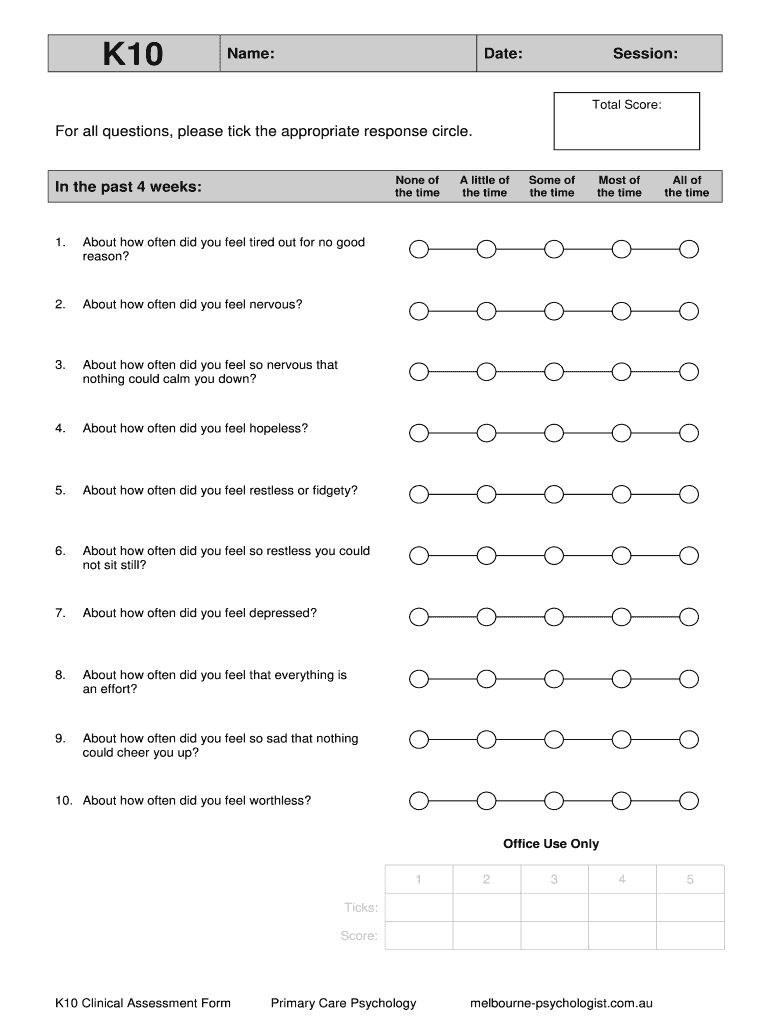
K10 PDF Form


What is the K10 Assessment PDF?
The K10 assessment PDF is a standardized tool used to measure psychological distress. It consists of ten questions designed to assess an individual's mental health status over the past four weeks. The K10 assessment is widely utilized in various settings, including healthcare, research, and community services, to identify individuals who may need further psychological support or intervention. This form is particularly valuable for mental health professionals, as it provides a quick and effective means of evaluating distress levels.
How to Use the K10 Assessment PDF
Using the K10 assessment PDF involves several straightforward steps. First, download the K10 assessment form from a reliable source. Next, read each question carefully and respond based on your experiences over the last month. After completing the assessment, tally your scores according to the provided scoring instructions. The total score will help determine the level of psychological distress, guiding you or your healthcare provider in deciding on potential next steps for support or treatment.
Steps to Complete the K10 Assessment PDF
Completing the K10 assessment PDF is simple and can be done in a few steps:
- Download the K10 assessment PDF from a trusted source.
- Print the document or fill it out digitally if you have the appropriate software.
- Answer each question honestly, reflecting on your feelings and experiences over the past four weeks.
- Calculate your total score using the scoring guide included with the assessment.
- Discuss your results with a mental health professional if necessary.
Legal Use of the K10 Assessment PDF
The K10 assessment PDF is legally recognized as a valid tool for assessing mental health in various contexts. When used appropriately, it can be an integral part of clinical assessments and treatment planning. It is essential to ensure that the assessment is administered by qualified professionals who can interpret the results accurately. Additionally, maintaining confidentiality and compliance with privacy laws, such as HIPAA, is crucial when handling personal health information related to the K10 assessment.
Key Elements of the K10 Assessment PDF
The key elements of the K10 assessment PDF include:
- Ten Questions: Each question is designed to gauge different aspects of psychological distress.
- Scoring System: The assessment includes a scoring guide to help interpret the results.
- Time Frame: Respondents are asked to reflect on their experiences over the past four weeks.
- Confidentiality: The assessment should be conducted in a private setting to ensure the respondent's comfort.
Examples of Using the K10 Assessment PDF
The K10 assessment PDF can be utilized in various scenarios, such as:
- Clinical Settings: Mental health professionals use the K10 assessment to screen patients for distress and inform treatment plans.
- Research Studies: Researchers may incorporate the K10 assessment to gather data on mental health trends within populations.
- Community Programs: Organizations focused on mental health awareness may use the assessment to identify individuals in need of support services.
Quick guide on how to complete k10 pdf
Complete K10 Pdf effortlessly on any device
Online document management has become increasingly popular among businesses and individuals. It serves as an ideal environmentally friendly alternative to traditional printed and signed documents, allowing you to obtain the correct form and securely store it online. airSlate SignNow equips you with all the necessary tools to create, modify, and electronically sign your documents efficiently and without delays. Manage K10 Pdf on any device using airSlate SignNow apps for Android or iOS and simplify any document-related tasks today.
The easiest way to edit and eSign K10 Pdf without any hassle
- Find K10 Pdf and select Get Form to begin.
- Utilize the tools we offer to fill out your form.
- Emphasize important sections of your documents or conceal sensitive information with tools specifically designed by airSlate SignNow for that purpose.
- Create your eSignature with the Sign tool, which takes only seconds and carries the same legal validity as a conventional wet ink signature.
- Review all the information and click the Done button to save your changes.
- Choose how you want to share your form—via email, SMS, invite link, or download it to your computer.
Eliminate concerns about lost or misplaced files, tedious form searches, or errors that require printing new document copies. airSlate SignNow fulfills all your document management needs in just a few clicks from any device of your choice. Modify and eSign K10 Pdf to ensure exceptional communication at every step of the form preparation process with airSlate SignNow.
Create this form in 5 minutes or less
Create this form in 5 minutes!
How to create an eSignature for the k10 pdf
The way to create an eSignature for a PDF in the online mode
The way to create an eSignature for a PDF in Chrome
The best way to create an eSignature for putting it on PDFs in Gmail
The best way to make an electronic signature from your smart phone
The best way to generate an eSignature for a PDF on iOS devices
The best way to make an electronic signature for a PDF file on Android OS
People also ask
-
What is the K10 assessment and how does it work?
The K10 assessment is a psychological tool designed to measure mental health by evaluating distress levels. It consists of ten questions that respondents answer based on their experiences over the past four weeks. Utilizing airSlate SignNow, businesses can integrate K10 assessments seamlessly into their eSignature workflows for efficient data collection and analysis.
-
How can airSlate SignNow improve my K10 assessment process?
airSlate SignNow enhances the K10 assessment process by providing a secure platform for sending and receiving signed documents. With its user-friendly interface, you can create K10 assessment forms that are easy for participants to fill out, ensuring higher completion rates. Moreover, automated workflows streamline the entire process, saving valuable time and resources.
-
Is there a cost associated with using the K10 assessment through airSlate SignNow?
Yes, there is a cost associated with using airSlate SignNow for the K10 assessment, which is based on the pricing plans you select. Each plan offers different features and capabilities to meet varying business needs. However, the investment in airSlate SignNow is often outweighed by the efficiency and improved outcomes in managing your K10 assessments.
-
What features does airSlate SignNow offer for conducting K10 assessments?
airSlate SignNow provides several features for conducting K10 assessments, including customizable templates, easy eSigning options, and secure storage of completed assessments. Additionally, integrations with other applications allow for automatic data transfer, making it simpler to manage responses and analyze results. These features enhance the overall user experience and effectiveness of the K10 assessment.
-
Can I integrate K10 assessments with other software using airSlate SignNow?
Absolutely! airSlate SignNow supports integration with a variety of software applications, allowing you to connect your K10 assessment processes with tools you already use. Popular integrations include CRM systems, data analytics platforms, and communication tools, making it easier to manage workflows and share data efficiently.
-
What benefits does using airSlate SignNow for K10 assessments provide?
Using airSlate SignNow for K10 assessments offers numerous benefits, including streamlined workflows, enhanced security, and reduced turnaround time for document signing. The platform ensures that your assessments are collected efficiently and securely, helping you focus on analyzing results rather than managing paperwork. Additionally, you can track the status of K10 assessments in real-time.
-
How does airSlate SignNow ensure the security of K10 assessments?
airSlate SignNow employs robust security measures to ensure the safety of K10 assessments, including data encryption, secure access controls, and compliance with regulatory standards. These measures protect sensitive information and provide peace of mind for both businesses and participants taking the K10 assessment. Trust in airSlate SignNow for secure management of your assessments.
Get more for K10 Pdf
- The commercial dispatch eedition 10 28 16 form
- Insane and feeble minded in institutions 1910 pdf free form
- As next friends form
- Chrissy f by medley v mississippi dpw 780 f supp 1104 form
- And on the behalf of form
- Motion for emergency hearing form
- Clarion ledger from jackson mississippi on august 12 form
- A mississippi corporation form
Find out other K10 Pdf
- Sign Kentucky Life Sciences Profit And Loss Statement Now
- How To Sign Arizona Non-Profit Cease And Desist Letter
- Can I Sign Arkansas Non-Profit LLC Operating Agreement
- Sign Arkansas Non-Profit LLC Operating Agreement Free
- Sign California Non-Profit Living Will Easy
- Sign California Non-Profit IOU Myself
- Sign California Non-Profit Lease Agreement Template Free
- Sign Maryland Life Sciences Residential Lease Agreement Later
- Sign Delaware Non-Profit Warranty Deed Fast
- Sign Florida Non-Profit LLC Operating Agreement Free
- Sign Florida Non-Profit Cease And Desist Letter Simple
- Sign Florida Non-Profit Affidavit Of Heirship Online
- Sign Hawaii Non-Profit Limited Power Of Attorney Myself
- Sign Hawaii Non-Profit Limited Power Of Attorney Free
- Sign Idaho Non-Profit Lease Agreement Template Safe
- Help Me With Sign Illinois Non-Profit Business Plan Template
- Sign Maryland Non-Profit Business Plan Template Fast
- How To Sign Nevada Life Sciences LLC Operating Agreement
- Sign Montana Non-Profit Warranty Deed Mobile
- Sign Nebraska Non-Profit Residential Lease Agreement Easy