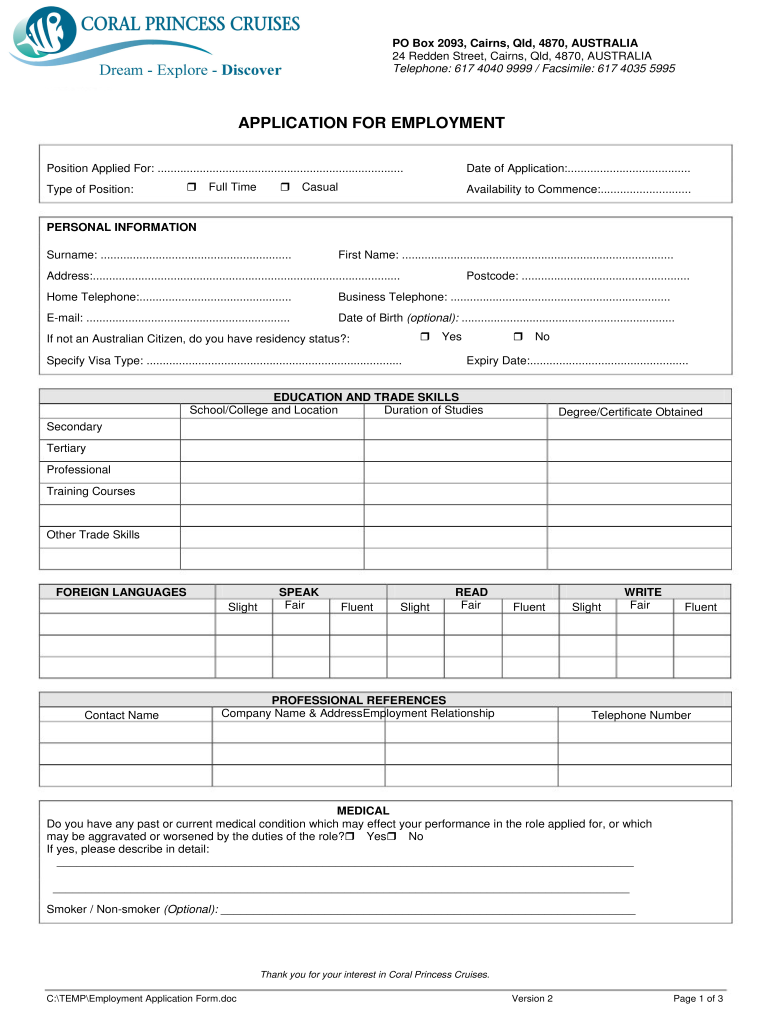
American Princess Cruise Agency Registration Form


What is the American Princess Cruise Agency Registration
The American Princess Cruise Agency Registration is a formal process that allows individuals to apply for employment opportunities with Princess Cruises. This registration is essential for those seeking to work on cruise ships, as it ensures compliance with industry standards and regulations. It typically requires applicants to submit personal information, work history, and any relevant certifications that demonstrate their qualifications for various roles on board.
Steps to complete the American Princess Cruise Agency Registration
Completing the American Princess Cruise Agency Registration involves several key steps:
- Gather necessary documents, including identification, work history, and certifications.
- Access the registration form, which can usually be found on the official Princess Cruises website or through authorized recruitment channels.
- Fill out the form accurately, ensuring all information is complete and up to date.
- Submit the form electronically or as instructed, depending on the submission methods available.
- Monitor the application status and respond to any follow-up requests from the hiring team.
Eligibility Criteria
To be eligible for the American Princess Cruise Agency Registration, applicants must meet specific criteria, which may include:
- Minimum age requirements, typically 18 years or older.
- Relevant experience in the hospitality or maritime industry, depending on the desired position.
- Possession of any necessary certifications, such as STCW (Standards of Training, Certification, and Watchkeeping) for seafarers.
- Ability to work in a team-oriented environment and adapt to the dynamic nature of cruise ship operations.
Required Documents
When applying for the American Princess Cruise Agency Registration, applicants should prepare the following documents:
- A valid government-issued identification, such as a passport or driver's license.
- A detailed resume outlining work experience and relevant skills.
- Copies of certifications, such as STCW or food safety training, if applicable.
- Any additional documentation that supports the application, such as references or letters of recommendation.
Legal use of the American Princess Cruise Agency Registration
The American Princess Cruise Agency Registration must be completed in accordance with applicable laws and regulations governing employment in the maritime industry. This includes adherence to labor laws, safety regulations, and compliance with international maritime standards. Ensuring that the registration is filled out correctly and submitted through the proper channels is crucial for legal employment on cruise ships.
Form Submission Methods
Applicants can submit the American Princess Cruise Agency Registration through various methods, which may include:
- Online submission via the official Princess Cruises recruitment portal.
- Mailing a printed copy of the completed form to the designated hiring office.
- In-person submission at recruitment events or job fairs hosted by Princess Cruises.
Quick guide on how to complete american princess cruise agency registration
Effortlessly prepare American Princess Cruise Agency Registration on any device
Digital document management has gained traction among organizations and individuals. It serves as an ideal environmentally friendly alternative to traditional printed and signed paperwork, allowing you to acquire the necessary form and securely save it online. airSlate SignNow provides you with all the resources required to create, modify, and electronically sign your documents quickly without any hold-ups. Manage American Princess Cruise Agency Registration on any platform using airSlate SignNow's Android or iOS applications and enhance any document-focused workflow today.
The simplest way to modify and electronically sign American Princess Cruise Agency Registration with ease
- Find American Princess Cruise Agency Registration and click on Get Form to begin.
- Use the tools we offer to fill out your document.
- Mark important sections of your documents or obscure sensitive details with tools specifically designed for that purpose by airSlate SignNow.
- Generate your electronic signature using the Sign tool, which takes just moments and holds the same legal validity as a conventional wet ink signature.
- Verify all the details and click the Done button to save your changes.
- Choose how you want to share your form, whether by email, SMS, invite link, or download it to your computer.
Eliminate concerns about lost or misfiled documents, tedious form retrieval, or inaccuracies that necessitate reprinting new copies. airSlate SignNow addresses all your document management needs in just a few clicks from any device of your preference. Edit and electronically sign American Princess Cruise Agency Registration to ensure excellent communication throughout the form preparation process with airSlate SignNow.
Create this form in 5 minutes or less
Create this form in 5 minutes!
How to create an eSignature for the american princess cruise agency registration
The way to create an eSignature for a PDF document in the online mode
The way to create an eSignature for a PDF document in Chrome
The best way to generate an eSignature for putting it on PDFs in Gmail
The best way to make an electronic signature straight from your mobile device
The best way to generate an eSignature for a PDF document on iOS devices
The best way to make an electronic signature for a PDF document on Android devices
People also ask
-
What types of jobs are available in cruises employment?
In the realm of cruises employment, various job opportunities are available, ranging from hospitality roles like chefs and servers to entertainment positions such as performers and musicians. Additionally, technical positions in maintenance and navigation are also sought after. Each role requires different skill sets, but all contribute to providing a memorable experience for guests.
-
How do I apply for cruises employment?
To apply for cruises employment, you can visit major cruise line websites or specialized job boards that focus on the cruise industry. Most cruise companies provide detailed information on application processes, required qualifications, and available positions. It's advisable to prepare a resume highlighting relevant experience and be ready for interviews that may take place both online and in-person.
-
What are the benefits of working in cruises employment?
Cruises employment offers numerous benefits including the opportunity to travel to various destinations, a chance to meet people from different cultures, and competitive salaries with potential for tips. Employees often enjoy free meals and accommodation while on board. Furthermore, many cruise lines offer training and career advancement opportunities within the industry.
-
What is the typical salary range for cruises employment?
The salary for cruises employment varies widely depending on the position and the cruise line. Entry-level positions might start at around $1,500 per month, while managerial roles can exceed $5,000 monthly, plus tips. It's important to consider additional perks, such as free food and lodging, which enhance the overall compensation package.
-
Are there age restrictions for cruises employment?
Most cruise lines require employees to be at least 18 years old to work on board. Some positions may have additional age requirements, especially those involving alcohol service or certain technical roles. It’s essential to check the specific job listings for each cruise line to understand their age restrictions.
-
What skills are necessary for cruises employment?
Candidates for cruises employment should possess strong customer service skills, adaptability, and effective communication abilities. Specialized roles may require specific technical skills or certifications, for example, for engineers or medical personnel. Overall, a positive attitude and a willingness to work as part of a team are vital for success in this dynamic environment.
-
How does cruise employment affect work-life balance?
Working in cruises employment typically means long hours on board, often for several months at a time, which can impact work-life balance. However, many crew members enjoy the unique opportunity to travel and experience different cultures during their contracts. It's essential to consider this lifestyle before committing, as it requires flexibility and a passion for the travel industry.
Get more for American Princess Cruise Agency Registration
- I certify that on 20 and form
- Amended notice of unpaid balance and right to file lien individual form
- A is named in and personally signed the attached document and form
- Required to answer the complaint within a certain number of days or file a form
- Amended notice of unpaid balance and right to file lien corporation form
- Amended notice of unpaid balance and right to file lien individual residential form
- To the clerk county of form
- B signed and delivered this document as hishertheir act and deed and form
Find out other American Princess Cruise Agency Registration
- How To Electronic signature Tennessee High Tech Job Offer
- Electronic signature South Carolina Lawers Rental Lease Agreement Online
- How Do I Electronic signature Arizona Legal Warranty Deed
- How To Electronic signature Arizona Legal Lease Termination Letter
- How To Electronic signature Virginia Lawers Promissory Note Template
- Electronic signature Vermont High Tech Contract Safe
- Electronic signature Legal Document Colorado Online
- Electronic signature Washington High Tech Contract Computer
- Can I Electronic signature Wisconsin High Tech Memorandum Of Understanding
- How Do I Electronic signature Wisconsin High Tech Operating Agreement
- How Can I Electronic signature Wisconsin High Tech Operating Agreement
- Electronic signature Delaware Legal Stock Certificate Later
- Electronic signature Legal PDF Georgia Online
- Electronic signature Georgia Legal Last Will And Testament Safe
- Can I Electronic signature Florida Legal Warranty Deed
- Electronic signature Georgia Legal Memorandum Of Understanding Simple
- Electronic signature Legal PDF Hawaii Online
- Electronic signature Legal Document Idaho Online
- How Can I Electronic signature Idaho Legal Rental Lease Agreement
- How Do I Electronic signature Alabama Non-Profit Profit And Loss Statement