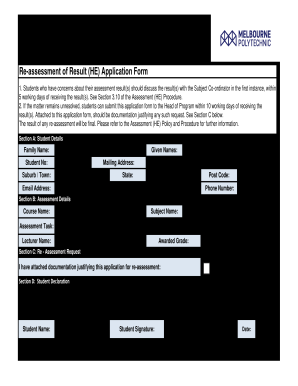
Re Assessment of Result HE Application Form 2018-2026


What is the Re Assessment Of Result HE Application Form
The Re Assessment Of Result HE Application Form is a crucial document used by students seeking to appeal or request a review of their academic results. This form is typically utilized in higher education institutions across the United States and serves as a formal request for re-evaluation of grades or assessments. The process ensures that students have the opportunity to contest their results based on specific grounds, such as clerical errors or extenuating circumstances that may have impacted their performance.
How to use the Re Assessment Of Result HE Application Form
Using the Re Assessment Of Result HE Application Form involves several key steps. First, students should carefully read the instructions provided by their institution to understand the grounds for re-assessment. Next, they need to fill out the form accurately, providing all required personal and academic information, including details of the assessment in question. After completing the form, students should submit it according to their institution's guidelines, which may include online submission or mailing it to a designated office.
Steps to complete the Re Assessment Of Result HE Application Form
Completing the Re Assessment Of Result HE Application Form requires attention to detail. Here are the essential steps:
- Gather necessary documents, such as your original assessment and any supporting materials.
- Fill out the form, ensuring all sections are completed accurately.
- Clearly state the reasons for the re-assessment request, providing specific examples if possible.
- Review the form for any errors or omissions before submission.
- Submit the form by the deadline specified by your institution.
Legal use of the Re Assessment Of Result HE Application Form
The Re Assessment Of Result HE Application Form is legally binding once submitted. It is essential for students to understand that by signing the form, they are affirming the accuracy of the information provided and their intent to seek a formal review. Institutions are required to handle these requests in accordance with academic policies and regulations, ensuring that all appeals are addressed fairly and transparently.
Eligibility Criteria
To use the Re Assessment Of Result HE Application Form, students typically need to meet specific eligibility criteria set by their educational institution. Common requirements may include:
- Being a currently enrolled student at the institution.
- Submitting the form within a specified timeframe following the release of results.
- Providing valid reasons for the re-assessment request, supported by documentation if necessary.
Required Documents
When submitting the Re Assessment Of Result HE Application Form, students may need to include various supporting documents. These can include:
- A copy of the original assessment or grade report.
- Any relevant correspondence with faculty or administration regarding the assessment.
- Documentation supporting claims made in the application, such as medical records or personal statements.
Quick guide on how to complete re assessment of result he application form
Complete Re Assessment Of Result HE Application Form effortlessly on any device
Web-based document management has become increasingly favored by both businesses and individuals. It offers an ideal eco-friendly substitute for conventional printed and signed documents, enabling you to locate the appropriate form and securely store it online. airSlate SignNow equips you with all the necessary tools to create, modify, and electronically sign your documents promptly without delays. Manage Re Assessment Of Result HE Application Form on any device with the airSlate SignNow Android or iOS applications and simplify any document-related process today.
The easiest way to modify and eSign Re Assessment Of Result HE Application Form effortlessly
- Locate Re Assessment Of Result HE Application Form and click Get Form to begin.
- Utilize the tools we provide to complete your form.
- Highlight important sections of your documents or obscure sensitive information with tools that airSlate SignNow specifically offers for this purpose.
- Generate your signature using the Sign feature, which takes moments and carries the same legal authority as a traditional wet ink signature.
- Review the details and click on the Done button to save your modifications.
- Choose how you want to submit your form, via email, text message (SMS), invite link, or download it to your PC.
Forget about lost or misfiled documents, tedious form searches, or mistakes that require reprinting new copies. airSlate SignNow addresses your document management needs in just a few clicks from any device you prefer. Edit and eSign Re Assessment Of Result HE Application Form and ensure effective communication at every stage of the form preparation process with airSlate SignNow.
Create this form in 5 minutes or less
Create this form in 5 minutes!
How to create an eSignature for the re assessment of result he application form
The way to generate an electronic signature for your PDF in the online mode
The way to generate an electronic signature for your PDF in Chrome
The way to generate an electronic signature for putting it on PDFs in Gmail
The way to create an electronic signature from your smart phone
The best way to make an electronic signature for a PDF on iOS devices
The way to create an electronic signature for a PDF file on Android OS
People also ask
-
What is the Re Assessment Of Result HE Application Form?
The Re Assessment Of Result HE Application Form is a crucial document that allows students to request a review of their academic results. This form can help ensure that any discrepancies in grading are addressed efficiently. Utilizing airSlate SignNow, you can fill out and submit this application easily and securely.
-
How can airSlate SignNow assist with the Re Assessment Of Result HE Application Form?
airSlate SignNow offers an intuitive platform that streamlines the completion and submission of the Re Assessment Of Result HE Application Form. With features such as e-signature capabilities and document tracking, it ensures your application is processed quickly. This reduces the clutter and confusion often associated with traditional forms.
-
What are the pricing options for using airSlate SignNow for my Re Assessment Of Result HE Application Form?
airSlate SignNow provides flexible pricing plans to suit various needs, from individuals to larger organizations. You can choose a plan that fits your budget, ensuring that you can manage your Re Assessment Of Result HE Application Form efficiently without overspending. Visit our website to review the latest pricing options.
-
Are there any additional features that can help with my Re Assessment Of Result HE Application Form submission?
Yes, airSlate SignNow includes features such as secure document storage, reminders, and real-time collaboration, which enhance the overall experience of submitting your Re Assessment Of Result HE Application Form. These functionalities help you keep track of your application and ensure it's completed on time.
-
Is airSlate SignNow suitable for all types of educational institutions?
Absolutely! airSlate SignNow is designed to cater to various educational institutions, making it perfect for processing Re Assessment Of Result HE Application Forms across universities, colleges, and professional training centers. Its flexibility and scalability make it a great solution for any organization.
-
Can I integrate airSlate SignNow with other applications for my educational processes?
Yes, airSlate SignNow easily integrates with a variety of applications and platforms that educational institutions commonly use. This means you can connect your Re Assessment Of Result HE Application Form with systems like student databases and CRM tools, simplifying your workflow even further.
-
What are the benefits of using airSlate SignNow for my Re Assessment Of Result HE Application Form compared to paper forms?
Using airSlate SignNow for your Re Assessment Of Result HE Application Form provides several advantages over traditional paper forms. It's faster, more secure, and environmentally friendly, eliminating the need for physical paperwork. Plus, you can track the status of your application easily.
Get more for Re Assessment Of Result HE Application Form
- Subpoena ad testificandum court testimony form
- Division of employer accountsjudgments njgov form
- Subpoena duces tecum records form
- State of nj court fees form
- Local property tax differentiated case management pilot program form
- Representing a buyer or seller of an ongoing business new form
- Property is located in an area that has been identified as being flood form
- Division of revenue new jersey notary public form
Find out other Re Assessment Of Result HE Application Form
- How To eSignature Alabama Education POA
- How To eSignature California Education Separation Agreement
- eSignature Arizona Education POA Simple
- eSignature Idaho Education Lease Termination Letter Secure
- eSignature Colorado Doctors Business Letter Template Now
- eSignature Iowa Education Last Will And Testament Computer
- How To eSignature Iowa Doctors Business Letter Template
- Help Me With eSignature Indiana Doctors Notice To Quit
- eSignature Ohio Education Purchase Order Template Easy
- eSignature South Dakota Education Confidentiality Agreement Later
- eSignature South Carolina Education Executive Summary Template Easy
- eSignature Michigan Doctors Living Will Simple
- How Do I eSignature Michigan Doctors LLC Operating Agreement
- How To eSignature Vermont Education Residential Lease Agreement
- eSignature Alabama Finance & Tax Accounting Quitclaim Deed Easy
- eSignature West Virginia Education Quitclaim Deed Fast
- eSignature Washington Education Lease Agreement Form Later
- eSignature Missouri Doctors Residential Lease Agreement Fast
- eSignature Wyoming Education Quitclaim Deed Easy
- eSignature Alaska Government Agreement Fast