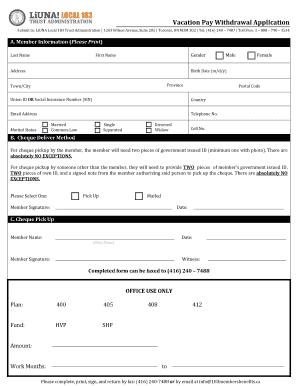
Local 183 Vacation Pay Withdrawal Form


What is the Local 183 Vacation Pay Withdrawal
The Local 183 Vacation Pay Withdrawal Form is a crucial document for members of the Laborers' International Union of North America (LIUNA) Local 183. This form allows union members to request the withdrawal of their accumulated vacation pay. It serves to ensure that members can access their entitled benefits, providing financial support during times when they are not working. Understanding this form is essential for members to effectively manage their vacation pay and ensure compliance with union regulations.
Steps to complete the Local 183 Vacation Pay Withdrawal
Completing the Local 183 Vacation Pay Withdrawal Form involves several key steps. First, members should gather all necessary personal information, including their union identification number and contact details. Next, accurately fill out the form, ensuring that all required fields are completed. It is important to double-check for any errors or omissions that could delay processing. After completing the form, members should sign and date it to validate their request. Finally, submit the form through the preferred method, whether online, by mail, or in person, to ensure timely processing.
Legal use of the Local 183 Vacation Pay Withdrawal
The Local 183 Vacation Pay Withdrawal Form is legally binding when completed correctly. To ensure its validity, members must adhere to the guidelines set forth by LIUNA and relevant labor laws. This includes providing accurate information and signatures. The form must be submitted within the specified time frames to avoid complications. Compliance with these legal requirements helps protect members' rights and ensures that their requests for vacation pay are honored.
Required Documents
When submitting the Local 183 Vacation Pay Withdrawal Form, members may need to provide additional documentation. This could include proof of identity, such as a government-issued ID, and any supporting documents that verify employment status or accumulated vacation pay. Having these documents ready can facilitate a smoother application process and help avoid delays in receiving benefits.
Form Submission Methods
Members have several options for submitting the Local 183 Vacation Pay Withdrawal Form. The form can typically be submitted online through the union's designated platform, allowing for quick and efficient processing. Alternatively, members may choose to mail the completed form to the union office or deliver it in person. Each submission method has its own timelines and requirements, so members should select the one that best fits their needs.
Eligibility Criteria
To be eligible for vacation pay withdrawal through the Local 183 Vacation Pay Withdrawal Form, members must meet specific criteria set by the union. This often includes being an active member in good standing and having accrued vacation pay through their employment. Understanding these eligibility requirements is essential for members to ensure that they can successfully access their benefits when needed.
Quick guide on how to complete local 183 vacation pay withdrawal
Complete Local 183 Vacation Pay Withdrawal effortlessly on any device
Digital document management has gained traction among organizations and individuals alike. It presents an ideal eco-friendly substitute for conventional printed and signed documents, allowing you to locate the right form and securely save it online. airSlate SignNow equips you with all the resources necessary to create, edit, and eSign your documents promptly without any holdups. Handle Local 183 Vacation Pay Withdrawal on any platform with airSlate SignNow Android or iOS applications and enhance any document-related task today.
How to modify and eSign Local 183 Vacation Pay Withdrawal with ease
- Locate Local 183 Vacation Pay Withdrawal and click on Get Form to begin.
- Utilize the tools we provide to fill out your form.
- Highlight important sections of your documents or redact sensitive information with tools specifically designed for that purpose by airSlate SignNow.
- Create your eSignature using the Sign feature, which only takes moments and carries the same legal authority as a traditional wet ink signature.
- Review the details and click on the Done button to save your modifications.
- Choose your preferred method to send your form, via email, SMS, or invitation link, or download it to your computer.
Eliminate the hassle of lost or misplaced files, tedious form searches, or mistakes that necessitate printing new document copies. airSlate SignNow addresses all your document management needs in just a few clicks from your chosen device. Edit and eSign Local 183 Vacation Pay Withdrawal and ensure superb communication at every stage of your form preparation process with airSlate SignNow.
Create this form in 5 minutes or less
Create this form in 5 minutes!
How to create an eSignature for the local 183 vacation pay withdrawal
The way to make an eSignature for your PDF file in the online mode
The way to make an eSignature for your PDF file in Chrome
The way to make an eSignature for putting it on PDFs in Gmail
The way to make an electronic signature straight from your smartphone
The way to make an electronic signature for a PDF file on iOS devices
The way to make an electronic signature for a PDF document on Android
People also ask
-
What is local 183 vacation pay and how does it work?
Local 183 vacation pay refers to the compensation provided to members of Local 183 during their vacation periods. This pay is accumulated over the year based on the hours worked and is typically disbursed in accordance with union regulations. Understanding how local 183 vacation pay works is essential for members to ensure they receive the benefits they are entitled to.
-
How can I calculate my local 183 vacation pay?
To calculate your local 183 vacation pay, you need to consider your total hours worked and the wage rate set by the union agreement. Generally, a certain percentage of your earnings goes towards vacation pay, which can vary depending on your employment contract and union rules. Consulting your local union representative can provide specific guidance on calculating your benefits accurately.
-
Can I access my local 183 vacation pay documents through airSlate SignNow?
Yes, airSlate SignNow provides a secure platform where you can access, send, and eSign all important documents related to your local 183 vacation pay. This feature ensures that you can manage your documentation easily and efficiently, helping keep your vacation pay records organized. Utilizing our service enhances your experience and keeps your data secure.
-
What features does airSlate SignNow offer for managing local 183 vacation pay?
airSlate SignNow offers a variety of features designed to streamline the management of documents related to local 183 vacation pay. Key features include customizable templates, electronic signatures, and a user-friendly interface to facilitate seamless collaboration. This ensures that you can manage your vacation pay documentation with ease and efficiency.
-
Is there a cost associated with using airSlate SignNow for local 183 vacation pay assistance?
Yes, airSlate SignNow is a cost-effective solution designed to fit various business needs. The pricing structure is transparent and depends on the plan you choose, offering different features for businesses of all sizes. Investing in airSlate SignNow allows you to simplify the management of local 183 vacation pay at a competitive price.
-
How does airSlate SignNow enhance the security of local 183 vacation pay documents?
Security is a top priority at airSlate SignNow, especially when it comes to documents related to local 183 vacation pay. Our platform employs advanced encryption and secure access controls to protect your sensitive information. You can rest assured that your vacation pay documents are safe from unauthorized access while using our services.
-
Can airSlate SignNow integrate with other tools for managing local 183 vacation pay?
Yes, airSlate SignNow offers integration capabilities with various tools that can help manage local 183 vacation pay. This includes HR software, payroll systems, and document management platforms. Integrating these tools can streamline your workflow and ensure all aspects of your vacation pay management are handled efficiently.
Get more for Local 183 Vacation Pay Withdrawal
- Plaintiffobligee form
- Superior court of the state of california county of amador rules form
- Arkansas circuit courts judges benchbook domestic form
- Complaint for filiation and child support form
- 93 16 3 who may petition for visitation rights when court form
- Discovery law wikipedia form
- Plaintiffmovant form
- Agreed order of contempt form
Find out other Local 183 Vacation Pay Withdrawal
- Help Me With Sign Washington Government Presentation
- How To Sign Maine Healthcare / Medical PPT
- How Do I Sign Nebraska Healthcare / Medical Word
- How Do I Sign Washington Healthcare / Medical Word
- How Can I Sign Indiana High Tech PDF
- How To Sign Oregon High Tech Document
- How Do I Sign California Insurance PDF
- Help Me With Sign Wyoming High Tech Presentation
- How Do I Sign Florida Insurance PPT
- How To Sign Indiana Insurance Document
- Can I Sign Illinois Lawers Form
- How To Sign Indiana Lawers Document
- How To Sign Michigan Lawers Document
- How To Sign New Jersey Lawers PPT
- How Do I Sign Arkansas Legal Document
- How Can I Sign Connecticut Legal Document
- How Can I Sign Indiana Legal Form
- Can I Sign Iowa Legal Document
- How Can I Sign Nebraska Legal Document
- How To Sign Nevada Legal Document