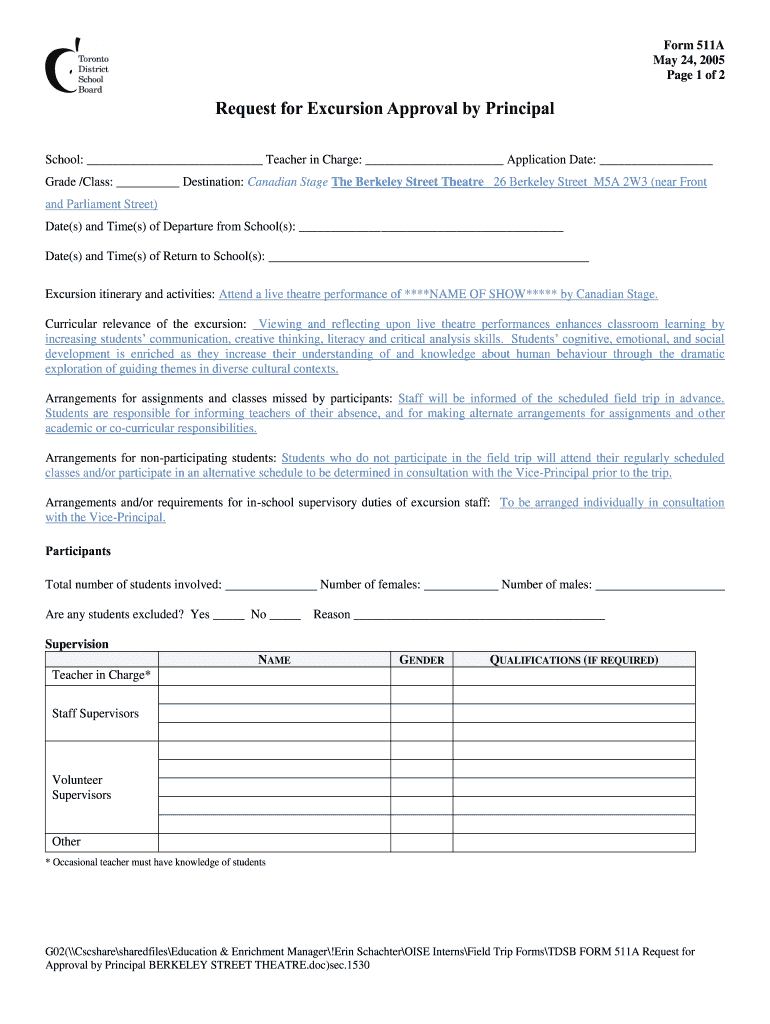
Tdsb Field Trip Form 2005-2026


What is the TDSB Field Trip Form?
The TDSB Field Trip Form, also known as the 511a form, is a document used by schools within the Toronto District School Board (TDSB) to obtain parental consent for students participating in school excursions. This form ensures that parents or guardians are informed about the details of the trip, including the destination, purpose, and any associated costs. It serves as a critical tool for schools to ensure that all necessary permissions are secured before students embark on field trips.
How to Use the TDSB Field Trip Form
Using the TDSB Field Trip Form involves several straightforward steps. First, educators or school administrators must complete the form with relevant trip details. This includes the date, location, and specific activities planned. Next, the form should be distributed to parents or guardians for review and signature. Once completed, the signed forms should be collected and retained by the school to confirm that consent has been granted. This process helps maintain clear communication between the school and families regarding student participation in excursions.
Steps to Complete the TDSB Field Trip Form
Completing the TDSB Field Trip Form requires careful attention to detail. Here are the steps to follow:
- Fill out the form with accurate trip details, including the date, location, and purpose of the excursion.
- Include any necessary information regarding transportation and costs involved.
- Distribute the form to parents or guardians, ensuring they have enough time to review it.
- Collect the signed forms from parents or guardians before the trip.
- Keep the signed forms on file for future reference and compliance.
Key Elements of the TDSB Field Trip Form
The TDSB Field Trip Form contains several essential elements that ensure clarity and compliance. Key components include:
- Trip Details: Information about the destination, date, and purpose of the trip.
- Cost Information: Any fees associated with the trip, including transportation and admission costs.
- Emergency Contact Information: Details for reaching parents or guardians during the excursion.
- Parental Consent Section: A space for parents or guardians to sign, indicating their approval for their child's participation.
Legal Use of the TDSB Field Trip Form
The TDSB Field Trip Form is legally binding once signed by a parent or guardian. This legal aspect ensures that schools have the necessary permissions to take students on excursions. It is crucial for schools to adhere to local regulations and guidelines when using this form. By ensuring that all required information is provided and consent is obtained, schools can protect themselves and ensure the safety and well-being of their students during field trips.
Obtaining the TDSB Field Trip Form
The TDSB Field Trip Form can typically be obtained directly from the school's administration office or the TDSB website. Schools often provide this form in both digital and printed formats to accommodate different preferences. It is important for parents to request the form in advance of any planned excursions to ensure they have adequate time to review and sign it.
Quick guide on how to complete tdsb field trip form
Complete Tdsb Field Trip Form effortlessly on any device
Online document management has become increasingly popular among businesses and individuals. It offers an excellent eco-friendly alternative to conventional printed and signed documents, as you can access the necessary form and securely store it online. airSlate SignNow equips you with all the tools required to create, modify, and eSign your documents quickly without delays. Manage Tdsb Field Trip Form on any device using airSlate SignNow's Android or iOS applications and enhance any document-centric workflow today.
How to modify and eSign Tdsb Field Trip Form with ease
- Obtain Tdsb Field Trip Form and click Get Form to begin.
- Utilize the tools we offer to complete your form.
- Emphasize relevant parts of your documents or redact sensitive information with tools specifically provided by airSlate SignNow for that purpose.
- Create your eSignature using the Sign tool, which takes mere seconds and holds the same legal validity as a traditional signature.
- Review the information and click on the Done button to save your alterations.
- Decide how you want to share your form, through email, text (SMS), or invitation link, or download it to your computer.
Say goodbye to lost or misplaced documents, tedious form searches, or errors that necessitate printing new document copies. airSlate SignNow fulfills your document management needs in just a few clicks from any device of your choice. Edit and eSign Tdsb Field Trip Form and guarantee exceptional communication at any stage of your document preparation process with airSlate SignNow.
Create this form in 5 minutes or less
Create this form in 5 minutes!
How to create an eSignature for the tdsb field trip form
How to generate an electronic signature for your PDF in the online mode
How to generate an electronic signature for your PDF in Chrome
The way to generate an electronic signature for putting it on PDFs in Gmail
How to generate an electronic signature from your smart phone
How to make an electronic signature for a PDF on iOS devices
How to generate an electronic signature for a PDF file on Android OS
People also ask
-
What is the 511a feature in airSlate SignNow?
The 511a feature in airSlate SignNow allows users to easily manage and automate document workflows. It streamlines the eSigning process, making it faster and more efficient for businesses to send and receive signed documents. This feature is particularly beneficial for organizations looking to enhance their productivity.
-
How much does airSlate SignNow cost with the 511a features?
airSlate SignNow offers competitive pricing plans that include the 511a features. The cost varies based on the number of users and the specific functionalities required, making it an affordable solution for businesses of all sizes. We suggest visiting our pricing page for detailed information and potential discounts.
-
What benefits does the 511a feature provide for businesses?
The 511a feature in airSlate SignNow offers numerous benefits, such as reduced document turnaround times and improved tracking of eSigned documents. Businesses can also save on paper and postage costs, leading to signNow cost savings. Ultimately, it enhances overall workflow efficiency.
-
Can I integrate the 511a feature with other software?
Yes, the 511a feature in airSlate SignNow seamlessly integrates with various software applications, allowing for a smooth workflow. This includes popular tools like Salesforce, Google Workspace, and Microsoft Office. These integrations help streamline processes and enhance productivity.
-
Is the 511a feature suitable for all types of businesses?
Absolutely! The 511a feature in airSlate SignNow is designed to cater to a wide range of industries, from small startups to large enterprises. Its flexibility and scalability ensure that it can meet the unique needs of any business looking for an efficient eSigning solution.
-
How does airSlate SignNow ensure the security of documents with 511a?
airSlate SignNow employs advanced security protocols, ensuring that all documents signed using the 511a feature are securely stored and transmitted. Features such as encryption and authentication protect sensitive information, giving users peace of mind when sending and receiving documents.
-
What kind of support is available for the 511a feature?
When using the 511a feature, airSlate SignNow provides excellent customer support through various channels, including live chat, email, and phone. Our support team is knowledgeable about all aspects of the 511a feature and is ready to assist users to ensure a smooth experience.
Get more for Tdsb Field Trip Form
- A adult resident citizen of form
- By and through counsel pursuant to rule 59 of the form
- Rss file redactedvirginia circuit courtwisconsin form
- Cause and harm lawshelf educational media form
- Req for admissions automobile form
- Req admissions medical case form
- Ray v the dufresne spencer group llc et al no 1 form
- Sample answers to interrogatories personal injury form
Find out other Tdsb Field Trip Form
- How Can I eSign South Dakota Non-Profit LLC Operating Agreement
- eSign Oregon Legal Cease And Desist Letter Free
- eSign Oregon Legal Credit Memo Now
- eSign Oregon Legal Limited Power Of Attorney Now
- eSign Utah Non-Profit LLC Operating Agreement Safe
- eSign Utah Non-Profit Rental Lease Agreement Mobile
- How To eSign Rhode Island Legal Lease Agreement
- How Do I eSign Rhode Island Legal Residential Lease Agreement
- How Can I eSign Wisconsin Non-Profit Stock Certificate
- How Do I eSign Wyoming Non-Profit Quitclaim Deed
- eSign Hawaii Orthodontists Last Will And Testament Fast
- eSign South Dakota Legal Letter Of Intent Free
- eSign Alaska Plumbing Memorandum Of Understanding Safe
- eSign Kansas Orthodontists Contract Online
- eSign Utah Legal Last Will And Testament Secure
- Help Me With eSign California Plumbing Business Associate Agreement
- eSign California Plumbing POA Mobile
- eSign Kentucky Orthodontists Living Will Mobile
- eSign Florida Plumbing Business Plan Template Now
- How To eSign Georgia Plumbing Cease And Desist Letter