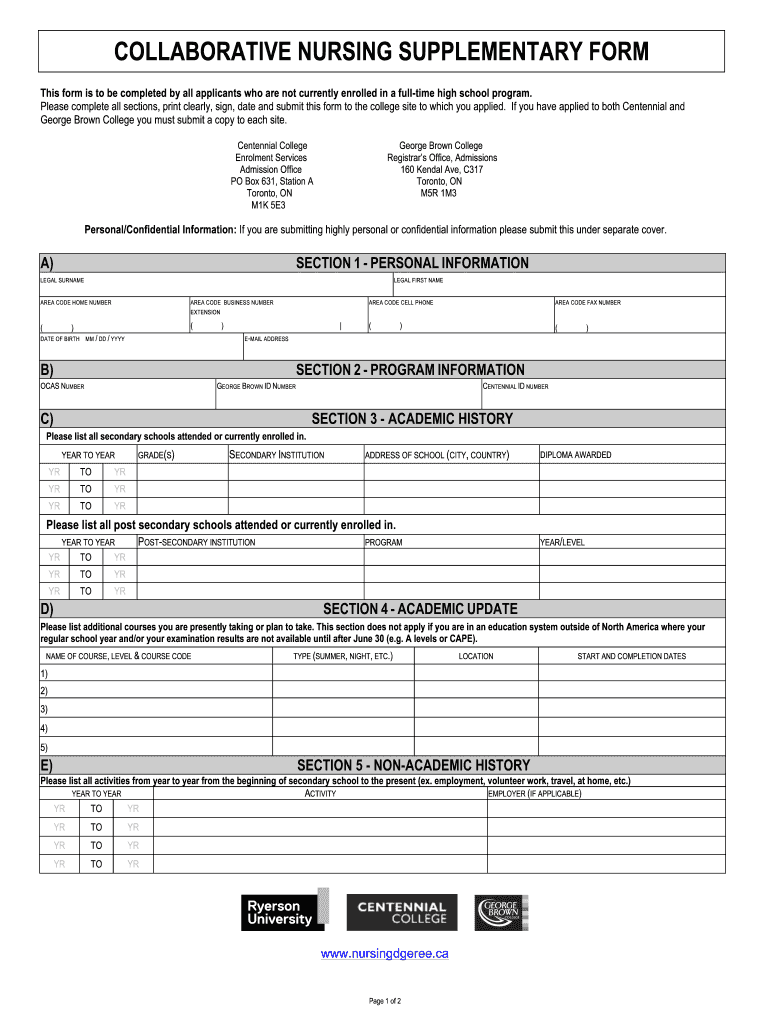
Form George Brown


What is the Form George Brown
The Form George Brown is a supplementary application form used by students applying to George Brown College in Ontario, Canada. It is specifically designed for those who wish to provide additional information that may support their application. This form is essential for applicants who want to enhance their chances of admission by presenting their qualifications, experiences, or other relevant details that are not included in the standard application.
How to use the Form George Brown
To use the Form George Brown effectively, applicants should first download the form from the official George Brown College website. Once downloaded, carefully fill out the required sections, ensuring that all information is accurate and complete. It is important to provide clear and concise details that highlight your strengths and suitability for the program. After completing the form, submit it along with your main application to ensure that the admissions committee considers the additional information during the evaluation process.
Steps to complete the Form George Brown
Completing the Form George Brown involves several key steps:
- Download the form from the George Brown College website.
- Read the instructions carefully to understand the requirements.
- Fill in your personal information, including your name, contact details, and program of interest.
- Provide any additional information that supports your application, such as relevant experiences or achievements.
- Review the form for accuracy and completeness before submission.
- Submit the completed form along with your main application by the specified deadline.
Legal use of the Form George Brown
The Form George Brown must be used in accordance with the college's application guidelines and policies. It is important to ensure that all information provided is truthful and accurate, as any discrepancies may lead to disqualification from the admissions process. The form serves as a legal document that supports your application, and adherence to the college's regulations is essential for maintaining the integrity of the application process.
Eligibility Criteria
Eligibility for using the Form George Brown typically includes being a prospective student applying to George Brown College. Applicants should meet the specific admission requirements for the program they are interested in. This may include academic qualifications, language proficiency, and other prerequisites as outlined by the college. It is advisable to check the program details to ensure that all criteria are met before submitting the supplementary form.
Form Submission Methods
The Form George Brown can be submitted through various methods, depending on the college's guidelines. Typically, applicants can submit the form online through the college's application portal. Alternatively, it may also be possible to send the form via mail or deliver it in person to the admissions office. It is crucial to follow the specified submission method to ensure that the form is received and processed correctly.
Quick guide on how to complete form george brown
Complete Form George Brown with ease on any device
Digital document management has gained traction among businesses and individuals. It serves as an ideal environmentally-friendly alternative to traditional printed and signed documents, as you can easily locate the necessary form and securely store it online. airSlate SignNow equips you with all the tools you need to create, modify, and eSign your documents quickly and efficiently. Manage Form George Brown on any device using airSlate SignNow's Android or iOS applications and simplify any document-related tasks today.
The easiest way to adjust and eSign Form George Brown effortlessly
- Obtain Form George Brown and click Get Form to begin.
- Use the tools we offer to complete your form.
- Highlight pertinent sections of the documents or obscure sensitive information with tools provided by airSlate SignNow specifically for that purpose.
- Create your eSignature using the Sign tool, which takes just seconds and carries the same legal validity as an ink signature.
- Review the information and click on the Done button to save your changes.
- Select how you wish to send your form, via email, SMS, or invitation link, or download it to your computer.
Eliminate concerns about lost or misplaced files, tedious form searches, or mistakes that necessitate printing new document copies. airSlate SignNow meets your document management needs in just a few clicks from your device of choice. Adjust and eSign Form George Brown to ensure outstanding communication throughout your form preparation process with airSlate SignNow.
Create this form in 5 minutes or less
Create this form in 5 minutes!
How to create an eSignature for the form george brown
How to generate an eSignature for a PDF document online
How to generate an eSignature for a PDF document in Google Chrome
How to generate an eSignature for signing PDFs in Gmail
How to make an eSignature from your smart phone
The best way to create an eSignature for a PDF document on iOS
How to make an eSignature for a PDF file on Android OS
People also ask
-
What is airSlate SignNow's role at Ryerson University Centennial?
airSlate SignNow provides a streamlined platform for Ryerson University Centennial to easily manage document signing and eSigning processes. This empowers students, faculty, and administration to create, send, and track documents efficiently, enhancing productivity across the university.
-
How can I integrate airSlate SignNow with existing systems at Ryerson University Centennial?
airSlate SignNow offers seamless integrations with various platforms and tools commonly used at Ryerson University Centennial. This includes CRM systems, cloud storage solutions, and other educational software, ensuring a cohesive workflow for document management.
-
What pricing options are available for airSlate SignNow at Ryerson University Centennial?
airSlate SignNow provides various pricing packages tailored for educational institutions like Ryerson University Centennial. These packages are designed to be cost-effective while offering robust features that meet the specific needs of the university.
-
What features does airSlate SignNow offer for Ryerson University Centennial?
airSlate SignNow boasts a range of features ideal for Ryerson University Centennial, including customizable templates, automated workflows, and in-depth tracking capabilities. These features allow users to manage documents with ease and ensure compliance with university policies.
-
How does airSlate SignNow ensure document security for Ryerson University Centennial?
Security is a top priority for airSlate SignNow, especially for institutions like Ryerson University Centennial. The platform uses advanced encryption and complies with industry standards, ensuring that all documents are securely signed and stored.
-
Can airSlate SignNow improve collaboration at Ryerson University Centennial?
Yes, airSlate SignNow enhances collaboration among students and staff at Ryerson University Centennial by enabling real-time document sharing and signing. This functionality fosters teamwork and accelerates decision-making processes across departments.
-
What are the benefits of using airSlate SignNow for students at Ryerson University Centennial?
Students at Ryerson University Centennial can benefit from airSlate SignNow by accessing an efficient method to handle important documents such as applications and consent forms. This easy-to-use platform saves time and reduces the hassle associated with traditional paper-based processes.
Get more for Form George Brown
Find out other Form George Brown
- Can I Electronic signature Ohio Consumer Credit Application
- eSignature Georgia Junior Employment Offer Letter Later
- Electronic signature Utah Outsourcing Services Contract Online
- How To Electronic signature Wisconsin Debit Memo
- Electronic signature Delaware Junior Employment Offer Letter Later
- Electronic signature Texas Time Off Policy Later
- Electronic signature Texas Time Off Policy Free
- eSignature Delaware Time Off Policy Online
- Help Me With Electronic signature Indiana Direct Deposit Enrollment Form
- Electronic signature Iowa Overtime Authorization Form Online
- Electronic signature Illinois Employee Appraisal Form Simple
- Electronic signature West Virginia Business Ethics and Conduct Disclosure Statement Free
- Electronic signature Alabama Disclosure Notice Simple
- Electronic signature Massachusetts Disclosure Notice Free
- Electronic signature Delaware Drug Testing Consent Agreement Easy
- Electronic signature North Dakota Disclosure Notice Simple
- Electronic signature California Car Lease Agreement Template Free
- How Can I Electronic signature Florida Car Lease Agreement Template
- Electronic signature Kentucky Car Lease Agreement Template Myself
- Electronic signature Texas Car Lease Agreement Template Easy