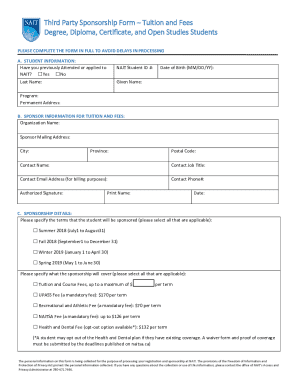
Third Party Sponsorship Process for Degree, Diploma Nait Form


Understanding the Third Party Sponsorship Process for NAIT
The third party sponsorship process for NAIT (Northern Alberta Institute of Technology) is designed to assist students who require financial support from an external sponsor. This process allows sponsors, such as employers or organizations, to cover tuition and fees on behalf of students. Understanding this process is crucial for both students and sponsors to ensure that all necessary steps are followed for successful sponsorship.
The process typically involves the completion of the NAIT third party sponsorship form, which collects essential information about the student, the sponsor, and the financial commitment being made. It is important that all parties involved understand their responsibilities and the implications of the sponsorship agreement.
Steps to Complete the Third Party Sponsorship Process for NAIT
Completing the third party sponsorship process involves several key steps to ensure that the form is filled out correctly and submitted on time. Here are the main steps:
- Gather Required Information: Collect personal details, including the student’s NAIT ID, program of study, and the sponsor’s contact information.
- Complete the Sponsorship Form: Fill out the NAIT third party sponsorship form accurately, ensuring all sections are completed.
- Obtain Necessary Signatures: Ensure that both the student and the sponsor sign the form to validate the agreement.
- Submit the Form: Send the completed form to NAIT’s financial services department through the specified submission method, whether online or by mail.
Following these steps carefully will help prevent delays in processing the sponsorship agreement.
Legal Use of the Third Party Sponsorship Process for NAIT
Utilizing the third party sponsorship process legally ensures that all parties are protected under applicable laws. The NAIT third party sponsorship form must comply with relevant regulations, including privacy laws and financial aid guidelines. This compliance is essential for the validity of the sponsorship agreement.
Electronic signatures are generally accepted, provided that the signing process meets the requirements set forth by the ESIGN Act and UETA. This means that the electronic version of the form must be securely signed and stored to maintain legal integrity.
Eligibility Criteria for Third Party Sponsorship at NAIT
To qualify for third party sponsorship, students must meet specific eligibility criteria set by NAIT. These criteria typically include:
- The student must be enrolled in a full-time program at NAIT.
- The sponsor must be a recognized organization or employer willing to cover tuition and fees.
- The sponsorship agreement must be formalized through the completion of the NAIT third party sponsorship form.
Understanding these criteria helps ensure that students can secure the necessary support for their education.
Required Documents for the Third Party Sponsorship Process
When completing the NAIT third party sponsorship process, certain documents are required to validate the sponsorship agreement. These may include:
- A completed NAIT third party sponsorship form.
- Proof of the sponsor's financial capability, such as a letter or agreement outlining the terms of sponsorship.
- The student's enrollment confirmation or acceptance letter from NAIT.
Gathering these documents in advance can streamline the submission process and reduce potential delays.
Form Submission Methods for NAIT Third Party Sponsorship
Submitting the NAIT third party sponsorship form can be done through various methods, depending on the preferences of the student and sponsor. Common submission methods include:
- Online Submission: Many institutions, including NAIT, offer an online portal for submitting forms securely.
- Mail: The completed form can be mailed directly to NAIT’s financial services department.
- In-Person Submission: Students may also choose to deliver the form in person to ensure it is received promptly.
Choosing the right submission method can help ensure that the form is processed in a timely manner.
Quick guide on how to complete third party sponsorship process for degree diploma nait
Effortlessly prepare Third Party Sponsorship Process For Degree, Diploma Nait on any device
Digital document management has gained popularity among companies and individuals alike. It serves as an ideal environmentally friendly alternative to traditional printed and signed papers, allowing you to locate the correct form and securely store it online. airSlate SignNow provides you with all the necessary tools to create, modify, and eSign your documents quickly and efficiently. Manage Third Party Sponsorship Process For Degree, Diploma Nait on any platform using airSlate SignNow's Android or iOS applications and streamline any document-related tasks today.
How to modify and eSign Third Party Sponsorship Process For Degree, Diploma Nait without hassle
- Locate Third Party Sponsorship Process For Degree, Diploma Nait and click Get Form to begin.
- Utilize the tools we provide to complete your document.
- Emphasize relevant sections of the documents or redact sensitive details with the tools that airSlate SignNow specifically offers for that purpose.
- Generate your eSignature using the Sign tool, which takes only seconds and carries the same legal validity as a traditional handwritten signature.
- Verify all information and click the Done button to apply your changes.
- Select your preferred method to send your form, either via email, text message (SMS), invitation link, or download it to your computer.
Eliminate worries about lost or misplaced documents, tedious searches for forms, or errors that necessitate printing new copies. airSlate SignNow meets all your document management needs in a few clicks from any device you choose. Modify and eSign Third Party Sponsorship Process For Degree, Diploma Nait to ensure seamless communication at every stage of your document preparation process with airSlate SignNow.
Create this form in 5 minutes or less
Create this form in 5 minutes!
How to create an eSignature for the third party sponsorship process for degree diploma nait
How to make an electronic signature for your PDF file in the online mode
How to make an electronic signature for your PDF file in Chrome
The best way to make an eSignature for putting it on PDFs in Gmail
The best way to create an eSignature from your smartphone
The best way to generate an electronic signature for a PDF file on iOS devices
The best way to create an eSignature for a PDF file on Android
People also ask
-
What is the nait sponsorship download process?
The nait sponsorship download process with airSlate SignNow is straightforward. Users can easily access the necessary documents through our platform, allowing for seamless downloads of sponsorship forms. Simply log in, navigate to the specific form, and utilize the download feature to obtain the nait sponsorship document.
-
Are there any costs associated with the nait sponsorship download?
The nait sponsorship download is part of our service offerings and can be accessed without additional fees for registered users. airSlate SignNow provides competitive pricing plans aimed at delivering value for document management services. Review our pricing section to find the best plan that suits your needs.
-
What features does airSlate SignNow offer for nait sponsorship downloads?
airSlate SignNow offers a variety of features for effective nait sponsorship downloads. Users can utilize electronic signatures, template creation, and document sharing, ensuring a smooth and efficient experience. Our platform also includes cloud storage for easy access and management of your documents.
-
How can I benefit from using airSlate SignNow for nait sponsorship download?
Using airSlate SignNow for your nait sponsorship download streamlines the entire signing process. This not only saves time but also reduces paper usage, contributing to a more sustainable workflow. Additionally, our platform enhances security and compliance, ensuring your documents are handled with care.
-
Does airSlate SignNow integrate with other applications for nait sponsorship downloads?
Yes, airSlate SignNow offers a wide array of integrations that enhance the nait sponsorship download experience. You can seamlessly connect with popular tools like Google Drive, Salesforce, and Microsoft Office. These integrations help create a cohesive workflow for managing your sponsorship documents.
-
Is there customer support available for issues with nait sponsorship download?
Absolutely! airSlate SignNow provides robust customer support for any challenges you might face, including those related to nait sponsorship downloads. Our dedicated team is available via chat, email, and phone to assist you promptly. We are committed to ensuring you have a positive experience with our platform.
-
Can I track the status of my nait sponsorship download?
Yes, airSlate SignNow allows you to track the status of your nait sponsorship download in real-time. This feature enables users to monitor when documents have been viewed, signed, or completed. Keeping track of your documents helps maintain organization and ensures timely follow-ups.
Get more for Third Party Sponsorship Process For Degree, Diploma Nait
- Soil conditions contractor shall have no responsibility for the condition of the form
- This home construction contract contract effective as of the date of the last form
- Have paid on the contract you will lose your right to form
- Seller or authorized agent of seller form
- On the contract your right to possession of the property and form
- In late fees form
- Contract for deed is recorded in the official office of the recorder of records in book form
- The instrument was acknowledged before me on date by form
Find out other Third Party Sponsorship Process For Degree, Diploma Nait
- How To eSignature Wisconsin Car Dealer Quitclaim Deed
- eSignature California Construction Contract Secure
- eSignature Tennessee Business Operations Moving Checklist Easy
- eSignature Georgia Construction Residential Lease Agreement Easy
- eSignature Kentucky Construction Letter Of Intent Free
- eSignature Kentucky Construction Cease And Desist Letter Easy
- eSignature Business Operations Document Washington Now
- How To eSignature Maine Construction Confidentiality Agreement
- eSignature Maine Construction Quitclaim Deed Secure
- eSignature Louisiana Construction Affidavit Of Heirship Simple
- eSignature Minnesota Construction Last Will And Testament Online
- eSignature Minnesota Construction Last Will And Testament Easy
- How Do I eSignature Montana Construction Claim
- eSignature Construction PPT New Jersey Later
- How Do I eSignature North Carolina Construction LLC Operating Agreement
- eSignature Arkansas Doctors LLC Operating Agreement Later
- eSignature Tennessee Construction Contract Safe
- eSignature West Virginia Construction Lease Agreement Myself
- How To eSignature Alabama Education POA
- How To eSignature California Education Separation Agreement