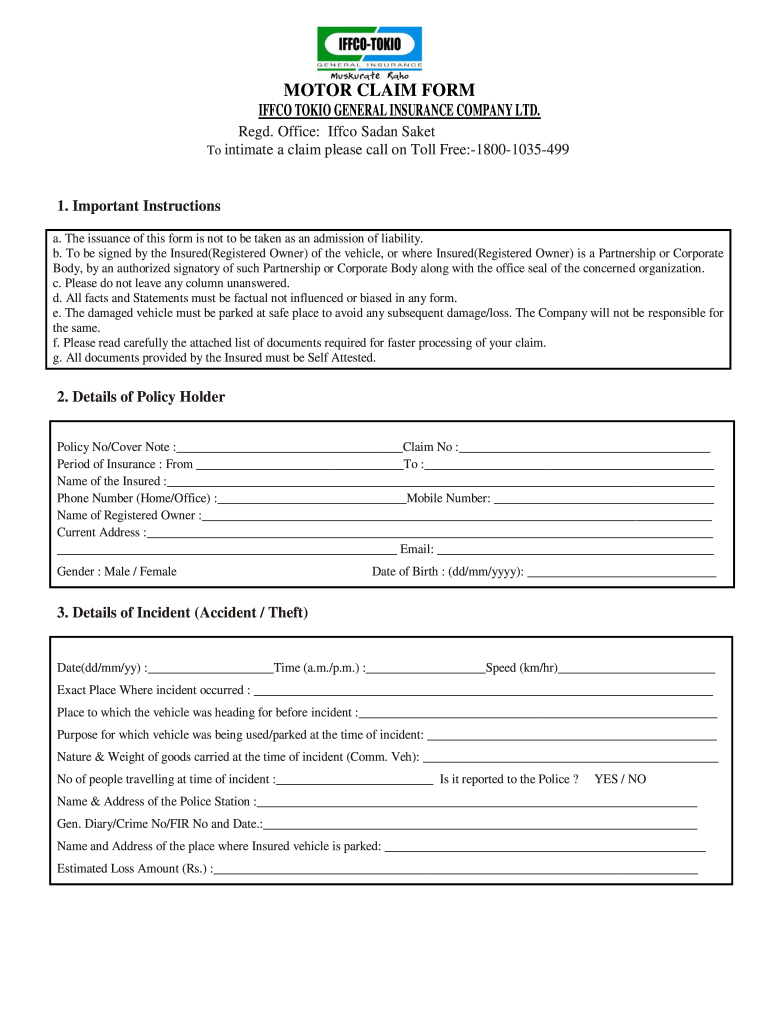
Iffco Tokio General Insurance Claim Form


What is the Iffco Tokio General Insurance Claim Form
The Iffco Tokio General Insurance Claim Form is a crucial document used to initiate the claims process for various insurance policies offered by Iffco Tokio. This form is designed to collect essential information regarding the incident leading to the claim, including details about the policyholder, the nature of the claim, and any relevant supporting documentation. It serves as a formal request for compensation and is vital for the insurance company to assess and process the claim efficiently.
How to use the Iffco Tokio General Insurance Claim Form
Using the Iffco Tokio General Insurance Claim Form involves several key steps. First, ensure that you have the correct version of the form, which can be downloaded from the Iffco Tokio website or obtained from an authorized agent. Once you have the form, fill it out accurately, providing all requested information, including your policy number, personal details, and a detailed description of the incident. After completing the form, review it for accuracy and completeness before submitting it to the insurance company.
Steps to complete the Iffco Tokio General Insurance Claim Form
Completing the Iffco Tokio General Insurance Claim Form requires careful attention to detail. Follow these steps:
- Download the form from the official Iffco Tokio website or request a hard copy.
- Fill in your personal information, including your name, address, and contact details.
- Provide your policy number and the type of insurance coverage you are claiming.
- Describe the incident that led to the claim, including dates, locations, and any witnesses.
- Attach any supporting documents, such as photographs, police reports, or medical records.
- Sign and date the form to certify that the information provided is accurate.
Required Documents
When submitting the Iffco Tokio General Insurance Claim Form, certain documents are typically required to support your claim. These may include:
- A copy of your insurance policy.
- Identification proof, such as a driver's license or passport.
- Any relevant receipts or invoices related to the claim.
- Photographic evidence of the incident, if applicable.
- Police reports or medical documents, depending on the nature of the claim.
Legal use of the Iffco Tokio General Insurance Claim Form
The Iffco Tokio General Insurance Claim Form is legally binding once submitted. It is essential to ensure that all information provided is truthful and accurate. Misrepresentation or submission of false information can lead to denial of the claim and potential legal consequences. Understanding the legal implications of using this form is crucial for policyholders to protect their rights and ensure a smooth claims process.
Form Submission Methods
The Iffco Tokio General Insurance Claim Form can be submitted through various methods, ensuring convenience for policyholders. Common submission methods include:
- Online submission via the Iffco Tokio website, where you can upload the completed form and supporting documents.
- Mailing the completed form to the designated claims department address provided by Iffco Tokio.
- In-person submission at a local Iffco Tokio branch or authorized agent office, allowing for immediate assistance and confirmation of receipt.
Quick guide on how to complete iffco tokio general insurance claim form
Effortlessly Prepare Iffco Tokio General Insurance Claim Form on Any Device
The management of online documents has become increasingly popular among organizations and individuals alike. It offers an ideal environmentally-friendly alternative to the conventional printed and signed paperwork, allowing you to access the correct form and securely save it online. airSlate SignNow equips you with all the necessary tools to create, edit, and electronically sign your documents swiftly without delays. Manage Iffco Tokio General Insurance Claim Form on any device utilizing airSlate SignNow's Android or iOS applications, and enhance any document-related task today.
The easiest way to modify and electronically sign Iffco Tokio General Insurance Claim Form with ease
- Locate Iffco Tokio General Insurance Claim Form and click on Get Form to begin.
- Utilize the tools we offer to fill out your document.
- Emphasize important sections of your documents or obscure sensitive information with the tools that airSlate SignNow provides specifically for that purpose.
- Create your signature using the Sign feature, which takes mere seconds and holds the same legal validity as a conventional wet ink signature.
- Review all the details and click the Done button to save your modifications.
- Choose how you wish to send your form, via email, text message (SMS), invitation link, or download it to your computer.
Forget about lost or misplaced paperwork, tedious form hunting, or errors that necessitate printing new document copies. airSlate SignNow fulfills all your document management needs in just a few clicks from any device you prefer. Modify and electronically sign Iffco Tokio General Insurance Claim Form and ensure excellent communication at every phase of your form preparation process with airSlate SignNow.
Create this form in 5 minutes or less
Create this form in 5 minutes!
How to create an eSignature for the iffco tokio general insurance claim form
The best way to generate an eSignature for your PDF document in the online mode
The best way to generate an eSignature for your PDF document in Chrome
How to make an electronic signature for putting it on PDFs in Gmail
The way to create an electronic signature right from your mobile device
How to create an electronic signature for a PDF document on iOS devices
The way to create an electronic signature for a PDF on Android devices
People also ask
-
What is the IFFCO Tokio claim form and how can I use it?
The IFFCO Tokio claim form is a document required for filing claims with IFFCO Tokio General Insurance. With airSlate SignNow, you can easily fill, sign, and submit the form digitally, streamlining your claims process.
-
How does airSlate SignNow simplify the completion of the IFFCO Tokio claim form?
AirSlate SignNow simplifies the IFFCO Tokio claim form by allowing you to fill it out electronically and eSign it, eliminating the need for printed forms. This enhances efficiency and reduces the chances of errors during submission.
-
Are there any costs associated with using airSlate SignNow for my IFFCO Tokio claim form?
AirSlate SignNow offers a cost-effective solution for managing documents, including the IFFCO Tokio claim form. You can choose from various pricing plans to find one that best suits your needs, ensuring you only pay for the features you require.
-
What features does airSlate SignNow offer for completing the IFFCO Tokio claim form?
AirSlate SignNow provides features such as document templates, eSigning capabilities, and integrations with popular cloud storage services. These features make it easier to manage and complete the IFFCO Tokio claim form efficiently.
-
Can I share the IFFCO Tokio claim form with others using airSlate SignNow?
Yes, with airSlate SignNow, you can easily share the IFFCO Tokio claim form with others. You can invite multiple signers to collaborate on the document, ensuring that all necessary parties can complete their parts without hassle.
-
Is it safe to use airSlate SignNow for my IFFCO Tokio claim form?
Absolutely! AirSlate SignNow employs high-level security measures, including data encryption and secure storage, to protect your information. Your IFFCO Tokio claim form and personal data are safe when using our platform.
-
What devices can I use to fill out the IFFCO Tokio claim form on airSlate SignNow?
You can use airSlate SignNow on any device with internet access, including desktops, tablets, and smartphones. This flexibility allows you to complete the IFFCO Tokio claim form anytime, anywhere.
Get more for Iffco Tokio General Insurance Claim Form
- Improvements or form
- Your neighbors have complained to landlord about your behavior form
- Expiration of the lease form
- Interfere in any way with other tenants form
- In consideration of solicitation of my application for employment or application for lease of form
- We have compiled the following information in order to help you locate your utility providers
- You may cure the above stated default if form
- By the day of 20 you form
Find out other Iffco Tokio General Insurance Claim Form
- How To Electronic signature Hawaii Warranty Deed
- Electronic signature Oklahoma Warranty Deed Myself
- Can I Electronic signature Texas Warranty Deed
- How To Electronic signature Arkansas Quitclaim Deed
- Electronic signature Washington Toll Manufacturing Agreement Simple
- Can I Electronic signature Delaware Quitclaim Deed
- Electronic signature Iowa Quitclaim Deed Easy
- Electronic signature Kentucky Quitclaim Deed Safe
- Electronic signature Maine Quitclaim Deed Easy
- How Can I Electronic signature Montana Quitclaim Deed
- How To Electronic signature Pennsylvania Quitclaim Deed
- Electronic signature Utah Quitclaim Deed Now
- How To Electronic signature West Virginia Quitclaim Deed
- Electronic signature Indiana Postnuptial Agreement Template Later
- Electronic signature New York Postnuptial Agreement Template Secure
- How Can I Electronic signature Colorado Prenuptial Agreement Template
- Electronic signature California Divorce Settlement Agreement Template Free
- Electronic signature Virginia Prenuptial Agreement Template Free
- How Do I Electronic signature Maryland Affidavit of Residence
- Electronic signature Florida Child Support Modification Simple