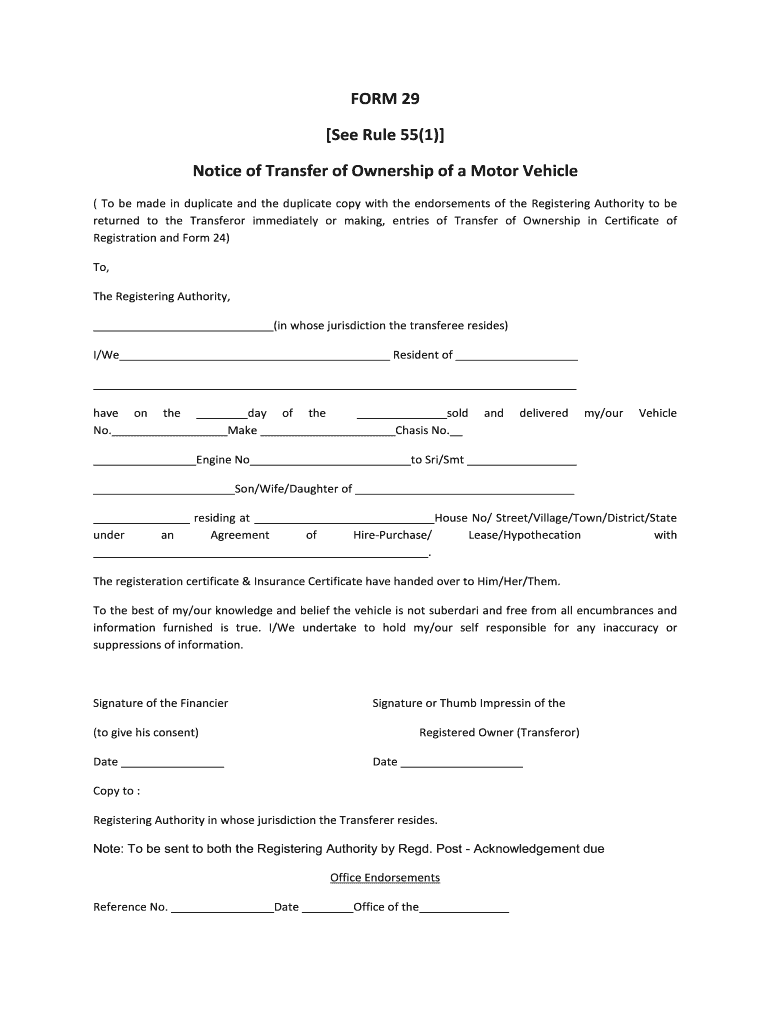
Form 29


What is the Form 29
The Form 29 is a legal document used for the transfer of vehicle ownership in the United States. It serves as a notice of transfer of ownership, ensuring that the previous owner officially relinquishes their rights to the vehicle while providing the new owner with proof of ownership. This form is essential for maintaining accurate records with the Department of Motor Vehicles (DMV) or the relevant Regional Transport Office (RTO). Proper completion of Form 29 is crucial for a smooth transition of ownership and for avoiding future legal complications.
How to use the Form 29
Using Form 29 involves several steps to ensure that the transfer of vehicle ownership is executed correctly. First, the seller must fill out the form with accurate details, including the vehicle's make, model, year, and Vehicle Identification Number (VIN). Both the seller and buyer must sign the form to validate the transfer. After completion, the form should be submitted to the appropriate DMV or RTO office. It is important to keep a copy of the filled form for personal records, as it serves as proof of the transaction.
Steps to complete the Form 29
Completing Form 29 involves a systematic approach to ensure all necessary information is accurately provided. The following steps outline the process:
- Obtain the Form 29 from the DMV or RTO website or office.
- Fill in the seller's details, including name, address, and contact information.
- Provide the buyer's information in the designated sections.
- Include the vehicle's details, such as make, model, year, and VIN.
- Both parties must sign and date the form.
- Submit the completed form to the DMV or RTO, either online or in person.
Legal use of the Form 29
The legal use of Form 29 is governed by state-specific regulations that dictate how vehicle ownership transfers should be documented. To ensure that the form is legally binding, it must be filled out completely and accurately. Compliance with local laws, such as obtaining notarization if required, is essential. The form must also adhere to the standards set by the Electronic Signatures in Global and National Commerce Act (ESIGN) and the Uniform Electronic Transactions Act (UETA), which recognize electronic signatures as valid.
Required Documents
When filling out Form 29, several supporting documents may be required to facilitate the transfer of ownership. These typically include:
- The original title of the vehicle, signed by the seller.
- Proof of identity for both the seller and buyer, such as a driver's license.
- Any previous registration documents, if applicable.
- Payment for any applicable fees associated with the transfer.
Form Submission Methods
Form 29 can be submitted through various methods depending on the regulations of the local DMV or RTO. Common submission methods include:
- Online submission via the DMV or RTO website.
- Mailing the completed form to the designated office.
- In-person submission at the local DMV or RTO office.
It is advisable to check the specific requirements and methods accepted by the local authority to ensure compliance.
Quick guide on how to complete form 29
Prepare Form 29 effortlessly on any device
Online document management has gained popularity among businesses and individuals. It offers an ideal eco-friendly substitute to traditional printed and signed documents, allowing you to acquire the correct form and securely keep it online. airSlate SignNow provides all the tools necessary to create, modify, and electronically sign your paperwork efficiently without delays. Manage Form 29 on any device using the airSlate SignNow Android or iOS applications and enhance your document-related tasks today.
How to edit and electronically sign Form 29 with ease
- Find Form 29 and click Get Form to commence.
- Utilize the tools we provide to complete your document.
- Highlight pertinent sections of the documents or mask sensitive information with tools that airSlate SignNow offers specifically for this purpose.
- Create your signature using the Sign tool, which takes mere seconds and possesses the same legal validity as a traditional wet ink signature.
- Review the information and click on the Done button to save your modifications.
- Choose how you prefer to send your form, whether by email, text message (SMS), or invite link, or download it to your computer.
Say goodbye to lost or misplaced documents, tedious form searching, or errors that necessitate printing new document copies. airSlate SignNow addresses all your document management needs in just a few clicks from any device you prefer. Edit and electronically sign Form 29 and ensure outstanding communication at any phase of your form preparation process with airSlate SignNow.
Create this form in 5 minutes or less
Create this form in 5 minutes!
How to create an eSignature for the form 29
The best way to make an electronic signature for a PDF file in the online mode
The best way to make an electronic signature for a PDF file in Chrome
The best way to create an electronic signature for putting it on PDFs in Gmail
The way to create an electronic signature straight from your smartphone
How to generate an eSignature for a PDF file on iOS devices
The way to create an electronic signature for a PDF document on Android
People also ask
-
What is form no29, and how can it benefit my business?
Form no29 is a flexible and essential document used by businesses for various purposes, including compliance and reporting. By utilizing airSlate SignNow, you can easily create, send, and eSign form no29, streamlining your workflow and ensuring accuracy in your documentation.
-
Is there a cost associated with using form no29 on airSlate SignNow?
airSlate SignNow offers competitive pricing plans that include the ability to use form no29 as part of your document management strategy. Depending on your needs, you can select a plan that fits your budget while enjoying a cost-effective solution for eSigning and managing your forms.
-
What features does airSlate SignNow offer for managing form no29?
With airSlate SignNow, you can leverage features such as customizable templates, secure eSigning, and real-time tracking for form no29. These tools enhance collaboration and efficiency, allowing you to manage your documents seamlessly.
-
Can I integrate form no29 with other software tools using airSlate SignNow?
Yes, airSlate SignNow supports integration with a variety of software applications, enabling you to manage form no29 alongside other essential business tools. This integration capability ensures that your workflows remain uninterrupted and synchronized across different platforms.
-
How does airSlate SignNow ensure the security of form no29 documents?
airSlate SignNow prioritizes document security, employing advanced encryption methods and compliance with industry standards for form no29. This ensures that your sensitive information is protected while allowing you to eSign and manage documents with peace of mind.
-
What are the benefits of using airSlate SignNow for form no29?
Utilizing airSlate SignNow for form no29 offers multiple benefits, including increased efficiency, reduced paper usage, and faster turnaround times. The user-friendly interface allows users of all levels to create and manage their documents effortlessly.
-
Can I track the status of form no29 in airSlate SignNow?
Absolutely! airSlate SignNow provides real-time tracking features that let you monitor the status of form no29 and other documents. You'll receive notifications when a document is viewed, signed, or completed, helping you stay organized.
Get more for Form 29
- Superior court rules superior court standing order 1 88 form
- Local formseastern district of north carolinaunited states
- Us attorney eastern district of texas form
- Free north carolina motor vehicle bill of sale form sfn
- County of state of north carolina hereinafter seller whether one or form
- Chapter 13 plan united states bankruptcy court northern form
- Proof of claims united states bankruptcy court eastern form
- Court infomiddle district of north carolinaunited states form
Find out other Form 29
- Can I eSignature Oregon Orthodontists LLC Operating Agreement
- How To eSignature Rhode Island Orthodontists LLC Operating Agreement
- Can I eSignature West Virginia Lawers Cease And Desist Letter
- eSignature Alabama Plumbing Confidentiality Agreement Later
- How Can I eSignature Wyoming Lawers Quitclaim Deed
- eSignature California Plumbing Profit And Loss Statement Easy
- How To eSignature California Plumbing Business Letter Template
- eSignature Kansas Plumbing Lease Agreement Template Myself
- eSignature Louisiana Plumbing Rental Application Secure
- eSignature Maine Plumbing Business Plan Template Simple
- Can I eSignature Massachusetts Plumbing Business Plan Template
- eSignature Mississippi Plumbing Emergency Contact Form Later
- eSignature Plumbing Form Nebraska Free
- How Do I eSignature Alaska Real Estate Last Will And Testament
- Can I eSignature Alaska Real Estate Rental Lease Agreement
- eSignature New Jersey Plumbing Business Plan Template Fast
- Can I eSignature California Real Estate Contract
- eSignature Oklahoma Plumbing Rental Application Secure
- How Can I eSignature Connecticut Real Estate Quitclaim Deed
- eSignature Pennsylvania Plumbing Business Plan Template Safe