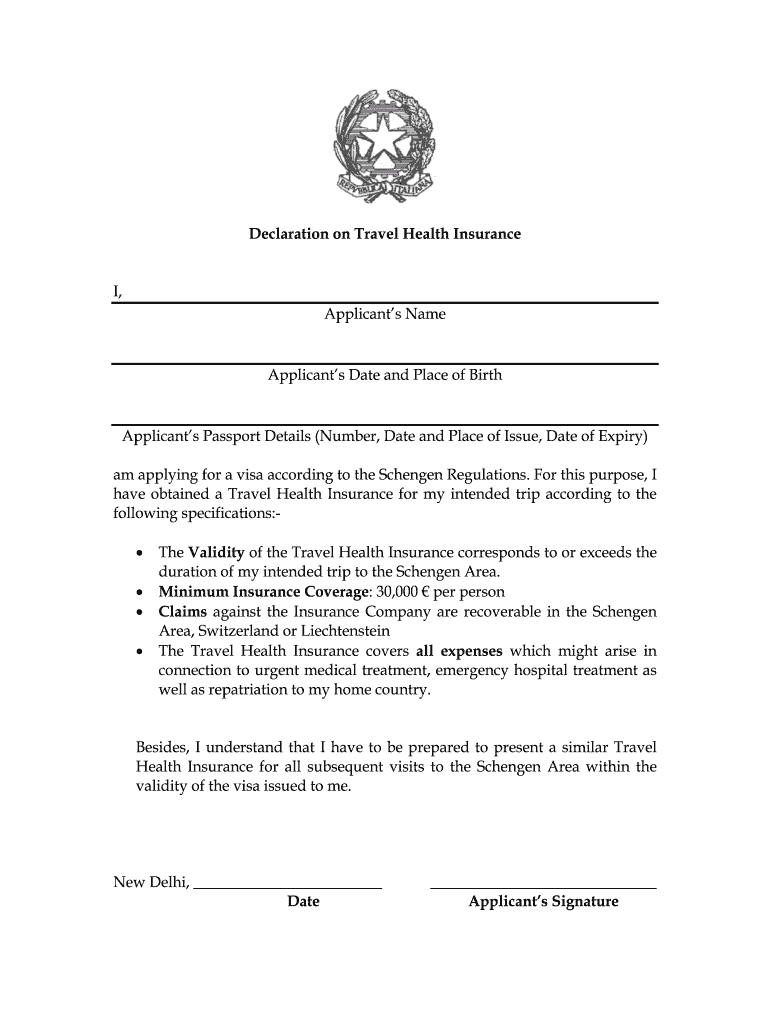
Self Declaration Form for Air Travel India


What is the declaration travel health form?
The declaration travel health form is a document required for travelers to provide essential health information before their journey. This form typically includes details about vaccination status, recent travel history, and any symptoms related to contagious diseases. It serves as a precautionary measure to ensure the safety of all passengers and the general public. By accurately completing this form, travelers help authorities monitor and manage public health risks effectively.
How to complete the declaration travel health form online
Filling out the declaration travel health form online is a straightforward process. Begin by accessing the official website where the form is hosted. Once there, locate the form and ensure you have all necessary information at hand, including your personal details, vaccination records, and travel itinerary. Carefully input the required information into the designated fields. Double-check for accuracy to avoid any potential issues. After completing the form, review it one last time before submitting it electronically. This ensures that all information is correct and complete.
Key elements of the declaration travel health form
The declaration travel health form typically includes several key elements that travelers must address. These elements often consist of:
- Personal Information: Full name, date of birth, and contact details.
- Travel Details: Flight information, destination, and duration of stay.
- Health Status: Questions regarding vaccination history and any recent symptoms.
- Signature: A declaration affirming the truthfulness of the provided information.
Completing these elements accurately is crucial for compliance with health regulations and for ensuring the safety of all travelers.
Legal use of the declaration travel health form
The declaration travel health form is legally binding in the context of travel regulations. By signing the form, travelers affirm that the information provided is accurate and complete. This declaration can be subject to verification by health authorities. Failure to provide truthful information may result in penalties, including fines or denial of boarding. It is essential for travelers to understand that this form is not only a requirement but also a legal document that plays a significant role in public health safety.
Steps to obtain the declaration travel health form
Obtaining the declaration travel health form is a simple process. Travelers can typically find the form on the official website of the health department or the airline they are flying with. Here are the steps to follow:
- Visit the official website of the relevant health authority or airline.
- Navigate to the section dedicated to travel health requirements.
- Locate the declaration travel health form and download it, or access the online version.
- If applicable, follow any specific instructions provided for completion and submission.
Having this form ready before travel helps ensure a smooth check-in process and compliance with health regulations.
Form submission methods
The declaration travel health form can typically be submitted in several ways, depending on the requirements set by the airline or health authority. Common submission methods include:
- Online Submission: Many airlines and health authorities allow travelers to submit the form electronically through their websites or apps.
- Email Submission: Some may require the form to be sent via email to a designated address.
- In-Person Submission: Travelers may also need to present the form at the airport check-in counter or health screening area.
It is important to check the specific submission method required for your travel plans to ensure compliance.
Quick guide on how to complete self declaration form for air travel india
Effortlessly Prepare Self Declaration Form For Air Travel India on Any Gadget
Digital document management has become increasingly favored by businesses and individuals alike. It serves as a superb eco-friendly alternative to conventional printed and signed documents, enabling you to locate the appropriate form and securely store it online. airSlate SignNow equips you with all the necessary tools to create, modify, and eSign your documents swiftly without any hold-ups. Handle Self Declaration Form For Air Travel India on any gadget using the airSlate SignNow Android or iOS applications and enhance any document-centric procedure today.
The simplest way to modify and eSign Self Declaration Form For Air Travel India effortlessly
- Locate Self Declaration Form For Air Travel India and click Get Form to begin.
- Utilize the tools we offer to submit your form.
- Highlight pertinent sections of the documents or obscure sensitive information with tools that airSlate SignNow specifically provides for that purpose.
- Generate your signature using the Sign tool, which takes mere seconds and carries the same legal validity as a traditional ink signature.
- Review all the information and click the Done button to save your changes.
- Choose how you would prefer to send your form, whether by email, text message (SMS), invitation link, or download it to your computer.
Eliminate concerns about lost or misfiled documents, laborious form searches, or errors that necessitate printing new copies. airSlate SignNow addresses all your document management needs in just a few clicks from any device you select. Edit and eSign Self Declaration Form For Air Travel India while ensuring exceptional communication throughout the form preparation process with airSlate SignNow.
Create this form in 5 minutes or less
Create this form in 5 minutes!
How to create an eSignature for the self declaration form for air travel india
The best way to make an eSignature for a PDF online
The best way to make an eSignature for a PDF in Google Chrome
The way to create an eSignature for signing PDFs in Gmail
The way to generate an eSignature straight from your smartphone
How to make an eSignature for a PDF on iOS
The way to generate an eSignature for a PDF document on Android
People also ask
-
What is a declaration travel health form?
A declaration travel health form is a legal document that travelers need to complete to confirm their health status before entering a country. This form typically includes information about any recent illnesses, vaccinations, or travel history. For those using airSlate SignNow, completing and signing your declaration travel health form is efficient and secure.
-
How does airSlate SignNow facilitate the completion of a declaration travel health form?
airSlate SignNow simplifies the process of completing a declaration travel health form by providing a user-friendly interface that allows you to fill, sign, and send documents online. You can easily add your details and electronically sign the form, ensuring your submission is fast and compliant with regulations. Our platform enhances your workflow, making it easy to manage travel documents.
-
Is there a cost associated with using airSlate SignNow for a declaration travel health form?
Yes, there is a subscription fee for using airSlate SignNow, but it is a cost-effective solution compared to traditional methods. The pricing plans are designed to cater to different user needs, ensuring that businesses can efficiently process declaration travel health forms without breaking the bank. Explore our plans to find one that suits your requirements.
-
What features does airSlate SignNow offer for managing declaration travel health forms?
airSlate SignNow offers a variety of features for managing declaration travel health forms, including templates, customizable fields, and secure eSigning capabilities. Our platform also allows for document sharing, tracking, and storing securely in the cloud. These features ensure that users can efficiently handle their travel-related paperwork with ease.
-
Can airSlate SignNow integrate with other applications for processing travel documents?
Absolutely! airSlate SignNow supports integrations with various applications like Google Drive, Dropbox, and CRM systems. This capability allows users to import and export their declaration travel health forms seamlessly, streamlining the document management process. Integrations help enhance productivity and keep your travel documents organized.
-
How secure is airSlate SignNow when handling declaration travel health forms?
Security is a top priority at airSlate SignNow. We use advanced encryption and compliance measures to protect your declaration travel health forms and personal information. You can rest assured that your documents are secure while using our platform, making the process both safe and efficient.
-
What are the benefits of using airSlate SignNow for a declaration travel health form?
Using airSlate SignNow for your declaration travel health form offers numerous benefits, including time savings, reduced paperwork, and electronic convenience. The ability to fill, eSign, and send documents online enhances your travel planning experience. Plus, the platform's overall efficiency can signNowly streamline business operations.
Get more for Self Declaration Form For Air Travel India
Find out other Self Declaration Form For Air Travel India
- How To Electronic signature Florida CV Form Template
- Electronic signature Mississippi CV Form Template Easy
- Electronic signature Ohio CV Form Template Safe
- Electronic signature Nevada Employee Reference Request Mobile
- How To Electronic signature Washington Employee Reference Request
- Electronic signature New York Working Time Control Form Easy
- How To Electronic signature Kansas Software Development Proposal Template
- Electronic signature Utah Mobile App Design Proposal Template Fast
- Electronic signature Nevada Software Development Agreement Template Free
- Electronic signature New York Operating Agreement Safe
- How To eSignature Indiana Reseller Agreement
- Electronic signature Delaware Joint Venture Agreement Template Free
- Electronic signature Hawaii Joint Venture Agreement Template Simple
- Electronic signature Idaho Web Hosting Agreement Easy
- Electronic signature Illinois Web Hosting Agreement Secure
- Electronic signature Texas Joint Venture Agreement Template Easy
- How To Electronic signature Maryland Web Hosting Agreement
- Can I Electronic signature Maryland Web Hosting Agreement
- Electronic signature Michigan Web Hosting Agreement Simple
- Electronic signature Missouri Web Hosting Agreement Simple