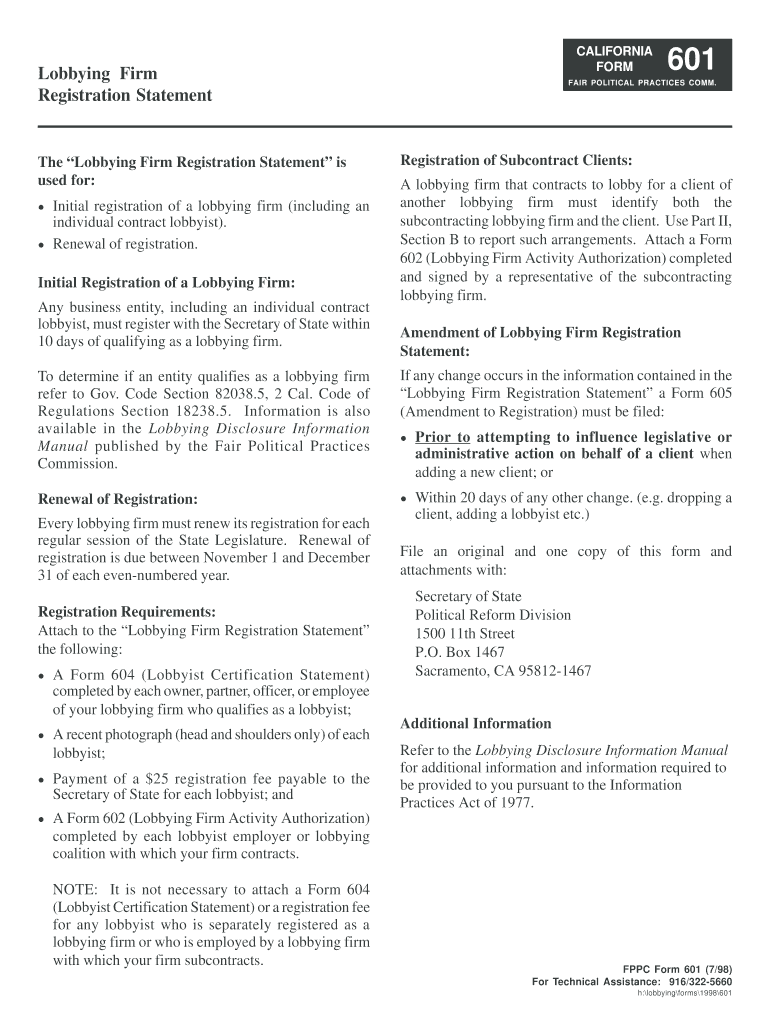
Lobbying Firm Registration Statement Fppc Ca Form


What is the Lobbying Firm Registration Statement Fppc Ca
The Lobbying Firm Registration Statement, often referred to as California Form 602, is a crucial document that lobbying firms must file with the California Fair Political Practices Commission (FPPC). This form is designed to provide transparency regarding the activities of lobbying firms and their clients. It includes essential details such as the firm's name, address, and the names of individuals who will be engaging in lobbying activities on behalf of clients. By requiring this registration, the FPPC aims to ensure that lobbying activities are conducted openly and ethically, allowing for public scrutiny of the influence that lobbying firms may have on state legislation and policy.
Steps to Complete the Lobbying Firm Registration Statement Fppc Ca
Completing the Lobbying Firm Registration Statement involves several key steps to ensure accuracy and compliance with state regulations. First, gather all necessary information, including the firm's legal name, contact details, and the names of all lobbyists associated with the firm. Next, accurately fill out the form, ensuring that all sections are completed thoroughly. Once the form is filled out, review it for any errors or omissions. After confirming that all information is correct, submit the form to the FPPC either online or via mail, depending on your preference. It is essential to keep a copy of the submitted form for your records, as it may be required for future reference or compliance checks.
Legal Use of the Lobbying Firm Registration Statement Fppc Ca
The legal use of the Lobbying Firm Registration Statement is governed by California state laws aimed at regulating lobbying activities. By filing this form, lobbying firms comply with the California Political Reform Act, which mandates transparency in lobbying efforts. This legal framework ensures that lobbying firms disclose their activities and affiliations, thereby promoting ethical conduct in the political process. Failure to file or inaccurate reporting can lead to penalties, including fines, which underscores the importance of adhering to legal requirements associated with this form.
Key Elements of the Lobbying Firm Registration Statement Fppc Ca
Several key elements must be included in the Lobbying Firm Registration Statement to ensure it meets FPPC requirements. These elements include:
- Firm Information: The legal name and address of the lobbying firm.
- Lobbyist Details: Names and contact information of all individuals who will be lobbying on behalf of the firm.
- Client Information: A list of clients for whom the firm will be lobbying, including their addresses.
- Type of Lobbying Activities: A description of the specific lobbying activities the firm will engage in.
- Signature: The form must be signed by an authorized representative of the firm, confirming the accuracy of the information provided.
Filing Deadlines / Important Dates
Understanding the filing deadlines for the Lobbying Firm Registration Statement is critical for compliance. Lobbying firms must submit their registration statement within a specified timeframe, typically before engaging in lobbying activities. It is advisable to check the FPPC's official guidelines for the exact deadlines, as these may vary based on specific circumstances or changes in legislation. Additionally, firms must be aware of any renewal requirements to maintain their registration status, ensuring they remain compliant with state regulations.
Form Submission Methods (Online / Mail / In-Person)
The Lobbying Firm Registration Statement can be submitted through various methods, providing flexibility for lobbying firms. The most efficient method is online submission through the FPPC's official website, which allows for immediate processing. Alternatively, firms can choose to mail the completed form to the FPPC office. For those who prefer a personal touch, in-person submissions are also accepted during regular business hours. Regardless of the submission method chosen, it is essential to ensure that the form is completed accurately and submitted on time to avoid any compliance issues.
Quick guide on how to complete lobbying firm registration statement fppc ca
Complete Lobbying Firm Registration Statement Fppc Ca effortlessly on any device
Managing documents online has gained popularity among businesses and individuals. It offers an ideal environmentally friendly alternative to traditional printed and signed documents, as you can locate the correct form and securely save it online. airSlate SignNow provides all the tools necessary to create, modify, and eSign your documents quickly without delays. Handle Lobbying Firm Registration Statement Fppc Ca on any platform with airSlate SignNow's Android or iOS applications and simplify any document-related task today.
The easiest way to modify and eSign Lobbying Firm Registration Statement Fppc Ca without stress
- Obtain Lobbying Firm Registration Statement Fppc Ca and click Get Form to begin.
- Utilize the tools we offer to complete your form.
- Highlight important sections of your documents or obscure sensitive data with tools that airSlate SignNow provides specifically for that purpose.
- Generate your signature with the Sign tool, which takes moments and carries the same legal validity as a conventional wet ink signature.
- Review all the details and click on the Done button to save your changes.
- Choose how you would like to send your form, via email, SMS, or invite link, or download it to your computer.
Leave behind the worry of lost or misplaced documents, tedious form searches, or errors that necessitate printing new document copies. airSlate SignNow meets your document management needs in just a few clicks from any device of your choice. Modify and eSign Lobbying Firm Registration Statement Fppc Ca while ensuring effective communication at every stage of the form preparation process with airSlate SignNow.
Create this form in 5 minutes or less
FAQs
-
How can I change CA firms if I filled out an articleship form in February but did not submit it to the ICAI? Can the principal have restrictions in registration?
If the article ship registration has not been done, the principal can generally not restrict you.However, if there are any serious mis conduct on your end, then he can place his views to the Institute, so that the Institute can take appropriate action in such a way that you are not enrolled as an articled clerk under ICAI rules. But this is very rare, and exceptional circumstances.In general, and if you have conducted yourselves professionally, then there is no need to worry.
-
I have created a registration form in HTML. When someone fills it out, how do I get the filled out form sent to my email?
Are you assuming that the browser will send the email? That is not the way it is typically done. You include in your registration form a and use PHP or whatever on the server to send the email. In PHP it is PHP: mail - Manual But if you are already on the server it seems illogical to send an email. Just register the user immediately.
-
If you work for yourself doing government contracts and American Express asks for you to show them a current pay stub, how would you provide that? Is there a form that has an earnings statement that you can fill out yourself?
It seems to me you should just ask American Express if they have form you can fill out. It seems odd they would want to see an earnings statement, but if you need to show some sort of proof of income, typically in the absence of a pay stub, your most recently-filed tax return should suffice.I'd really ask them first before automatically sending them your tax returns though.
Create this form in 5 minutes!
How to create an eSignature for the lobbying firm registration statement fppc ca
How to make an eSignature for the Lobbying Firm Registration Statement Fppc Ca online
How to generate an eSignature for the Lobbying Firm Registration Statement Fppc Ca in Chrome
How to generate an electronic signature for signing the Lobbying Firm Registration Statement Fppc Ca in Gmail
How to create an eSignature for the Lobbying Firm Registration Statement Fppc Ca straight from your mobile device
How to create an eSignature for the Lobbying Firm Registration Statement Fppc Ca on iOS
How to generate an eSignature for the Lobbying Firm Registration Statement Fppc Ca on Android OS
People also ask
-
What is the California form 602 and why do I need it?
The California form 602 is a legal document required for businesses to register their fictitious business name in the state. This form is essential for maintaining compliance with state regulations and protecting your brand identity. Using airSlate SignNow makes it easy to fill, sign, and manage your California form 602 efficiently.
-
How can airSlate SignNow help me with the California form 602?
airSlate SignNow streamlines the process of completing and eSigning your California form 602. Our platform allows users to easily upload, fill out, and share documents securely, ensuring a smooth experience from start to finish. With our user-friendly interface, you'll save time and reduce errors in document preparation.
-
Is there a cost associated with using airSlate SignNow for the California form 602?
Yes, while airSlate SignNow offers several pricing tiers, the cost is typically lower than traditional paperwork management solutions. Our plans are designed to fit various business needs, and investing in eSignature capabilities can ultimately save you time and money when managing the California form 602.
-
What features does airSlate SignNow offer for managing the California form 602?
airSlate SignNow provides a suite of features for managing the California form 602, including document templates, customizable workflows, and an easy-to-use eSignature platform. With real-time tracking and notifications, you can stay updated on the status of your documents at all times, enhancing your productivity.
-
Are there integrations available with airSlate SignNow for submitting the California form 602?
Yes, airSlate SignNow integrates with various applications to streamline your document management process, including payment platforms and customer relationship management software. These integrations ensure that your workflow remains seamless when preparing and submitting the California form 602, enhancing your efficiency.
-
Can I use airSlate SignNow on mobile devices for the California form 602?
Absolutely! airSlate SignNow is optimized for mobile devices, allowing you to access and complete the California form 602 from anywhere. Whether using a smartphone or tablet, you can easily fill out, sign, and send your documents without hassle.
-
What are the security features offered by airSlate SignNow for the California form 602?
airSlate SignNow prioritizes security with features such as end-to-end encryption, secure cloud storage, and detailed audit trails. These measures ensure that your California form 602 and other sensitive documents are kept safe and compliant with industry standards, providing peace of mind to our users.
Get more for Lobbying Firm Registration Statement Fppc Ca
- Chicago association condominium form
- Chicago real estate forms
- Not furnished chicago apartment lease form
- Illinois cash farm lease form
- Il condominium real estate form
- Exclusive right to sell listing agreement chicago association of form
- Chicago area realtor listing agreements form
- Release earnest form
Find out other Lobbying Firm Registration Statement Fppc Ca
- Sign Colorado Business Operations LLC Operating Agreement Online
- Sign Colorado Business Operations LLC Operating Agreement Myself
- Sign Hawaii Business Operations Warranty Deed Easy
- Sign Idaho Business Operations Resignation Letter Online
- Sign Illinois Business Operations Affidavit Of Heirship Later
- How Do I Sign Kansas Business Operations LLC Operating Agreement
- Sign Kansas Business Operations Emergency Contact Form Easy
- How To Sign Montana Business Operations Warranty Deed
- Sign Nevada Business Operations Emergency Contact Form Simple
- Sign New Hampshire Business Operations Month To Month Lease Later
- Can I Sign New York Business Operations Promissory Note Template
- Sign Oklahoma Business Operations Contract Safe
- Sign Oregon Business Operations LLC Operating Agreement Now
- Sign Utah Business Operations LLC Operating Agreement Computer
- Sign West Virginia Business Operations Rental Lease Agreement Now
- How To Sign Colorado Car Dealer Arbitration Agreement
- Sign Florida Car Dealer Resignation Letter Now
- Sign Georgia Car Dealer Cease And Desist Letter Fast
- Sign Georgia Car Dealer Purchase Order Template Mobile
- Sign Delaware Car Dealer Limited Power Of Attorney Fast