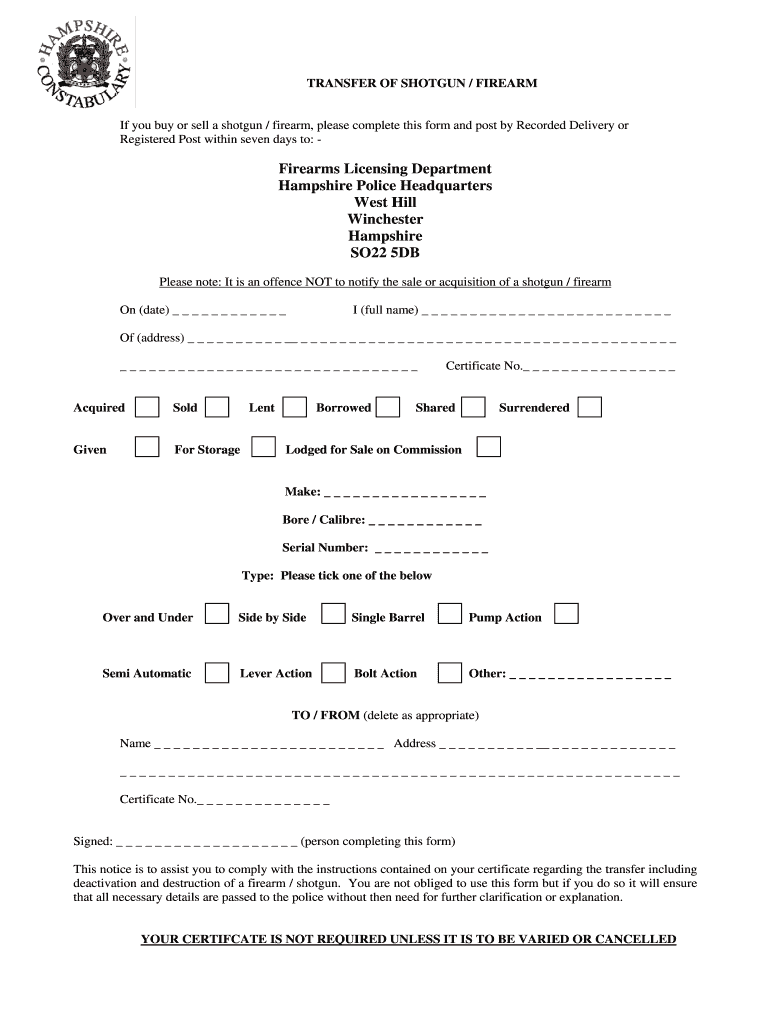
Hampshire Firearms Form


What is the Hampshire Firearms?
The Hampshire Firearms form is a legal document required for individuals seeking to acquire or transfer firearms within Hampshire. This form is essential for ensuring compliance with local laws and regulations governing firearm ownership and usage. It typically includes personal information, details about the firearm, and any relevant background checks mandated by the Hampshire police. Understanding this form is crucial for anyone involved in firearms transactions in the area.
Steps to Complete the Hampshire Firearms
Completing the Hampshire Firearms form involves several important steps to ensure accuracy and compliance. Follow these guidelines:
- Gather necessary personal information, including your name, address, and identification details.
- Provide specific details about the firearm, such as make, model, and serial number.
- Complete any required background check information as specified by local regulations.
- Review the form for accuracy before submission to avoid delays or rejections.
Legal Use of the Hampshire Firearms
The legal use of firearms in Hampshire is governed by strict regulations to ensure public safety. Individuals must adhere to local laws regarding ownership, storage, and transportation of firearms. The Hampshire Firearms form plays a critical role in this process, as it helps authorities track firearm transactions and ownership. Understanding these legal requirements is essential for responsible firearm ownership.
Required Documents
When completing the Hampshire Firearms form, certain documents may be required to verify your identity and eligibility. Commonly required documents include:
- A valid government-issued identification, such as a driver's license or passport.
- Proof of residency within Hampshire.
- Any previous firearm licenses or permits, if applicable.
Who Issues the Form
The Hampshire Firearms form is issued by the Hampshire police department. This authority is responsible for overseeing firearms transactions and ensuring compliance with local laws. Individuals interested in obtaining or transferring firearms must obtain the form directly from the police department or their official website, ensuring they are using the most current version.
Application Process & Approval Time
The application process for the Hampshire Firearms form typically involves submitting the completed form along with any required documents to the Hampshire police. Once submitted, the approval time can vary based on several factors, including the completeness of the application and the results of any background checks. Generally, applicants can expect a processing time of several weeks, but it is advisable to check with the local police department for specific timelines.
Quick guide on how to complete hampshire firearms
Complete Hampshire Firearms effortlessly on any device
Digital document management has gained traction among businesses and individuals. It offers a fantastic environmentally friendly substitute for traditional printed and signed papers, as you can easily locate the necessary form and securely save it online. airSlate SignNow equips you with all the capabilities needed to create, modify, and eSign your documents quickly without delays. Manage Hampshire Firearms on any device with airSlate SignNow Android or iOS applications and streamline any document-oriented process today.
How to adjust and eSign Hampshire Firearms without any hassle
- Find Hampshire Firearms and click Get Form to begin.
- Use the tools we offer to complete your document.
- Emphasize important sections of your documents or obscure sensitive information with tools specifically provided by airSlate SignNow for that purpose.
- Create your signature using the Sign tool, which takes mere seconds and holds the same legal validity as a conventional wet ink signature.
- Verify all the details and then click on the Done button to save your adjustments.
- Select how you want to send your form, by email, text message (SMS), or invitation link, or download it to your computer.
Put aside concerns about lost or misfiled documents, tiring form searches, or errors that necessitate printing new document copies. airSlate SignNow takes care of your document management needs in just a few clicks from any device you choose. Edit and eSign Hampshire Firearms and ensure clear communication at any stage of the form preparation process with airSlate SignNow.
Create this form in 5 minutes or less
Create this form in 5 minutes!
How to create an eSignature for the hampshire firearms
The way to make an eSignature for your PDF in the online mode
The way to make an eSignature for your PDF in Chrome
The way to generate an electronic signature for putting it on PDFs in Gmail
How to make an electronic signature from your smart phone
The way to make an electronic signature for a PDF on iOS devices
How to make an electronic signature for a PDF file on Android OS
People also ask
-
What is the hampshire firearm form?
The hampshire firearm form is a legally mandated document required for individuals seeking to purchase or possess firearms in Hampshire. This form ensures that all necessary background checks are conducted and helps promote responsible firearm ownership.
-
How can airSlate SignNow help with the hampshire firearm form?
airSlate SignNow streamlines the process of filling out and submitting the hampshire firearm form by providing an easy-to-use online platform for eSigning and document management. This eliminates the hassle of physical paperwork and allows for quick submission, ensuring compliance with local regulations.
-
Is there a cost associated with using airSlate SignNow for the hampshire firearm form?
Yes, airSlate SignNow offers a variety of pricing plans to cater to different needs. The fees associated with using our services for the hampshire firearm form are competitive and provide a cost-effective solution for individuals and businesses alike.
-
What features does airSlate SignNow offer for the hampshire firearm form?
airSlate SignNow includes features such as customizable templates, secure eSigning, document tracking, and the ability to store documents in the cloud. These features make managing the hampshire firearm form more efficient and user-friendly for applicants.
-
Can I use airSlate SignNow on my mobile device for the hampshire firearm form?
Absolutely! airSlate SignNow is compatible with both iOS and Android devices, allowing you to complete and eSign your hampshire firearm form on the go. This mobile accessibility ensures you never miss a step in the application process.
-
Does airSlate SignNow integrate with other applications for the hampshire firearm form?
Yes, airSlate SignNow offers integrations with various applications to enhance your experience when dealing with the hampshire firearm form. Common integrations include CRM systems, cloud storage tools, and productivity software, making document management seamless.
-
What are the benefits of using airSlate SignNow for the hampshire firearm form?
Using airSlate SignNow for the hampshire firearm form provides numerous benefits such as enhanced security, faster processing times, and improved accuracy of submissions. It simplifies the paperwork involved, allowing you to focus on what really matters—being a responsible firearm owner.
Get more for Hampshire Firearms
- Summons formdivorce or separation actions north
- State of north dakota in district court county of ward form
- State of north dakota in district court plaintiff defendant form
- A guide to understanding south dakota unified judicial form
- Purchase dated 20 for the premises addressed form
- The completing of this application by form
- Applicants signature below form
- Stated deadline as landlord i may form
Find out other Hampshire Firearms
- eSignature Minnesota Pet Addendum to Lease Agreement Fast
- Electronic signature South Carolina Real estate proposal template Fast
- Electronic signature Rhode Island Real estate investment proposal template Computer
- How To Electronic signature Virginia Real estate investment proposal template
- How To Electronic signature Tennessee Franchise Contract
- Help Me With Electronic signature California Consulting Agreement Template
- How To Electronic signature Kentucky Investment Contract
- Electronic signature Tennessee Consulting Agreement Template Fast
- How To Electronic signature California General Power of Attorney Template
- eSignature Alaska Bill of Sale Immovable Property Online
- Can I Electronic signature Delaware General Power of Attorney Template
- Can I Electronic signature Michigan General Power of Attorney Template
- Can I Electronic signature Minnesota General Power of Attorney Template
- How Do I Electronic signature California Distributor Agreement Template
- eSignature Michigan Escrow Agreement Simple
- How Do I Electronic signature Alabama Non-Compete Agreement
- How To eSignature North Carolina Sales Receipt Template
- Can I Electronic signature Arizona LLC Operating Agreement
- Electronic signature Louisiana LLC Operating Agreement Myself
- Can I Electronic signature Michigan LLC Operating Agreement