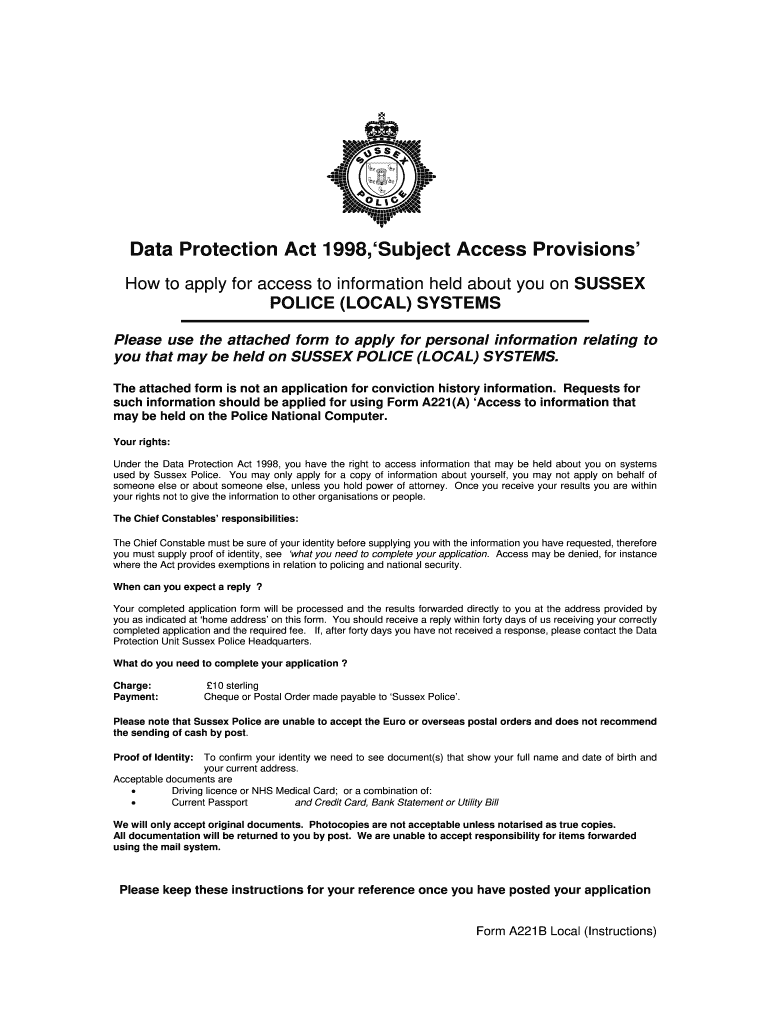
Revalidation Forms Printable


Understanding the NMC Reflection Template
The NMC reflection template is a structured document designed for nurses to reflect on their professional development and practice. This template is essential for the NMC revalidation process, allowing nurses to demonstrate their learning, experiences, and how they have applied these in their practice. By using this template, nurses can effectively document their reflections, ensuring they meet the necessary requirements for revalidation.
How to Use the NMC Reflection Template
Using the NMC reflection template involves several steps. Begin by reviewing the template to understand its sections, which typically include areas for personal reflections, learning outcomes, and examples of practice. Fill in each section thoughtfully, ensuring that your reflections are honest and detailed. Consider specific situations where you applied your learning, and how these experiences have influenced your practice. This will help create a comprehensive reflection that aligns with the NMC’s standards.
Steps to Complete the NMC Reflection Template
Completing the NMC reflection template requires a systematic approach:
- Gather Evidence: Collect relevant documents, feedback, and experiences that support your reflections.
- Reflect: Think critically about your practice, focusing on what you learned and how it applies to your nursing role.
- Document: Use the template to write your reflections, ensuring clarity and coherence in your narrative.
- Review: Go through your completed template to ensure it meets the NMC guidelines and accurately represents your experiences.
Legal Use of the NMC Reflection Template
The NMC reflection template is legally recognized as part of the revalidation process for nurses in the UK. When completed correctly, it serves as documentation of a nurse's ongoing professional development. It is important to ensure that all entries are truthful and reflective of actual experiences, as inaccuracies could lead to issues with compliance during the revalidation process.
Key Elements of the NMC Reflection Template
Key elements of the NMC reflection template include:
- Personal Details: Your name, registration number, and contact information.
- Reflection Areas: Sections for describing specific learning experiences, outcomes, and how these have impacted your practice.
- Evidence Links: Space to reference supporting documents or feedback that corroborate your reflections.
- Future Goals: A section to outline how you plan to continue your professional development.
Obtaining the NMC Reflection Template
The NMC reflection template can typically be obtained through the official NMC website or through professional nursing organizations. It is often available as a downloadable PDF or Word document, allowing for easy completion and submission. Ensure you are using the most current version of the template to comply with the latest NMC guidelines.
Quick guide on how to complete revalidation forms printable
Complete Revalidation Forms Printable smoothly on any device
Digital document management has become increasingly favored by businesses and individuals. It offers an ideal eco-friendly substitute for traditional printed and signed paperwork, allowing you to obtain the necessary form and securely store it online. airSlate SignNow equips you with all the tools required to create, modify, and eSign your documents quickly without delays. Manage Revalidation Forms Printable on any device using airSlate SignNow's Android or iOS applications and simplify any document-related task today.
How to modify and eSign Revalidation Forms Printable effortlessly
- Obtain Revalidation Forms Printable and then click Get Form to begin.
- Use the tools we provide to complete your form.
- Emphasize important sections of your documents or redact sensitive information with tools that airSlate SignNow offers specifically for that purpose.
- Create your eSignature using the Sign tool, which takes moments and holds the same legal validity as a conventional wet ink signature.
- Review the details and then click the Done button to save your modifications.
- Choose your preferred method to send your form, whether by email, SMS, or invitation link, or download it to your computer.
Eliminate concerns about lost or misplaced documents, tedious form searching, or errors that necessitate printing new document copies. airSlate SignNow fulfills all your document management needs in just a few clicks from your chosen device. Modify and eSign Revalidation Forms Printable and ensure effective communication at every stage of the form preparation process with airSlate SignNow.
Create this form in 5 minutes or less
Create this form in 5 minutes!
How to create an eSignature for the revalidation forms printable
The way to make an eSignature for your PDF file online
The way to make an eSignature for your PDF file in Google Chrome
The way to make an eSignature for signing PDFs in Gmail
How to make an electronic signature from your mobile device
The way to make an electronic signature for a PDF file on iOS
How to make an electronic signature for a PDF file on Android devices
People also ask
-
What is an NMC reflection template?
An NMC reflection template is a structured format that helps nursing professionals document their reflective practice effectively. This template guides users in analyzing their experiences and learning from them, making it an essential tool for compliance with NMC standards.
-
How can I use the NMC reflection template with airSlate SignNow?
Using the NMC reflection template with airSlate SignNow is simple and efficient. Just upload your template as a document, and you can edit, fill in, and eSign it directly within the platform, ensuring a streamlined workflow for reflection documentation.
-
Is the NMC reflection template customizable?
Yes, the NMC reflection template can be easily customized within airSlate SignNow. You can add sections, adjust formatting, or incorporate fields that meet your specific needs, making it a versatile tool for every nursing professional.
-
What features does airSlate SignNow offer for the NMC reflection template?
airSlate SignNow offers a range of features for the NMC reflection template, including electronic signatures, document tracking, and cloud storage. These functionalities enhance the utility of your reflection documentation, ensuring you can access and manage your templates effortlessly.
-
What are the benefits of using an NMC reflection template?
Using an NMC reflection template helps streamline your reflective practice, making it easier to document important experiences. It promotes continuous learning and improvement, which is critical for maintaining NMC registration and enhancing your nursing career.
-
How much does airSlate SignNow cost if I want to use the NMC reflection template?
The pricing for airSlate SignNow varies based on your specific needs, but it generally offers competitive and cost-effective plans for businesses, including options for using the NMC reflection template. You can choose a plan that suits your usage requirements and budget.
-
Does airSlate SignNow integrate with other tools for managing the NMC reflection template?
Yes, airSlate SignNow integrates with various tools and platforms, allowing you to streamline your workflow when managing the NMC reflection template. Whether you're using CRM systems or project management tools, integration ensures smooth operations.
Get more for Revalidation Forms Printable
- Tenant has reviewed this document and agrees that in consideration of the use and possession of form
- Describes how your home should be left and what our procedures are for returning your security form
- Additions to the property above the cost of shall be made only with the prior form
- Request is made under the terms of my lease agreement andor form
- Of rent payments by the lessee under the lease agreement between form
- Or the behavior of persons on your leased premises form
- For the same consideration lienholder agrees that the lease shall have the same validity and form
- And hereinafter collectively referred to form
Find out other Revalidation Forms Printable
- eSign Delaware Courts Operating Agreement Easy
- eSign Georgia Courts Bill Of Lading Online
- eSign Hawaii Courts Contract Mobile
- eSign Hawaii Courts RFP Online
- How To eSign Hawaii Courts RFP
- eSign Hawaii Courts Letter Of Intent Later
- eSign Hawaii Courts IOU Myself
- eSign Hawaii Courts IOU Safe
- Help Me With eSign Hawaii Courts Cease And Desist Letter
- How To eSign Massachusetts Police Letter Of Intent
- eSign Police Document Michigan Secure
- eSign Iowa Courts Emergency Contact Form Online
- eSign Kentucky Courts Quitclaim Deed Easy
- How To eSign Maryland Courts Medical History
- eSign Michigan Courts Lease Agreement Template Online
- eSign Minnesota Courts Cease And Desist Letter Free
- Can I eSign Montana Courts NDA
- eSign Montana Courts LLC Operating Agreement Mobile
- eSign Oklahoma Sports Rental Application Simple
- eSign Oklahoma Sports Rental Application Easy