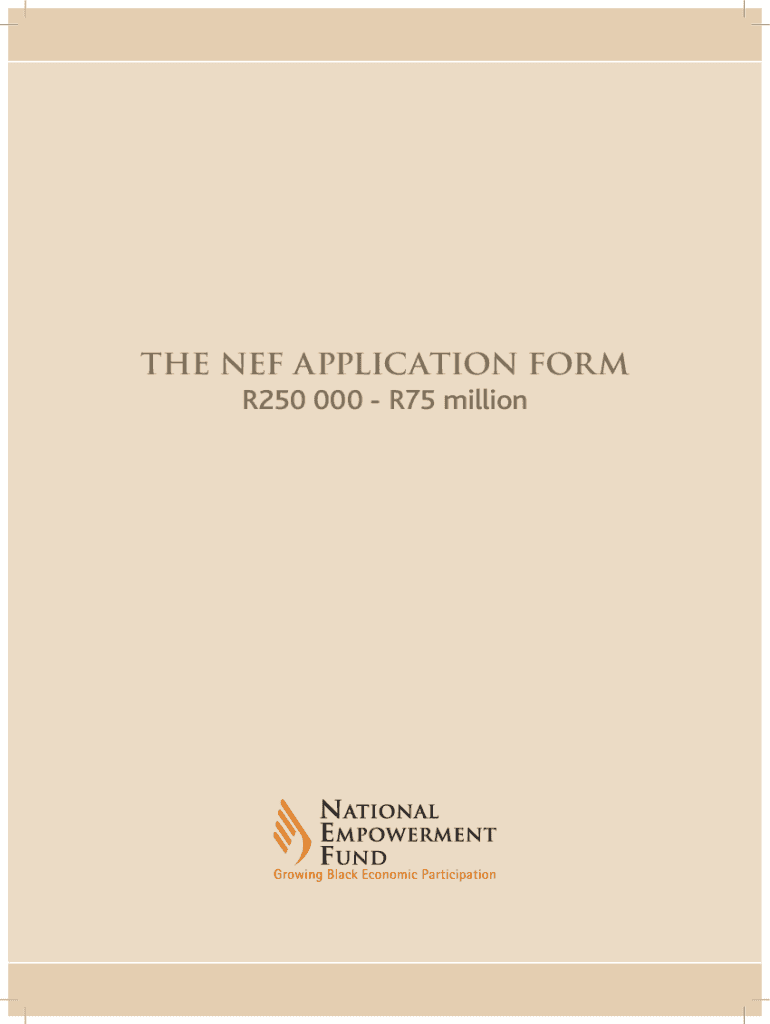
Nef Business Plan Template PDF Form


What is the Nef Business Plan Template Pdf
The Nef business plan template PDF is a structured document designed to assist individuals and businesses in outlining their plans for securing funding from the National Empowerment Fund (NEF). This template provides a comprehensive framework that includes sections on business objectives, market analysis, financial projections, and operational strategies. By using this template, applicants can effectively communicate their business ideas and strategies to potential funders, ensuring that all necessary information is presented clearly and concisely.
Key Elements of the Nef Business Plan Template Pdf
When filling out the Nef business plan template PDF, it is essential to include several key elements that will enhance the overall quality of the application. These elements typically include:
- Executive Summary: A brief overview of the business and its goals.
- Business Description: Detailed information about the business model, products, and services offered.
- Market Analysis: Insights into the target market, competition, and industry trends.
- Marketing Strategy: Plans for promoting the business and attracting customers.
- Financial Projections: Estimates of revenue, expenses, and profitability over a specified period.
- Funding Requirements: A clear statement of the amount of funding needed and its intended use.
Steps to Complete the Nef Business Plan Template Pdf
Completing the Nef business plan template PDF involves several straightforward steps. Begin by gathering all necessary information about your business and its market. Next, follow these steps:
- Download the Nef business plan template PDF from a reliable source.
- Fill in the executive summary with a concise overview of your business.
- Detail your business description, including your mission and vision.
- Conduct a thorough market analysis and document your findings.
- Outline your marketing strategy and how you plan to reach your target audience.
- Prepare financial projections, ensuring they are realistic and well-supported.
- Clearly state your funding requirements and how the funds will be utilized.
Legal Use of the Nef Business Plan Template Pdf
Utilizing the Nef business plan template PDF legally requires adherence to specific guidelines. Ensure that all information provided is accurate and truthful, as misrepresentation can lead to legal repercussions. Additionally, when submitting the application, it is important to comply with the NEF's requirements regarding documentation and signatures. Using a trusted eSignature platform can help ensure that your submission meets legal standards and is considered valid.
Eligibility Criteria for the Nef Application
To qualify for funding through the National Empowerment Fund application, applicants must meet specific eligibility criteria. Generally, these criteria include:
- The business must be registered and operational in the United States.
- Applicants should demonstrate a viable business model and clear funding needs.
- Businesses must show potential for growth and job creation.
- Compliance with all relevant local, state, and federal regulations is mandatory.
Form Submission Methods for the Nef Application
Submitting the Nef application form can be done through various methods to accommodate different preferences. Applicants can choose to submit their completed forms:
- Online: Many applicants prefer to submit their forms digitally, which can streamline the process.
- By Mail: Traditional mail is an option for those who prefer physical documentation.
- In-Person: Some may opt to deliver their applications directly to an NEF office for immediate processing.
Quick guide on how to complete nef business plan template pdf
Complete Nef Business Plan Template Pdf seamlessly on any device
Managing documents online has become increasingly popular among both businesses and individuals. It serves as an ideal eco-friendly alternative to traditional printed and signed documents, allowing you to locate the correct form and securely store it online. airSlate SignNow equips you with all the necessary tools to create, modify, and eSign your documents swiftly without delays. Handle Nef Business Plan Template Pdf on any platform using airSlate SignNow’s Android or iOS applications and simplify any document-related tasks today.
The simplest way to modify and eSign Nef Business Plan Template Pdf effortlessly
- Locate Nef Business Plan Template Pdf and click on Get Form to begin.
- Utilize the tools we offer to finalize your document.
- Highlight important sections of the documents or redact sensitive information with tools specifically designed for that purpose by airSlate SignNow.
- Create your eSignature using the Sign feature, which takes mere seconds and holds the same legal validity as a traditional wet ink signature.
- Review the information and click the Done button to save your modifications.
- Select your preferred method for sharing your form, whether by email, SMS, invitation link, or download it to your computer.
Eliminate concerns about lost or misplaced documents, tedious searches for forms, or errors that necessitate printing new copies. airSlate SignNow fulfills all your document management needs in just a few clicks from the device of your choice. Modify and eSign Nef Business Plan Template Pdf to ensure excellent communication at any stage of the form preparation process with airSlate SignNow.
Create this form in 5 minutes or less
Create this form in 5 minutes!
How to create an eSignature for the nef business plan template pdf
How to generate an electronic signature for your PDF document online
How to generate an electronic signature for your PDF document in Google Chrome
The way to make an electronic signature for signing PDFs in Gmail
The best way to generate an electronic signature straight from your smart phone
How to make an electronic signature for a PDF document on iOS
The best way to generate an electronic signature for a PDF document on Android OS
People also ask
-
What is the nef application form and how does it function?
The nef application form is a digital document that enables users to apply for various services seamlessly. By using airSlate SignNow, you can easily fill out the nef application form, eSign it, and send it directly to the desired recipient. This not only saves time but also ensures accuracy in your submissions.
-
How can I access the nef application form through airSlate SignNow?
You can access the nef application form by signing up for airSlate SignNow and navigating to the templates section. Once there, you can find customizable versions of the nef application form that suit your needs. This makes managing your documents straightforward and efficient.
-
Is there a cost associated with using the nef application form on airSlate SignNow?
AirSlate SignNow offers competitive pricing plans that include the use of the nef application form. Depending on the plan you choose, you may have access to additional features that enhance your document management and eSigning experience. Check our pricing page for details on what each plan offers.
-
What features can I expect when using the nef application form?
When utilizing the nef application form via airSlate SignNow, you will enjoy features such as template customization, secure eSignature, and document tracking. These features are designed to simplify your workflow and ensure that your submissions are both secure and efficient.
-
Can I integrate other tools with the nef application form on airSlate SignNow?
Yes, airSlate SignNow allows seamless integration with various applications to enhance your experience with the nef application form. Whether you're using CRM or project management tools, integration capabilities ensure that your document workflow is smooth and efficient, enabling better collaboration.
-
What are the benefits of using airSlate SignNow for the nef application form?
Using airSlate SignNow for the nef application form provides numerous benefits, including increased efficiency and reduced turnaround times. The intuitive interface allows users to complete and send documents quickly, while advanced security features protect your information throughout the process.
-
Is the nef application form legally binding?
Yes, the nef application form completed via airSlate SignNow is legally binding, provided that it is properly signed electronically. AirSlate SignNow complies with electronic signature regulations, ensuring that your signed documents are valid and enforceable in legal contexts.
Get more for Nef Business Plan Template Pdf
- Corporate lienor furnished or supplied labor materials or laborers to form
- Death of a participant in equine activities resulting from the inherent risks of equine form
- Notice of assignment of lien individual form
- Please advise how you intend to rectify this matter form
- The undersigned as a representative form
- Buyer is form
- The importance of an effective notice of commencement on your form
- The undersigned as a representative of a form
Find out other Nef Business Plan Template Pdf
- Sign Colorado Generic lease agreement Safe
- How Can I Sign Vermont Credit agreement
- Sign New York Generic lease agreement Myself
- How Can I Sign Utah House rent agreement format
- Sign Alabama House rental lease agreement Online
- Sign Arkansas House rental lease agreement Free
- Sign Alaska Land lease agreement Computer
- How Do I Sign Texas Land lease agreement
- Sign Vermont Land lease agreement Free
- Sign Texas House rental lease Now
- How Can I Sign Arizona Lease agreement contract
- Help Me With Sign New Hampshire lease agreement
- How To Sign Kentucky Lease agreement form
- Can I Sign Michigan Lease agreement sample
- How Do I Sign Oregon Lease agreement sample
- How Can I Sign Oregon Lease agreement sample
- Can I Sign Oregon Lease agreement sample
- How To Sign West Virginia Lease agreement contract
- How Do I Sign Colorado Lease agreement template
- Sign Iowa Lease agreement template Free