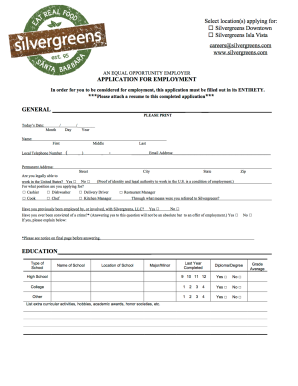
Silvergreens Job Application Form


What is the Silvergreens Job Application
The Silvergreens job application is a formal document used by individuals seeking employment with Silvergreens. This application collects essential information about the applicant, including personal details, work history, and qualifications. It serves as a critical first step in the hiring process, allowing the organization to assess candidates' suitability for various roles within the company. The application can be completed electronically, streamlining the submission process and ensuring that all necessary information is captured efficiently.
How to use the Silvergreens Job Application
Using the Silvergreens job application involves several straightforward steps. First, applicants should access the application form, which is typically available on the Silvergreens website. Once the form is open, individuals can fill in their personal information, including name, contact details, and employment history. It is important to provide accurate and up-to-date information to enhance the chances of securing an interview. After completing the form, applicants can submit it electronically, ensuring that it reaches the hiring team promptly.
Steps to complete the Silvergreens Job Application
Completing the Silvergreens job application involves the following steps:
- Access the Silvergreens job application form on the official website.
- Fill in personal information, including your full name, address, and contact details.
- Provide details about your previous employment, including job titles, responsibilities, and dates of employment.
- List your educational background, including degrees obtained and institutions attended.
- Answer any additional questions related to your skills, qualifications, and reasons for applying.
- Review the completed application for accuracy and completeness.
- Submit the application electronically to ensure timely processing.
Legal use of the Silvergreens Job Application
The legal use of the Silvergreens job application ensures that the information provided is accurate and truthful. Misrepresentation or providing false information can lead to disqualification from the hiring process or termination if discovered after employment begins. Additionally, the application must comply with relevant employment laws and regulations, including anti-discrimination laws. By using a reliable platform for submission, applicants can ensure that their data is protected and handled in accordance with legal standards.
Key elements of the Silvergreens Job Application
Key elements of the Silvergreens job application include:
- Personal Information: Name, address, phone number, and email address.
- Employment History: Previous employers, job titles, and responsibilities.
- Education: Schools attended, degrees earned, and relevant certifications.
- References: Contact information for professional references who can vouch for the applicant's qualifications.
- Signature: A declaration that the information provided is true and accurate, often accompanied by a digital signature.
Application Process & Approval Time
The application process for Silvergreens typically involves submitting the completed job application form electronically. Once submitted, the hiring team reviews applications to identify suitable candidates for interviews. The approval time can vary based on the volume of applications received and the specific hiring needs of the organization. Applicants are generally notified of their application status within a few weeks, either through email or phone communication.
Quick guide on how to complete silvergreens job application
Complete Silvergreens Job Application effortlessly on any device
Online document management has become favored by businesses and individuals alike. It serves as an ideal eco-friendly alternative to traditional printed and signed documents, as you can easily locate the needed form and securely store it online. airSlate SignNow equips you with all the necessary tools to create, modify, and eSign your documents promptly without any hold-ups. Manage Silvergreens Job Application on any device with airSlate SignNow Android or iOS applications and simplify any document-centric task today.
How to modify and eSign Silvergreens Job Application with ease
- Obtain Silvergreens Job Application and click Get Form to begin.
- Utilize the tools we provide to complete your form.
- Emphasize important sections of the documents or obscure sensitive details with tools that airSlate SignNow offers specifically for that purpose.
- Create your signature using the Sign tool, which takes mere seconds and holds the same legal validity as a conventional wet ink signature.
- Verify all information and click on the Done button to save your changes.
- Select your preferred method to send your form, whether by email, text message (SMS), or invite link, or download it to your computer.
Say goodbye to lost or misfiled documents, tedious form navigation, or errors that necessitate printing new document copies. airSlate SignNow meets your document management needs in just a few clicks from any device of your choosing. Modify and eSign Silvergreens Job Application and ensure effective communication at every phase of the form preparation process with airSlate SignNow.
Create this form in 5 minutes or less
Create this form in 5 minutes!
How to create an eSignature for the silvergreens job application
How to make an electronic signature for a PDF in the online mode
How to make an electronic signature for a PDF in Chrome
The best way to create an eSignature for putting it on PDFs in Gmail
The best way to make an electronic signature from your smart phone
The best way to generate an eSignature for a PDF on iOS devices
The best way to make an electronic signature for a PDF file on Android OS
People also ask
-
What are silvergreens and how can they benefit my business?
Silvergreens are eco-friendly, sustainable products designed to enhance your business operations. By incorporating silvergreens into your workflow, you can promote environmental responsibility while improving efficiency in document management.
-
How much do silvergreens cost?
The pricing for silvergreens varies based on the specific products and services you choose. To get an accurate quote tailored to your needs, please visit our pricing page or contact our sales team for detailed information.
-
What features do silvergreens offer?
Silvergreens include features such as secure eSigning, document templates, and real-time tracking. These functionalities make it easier for businesses to manage documents seamlessly while ensuring compliance with industry standards.
-
Can I integrate silvergreens with other software?
Yes, silvergreens are designed to integrate with various software applications, including CRMs and document management systems. This interoperability allows you to streamline your processes and enhance productivity across your business.
-
How do silvergreens ensure the security of my documents?
Silvergreens utilize advanced encryption methods and compliance with legal standards to protect your documents. We prioritize the security of your sensitive information, ensuring that your data is safe and secure at all times.
-
Are silvergreens user-friendly for non-tech savvy individuals?
Absolutely! Silvergreens are designed with a user-friendly interface that simplifies the eSigning process for everyone. This makes it easy for individuals, regardless of their technical skills, to manage documents efficiently.
-
What are the main benefits of using silvergreens?
The main benefits of using silvergreens include improved efficiency, reduced costs, and enhanced sustainability. By adopting silvergreens, businesses can streamline their operations while contributing to environmental conservation.
Get more for Silvergreens Job Application
- Dc 6111 form
- Nebraska minor name change minor name change form
- Notice to parent of form
- Consent to change of name of minor form
- This note contains provisions allowing for changes in my form
- Installment loan act chapter 45 article 10 nebraska form
- The foregoing instrument was acknowledged before me this date by name of form
- Control number ne p003 pkg form
Find out other Silvergreens Job Application
- eSign Hawaii Standstill Agreement Computer
- How Can I eSign Texas Standstill Agreement
- How To eSign Hawaii Lease Renewal
- How Can I eSign Florida Lease Amendment
- eSign Georgia Lease Amendment Free
- eSign Arizona Notice of Intent to Vacate Easy
- eSign Louisiana Notice of Rent Increase Mobile
- eSign Washington Notice of Rent Increase Computer
- How To eSign Florida Notice to Quit
- How To eSign Hawaii Notice to Quit
- eSign Montana Pet Addendum to Lease Agreement Online
- How To eSign Florida Tenant Removal
- How To eSign Hawaii Tenant Removal
- eSign Hawaii Tenant Removal Simple
- eSign Arkansas Vacation Rental Short Term Lease Agreement Easy
- Can I eSign North Carolina Vacation Rental Short Term Lease Agreement
- eSign Michigan Escrow Agreement Now
- eSign Hawaii Sales Receipt Template Online
- eSign Utah Sales Receipt Template Free
- eSign Alabama Sales Invoice Template Online