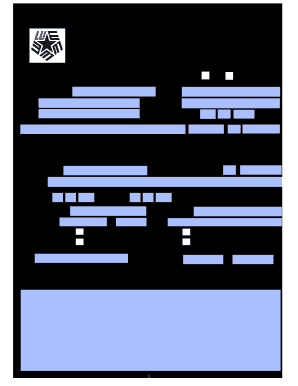
F1 EMPLOYMENT INFORMATION WAIVER International Lamar Edu International Lamar


What is the F1 Employment Information Waiver?
The F1 Employment Information Waiver is a crucial document for international students studying in the United States on an F-1 visa. This waiver allows students to work under specific conditions related to their field of study. It is essential for students to understand its implications, as it governs their eligibility for employment opportunities and ensures compliance with U.S. immigration regulations.
How to Use the F1 Employment Information Waiver
Using the F1 Employment Information Waiver involves several steps to ensure it is filled out correctly. Students must first review the requirements set forth by their educational institution and the U.S. Citizenship and Immigration Services (USCIS). Once familiar with these guidelines, students can complete the waiver by providing accurate information regarding their employment status and academic program. It is important to keep a copy for personal records and submit it as required by the institution.
Steps to Complete the F1 Employment Information Waiver
Completing the F1 Employment Information Waiver requires careful attention to detail. Here are the steps to follow:
- Gather necessary documents, including your I-20 form and passport.
- Fill out the waiver form with accurate personal and academic information.
- Review the form for any errors or omissions.
- Obtain any required signatures from your academic advisor or designated school official.
- Submit the completed form to the appropriate office at your institution.
Legal Use of the F1 Employment Information Waiver
The legal use of the F1 Employment Information Waiver is governed by U.S. immigration laws. It is vital for students to ensure that their use of the waiver complies with the terms of their F-1 visa. Unauthorized employment can have serious consequences, including loss of visa status. Therefore, understanding the legal framework surrounding the waiver is essential for maintaining compliance.
Eligibility Criteria for the F1 Employment Information Waiver
To be eligible for the F1 Employment Information Waiver, students must meet specific criteria. These include being enrolled in a full-time academic program, maintaining good academic standing, and having a valid F-1 visa. Additionally, students should be aware of any limitations on the type and amount of work they can undertake while on an F-1 visa, which may vary by institution and program.
Required Documents for the F1 Employment Information Waiver
When applying for the F1 Employment Information Waiver, students must provide several key documents to support their application. These typically include:
- A completed F1 Employment Information Waiver form.
- Proof of enrollment, such as an I-20 form.
- Identification documents, including a passport and visa.
- Any additional documentation required by the educational institution.
Quick guide on how to complete f1 employment information waiver internationallamaredu international lamar
Effortlessly Prepare F1 EMPLOYMENT INFORMATION WAIVER International lamar edu International Lamar on Any Device
Digital document management has gained signNow popularity among businesses and individuals. It offers an ideal environmentally friendly substitute for traditional printed and signed documents, as you can obtain the accurate format and securely retain it online. airSlate SignNow provides all the resources you require to create, modify, and electronically sign your documents quickly without interruptions. Manage F1 EMPLOYMENT INFORMATION WAIVER International lamar edu International Lamar on any platform using airSlate SignNow's Android or iOS applications and enhance any document-related procedure today.
The Easiest Way to Modify and Electronically Sign F1 EMPLOYMENT INFORMATION WAIVER International lamar edu International Lamar with Ease
- Locate F1 EMPLOYMENT INFORMATION WAIVER International lamar edu International Lamar and click on Get Form to begin.
- Utilize the tools we provide to fill out your document.
- Mark important sections of the documents or obscure sensitive information using the tools that airSlate SignNow specifically offers for this purpose.
- Create your signature with the Sign function, which takes mere seconds and holds the same legal authority as a traditional handwritten signature.
- Review all information thoroughly and click on the Done button to save your changes.
- Choose your preferred method to share your document, via email, text message (SMS), or invitation link, or download it to your computer.
Say goodbye to lost or misplaced documents, tedious form navigation, or mistakes that necessitate printing new copies. airSlate SignNow meets all your document management needs in just a few clicks from your chosen device. Edit and electronically sign F1 EMPLOYMENT INFORMATION WAIVER International lamar edu International Lamar to ensure excellent communication at every step of the document preparation process with airSlate SignNow.
Create this form in 5 minutes or less
Create this form in 5 minutes!
How to create an eSignature for the f1 employment information waiver internationallamaredu international lamar
The best way to create an eSignature for your PDF file in the online mode
The best way to create an eSignature for your PDF file in Chrome
The best way to make an eSignature for putting it on PDFs in Gmail
The way to make an eSignature from your smartphone
The way to generate an electronic signature for a PDF file on iOS devices
The way to make an eSignature for a PDF file on Android
People also ask
-
What is lamar f1 in airSlate SignNow?
Lamar f1 refers to our advanced document signing feature within airSlate SignNow. This powerful tool streamlines the process of sending and signing documents, ensuring that businesses can finalize agreements quickly and securely.
-
How much does the lamar f1 feature cost?
The pricing for the lamar f1 feature is included in the different subscription plans offered by airSlate SignNow. We provide cost-effective solutions tailored to fit the needs of businesses, allowing you to choose a plan that aligns with your document signing frequency and volume.
-
What are the key features of lamar f1?
The lamar f1 feature offers numerous key functionalities such as customizable templates, automatic reminders, and real-time tracking of document status. These features enhance user experience, making the signing process more efficient and convenient.
-
How does lamar f1 benefit businesses?
Lamar f1 signNowly benefits businesses by reducing turnaround time for documents, increasing operational efficiency, and minimizing paper use. This ultimately leads to better resource management and faster transactions.
-
Can I integrate lamar f1 with other software?
Yes, lamar f1 seamlessly integrates with a variety of software applications such as CRM systems and cloud storage services. This flexibility allows businesses to streamline their workflows, ensuring a cohesive operational environment.
-
Is lamar f1 secure for sensitive documents?
Absolutely! Lamar f1 utilizes industry-standard encryption and security protocols to protect sensitive documents during the signing process. Your data remains secure, giving you confidence in using airSlate SignNow for your business needs.
-
What types of documents can I use with lamar f1?
With lamar f1, you can send and sign various types of documents including contracts, agreements, and consent forms. Our versatile platform supports multiple formats, making it easy to manage all your signing needs in one place.
Get more for F1 EMPLOYMENT INFORMATION WAIVER International lamar edu International Lamar
Find out other F1 EMPLOYMENT INFORMATION WAIVER International lamar edu International Lamar
- How Do I eSign Hawaii Charity Document
- Can I eSign Hawaii Charity Document
- How Can I eSign Hawaii Charity Document
- Can I eSign Hawaii Charity Document
- Help Me With eSign Hawaii Charity Document
- How Can I eSign Hawaii Charity Presentation
- Help Me With eSign Hawaii Charity Presentation
- How Can I eSign Hawaii Charity Presentation
- How Do I eSign Hawaii Charity Presentation
- How Can I eSign Illinois Charity Word
- How To eSign Virginia Business Operations Presentation
- How To eSign Hawaii Construction Word
- How Can I eSign Hawaii Construction Word
- How Can I eSign Hawaii Construction Word
- How Do I eSign Hawaii Construction Form
- How Can I eSign Hawaii Construction Form
- How To eSign Hawaii Construction Document
- Can I eSign Hawaii Construction Document
- How Do I eSign Hawaii Construction Form
- How To eSign Hawaii Construction Form