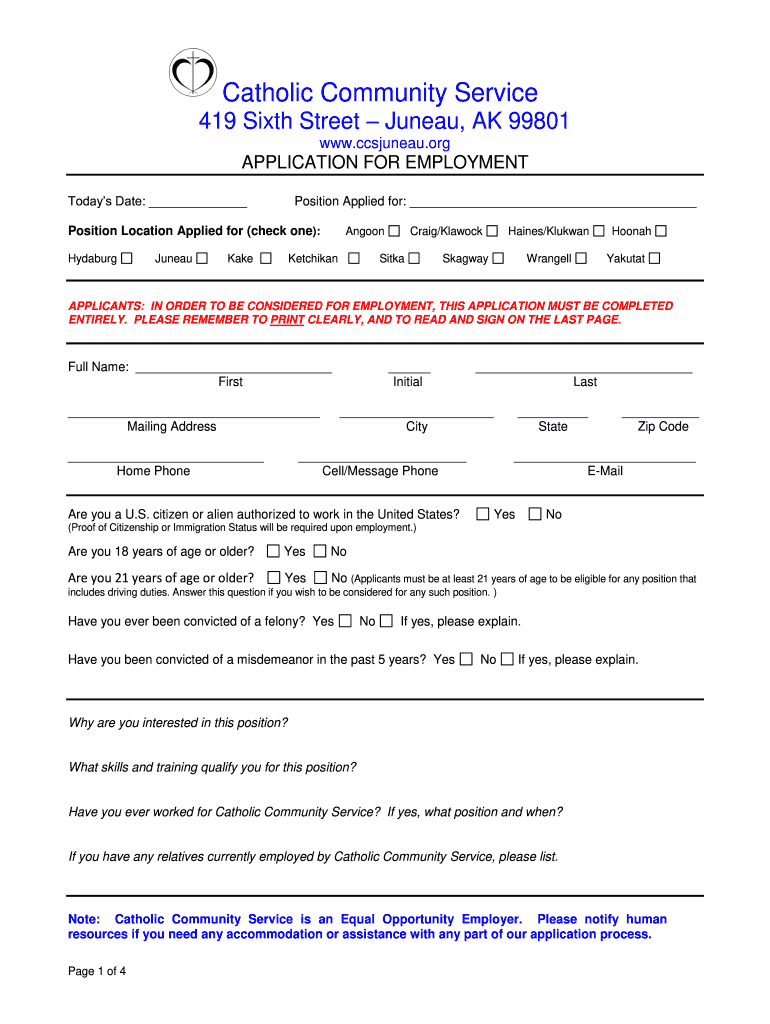
Catholic Community Service CCS Juneau Form


What is the Catholic Community Service CCS Juneau
The Catholic Community Service CCS Juneau is a vital resource that provides various social services to individuals and families in need within the Juneau area. It focuses on delivering assistance in areas such as food security, housing support, and mental health services. The organization aims to empower community members by offering programs that promote self-sufficiency and well-being.
How to use the Catholic Community Service CCS Juneau
Utilizing the Catholic Community Service CCS Juneau involves several straightforward steps. First, individuals can visit the organization's website or contact them directly to learn about available services. After identifying the needed assistance, users can fill out the necessary forms, often available in both digital and paper formats. Once completed, these forms can be submitted electronically or in person, depending on the specific requirements of the service being requested.
Steps to complete the Catholic Community Service CCS Juneau
Completing the Catholic Community Service CCS Juneau form requires careful attention to detail. Here are the essential steps:
- Gather all necessary personal information and documentation, such as identification and proof of income.
- Access the CCS Juneau form online or obtain a physical copy from the office.
- Fill out the form accurately, ensuring all required fields are completed.
- Review the form for any errors or omissions before submission.
- Submit the completed form via the preferred method, whether online or in person.
Legal use of the Catholic Community Service CCS Juneau
The legal use of the Catholic Community Service CCS Juneau form is governed by specific regulations that ensure the protection of personal information and the legitimacy of the services provided. It is essential to comply with these legal frameworks to ensure that the form is recognized as valid. This includes adhering to privacy laws and ensuring that all signatures are executed correctly, which may involve using secure electronic signature tools that meet legal standards.
Key elements of the Catholic Community Service CCS Juneau
Several key elements define the Catholic Community Service CCS Juneau form. These include:
- Personal Information: Collects essential data such as name, address, and contact details.
- Service Request: Specifies the type of assistance being sought.
- Signature: Confirms the authenticity of the application, which may require an electronic signature for online submissions.
- Documentation: Lists any additional documents that must accompany the form to support the request.
Form Submission Methods (Online / Mail / In-Person)
The Catholic Community Service CCS Juneau form can be submitted through various methods to accommodate different preferences. Users can choose to submit the form online via the organization's website, which often provides a streamlined process. Alternatively, individuals may opt to mail the completed form to the designated address or deliver it in person to the CCS Juneau office. Each method has its own set of instructions, so it is important to follow the guidelines provided for successful submission.
Quick guide on how to complete catholic community service ccs juneau
Effortlessly Complete Catholic Community Service CCS Juneau on Any Device
Digital document management has become increasingly favored by businesses and individuals. It offers an ideal eco-friendly option to traditional printed and signed documents, allowing you to obtain the right form and securely store it online. airSlate SignNow equips you with all the tools necessary to draft, edit, and eSign your documents swiftly without delays. Handle Catholic Community Service CCS Juneau on any device using the airSlate SignNow Android or iOS applications and enhance any document-related workflow today.
The simplest method to modify and eSign Catholic Community Service CCS Juneau with ease
- Obtain Catholic Community Service CCS Juneau and then click Get Form to begin.
- Utilize the tools we offer to fill out your document.
- Emphasize pertinent sections of your documents or obscure sensitive information with tools that airSlate SignNow provides specifically for this purpose.
- Generate your signature using the Sign tool, which only takes seconds and carries the same legal validity as a conventional wet ink signature.
- Review the details and then click the Done button to save your modifications.
- Choose how you wish to send your form, whether by email, text message (SMS), invitation link, or download it to your computer.
Eliminate concerns over lost or misfiled documents, tedious form searches, or errors that necessitate printing new copies. airSlate SignNow meets your document management needs in just a few clicks from any device you prefer. Modify and eSign Catholic Community Service CCS Juneau and ensure excellent communication at every step of your form preparation process with airSlate SignNow.
Create this form in 5 minutes or less
Create this form in 5 minutes!
How to create an eSignature for the catholic community service ccs juneau
The best way to generate an eSignature for a PDF in the online mode
The best way to generate an eSignature for a PDF in Chrome
How to create an eSignature for putting it on PDFs in Gmail
How to create an eSignature right from your smart phone
How to create an eSignature for a PDF on iOS devices
How to create an eSignature for a PDF on Android OS
People also ask
-
What is ccs juneau and how can it benefit my business?
CCS Juneau is an innovative eSignature solution offered by airSlate SignNow. It streamlines document signing processes, allowing businesses to send, sign, and manage documents efficiently. By utilizing CCS Juneau, you can reduce turnaround times, improve productivity, and enhance collaboration across teams.
-
What features does ccs juneau offer?
CCS Juneau comes equipped with a range of features including customizable workflows, templates, and real-time tracking of document statuses. The solution also supports integrations with other business tools, making it a versatile choice for businesses of all sizes. With CCS Juneau, you can ensure a seamless signing experience for your customers.
-
How much does ccs juneau cost?
The pricing for CCS Juneau varies based on the plan you choose, with options designed to fit different business sizes and needs. airSlate SignNow offers cost-effective solutions without compromising features, making it an attractive choice for businesses looking to optimize their document management. Contact our sales team for a tailored quote.
-
Can I integrate ccs juneau with other tools?
Absolutely! CCS Juneau is designed to integrate seamlessly with various business applications like CRM systems, cloud storage services, and project management tools. This integration capability ensures that you can incorporate eSigning into your existing workflows effortlessly, maximizing efficiency.
-
Is ccs juneau compliant with legal requirements?
Yes, CCS Juneau adheres to all relevant legal and regulatory requirements for electronic signatures. Our solution complies with laws such as ESIGN and UETA, ensuring your signed documents are legally binding. You can trust that using CCS Juneau meets all necessary legal standards.
-
What types of documents can I send with ccs juneau?
CCS Juneau supports a wide variety of document types, including contracts, agreements, and forms. You can upload documents in popular formats such as PDF, Word, and Excel for easy signing. This versatility allows you to handle most of your business documentation needs within a single platform.
-
How secure is my data with ccs juneau?
Data security is a top priority with CCS Juneau. We utilize strong encryption protocols, secure data centers, and strict access controls to protect your sensitive information. You can have peace of mind knowing that your documents are safe and secure while using our solution.
Get more for Catholic Community Service CCS Juneau
- New hampshire revised statutes 291 a5 form
- 20 do hereby revoke such gift pursuant to the new form
- Amended and restated separation agreement secgov form
- Checklist of standard and illegal hiring interview questions form
- Control number nh p029 pkg form
- Control number nh p032 pkg form
- Control number nh p033 pkg form
- Control number nh p034 pkg form
Find out other Catholic Community Service CCS Juneau
- Electronic signature Oklahoma Business Operations Stock Certificate Mobile
- Electronic signature Pennsylvania Business Operations Promissory Note Template Later
- Help Me With Electronic signature North Dakota Charity Resignation Letter
- Electronic signature Indiana Construction Business Plan Template Simple
- Electronic signature Wisconsin Charity Lease Agreement Mobile
- Can I Electronic signature Wisconsin Charity Lease Agreement
- Electronic signature Utah Business Operations LLC Operating Agreement Later
- How To Electronic signature Michigan Construction Cease And Desist Letter
- Electronic signature Wisconsin Business Operations LLC Operating Agreement Myself
- Electronic signature Colorado Doctors Emergency Contact Form Secure
- How Do I Electronic signature Georgia Doctors Purchase Order Template
- Electronic signature Doctors PDF Louisiana Now
- How To Electronic signature Massachusetts Doctors Quitclaim Deed
- Electronic signature Minnesota Doctors Last Will And Testament Later
- How To Electronic signature Michigan Doctors LLC Operating Agreement
- How Do I Electronic signature Oregon Construction Business Plan Template
- How Do I Electronic signature Oregon Construction Living Will
- How Can I Electronic signature Oregon Construction LLC Operating Agreement
- How To Electronic signature Oregon Construction Limited Power Of Attorney
- Electronic signature Montana Doctors Last Will And Testament Safe