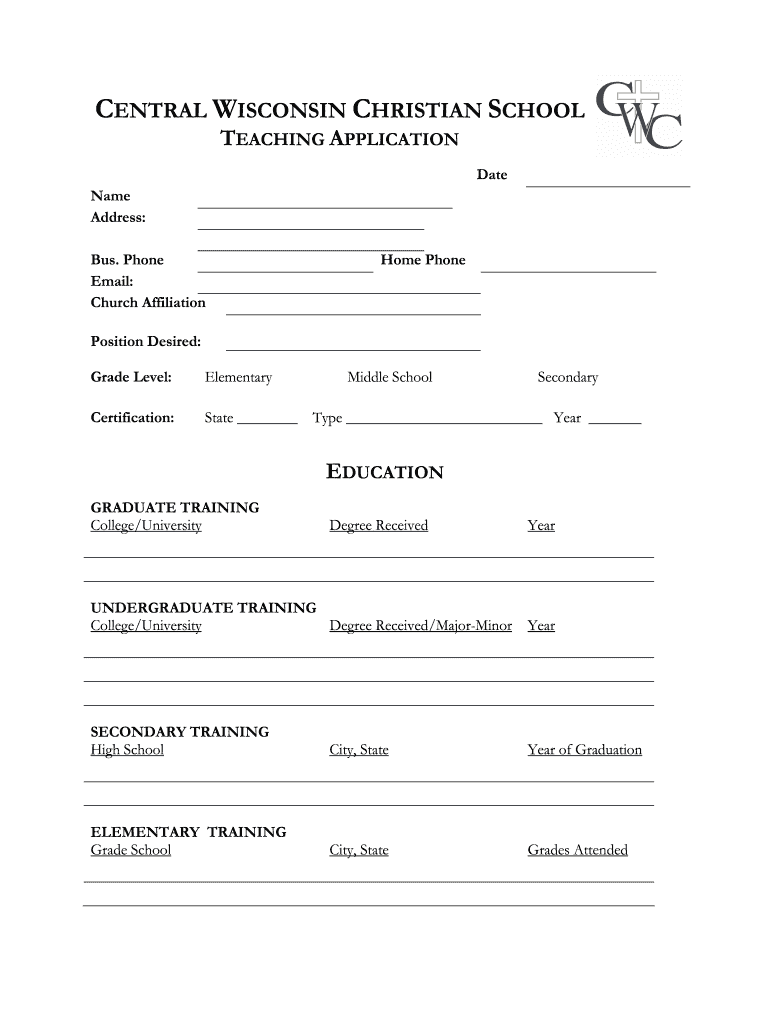
School Teacher Information Form


What is the School Teacher Information Form
The School Teacher Information Form is a crucial document used by educational institutions to collect essential details about teachers. This form typically includes personal information, educational background, teaching experience, and certifications. It serves as a foundational tool for schools to maintain accurate records and ensure compliance with state and federal regulations. The information gathered can also assist in hiring processes, evaluations, and professional development planning.
How to use the School Teacher Information Form
Using the School Teacher Information Form involves several straightforward steps. First, ensure you have the latest version of the form, which can be obtained from your school or district's administrative office. Next, fill out the form accurately, providing all requested information. It is important to review your entries for completeness and accuracy before submission. Once completed, submit the form according to your school’s specified method, which may include online submission, mailing, or in-person delivery.
Steps to complete the School Teacher Information Form
Completing the School Teacher Information Form requires careful attention to detail. Follow these steps for successful completion:
- Gather necessary documents, such as identification, certifications, and transcripts.
- Fill out personal information, including your name, address, and contact details.
- Provide educational background, listing degrees, institutions attended, and graduation dates.
- Detail your teaching experience, including previous positions, responsibilities, and duration of employment.
- Include any relevant certifications or special training that enhance your qualifications.
- Review the form for accuracy and completeness before submission.
Legal use of the School Teacher Information Form
The legal use of the School Teacher Information Form is governed by various educational regulations and privacy laws. Institutions must ensure that the information collected is used solely for legitimate educational purposes. Compliance with laws such as the Family Educational Rights and Privacy Act (FERPA) is essential to protect the confidentiality of the information provided. Schools must also implement secure methods for storing and handling the completed forms to prevent unauthorized access.
Key elements of the School Teacher Information Form
Key elements of the School Teacher Information Form typically include:
- Personal Information: Full name, address, phone number, and email.
- Educational Background: Degrees earned, institutions attended, and dates of attendance.
- Teaching Experience: Previous positions held, responsibilities, and duration of each role.
- Certifications: Any teaching licenses or special certifications relevant to the position.
- References: Contact information for professional references who can verify your qualifications.
Form Submission Methods (Online / Mail / In-Person)
Submitting the School Teacher Information Form can be done through various methods, depending on the school’s requirements. Common submission methods include:
- Online Submission: Many schools offer digital platforms for form submission, allowing for quick and efficient processing.
- Mail: If submitting by mail, ensure the form is sent to the correct address and consider using a trackable mailing option.
- In-Person: Some institutions may require or allow submission in person, providing an opportunity for immediate confirmation of receipt.
Quick guide on how to complete school teacher information form
Effortlessly Prepare School Teacher Information Form on Any Device
Digital document management has become increasingly favored by businesses and individuals alike. It serves as an excellent eco-conscious substitute for conventional printed and signed materials, allowing you to obtain the necessary form and securely keep it online. airSlate SignNow equips you with all the tools required to create, edit, and eSign your documents swiftly and without interruptions. Manage School Teacher Information Form across any platform using the airSlate SignNow Android or iOS applications and simplify any document-related task today.
The simplest way to edit and eSign School Teacher Information Form without effort
- Find School Teacher Information Form and click on Get Form to begin.
- Utilize the tools we provide to complete your form.
- Emphasize important sections of the documents or obscure sensitive details using tools specifically offered by airSlate SignNow for this purpose.
- Generate your eSignature with the Sign feature, which takes mere seconds and holds the same legal validity as a traditional ink signature.
- Review the details and click on the Done button to save your updates.
- Select your preferred method to send your form—via email, SMS, or invitation link, or download it to your computer.
Eliminate concerns about lost or misfiled documents, time-consuming form searches, or inaccuracies needing new printouts. airSlate SignNow addresses your document management needs in just a few clicks from any device you choose. Edit and eSign School Teacher Information Form to ensure outstanding communication throughout the document preparation process with airSlate SignNow.
Create this form in 5 minutes or less
Create this form in 5 minutes!
How to create an eSignature for the school teacher information form
The way to create an electronic signature for a PDF online
The way to create an electronic signature for a PDF in Google Chrome
How to create an eSignature for signing PDFs in Gmail
How to make an eSignature right from your smartphone
The best way to create an eSignature for a PDF on iOS
How to make an eSignature for a PDF on Android
People also ask
-
What is airSlate SignNow and how does it benefit central Wisconsin Christian organizations?
airSlate SignNow is a digital document signing solution that empowers central Wisconsin Christian organizations to send, sign, and manage documents online. It streamlines workflows, reduces paper usage, and enhances collaboration, allowing your team to focus on your mission rather than administrative tasks.
-
What pricing options are available for central Wisconsin Christian users?
airSlate SignNow offers a range of pricing plans tailored to meet the needs of central Wisconsin Christian organizations. Each plan is designed to provide flexibility, ensuring that you can find a cost-effective solution that fits your budget while delivering essential features for document management.
-
Are there any features specifically beneficial for central Wisconsin Christian ministries?
Yes, airSlate SignNow includes features that are particularly beneficial for central Wisconsin Christian ministries, such as customizable templates and robust signing options. With these features, ministries can easily create and manage outsignNow documents, membership forms, and donation agreements while maintaining professionalism and efficiency.
-
How does airSlate SignNow ensure document security for central Wisconsin Christian organizations?
airSlate SignNow prioritizes document security with advanced encryption, secure storage, and strict access controls. Central Wisconsin Christian organizations can trust that their sensitive documents are protected throughout the signing process, allowing them to conduct ministry activities without worry.
-
Can airSlate SignNow integrate with other tools used by central Wisconsin Christian organizations?
Absolutely! airSlate SignNow seamlessly integrates with various tools central Wisconsin Christian organizations frequently use, such as Google Workspace, Salesforce, and Microsoft Office. This integration enhances productivity by allowing you to manage documents across platforms without the hassle of switching between applications.
-
What are the benefits of using airSlate SignNow for volunteer recruitment in central Wisconsin Christian groups?
Using airSlate SignNow for volunteer recruitment allows central Wisconsin Christian groups to simplify the application and onboarding process. With electronic signatures and customizable forms, you can efficiently manage volunteer documentation and keep everything organized, enabling a smoother transition for new volunteers.
-
Is airSlate SignNow suitable for central Wisconsin Christian educational institutions?
Yes, airSlate SignNow is highly suitable for central Wisconsin Christian educational institutions. It can be used to facilitate the signing of consent forms, enrollment documents, and other essential paperwork, ensuring a swift and hassle-free process for both staff and students alike.
Get more for School Teacher Information Form
- Civil action consent form
- Voluntary binding arbitration litigant evaluation form
- Mandatory arbitration oregon state bar form
- Voluntary binding arbitration attorney evaluation form
- Law division civil form
- Mandatory arbitration circuit court of cook county form
- Caption of the case form
- Recent nj supreme court decision highlights pitfalls of form
Find out other School Teacher Information Form
- How To eSign North Carolina Real Estate PDF
- How Can I eSign Texas Real Estate Form
- How To eSign Tennessee Real Estate Document
- How Can I eSign Wyoming Real Estate Form
- How Can I eSign Hawaii Police PDF
- Can I eSign Hawaii Police Form
- How To eSign Hawaii Police PPT
- Can I eSign Hawaii Police PPT
- How To eSign Delaware Courts Form
- Can I eSign Hawaii Courts Document
- Can I eSign Nebraska Police Form
- Can I eSign Nebraska Courts PDF
- How Can I eSign North Carolina Courts Presentation
- How Can I eSign Washington Police Form
- Help Me With eSignature Tennessee Banking PDF
- How Can I eSignature Virginia Banking PPT
- How Can I eSignature Virginia Banking PPT
- Can I eSignature Washington Banking Word
- Can I eSignature Mississippi Business Operations Document
- How To eSignature Missouri Car Dealer Document