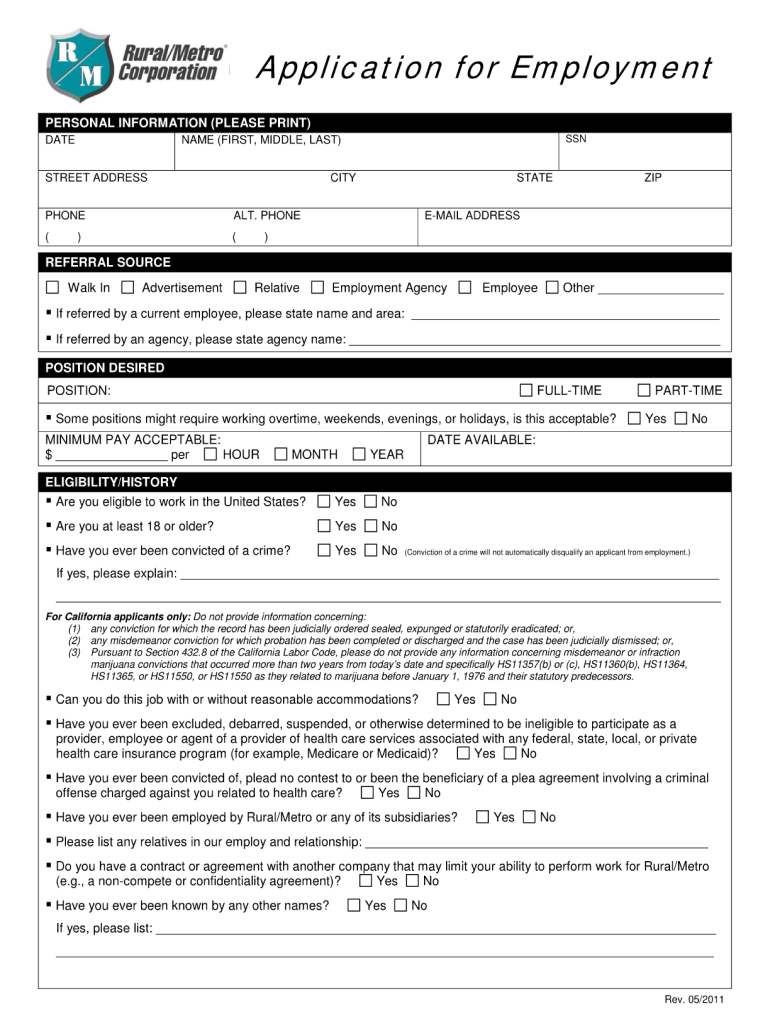
Aplication Forms for Rural Metro 2011-2026


Understanding the rural metro application
The rural metro application is a crucial document used by individuals seeking employment or services within the rural metro corporation. This application form collects essential information about the applicant, including personal details, work history, and qualifications. It is designed to ensure that the corporation can assess the suitability of candidates for various roles or services. Completing this form accurately is vital for a smooth application process.
Steps to complete the rural metro application
Completing the rural metro application involves several key steps to ensure all required information is provided. Begin by gathering necessary documents, such as identification and previous employment records. Follow these steps:
- Read the instructions carefully to understand what information is required.
- Fill out personal details, including name, address, and contact information.
- Provide employment history, detailing previous positions and responsibilities.
- List any relevant skills or certifications that may enhance your application.
- Review the completed form for accuracy before submission.
How to obtain the rural metro application
The rural metro application can be obtained through several channels. Applicants can access the form online via the rural metro corporation's official website or request a physical copy from a local office. Additionally, some community centers may provide copies of the application for those who prefer in-person assistance. Ensure you have the most current version of the form to avoid any issues during the application process.
Legal use of the rural metro application
The rural metro application must comply with various legal standards to be considered valid. This includes adherence to local and federal employment laws that protect applicant rights. All information provided must be truthful and accurate, as providing false information can lead to disqualification or legal repercussions. Utilizing a trusted platform for submitting your application can help ensure compliance with these legal requirements.
Key elements of the rural metro application
Key elements of the rural metro application include personal identification information, employment history, and references. Each section is designed to gather comprehensive insights into the applicant's background and qualifications. Additionally, there may be sections dedicated to specific skills or certifications relevant to the position being applied for. Understanding these elements can help applicants provide the most relevant information to enhance their chances of success.
Form submission methods
Submitting the rural metro application can be done through various methods, ensuring flexibility for applicants. Common submission methods include:
- Online: Many applicants prefer to submit their applications electronically through the rural metro corporation's website.
- Mail: Applicants can print the completed application and send it via postal service to the designated address.
- In-person: Some applicants may choose to deliver their application directly to a local office for immediate processing.
Eligibility criteria for the rural metro application
Eligibility criteria for the rural metro application vary depending on the specific position or service being sought. Generally, applicants must meet minimum age requirements, possess relevant qualifications, and demonstrate a willingness to comply with the corporation's policies and procedures. It is essential to review these criteria carefully before applying to ensure all requirements are met, which can significantly influence the outcome of the application process.
Quick guide on how to complete aplication forms for rural metro
Effortlessly Prepare Aplication Forms For Rural Metro on Any Device
Managing documents online has gained popularity among both companies and individuals. It serves as an ideal eco-friendly alternative to traditional printed and signed documents, allowing you to locate the correct form and store it securely on the internet. airSlate SignNow equips you with all the tools necessary to create, modify, and electronically sign your documents quickly without interruptions. Handle Aplication Forms For Rural Metro on any device using airSlate SignNow's Android or iOS applications and enhance any document-related workflow today.
How to Edit and Electronically Sign Aplication Forms For Rural Metro with Ease
- Locate Aplication Forms For Rural Metro and click on Get Form to begin.
- Utilize the tools we provide to fill out your form.
- Highlight important sections of your documents or obscure sensitive information with the tools that airSlate SignNow offers specifically for that purpose.
- Create your electronic signature using the Sign tool, which takes mere seconds and carries the same legal validity as a conventional handwritten signature.
- Review all the information and click on the Done button to save your updates.
- Choose your preferred method of sending your form, whether it be via email, SMS, or an invitation link, or download it to your computer.
Eliminate the hassle of lost or misplaced documents, tedious form searches, or errors that necessitate printing new copies. airSlate SignNow meets your document management needs in just a few clicks from any device you choose. Modify and electronically sign Aplication Forms For Rural Metro while ensuring seamless communication at every stage of your form preparation process with airSlate SignNow.
Create this form in 5 minutes or less
Create this form in 5 minutes!
How to create an eSignature for the aplication forms for rural metro
The way to make an eSignature for a PDF file online
The way to make an eSignature for a PDF file in Google Chrome
The way to create an electronic signature for signing PDFs in Gmail
The best way to make an eSignature straight from your mobile device
The way to make an eSignature for a PDF file on iOS
The best way to make an eSignature for a PDF document on Android devices
People also ask
-
What is the rural metro application, and how does it work?
The rural metro application is a digital solution that simplifies the process of sending and eSigning documents. It enables users to create, send, and manage documents securely in a user-friendly interface, making it perfect for businesses operating in rural areas.
-
What are the key features of the rural metro application?
Key features of the rural metro application include customizable templates, secure electronic signatures, real-time tracking, and integration with various third-party applications. These features enhance workflow efficiency and ensure compliance with legal standards, making document management easy for businesses.
-
How much does the rural metro application cost?
The pricing for the rural metro application varies based on the selected plan, including options for individuals and businesses of different sizes. airSlate SignNow offers competitive pricing aimed at providing a cost-effective solution for users needing efficient document signing capabilities.
-
Can the rural metro application integrate with other tools?
Yes, the rural metro application supports integration with numerous popular applications such as Google Drive, Salesforce, and Microsoft Office. This flexibility ensures that users can seamlessly incorporate the application into their existing workflows and enhance productivity.
-
How secure is the rural metro application for eSigning documents?
The rural metro application prioritizes security with advanced encryption protocols and compliance with industry regulations. Users can trust that their documents and personal information are safe and secure while using the service for eSigning.
-
What benefits does the rural metro application offer for businesses?
The rural metro application offers several benefits, including increased efficiency, faster turnaround times for documents, and reduced paperwork. By enabling electronic signatures, businesses can save time and resources while improving their overall productivity.
-
Is there a free trial available for the rural metro application?
Yes, airSlate SignNow offers a free trial for the rural metro application, allowing users to explore its features and capabilities before committing to a subscription. During the trial, users can evaluate how the application meets their document signing needs.
Get more for Aplication Forms For Rural Metro
- Personal representative1 form
- Rule 4b 202 proof of notice nm prob ct forms casetext
- Rule 4b 401 notice of informal appointment of personal
- Welcome to the court bernalillo county form
- New mexico small estate affidavit for estates under 50000 form
- Certificate of full administration form
- Affidavit of indigency new mexico court forms
- Free transcript order form district court of colorado
Find out other Aplication Forms For Rural Metro
- Sign Arizona Insurance Moving Checklist Secure
- Sign New Mexico High Tech Limited Power Of Attorney Simple
- Sign Oregon High Tech POA Free
- Sign South Carolina High Tech Moving Checklist Now
- Sign South Carolina High Tech Limited Power Of Attorney Free
- Sign West Virginia High Tech Quitclaim Deed Myself
- Sign Delaware Insurance Claim Online
- Sign Delaware Insurance Contract Later
- Sign Hawaii Insurance NDA Safe
- Sign Georgia Insurance POA Later
- How Can I Sign Alabama Lawers Lease Agreement
- How Can I Sign California Lawers Lease Agreement
- Sign Colorado Lawers Operating Agreement Later
- Sign Connecticut Lawers Limited Power Of Attorney Online
- Sign Hawaii Lawers Cease And Desist Letter Easy
- Sign Kansas Insurance Rental Lease Agreement Mobile
- Sign Kansas Insurance Rental Lease Agreement Free
- Sign Kansas Insurance Rental Lease Agreement Fast
- Sign Kansas Insurance Rental Lease Agreement Safe
- How To Sign Kansas Insurance Rental Lease Agreement