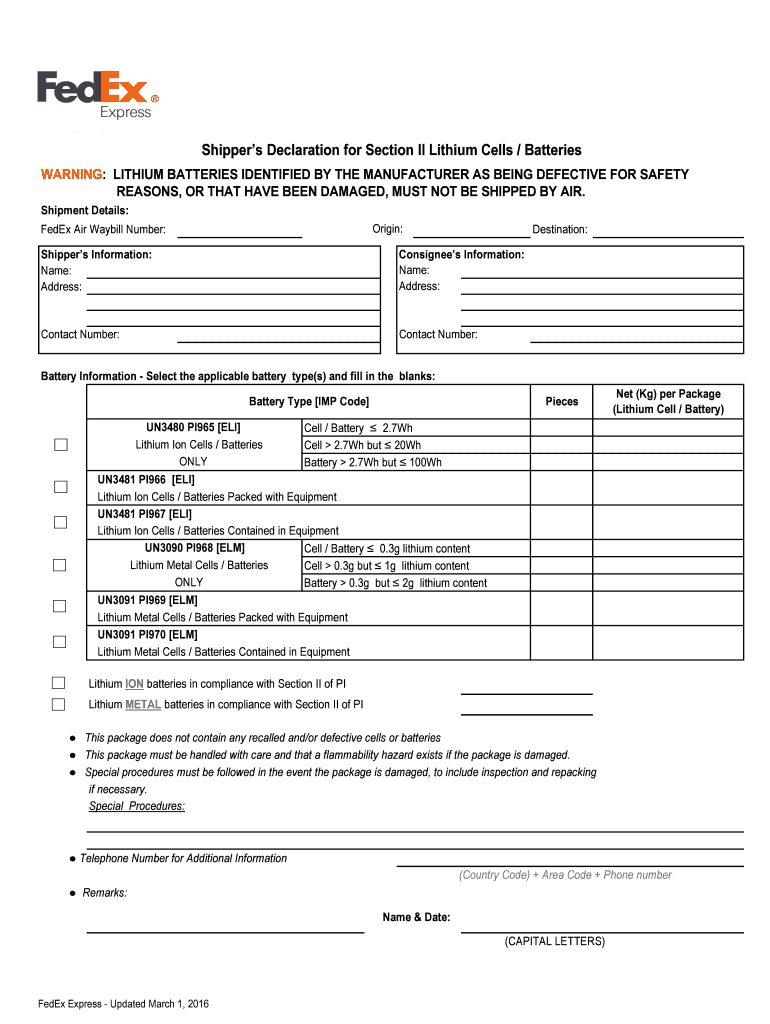
Declaration Batteries 2016-2026


What is the Declaration Batteries
The declaration lithium batteries is a formal document that provides essential information regarding the shipment of lithium batteries. This declaration is crucial for ensuring compliance with transportation regulations, especially given the potential hazards associated with lithium cells batteries. It outlines the type, quantity, and specifications of the batteries being shipped, serving as a safety measure for carriers and recipients alike. Proper completion of this form is vital for safe and legal transport.
How to use the Declaration Batteries
Using the declaration lithium batteries involves filling out the form accurately to reflect the details of the shipment. Begin by identifying the type of lithium cells batteries being shipped, including their classification, watt-hour rating, and quantity. Ensure that all required fields are completed, including sender and recipient information. This form should accompany the shipment to provide carriers with necessary safety information, helping to mitigate risks during transport.
Steps to complete the Declaration Batteries
Completing the declaration lithium batteries requires careful attention to detail. Follow these steps:
- Gather information about the lithium cells batteries, including type, quantity, and specifications.
- Fill in the sender's and recipient's details accurately.
- Specify the shipping method and any relevant safety instructions.
- Review the completed form for accuracy and completeness.
- Sign and date the form to validate the information provided.
Legal use of the Declaration Batteries
The legal use of the declaration lithium batteries is governed by transportation regulations established by organizations such as the Department of Transportation (DOT) and the International Air Transport Association (IATA). These regulations ensure that lithium cells batteries are transported safely, minimizing risks associated with their flammability and potential for short-circuiting. Adhering to these legal requirements is essential for compliance and to avoid penalties.
Key elements of the Declaration Batteries
Key elements of the declaration lithium batteries include:
- Battery type: Specify whether the batteries are lithium-ion or lithium metal.
- Watt-hour rating: Indicate the watt-hour rating for lithium-ion batteries or the lithium content for lithium metal batteries.
- Quantity: State the total number of batteries being shipped.
- Sender and recipient information: Provide complete contact details for both parties.
- Signature: Ensure the form is signed to confirm the accuracy of the information.
Examples of using the Declaration Batteries
Examples of using the declaration lithium batteries can be found in various shipping scenarios. For instance, a business shipping lithium-ion batteries for electronic devices must complete the declaration to comply with shipping regulations. Similarly, individuals sending batteries for personal use should also use the declaration to ensure safe transport. Each instance highlights the importance of transparency and safety in the shipping process.
Quick guide on how to complete declaration batteries
Easily set up Declaration Batteries on any device
Online document handling has gained traction among businesses and individuals alike. It offers an ideal eco-friendly substitute for conventional printed and signed papers, allowing you to access the necessary forms and securely store them online. airSlate SignNow provides all the tools you need to create, edit, and electronically sign your documents rapidly, without any holdups. Manage Declaration Batteries on any device with the airSlate SignNow apps for Android or iOS and enhance any document-related procedure today.
How to edit and electronically sign Declaration Batteries effortlessly
- Locate Declaration Batteries and click on Get Form to initiate the process.
- Utilize the tools we offer to complete your document.
- Emphasize relevant sections of your documents or obscure sensitive information with the tools provided by airSlate SignNow specifically for that purpose.
- Generate your electronic signature using the Sign tool, which takes mere seconds and carries the same legal validity as a traditional handwritten signature.
- Review all details and click on the Done button to finalize your edits.
- Choose your preferred method of sending your form, whether via email, SMS, invitation link, or download it to your computer.
Put aside concerns about lost or misfiled documents, tedious form searches, or mistakes that require printing new document copies. airSlate SignNow fulfills your document management needs in just a few clicks from any device you choose. Edit and electronically sign Declaration Batteries and ensure exceptional communication at every step of the document preparation process with airSlate SignNow.
Create this form in 5 minutes or less
Create this form in 5 minutes!
How to create an eSignature for the declaration batteries
How to generate an eSignature for your PDF online
How to generate an eSignature for your PDF in Google Chrome
How to generate an electronic signature for signing PDFs in Gmail
The way to make an eSignature straight from your smartphone
The best way to create an electronic signature for a PDF on iOS
The way to make an eSignature for a PDF document on Android
People also ask
-
What are lithium cells batteries and how do they work?
Lithium cells batteries are rechargeable power sources that use lithium ions to store and release energy. They are known for their high energy density, lightweight composition, and long cycle life, making them ideal for various applications from consumer electronics to electric vehicles.
-
What are the advantages of using lithium cells batteries over traditional batteries?
Lithium cells batteries offer several advantages, including higher energy density, longer lifespan, and lower self-discharge rates compared to traditional batteries like lead-acid. Additionally, they can charge faster and are generally lighter, enhancing their usability and efficiency in modern devices.
-
How much do lithium cells batteries cost?
The cost of lithium cells batteries can vary signNowly based on the type, capacity, and manufacturer. While they may have a higher upfront cost compared to traditional batteries, their longevity and performance often provide better value in the long run, making them a cost-effective option.
-
Are lithium cells batteries safe for consumer use?
Yes, lithium cells batteries are generally safe when used and handled properly. They are designed with safety features to prevent overheating or short-circuiting, but it is crucial to follow the manufacturer's guidelines for charging and usage to minimize risk.
-
Can lithium cells batteries be recycled?
Yes, lithium cells batteries can be recycled, and recycling is highly encouraged to minimize environmental impact. Many manufacturers and recycling centers offer programs to safely dispose of and recover valuable materials from lithium cells batteries, promoting sustainability.
-
What devices commonly use lithium cells batteries?
Lithium cells batteries are widely used in a variety of devices, including smartphones, laptops, tablets, and electric vehicles. Their versatility and efficiency make them a popular choice for both personal electronics and industrial applications.
-
How do lithium cells batteries compare to other rechargeable batteries?
Compared to other rechargeable batteries, such as nickel-cadmium and nickel-metal hydride, lithium cells batteries typically offer superior performance in terms of energy density, weight, and charge cycles. This efficiency makes them a preferable choice for high-demand applications.
Get more for Declaration Batteries
- Any rights or remedies hereunder shall constitute a waiver of that or any other right or remedy form
- Nevada known as form
- Utah conditional waiver and release upon final form
- Lien waiver nevada conditional all payment aws form
- Owner as above described form
- Nevada unconditional waiver and release upon final payment form
- Maryland unconditional waiver and release upon final form
- Notice of intent to lien to owner and prime contractor form
Find out other Declaration Batteries
- How Can I Electronic signature Alabama Finance & Tax Accounting Document
- How To Electronic signature Delaware Government Document
- Help Me With Electronic signature Indiana Education PDF
- How To Electronic signature Connecticut Government Document
- How To Electronic signature Georgia Government PDF
- Can I Electronic signature Iowa Education Form
- How To Electronic signature Idaho Government Presentation
- Help Me With Electronic signature Hawaii Finance & Tax Accounting Document
- How Can I Electronic signature Indiana Government PDF
- How Can I Electronic signature Illinois Finance & Tax Accounting PPT
- How To Electronic signature Maine Government Document
- How To Electronic signature Louisiana Education Presentation
- How Can I Electronic signature Massachusetts Government PDF
- How Do I Electronic signature Montana Government Document
- Help Me With Electronic signature Louisiana Finance & Tax Accounting Word
- How To Electronic signature Pennsylvania Government Document
- Can I Electronic signature Texas Government PPT
- How To Electronic signature Utah Government Document
- How To Electronic signature Washington Government PDF
- How Can I Electronic signature New Mexico Finance & Tax Accounting Word