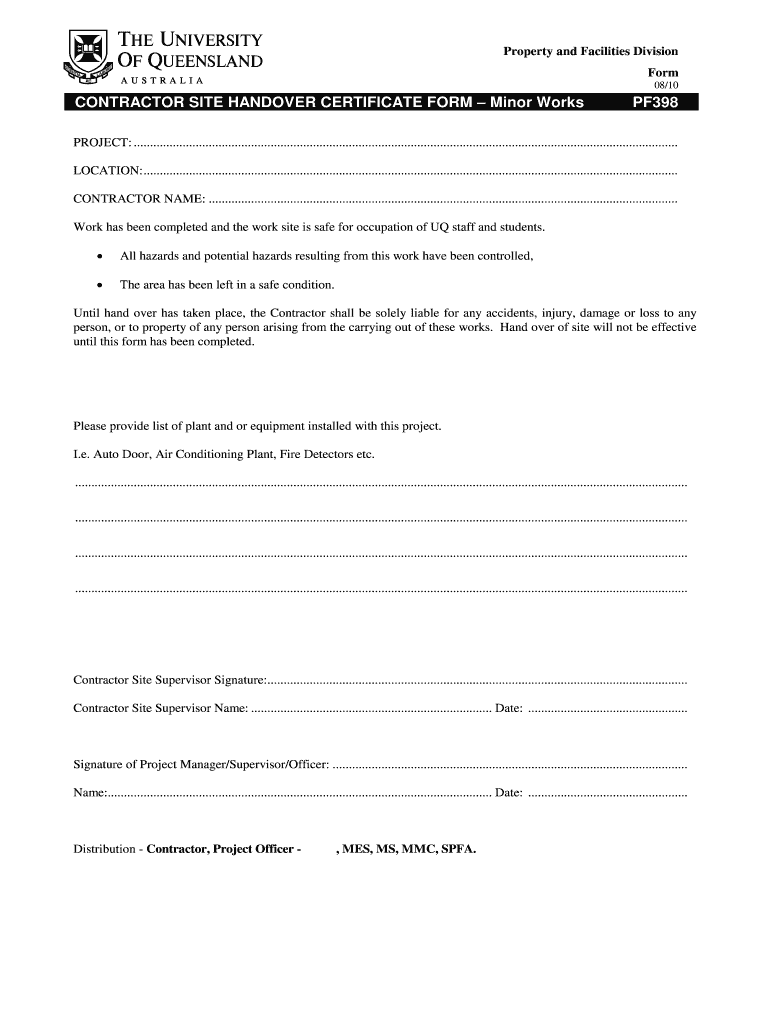
Handover Certificate 2010-2026


What is the site handover certificate?
The site handover certificate is a crucial document in the construction and project management sectors. It serves as formal proof that a project or site has been transferred from one party to another, typically from the contractor to the client. This certificate outlines the conditions under which the handover occurs, ensuring that all parties acknowledge the completion of specific tasks and the readiness of the site for use. The document may include details such as project specifications, completion dates, and any outstanding issues that need addressing.
Key elements of the site handover certificate
Several key elements must be included in a site handover certificate to ensure its validity and effectiveness. These elements typically consist of:
- Project Name: The official title of the project being handed over.
- Parties Involved: Names and contact information of the contractor and client.
- Date of Handover: The specific date when the handover takes place.
- Conditions of Handover: Any prerequisites or conditions that must be met before the handover is considered complete.
- Signatures: Signatures of both parties to confirm agreement and acceptance of the terms outlined in the certificate.
Steps to complete the site handover certificate
Completing a site handover certificate involves several steps to ensure accuracy and compliance. The process typically includes:
- Gather all relevant project documentation, including plans and specifications.
- Verify that all work has been completed according to the agreed-upon standards.
- Identify any outstanding issues or defects that need to be addressed prior to handover.
- Fill out the site handover certificate template with the necessary information.
- Review the document for accuracy and completeness with all parties involved.
- Obtain signatures from both the contractor and client to finalize the handover.
Legal use of the site handover certificate
The site handover certificate is not just a formality; it has legal implications. It serves as evidence that the client has accepted the project in its current state, which can be critical in case of disputes. For the certificate to be legally binding, it must comply with relevant laws and regulations, including those related to eSignatures. Ensuring that all parties understand their rights and obligations as outlined in the certificate can help mitigate potential legal issues in the future.
How to obtain the site handover certificate
Obtaining a site handover certificate typically involves using a standardized template that can be customized for specific projects. Many organizations provide templates that can be filled out digitally. To obtain a site handover certificate, follow these steps:
- Access a reliable template from a trusted source.
- Customize the template with project-specific details.
- Ensure all necessary parties are involved in the completion and signing process.
Examples of using the site handover certificate
Site handover certificates are commonly used in various scenarios, including:
- Construction projects where a contractor completes work and hands over the site to the client.
- Renovation projects where existing structures are updated and subsequently transferred to new owners.
- Infrastructure projects, such as roads or bridges, where governmental entities take over from contractors.
Quick guide on how to complete handover certificate
Complete Handover Certificate seamlessly on any device
Digital document management has become increasingly favored by companies and individuals alike. It presents an ideal environmentally friendly substitute for conventional printed and signed documents, allowing you to locate the right template and securely store it online. airSlate SignNow equips you with all the resources necessary to create, modify, and electronically sign your documents swiftly and without interruptions. Manage Handover Certificate on any device using the airSlate SignNow applications for Android or iOS and enhance any document-driven procedure today.
How to modify and eSign Handover Certificate effortlessly
- Locate Handover Certificate and click on Get Form to begin.
- Utilize the tools we provide to complete your form.
- Emphasize important sections of the documents or obscure sensitive information with tools designed specifically for that purpose by airSlate SignNow.
- Generate your signature using the Sign feature, which takes mere seconds and carries the same legal validity as a conventional wet ink signature.
- Review the details and click on the Done button to save your modifications.
- Choose your preferred method to submit your form, whether by email, text message (SMS), invitation link, or download it to your computer.
Eliminate concerns of lost or misplaced documents, tedious form hunting, or errors that necessitate printing additional copies. airSlate SignNow meets all your document management requirements in just a few clicks from any selected device. Modify and eSign Handover Certificate and ensure exceptional communication at any stage of the form completion process with airSlate SignNow.
Create this form in 5 minutes or less
Create this form in 5 minutes!
How to create an eSignature for the handover certificate
How to make an electronic signature for your PDF file in the online mode
How to make an electronic signature for your PDF file in Chrome
The best way to make an eSignature for putting it on PDFs in Gmail
How to create an eSignature from your smartphone
The best way to generate an electronic signature for a PDF file on iOS devices
How to create an eSignature for a PDF file on Android
People also ask
-
What is a handover certificate template?
A handover certificate template is a crucial document used to officially transfer ownership or responsibility from one party to another. It typically outlines the condition of assets and essential details involved in the handover process. Utilizing a standardized template can streamline communication and ensure all necessary information is captured.
-
How do I create a handover certificate template using airSlate SignNow?
Creating a handover certificate template with airSlate SignNow is simple and straightforward. You can start by selecting a pre-designed template or crafting your own from scratch. Our user-friendly platform allows you to customize fields, add necessary details, and ensure compliance with your specific requirements.
-
Is the handover certificate template customizable?
Yes, the handover certificate template available on airSlate SignNow is fully customizable. You can modify the text, add your branding, and incorporate any additional clauses or conditions that suit your specific handover situation. This flexibility ensures that the document meets your exact needs.
-
What are the benefits of using a handover certificate template?
Using a handover certificate template simplifies the documentation process and ensures all critical information is included. It minimizes the risk of misunderstandings or disputes, as the terms of handover are clearly outlined. Additionally, it saves time and increases efficiency for both parties involved.
-
Does airSlate SignNow provide templates for different industries?
Yes, airSlate SignNow offers a variety of templates tailored for different industries, including construction, real estate, and event management. This means you can find a handover certificate template that aligns with your specific operational needs and regulatory requirements, enhancing the suitability of your documents.
-
What integrations does airSlate SignNow support for using the handover certificate template?
airSlate SignNow supports a range of integrations with popular applications such as Google Drive, Salesforce, and Microsoft Office. These integrations make it easy to access, store, and share your handover certificate template seamlessly across platforms, facilitating smoother workflows and enhancing productivity.
-
How much does it cost to use the handover certificate template on airSlate SignNow?
The cost to use the handover certificate template on airSlate SignNow varies based on the plan you choose. We offer a range of pricing options to suit different business sizes and needs, making it an affordable solution for eSignatures and document management. You can explore our plans to find the one that fits your budget best.
Get more for Handover Certificate
- Voice over ip telephones and voicemailtemple its form
- Affirmation name change form
- Promissory note example vue interior design form
- Free nevada secured promissory note template word form
- I name of person taking oath or affirmation of office do solemnly swear or form
- Application for membership ingov form
- Justia firemen and police officers lung examination form
- Cardiac testing in an asymptomatic 42 year old man ncbi form
Find out other Handover Certificate
- eSign Colorado Charity LLC Operating Agreement Fast
- eSign Connecticut Charity Living Will Later
- How Can I Sign West Virginia Courts Quitclaim Deed
- Sign Courts Form Wisconsin Easy
- Sign Wyoming Courts LLC Operating Agreement Online
- How To Sign Wyoming Courts Quitclaim Deed
- eSign Vermont Business Operations Executive Summary Template Mobile
- eSign Vermont Business Operations Executive Summary Template Now
- eSign Virginia Business Operations Affidavit Of Heirship Mobile
- eSign Nebraska Charity LLC Operating Agreement Secure
- How Do I eSign Nevada Charity Lease Termination Letter
- eSign New Jersey Charity Resignation Letter Now
- eSign Alaska Construction Business Plan Template Mobile
- eSign Charity PPT North Carolina Now
- eSign New Mexico Charity Lease Agreement Form Secure
- eSign Charity PPT North Carolina Free
- eSign North Dakota Charity Rental Lease Agreement Now
- eSign Arkansas Construction Permission Slip Easy
- eSign Rhode Island Charity Rental Lease Agreement Secure
- eSign California Construction Promissory Note Template Easy