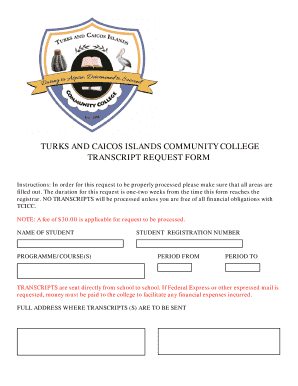
Transcript Request Form Turks and Caicos Islands Community College Tcicc


What is the Transcript Request Form for Turks And Caicos Islands Community College (TCICC)?
The Transcript Request Form is an official document used by students and alumni of the Turks and Caicos Islands Community College (TCICC) to request their academic transcripts. This form is essential for individuals who need to provide proof of their educational qualifications for further studies, employment opportunities, or other official purposes. It serves as a formal request to the college's administration to release academic records, which include courses taken, grades received, and degrees awarded.
How to Use the Transcript Request Form for TCICC
Utilizing the Transcript Request Form for TCICC is a straightforward process. First, individuals must obtain the form, which can typically be found on the college's official website or through the registrar's office. After filling out the required information, including personal details and the purpose of the request, the form should be submitted as per the college's guidelines. This may involve submitting the form online, mailing it, or delivering it in person to the appropriate office.
Steps to Complete the Transcript Request Form for TCICC
Completing the Transcript Request Form involves several key steps:
- Obtain the Form: Access the form from the TCICC website or the registrar's office.
- Fill in Personal Information: Provide your full name, student ID (if applicable), and contact details.
- Specify Transcript Details: Indicate the type of transcript required, such as official or unofficial, and the destination for the transcript.
- Sign and Date: Ensure you sign and date the form to validate your request.
- Submit the Form: Follow the submission instructions provided by TCICC, whether online, by mail, or in person.
Legal Use of the Transcript Request Form for TCICC
The Transcript Request Form is a legally binding document. By signing it, the requester authorizes TCICC to release their academic records to specified third parties. This authorization is crucial for maintaining the integrity of the request process and ensuring compliance with privacy regulations, such as the Family Educational Rights and Privacy Act (FERPA). Proper completion and submission of the form protect both the requester and the institution.
Key Elements of the Transcript Request Form for TCICC
Several key elements must be included in the Transcript Request Form to ensure it is processed efficiently:
- Personal Identification: Full name, student ID, and contact information.
- Transcript Type: Indication of whether the request is for an official or unofficial transcript.
- Recipient Information: Details of where the transcript should be sent.
- Signature: A signature is required to authorize the release of records.
- Date of Request: The date when the request is submitted.
How to Obtain the Transcript Request Form for TCICC
The Transcript Request Form for TCICC can be obtained through multiple channels. The most accessible method is to visit the official TCICC website, where the form is often available for download. Alternatively, individuals can request a physical copy by visiting the registrar's office at the college. It is advisable to check for any specific instructions or requirements that may accompany the form to ensure a smooth request process.
Quick guide on how to complete transcript request form turks and caicos islands community college tcicc
Complete Transcript Request Form Turks And Caicos Islands Community College Tcicc effortlessly on any device
Digital document management has gained traction among businesses and individuals alike. It offers an excellent environmentally friendly substitute for conventional printed and signed documents, as you can access the necessary form and securely store it online. airSlate SignNow equips you with all the tools required to create, modify, and eSign your documents quickly and without delays. Manage Transcript Request Form Turks And Caicos Islands Community College Tcicc on any platform using airSlate SignNow's Android or iOS applications and enhance any document-driven workflow today.
How to edit and eSign Transcript Request Form Turks And Caicos Islands Community College Tcicc with ease
- Find Transcript Request Form Turks And Caicos Islands Community College Tcicc and click Get Form to begin.
- Utilize the tools we provide to complete your document.
- Emphasize relevant sections of your documents or redact sensitive information using the tools specifically offered by airSlate SignNow for that purpose.
- Create your eSignature with the Sign feature, which takes mere seconds and carries the same legal validity as a traditional ink signature.
- Review the information carefully and then click the Done button to save your changes.
- Choose how you wish to submit your form, via email, SMS, or invite link, or download it to your computer.
Eliminate worries about lost or misplaced documents, tedious form hunting, or errors that necessitate printing new document copies. airSlate SignNow meets your document management needs in just a few clicks from any device of your choice. Edit and eSign Transcript Request Form Turks And Caicos Islands Community College Tcicc and guarantee exceptional communication at any stage of your form preparation process with airSlate SignNow.
Create this form in 5 minutes or less
Create this form in 5 minutes!
How to create an eSignature for the transcript request form turks and caicos islands community college tcicc
How to make an electronic signature for your PDF document in the online mode
How to make an electronic signature for your PDF document in Chrome
The best way to make an electronic signature for putting it on PDFs in Gmail
How to create an eSignature from your mobile device
The best way to generate an electronic signature for a PDF document on iOS devices
How to create an eSignature for a PDF file on Android devices
People also ask
-
What is the community transcript tcicc get feature in airSlate SignNow?
The community transcript tcicc get feature allows users to easily manage and access their transcripts securely. With airSlate SignNow, you can send, eSign, and track your community transcripts seamlessly, making document handling efficient and straightforward.
-
How does airSlate SignNow ensure the security of my community transcript tcicc get documents?
AirSlate SignNow prioritizes security by implementing advanced encryption and secure access protocols for your community transcript tcicc get documents. This ensures that all sensitive information remains protected during transmission and storage, giving you peace of mind.
-
What are the pricing plans available for the community transcript tcicc get feature?
AirSlate SignNow offers multiple pricing plans suitable for various business needs. Each plan provides access to the community transcript tcicc get feature and comes with a range of functionalities, ensuring that you can choose one that fits your budget and requirements.
-
Can I integrate airSlate SignNow with other applications to manage my community transcript tcicc get?
Yes, airSlate SignNow supports integrations with various applications, allowing you to manage your community transcript tcicc get documents effectively. Whether you use CRM systems or cloud storage platforms, you can streamline your workflows and enhance productivity.
-
What are the benefits of using the community transcript tcicc get with airSlate SignNow?
Using the community transcript tcicc get feature with airSlate SignNow brings numerous benefits, including the ability to save time and reduce paperwork. Additionally, the platform enhances collaboration, allowing you to easily share and eSign documents with stakeholders.
-
Is there a mobile app for accessing community transcript tcicc get features?
Yes, airSlate SignNow offers a mobile app that enables users to access community transcript tcicc get features on the go. This allows you to manage, eSign, and share documents from your smartphone or tablet, making it convenient for busy professionals.
-
How does airSlate SignNow simplify the process of obtaining a community transcript tcicc get?
AirSlate SignNow simplifies the process of obtaining your community transcript tcicc get by providing an intuitive interface for document creation and eSigning. The streamlined workflow reduces turnaround time, ensuring that you can focus on your core activities without delays.
Get more for Transcript Request Form Turks And Caicos Islands Community College Tcicc
- Divorce forms family law self help center
- Control number nv p010 pkg form
- Appoint of county nevada as my attorney in fact to act as form
- Irs form 1098 t informationnevada system of higher
- Control number nv p012 pkg form
- Information for victims of identity theft nevada attorney
- Durable power of attorney for health care decisions decatur form
- 5 legal documents every caregiver should have heritage form
Find out other Transcript Request Form Turks And Caicos Islands Community College Tcicc
- Electronic signature Indiana Construction Business Plan Template Simple
- Electronic signature Wisconsin Charity Lease Agreement Mobile
- Can I Electronic signature Wisconsin Charity Lease Agreement
- Electronic signature Utah Business Operations LLC Operating Agreement Later
- How To Electronic signature Michigan Construction Cease And Desist Letter
- Electronic signature Wisconsin Business Operations LLC Operating Agreement Myself
- Electronic signature Colorado Doctors Emergency Contact Form Secure
- How Do I Electronic signature Georgia Doctors Purchase Order Template
- Electronic signature Doctors PDF Louisiana Now
- How To Electronic signature Massachusetts Doctors Quitclaim Deed
- Electronic signature Minnesota Doctors Last Will And Testament Later
- How To Electronic signature Michigan Doctors LLC Operating Agreement
- How Do I Electronic signature Oregon Construction Business Plan Template
- How Do I Electronic signature Oregon Construction Living Will
- How Can I Electronic signature Oregon Construction LLC Operating Agreement
- How To Electronic signature Oregon Construction Limited Power Of Attorney
- Electronic signature Montana Doctors Last Will And Testament Safe
- Electronic signature New York Doctors Permission Slip Free
- Electronic signature South Dakota Construction Quitclaim Deed Easy
- Electronic signature Texas Construction Claim Safe