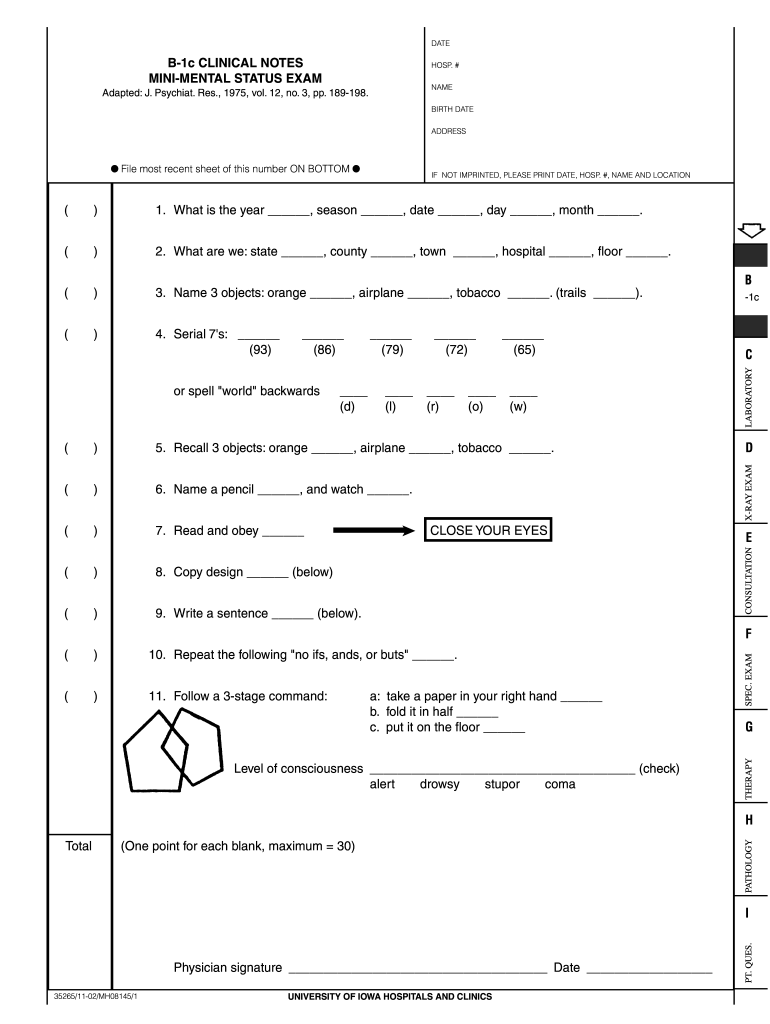
B 1c CLINICAL NOTES MINI MENTAL STATUS EXAM 1 What is Med Illinois 2002-2026


Understanding the Mini Mental Status Exam
The Mini Mental Status Exam (MMSE) is a widely used tool for assessing cognitive function. It evaluates various cognitive domains, including orientation, attention, memory, language, and visual-spatial skills. The MMSE score, which ranges from zero to thirty, helps healthcare professionals identify cognitive impairment and track changes over time. A higher score indicates better cognitive function, while a lower score may suggest potential issues requiring further evaluation.
Steps to Complete the Mini Mental Status Exam
Completing the MMSE involves a series of straightforward tasks designed to assess different cognitive functions. The exam typically includes questions about the date, location, and simple mathematical tasks. Here are the general steps to follow:
- Begin with orientation questions, asking the individual to state their name, location, and date.
- Assess attention and calculation by asking the participant to count backward from one hundred by sevens.
- Evaluate memory by having the individual repeat a list of words after a brief delay.
- Test language abilities by asking the participant to name common objects and follow simple commands.
- Conclude with visual-spatial tasks, such as drawing a clock or overlapping shapes.
Legal Use of the Mini Mental Status Exam
The MMSE can be used in various legal contexts, including assessments for competency, guardianship, and disability claims. When utilized in legal settings, it is crucial to ensure that the exam is administered by a qualified professional. Proper documentation of the MMSE score and interpretation is essential for legal validity. Additionally, adherence to confidentiality and privacy regulations, such as HIPAA, is necessary when handling sensitive information related to cognitive assessments.
Key Elements of the Mini Mental Status Exam
The MMSE consists of several key elements that contribute to its effectiveness in assessing cognitive function. These elements include:
- Orientation: Questions related to time and place.
- Attention: Tasks that require concentration, such as serial subtraction.
- Memory: Immediate and delayed recall of words.
- Language: Ability to name objects and follow commands.
- Visual-spatial skills: Tasks involving drawing and visual recognition.
Interpreting the Mini Mental Status Exam Score
Interpreting the MMSE score requires understanding the context and the individual's baseline cognitive function. A score of twenty-four or lower often indicates cognitive impairment, while scores above twenty-four suggest normal cognitive function. However, it is important to consider factors such as age, education level, and cultural background, as these can influence performance on the exam. Healthcare professionals should use the score as part of a comprehensive assessment rather than in isolation.
Obtaining a Printable Version of the Mini Mental Status Exam
For those needing a physical copy of the MMSE, printable versions are readily available. These documents can be useful for healthcare providers conducting assessments in various settings. When accessing a printable MMSE, ensure that the version used is up-to-date and complies with current clinical guidelines. Having a printed copy allows for easy administration and documentation during patient evaluations.
Quick guide on how to complete b 1c clinical notes mini mental status exam 1 what is med illinois
Complete B 1c CLINICAL NOTES MINI MENTAL STATUS EXAM 1 What Is Med Illinois effortlessly on any device
Online document management has become increasingly popular among businesses and individuals. It serves as an ideal eco-friendly alternative to traditional printed and signed documents, allowing you to find the necessary form and securely store it online. airSlate SignNow equips you with all the tools required to create, modify, and eSign your documents quickly without delays. Manage B 1c CLINICAL NOTES MINI MENTAL STATUS EXAM 1 What Is Med Illinois on any platform using airSlate SignNow's Android or iOS applications and enhance any document-based task today.
How to modify and eSign B 1c CLINICAL NOTES MINI MENTAL STATUS EXAM 1 What Is Med Illinois with ease
- Obtain B 1c CLINICAL NOTES MINI MENTAL STATUS EXAM 1 What Is Med Illinois and then click Get Form to begin.
- Utilize the tools we offer to complete your form.
- Emphasize pertinent sections of your documents or obscure sensitive information with tools that airSlate SignNow provides specifically for this purpose.
- Create your signature using the Sign tool, which takes mere seconds and holds the same legal validity as a conventional wet ink signature.
- Review all the details and then click the Done button to save your changes.
- Select how you wish to share your form, via email, text message (SMS), invitation link, or download it to your computer.
No more worrying about lost or misplaced documents, tedious form searches, or errors that necessitate printing new document copies. airSlate SignNow fulfills your document management needs in just a few clicks from any device of your choice. Edit and eSign B 1c CLINICAL NOTES MINI MENTAL STATUS EXAM 1 What Is Med Illinois and guarantee outstanding communication at every step of the form preparation process with airSlate SignNow.
Create this form in 5 minutes or less
Create this form in 5 minutes!
How to create an eSignature for the b 1c clinical notes mini mental status exam 1 what is med illinois
The best way to create an eSignature for a PDF document online
The best way to create an eSignature for a PDF document in Google Chrome
The best way to generate an eSignature for signing PDFs in Gmail
How to generate an electronic signature straight from your smart phone
The way to generate an eSignature for a PDF document on iOS
How to generate an electronic signature for a PDF document on Android OS
People also ask
-
What is the MMSE score and how is it used?
The MMSE score, or Mini-Mental State Examination score, is a widely used tool for assessing cognitive function. It helps determine an individual's mental status and can be crucial in identifying conditions such as dementia. Understanding your MMSE score can support healthcare providers in crafting effective treatment plans.
-
How can airSlate SignNow help in managing MMSE score documentation?
airSlate SignNow allows seamless sending and signing of MMSE score documentation, making it easier for healthcare providers to manage patient assessments. With its user-friendly interface, you can quickly send forms related to MMSE scores, ensuring secure and efficient document handling. This streamlines the documentation process and enhances patient care.
-
Is there a cost associated with using airSlate SignNow for MMSE score forms?
Yes, airSlate SignNow offers flexible pricing plans to accommodate various business needs when handling MMSE score forms. Depending on the features you require, our plans are cost-effective, ensuring you get the best value for your investment. Consider our subscription options to find the right fit for your organization.
-
What features does airSlate SignNow provide for managing MMSE score documents?
airSlate SignNow offers a range of features tailored for managing MMSE score documents, including customizable templates, eSignature capabilities, and automated workflows. These features ensure that forms related to MMSE scores are completed accurately and efficiently. With real-time tracking, you’ll always know the status of your documents.
-
Can I integrate airSlate SignNow with other applications for MMSE score management?
Absolutely! airSlate SignNow supports integrations with various popular applications, making it easy to manage MMSE score documentation alongside your existing systems. This adaptability helps streamline your workflow and improves data accuracy by reducing manual entry errors. Integrations can simplify tracking patient assessments and maintaining records.
-
What are the benefits of using airSlate SignNow for MMSE score in healthcare?
Using airSlate SignNow for MMSE score management in healthcare provides numerous benefits, including enhanced security for sensitive patient data and improved compliance with regulations. Furthermore, the ease of use and accessibility ensures healthcare providers can focus on delivering quality care without getting bogged down by paperwork. It’s a solution designed to boost efficiency.
-
How secure is my MMSE score data with airSlate SignNow?
AirSlate SignNow prioritizes the security of your MMSE score data through advanced encryption and compliance with industry standards. All documents are securely stored and transmitted, ensuring patient confidentiality and protection of sensitive information. You can trust that your MMSE score documentation is safe with us.
Get more for B 1c CLINICAL NOTES MINI MENTAL STATUS EXAM 1 What Is Med Illinois
- Us 0038 resolution to hire a company to perform a service
- Commission sales agreement google docs form
- Acknowledgement of cancellation of backorder form
- Public records statutes ampamp constitution view statutes form
- A corporation form
- Is there any way to get out of a restrictive covenant form
- Grievance pursuant to a union contract form
- Agreement confidential information
Find out other B 1c CLINICAL NOTES MINI MENTAL STATUS EXAM 1 What Is Med Illinois
- eSign Minnesota Residential lease agreement Simple
- How To eSign Pennsylvania Residential lease agreement
- eSign Maine Simple confidentiality agreement Easy
- eSign Iowa Standard rental agreement Free
- eSignature Florida Profit Sharing Agreement Template Online
- eSignature Florida Profit Sharing Agreement Template Myself
- eSign Massachusetts Simple rental agreement form Free
- eSign Nebraska Standard residential lease agreement Now
- eSign West Virginia Standard residential lease agreement Mobile
- Can I eSign New Hampshire Tenant lease agreement
- eSign Arkansas Commercial real estate contract Online
- eSign Hawaii Contract Easy
- How Do I eSign Texas Contract
- How To eSign Vermont Digital contracts
- eSign Vermont Digital contracts Now
- eSign Vermont Digital contracts Later
- How Can I eSign New Jersey Contract of employment
- eSignature Kansas Travel Agency Agreement Now
- How Can I eSign Texas Contract of employment
- eSignature Tennessee Travel Agency Agreement Mobile