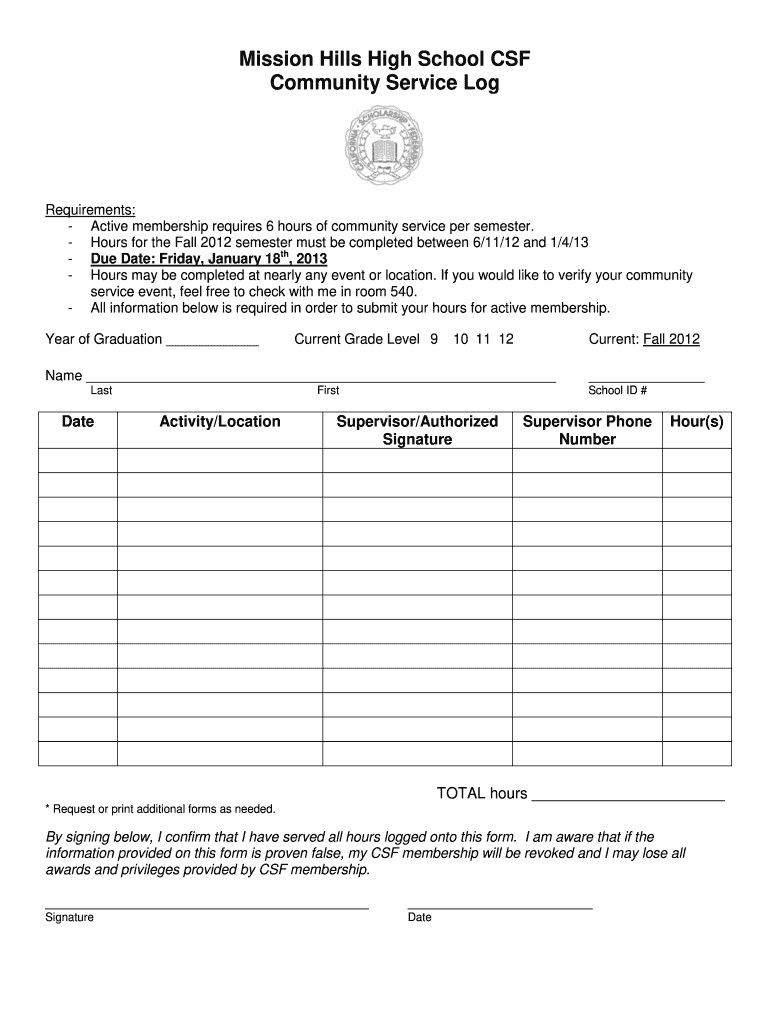
Csf Community Service Form


What is the CVCHS CSF Community Service Form?
The CVCHS CSF Community Service Form is a document designed to track and verify community service hours completed by students. This form is often required by educational institutions to ensure that students engage in community service as part of their curriculum or graduation requirements. It serves as an official record of the service performed, detailing the nature of the activities, hours contributed, and the organization involved.
How to Use the CVCHS CSF Community Service Form
Using the CVCHS CSF Community Service Form involves several straightforward steps. First, students should obtain the form from their school or educational institution. Next, they need to fill out their personal information, including name, grade, and contact details. After completing the service, students must document the hours worked and describe the activities undertaken. Finally, the form should be signed by both the student and a representative from the organization where the service was performed, validating the completion of the hours.
Steps to Complete the CVCHS CSF Community Service Form
Completing the CVCHS CSF Community Service Form requires careful attention to detail. Follow these steps:
- Obtain the form from your school’s website or administration office.
- Fill in your personal information accurately.
- Document the date and hours of service.
- Provide a brief description of the community service activities.
- Have the form signed by a representative from the organization.
- Submit the completed form to your school by the designated deadline.
Legal Use of the CVCHS CSF Community Service Form
The CVCHS CSF Community Service Form is legally recognized as a valid document when it is properly completed and signed. It is important for students to ensure that all information is accurate and that the form is submitted within the required timeframe. Schools may have specific policies regarding the acceptance of community service hours, so understanding these guidelines is essential for compliance.
Key Elements of the CVCHS CSF Community Service Form
Key elements of the CVCHS CSF Community Service Form include:
- Student’s full name and contact information.
- Details of the community service organization, including the name and address.
- Description of the service activities performed.
- Total hours worked and the dates of service.
- Signatures of both the student and the organization representative.
Examples of Using the CVCHS CSF Community Service Form
Students may use the CVCHS CSF Community Service Form in various scenarios, such as:
- Volunteering at local shelters or food banks.
- Participating in community clean-up events.
- Assisting in educational programs for younger students.
- Engaging in environmental conservation projects.
Quick guide on how to complete csf community service form
Effortlessly Complete Csf Community Service Form on Any Device
Managing documents online has become increasingly popular among businesses and individuals. It serves as an ideal eco-friendly alternative to traditional printed and signed documents, allowing you to locate the correct form and securely store it online. airSlate SignNow provides you with all the tools necessary to create, edit, and electronically sign your documents quickly and without issues. Handle Csf Community Service Form on any device using the airSlate SignNow apps for Android or iOS, and simplify your document-related processes today.
The Easiest Method to Edit and Electronically Sign Csf Community Service Form with Ease
- Locate Csf Community Service Form and click on Get Form to begin.
- Utilize the tools we offer to complete your form.
- Emphasize important sections of the documents or redact sensitive information with tools provided by airSlate SignNow specifically for that use.
- Create your signature using the Sign tool, which takes mere seconds and carries the same legal validity as a conventional wet ink signature.
- Review the details and click on the Done button to save your modifications.
- Select your preferred method to send your form, whether by email, SMS, or invitation link, or download it to your computer.
Eliminate concerns about lost or misfiled documents, tedious form hunting, or errors that require printing new copies. airSlate SignNow meets your document management needs in just a few clicks from any device you choose. Edit and electronically sign Csf Community Service Form to ensure outstanding communication at every stage of your form preparation process with airSlate SignNow.
Create this form in 5 minutes or less
Create this form in 5 minutes!
How to create an eSignature for the csf community service form
The best way to generate an electronic signature for your PDF in the online mode
The best way to generate an electronic signature for your PDF in Chrome
The way to generate an electronic signature for putting it on PDFs in Gmail
How to make an electronic signature from your smart phone
The way to make an electronic signature for a PDF on iOS devices
How to make an electronic signature for a PDF file on Android OS
People also ask
-
What is cvchs csf and how does it relate to airSlate SignNow?
Cvchs csf is a critical component for managing document workflows effectively. With airSlate SignNow, you can leverage cvchs csf to enhance the efficiency of your eSigning processes while ensuring compliance and security.
-
What features does airSlate SignNow offer for cvchs csf users?
airSlate SignNow offers a range of features tailored for cvchs csf, including secure eSigning, customizable templates, and real-time tracking of document status. These features streamline the signing process, making it faster and more efficient.
-
How much does airSlate SignNow cost for cvchs csf integration?
The pricing for airSlate SignNow varies based on the features you choose for cvchs csf integration. Plans typically range from affordable monthly subscriptions to enterprise solutions, allowing businesses of all sizes to find an option that fits their budget.
-
What are the benefits of using airSlate SignNow with cvchs csf?
Utilizing airSlate SignNow with cvchs csf improves the efficiency of document management and enhances security measures. Businesses can expect faster turnaround times for signed documents and reduced reliance on paper, contributing to overall sustainability goals.
-
Can I integrate airSlate SignNow with other tools while using cvchs csf?
Yes, airSlate SignNow offers seamless integrations with various tools and platforms that complement cvchs csf. This ensures a holistic approach to document management, enabling users to streamline workflows across multiple applications.
-
Is airSlate SignNow compliant with regulations when using cvchs csf?
Absolutely, airSlate SignNow adheres to industry standards and compliance regulations, ensuring that your use of cvchs csf is secure and compliant. This commitment to compliance gives businesses peace of mind when managing sensitive documents.
-
How can I get started with airSlate SignNow and cvchs csf?
Getting started with airSlate SignNow and cvchs csf is easy; simply sign up for a free trial or select a subscription plan that suits your needs. Once registered, you can explore features designed to optimize your document signing process.
Get more for Csf Community Service Form
- Guardianship of a child new york state unified court form
- Order appointing form
- Form 7 10
- Person in need of supervision forms pinsnycourtsgov
- Persons in need of supervision new york state unified court form
- Faqs new york state unified court form
- New york state court acts family court fct 633ny form
- Fillable online form 7 17 fax email print pdffiller
Find out other Csf Community Service Form
- eSignature Washington Landlord tenant lease agreement Free
- eSignature Wisconsin Landlord tenant lease agreement Online
- eSignature Wyoming Landlord tenant lease agreement Online
- How Can I eSignature Oregon lease agreement
- eSignature Washington Lease agreement form Easy
- eSignature Alaska Lease agreement template Online
- eSignature Alaska Lease agreement template Later
- eSignature Massachusetts Lease agreement template Myself
- Can I eSignature Arizona Loan agreement
- eSignature Florida Loan agreement Online
- eSignature Florida Month to month lease agreement Later
- Can I eSignature Nevada Non-disclosure agreement PDF
- eSignature New Mexico Non-disclosure agreement PDF Online
- Can I eSignature Utah Non-disclosure agreement PDF
- eSignature Rhode Island Rental agreement lease Easy
- eSignature New Hampshire Rental lease agreement Simple
- eSignature Nebraska Rental lease agreement forms Fast
- eSignature Delaware Rental lease agreement template Fast
- eSignature West Virginia Rental lease agreement forms Myself
- eSignature Michigan Rental property lease agreement Online